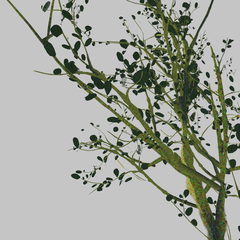It deepens the point in the picture, helps you determine where you need to deepen, and if you like beautiful line drawings, it might come in handy.
It's not the same as finding edges, and it's recommended to use it with Find Edges and Convert Brightness to Transparency.
I'm using an outdoor image I took (processed with [id=2185882]) as an example.
It works when both black and white line drawings and white bottom paper are present and only they are present, and can be used if you turn off unwanted layers.
它会加深画面中的重点,帮助判断哪里需要加深,如果您喜欢漂亮的线稿,或许它能够派上用场。
它与查找边缘不太一样,推荐搭配查找边缘和【将亮度转化为透明度】使用。
我使用我拍摄的室外图片(使用了【id=2185882】进行加工)作为例子。
它作用于黑白线稿和白色底部纸张都存在且只有它们存在的情况,如果将不需要的图层关闭,也可以正常使用。