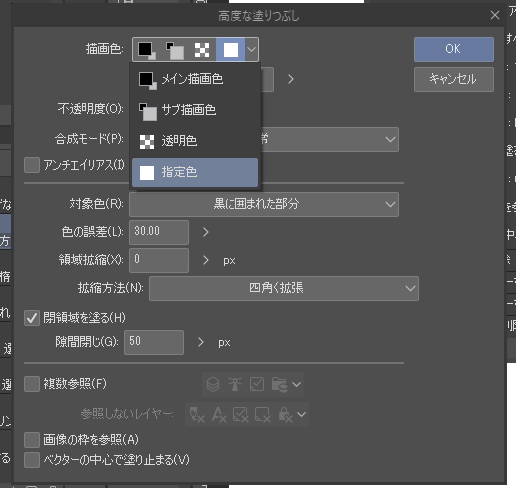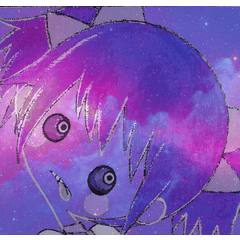It is a auto action that undercoats balloons with one click. It can be used for manuscripts that you want to undercoat, such as balloons and frame border. ワンクリックでフキダシの下塗りをしてくれるオートアクションです。フキダシやコマ枠など下塗りしたい原稿に使えます。
While working on the manuscript、、、 it is sober and troublesome to undercoat the balloon ...
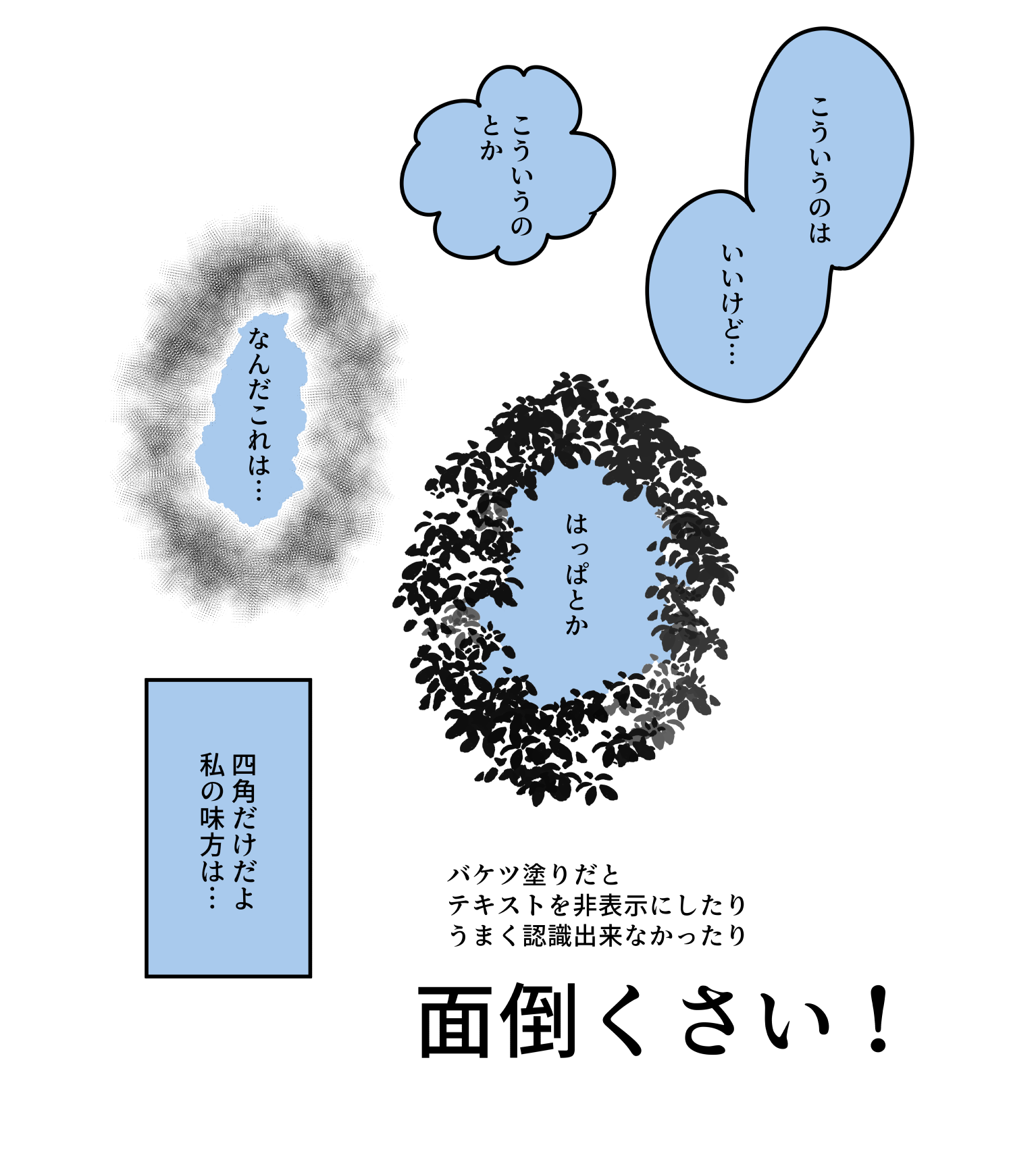
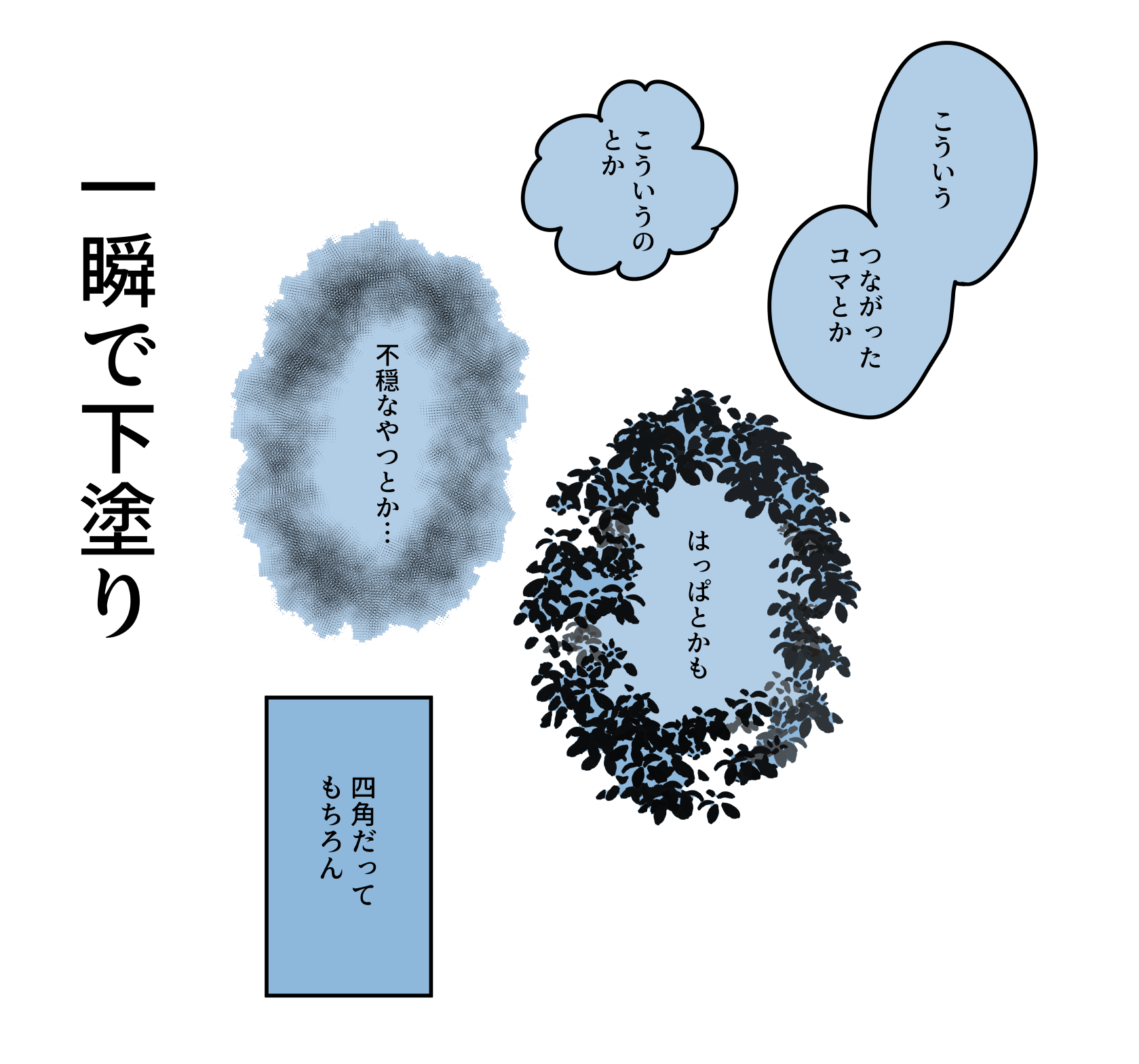
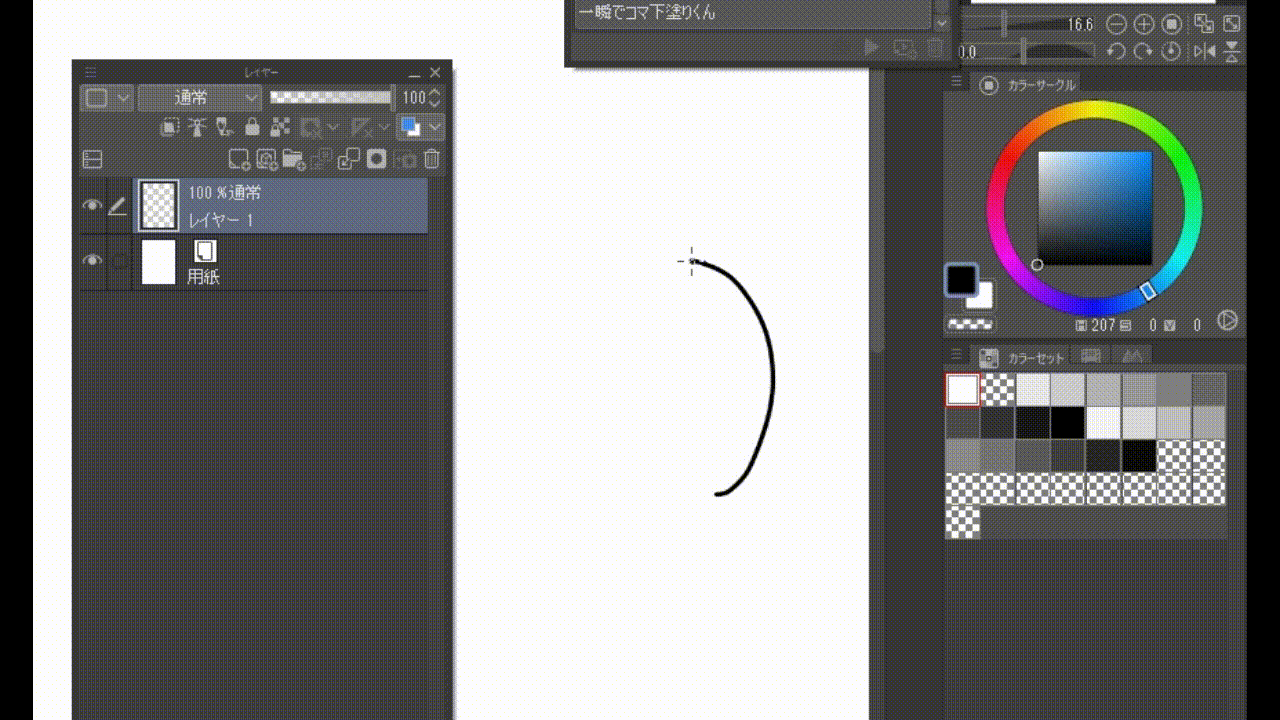
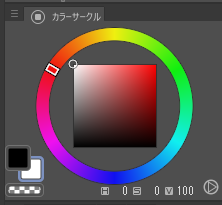
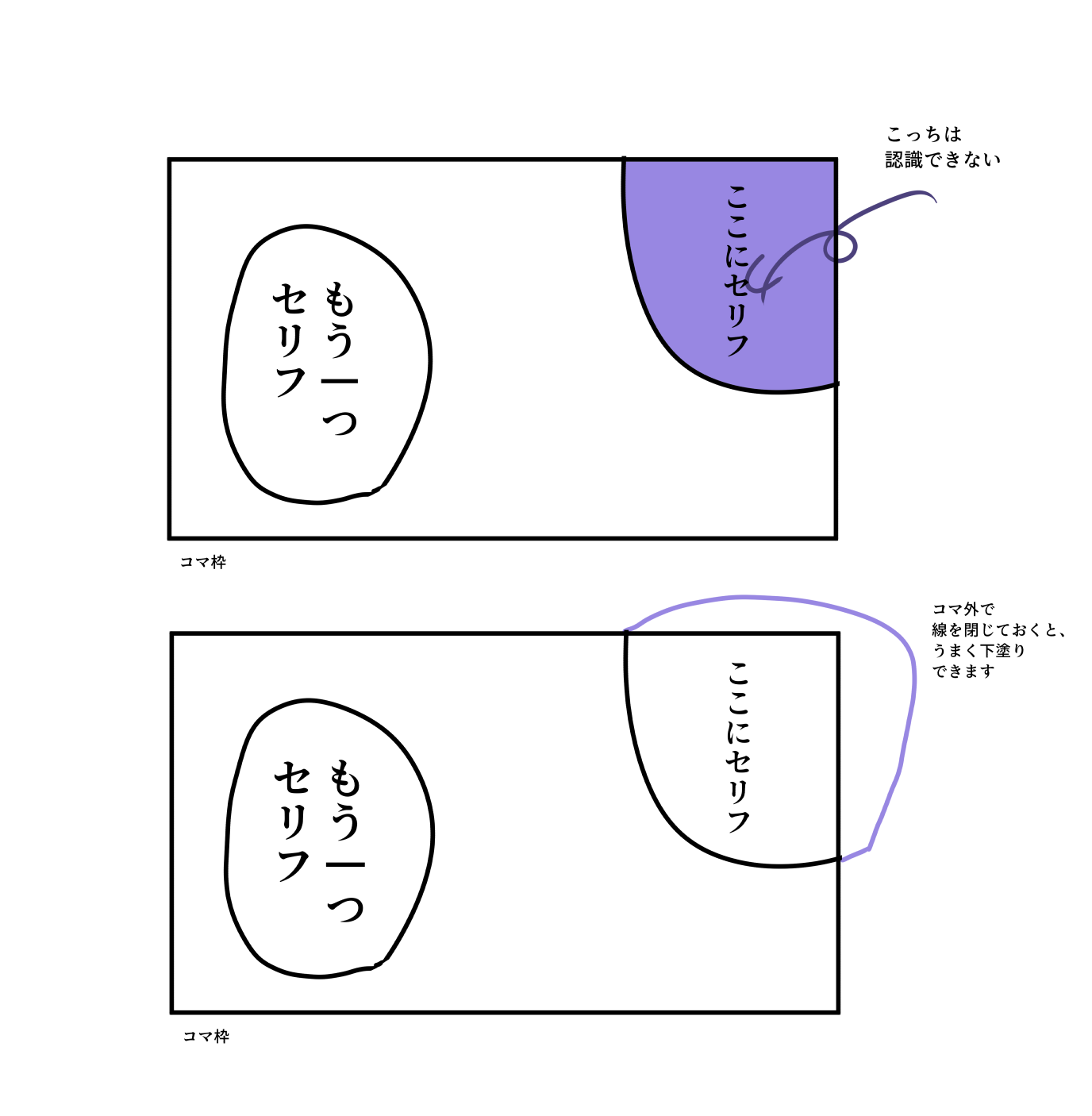

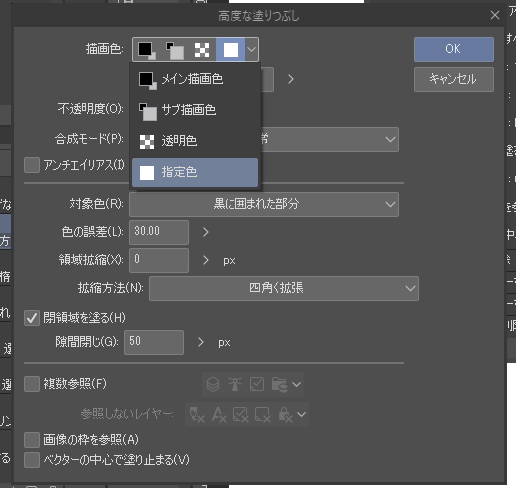
In such a case, we created a auto action that can be primed with just one click.
Compatible with both vector and raster. Color manuscripts are also supported.
For example, this speech bubble ...
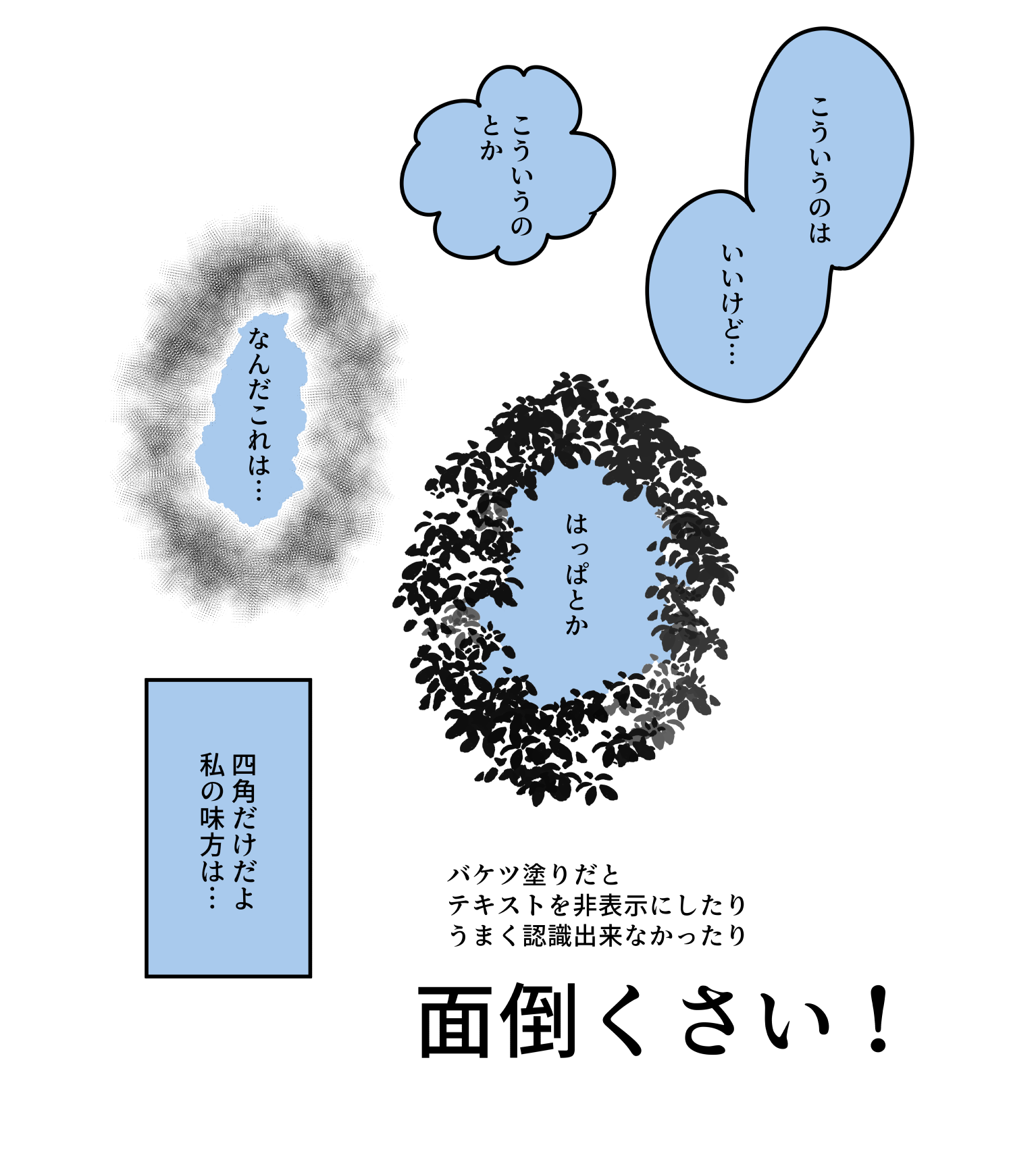
With this tool, you only need to click a button once...
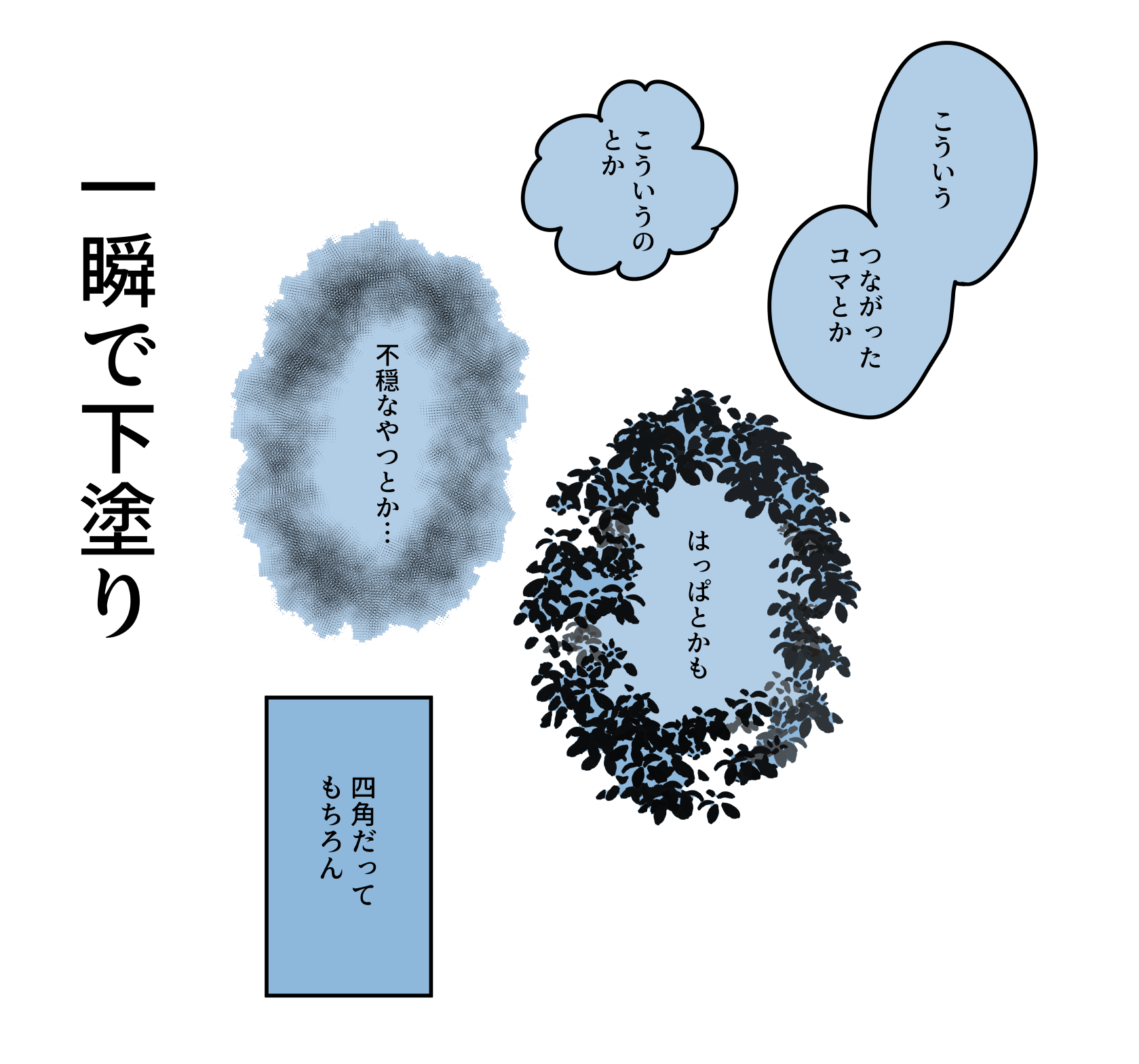
The operation is not heavy, so I don't think it depends so much on the power of the computer (important).
How to use
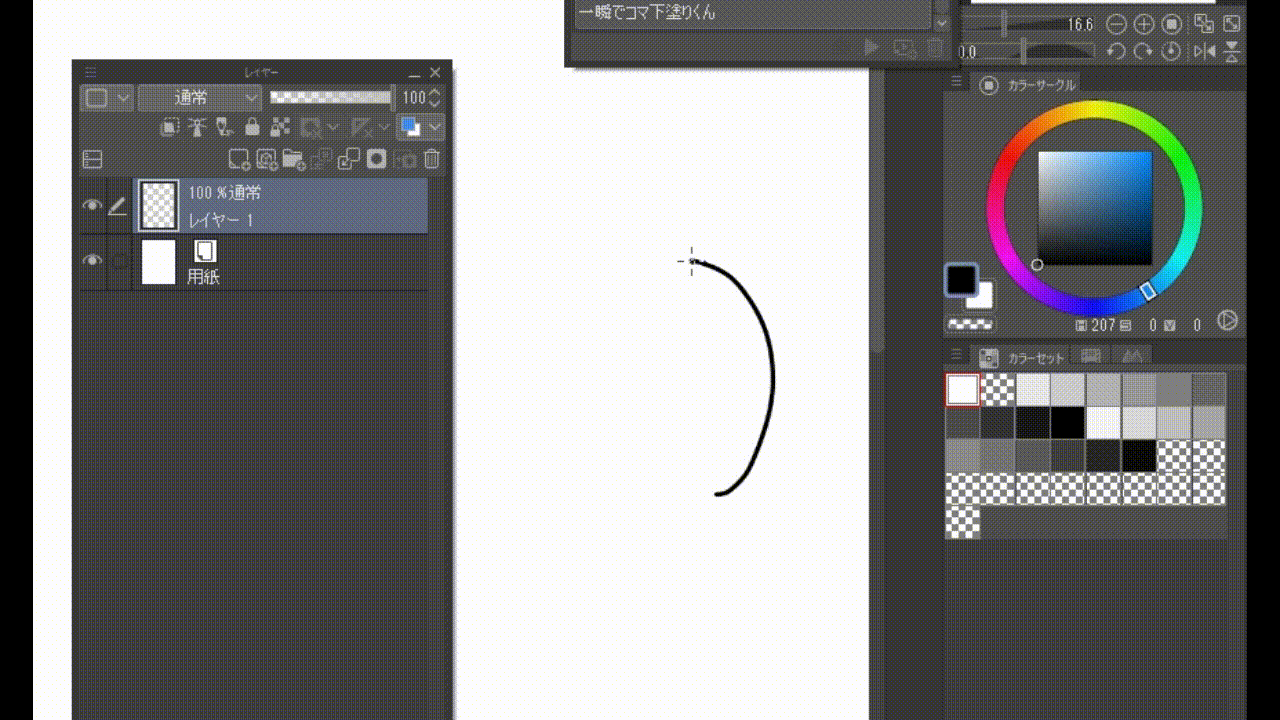
1. Select the lineart layer you want to prime
2. Set the color you want to undercoat to sub color. Set to black in the GIF above.
(If you want to make it white, as shown in the image)
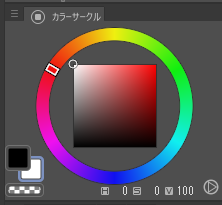
3. Run auto action
4. Completion. I have an undercoat layer underneath!
caution
・ I can't underpaint the part that touches the frame border on another layer (I'll add it if I think of it ...)
→ close the line outside the frame border before running.
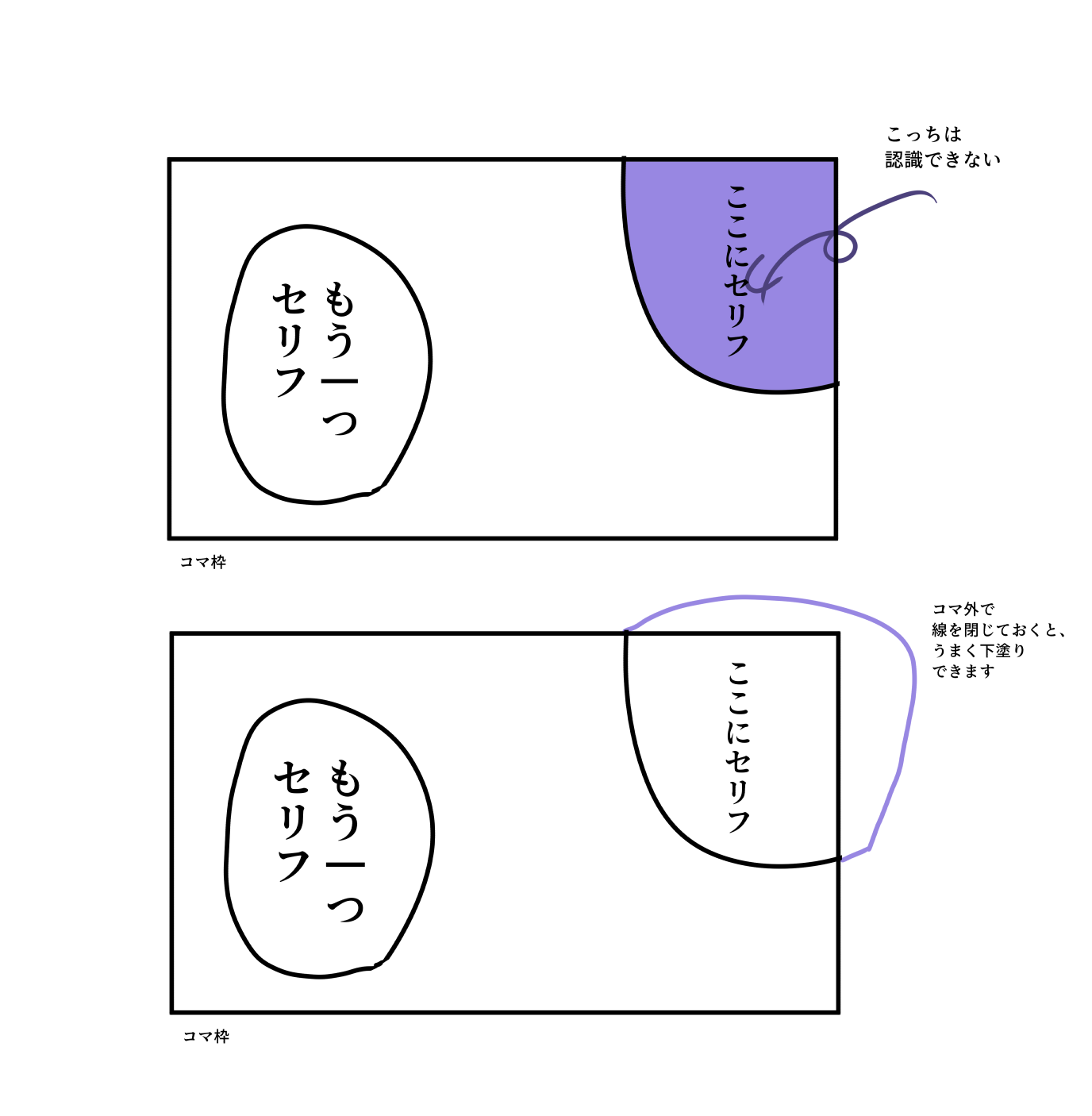
・If the gap is large, priming is not possible.
→ keep the lineart as closed as possible.
The saturated line-ish guy is also harsh, so please undercoat it separately ...
・ Since it will be primed with sub color, if you always want to undercoat it in white, change the drawing color of the last "advanced fill" to the specified color.

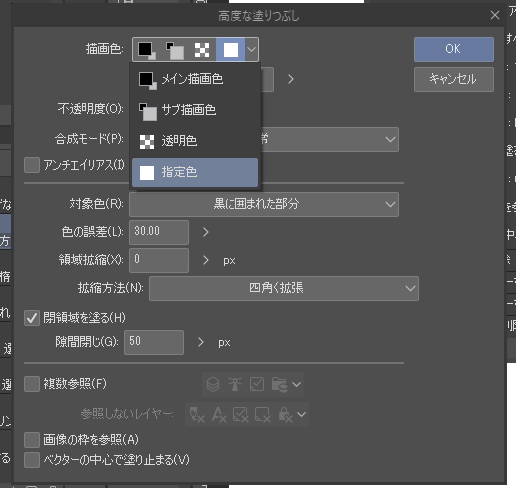
原稿作業中、、、フキダシをポチポチ下塗りするのは地味に手間…
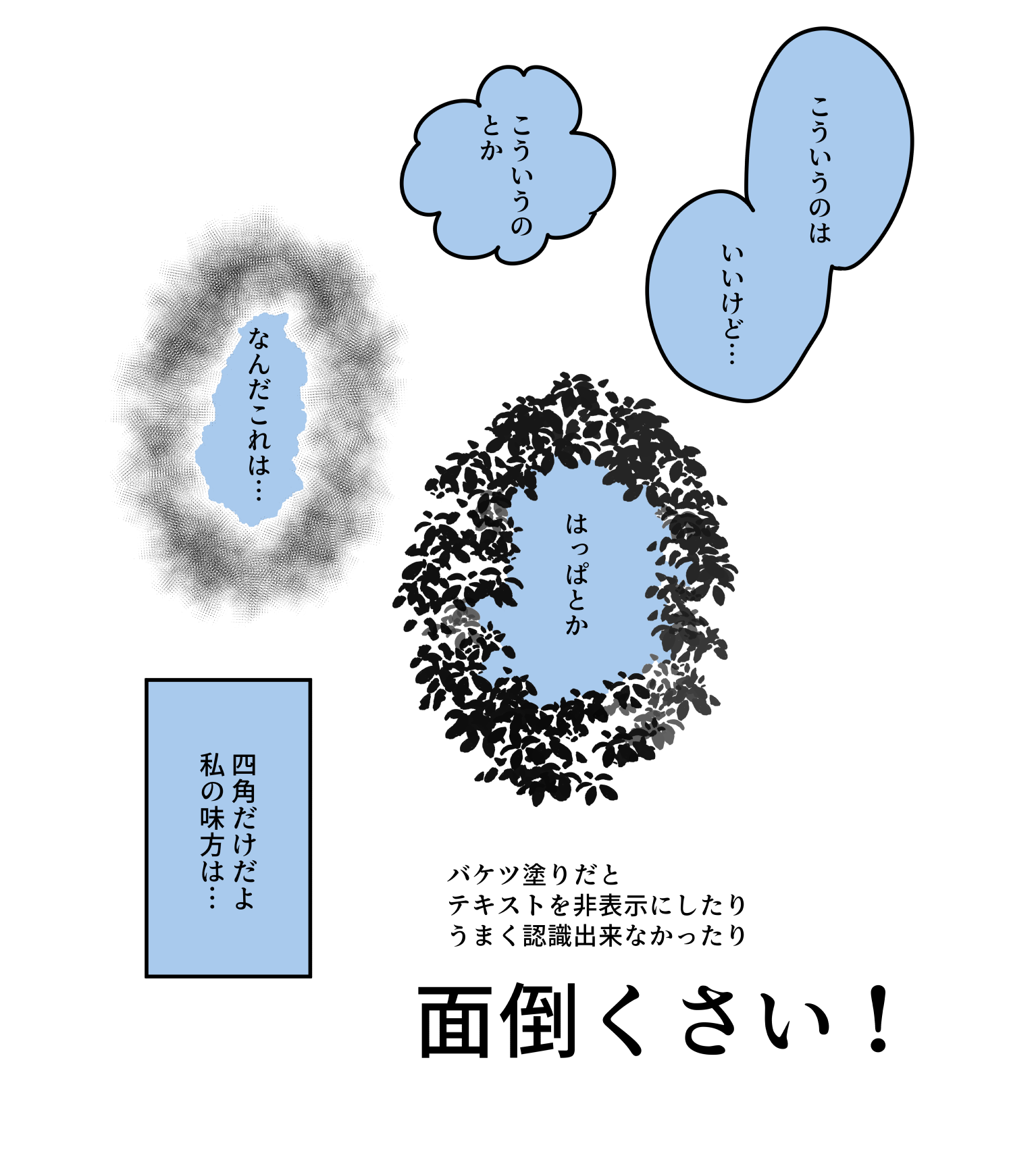
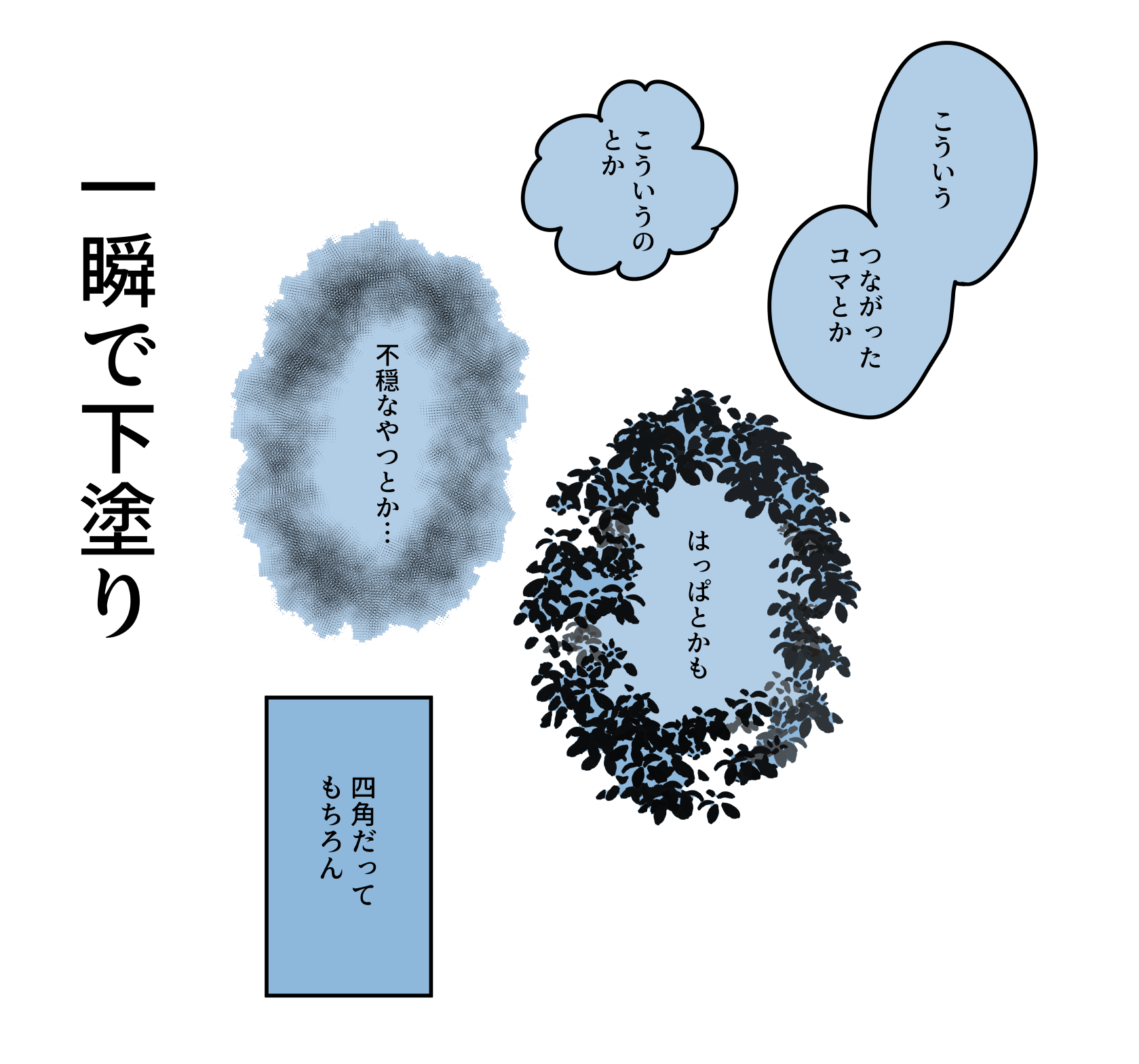
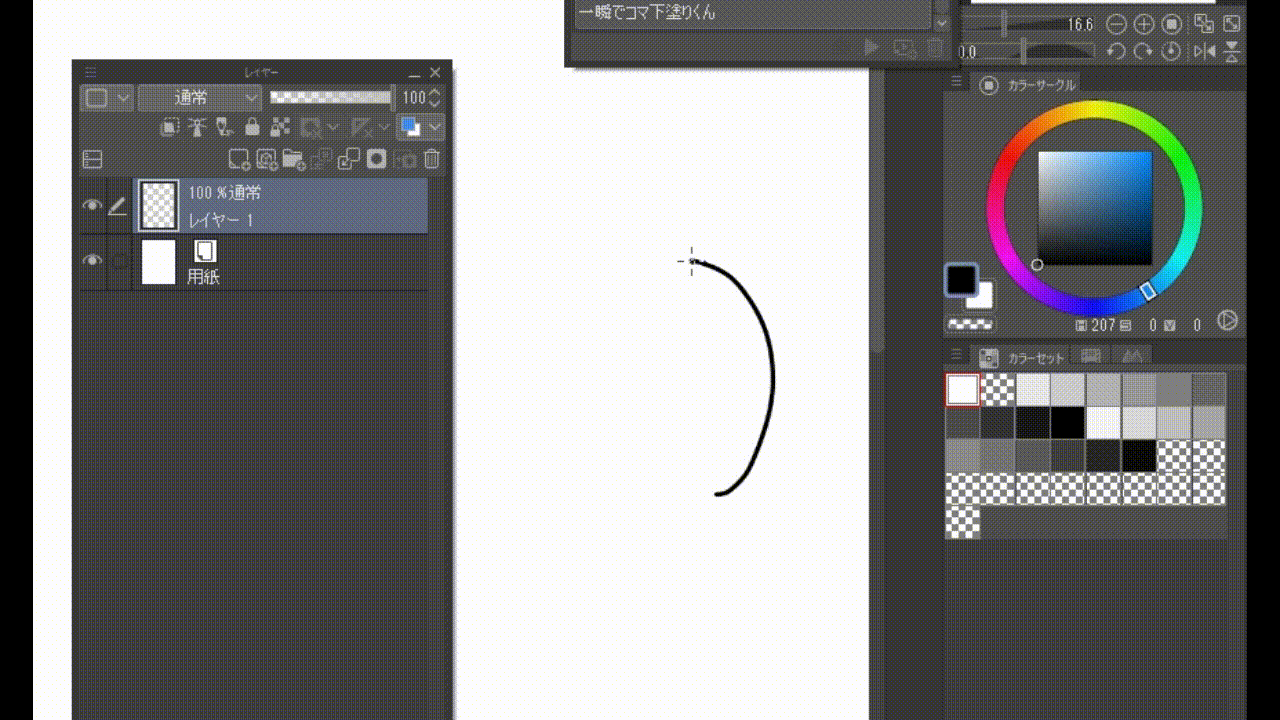
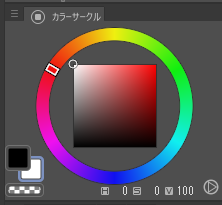
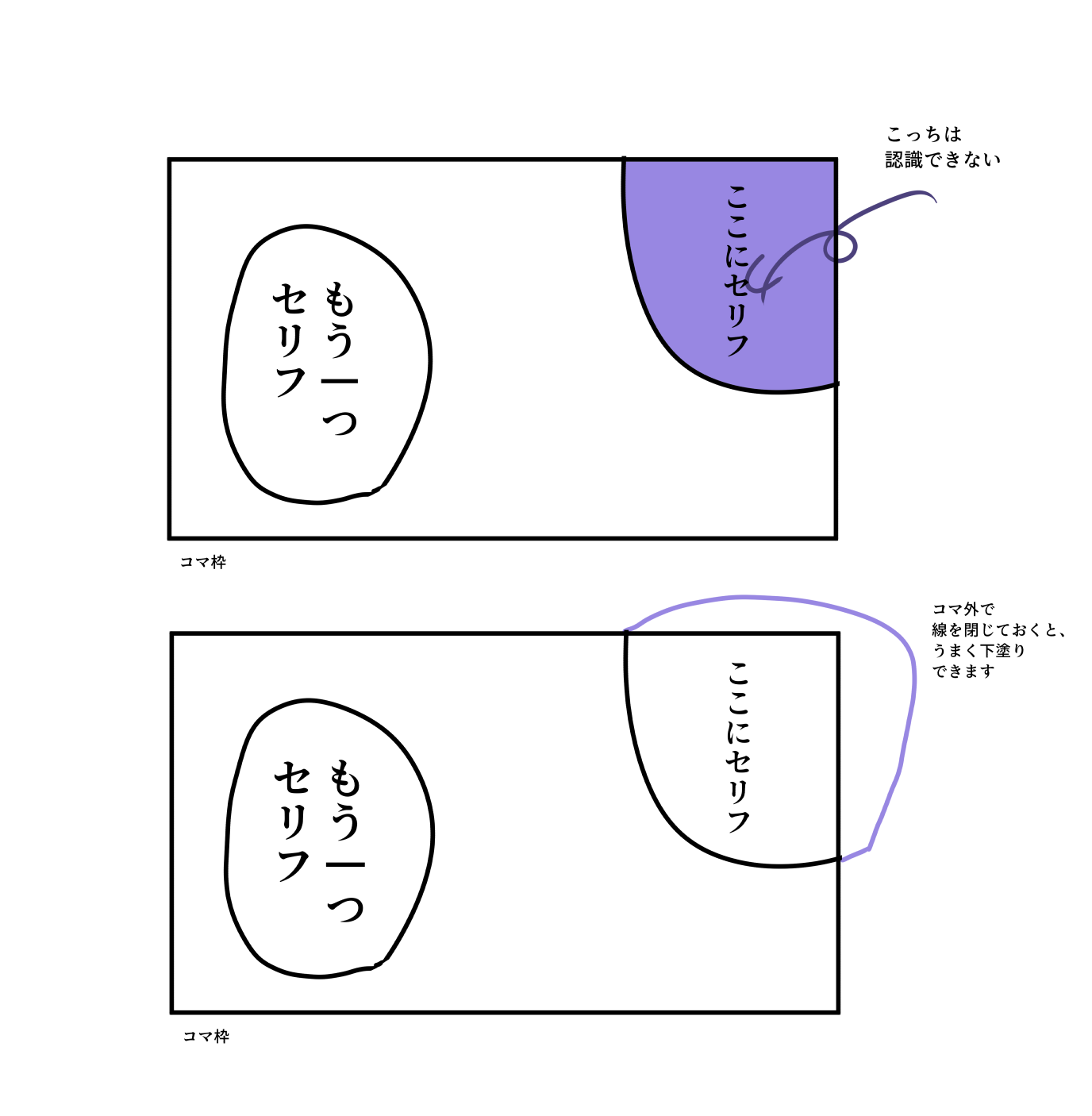

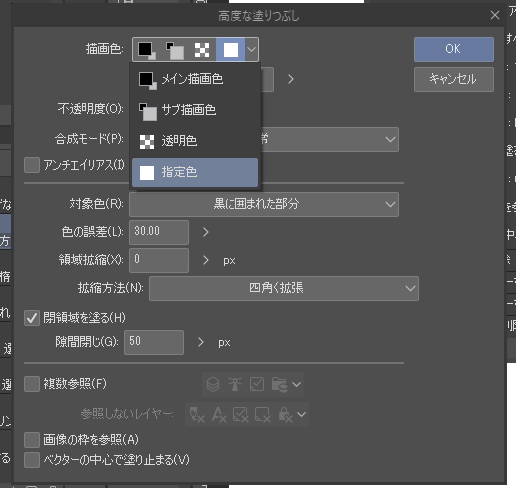
そんなとき、ワンクリックするだけで下塗りができるオートアクションをつくりました。
ベクター&ラスター両方に対応。カラー原稿にも対応しています。
例えばこんな吹き出し…
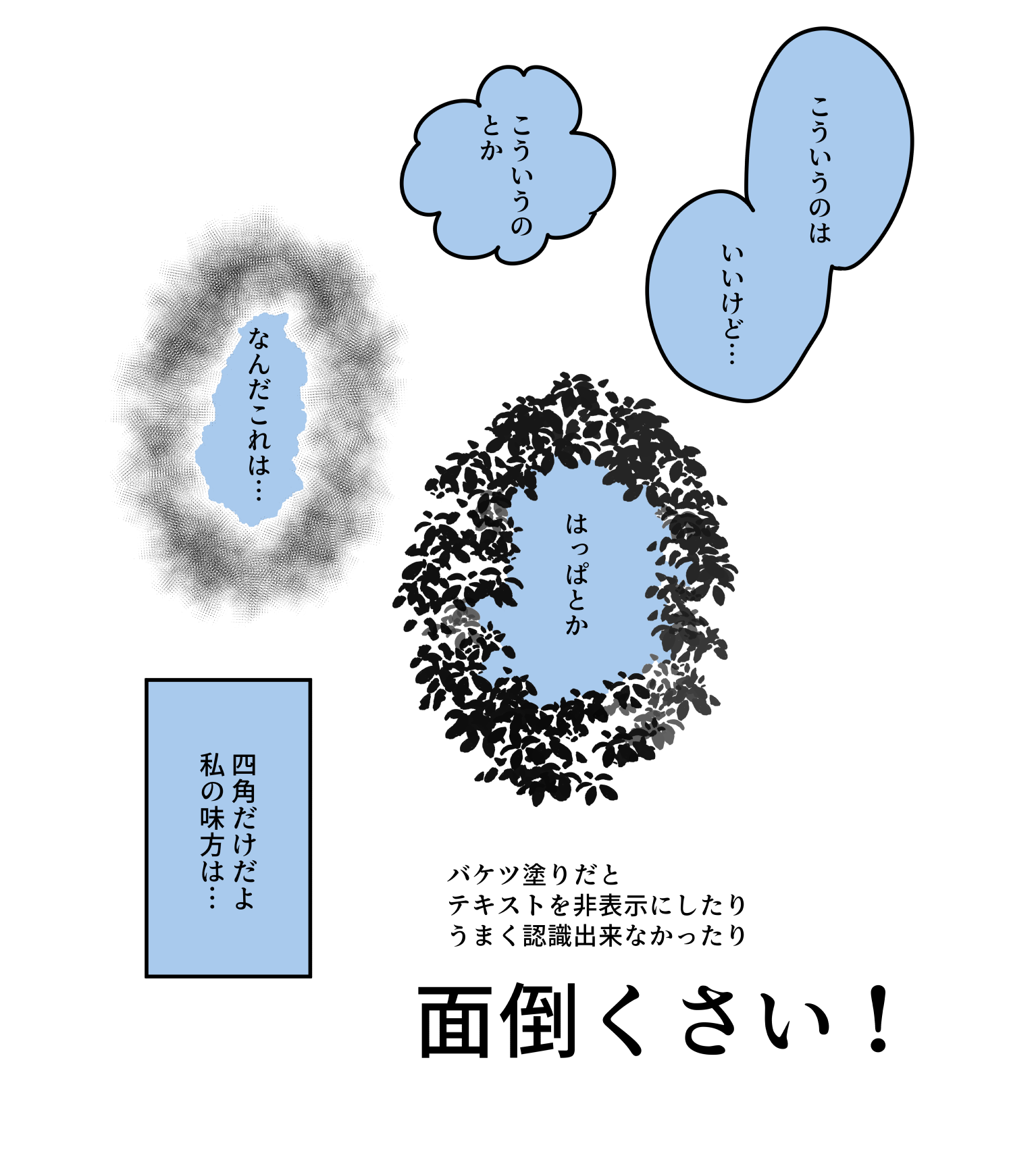
このツールならボタンを1回ポチっとするだけで…
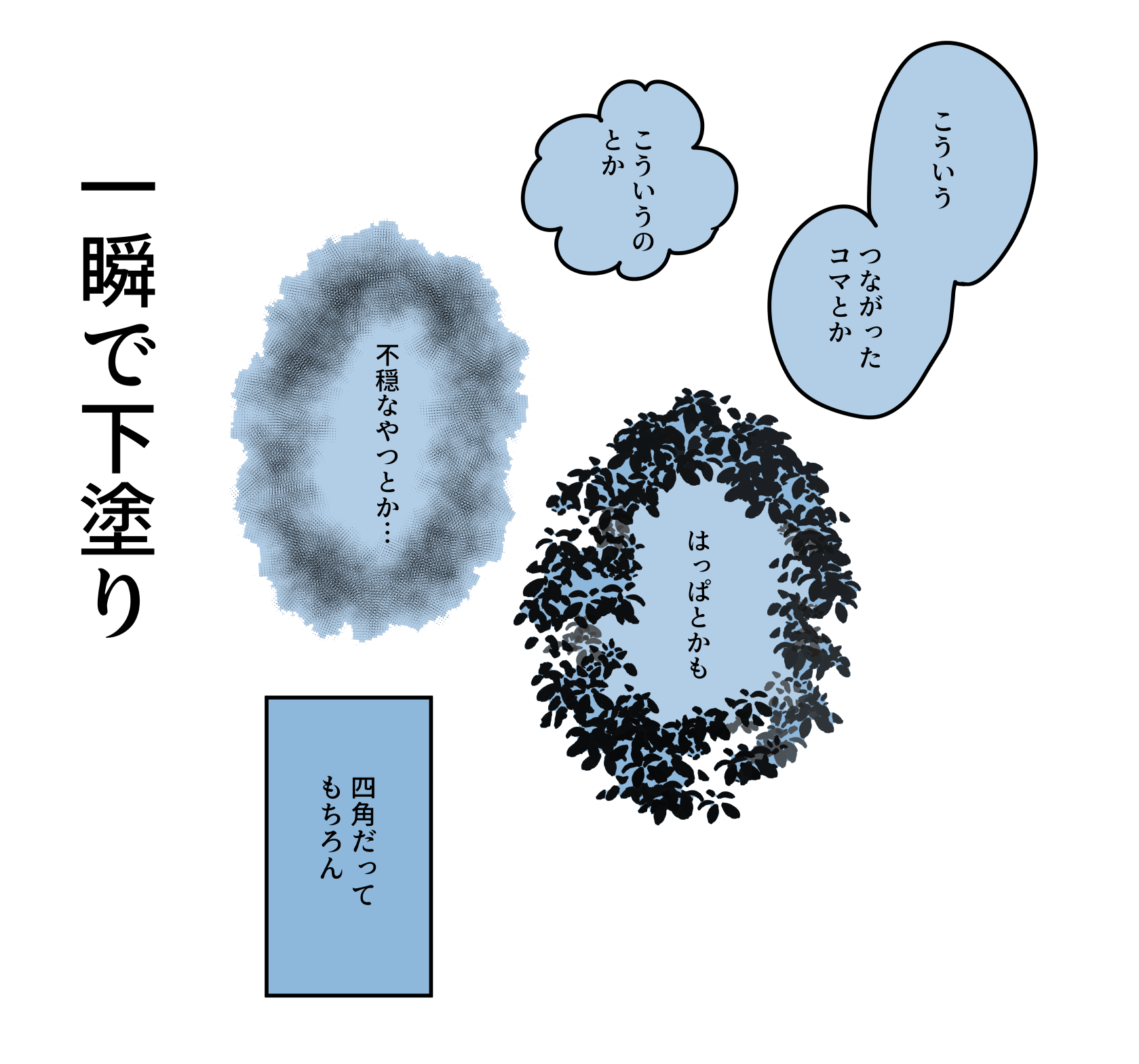
動作も重くないので、そこまでパソコンの能力に依存しないと思います(大事)
使いかた
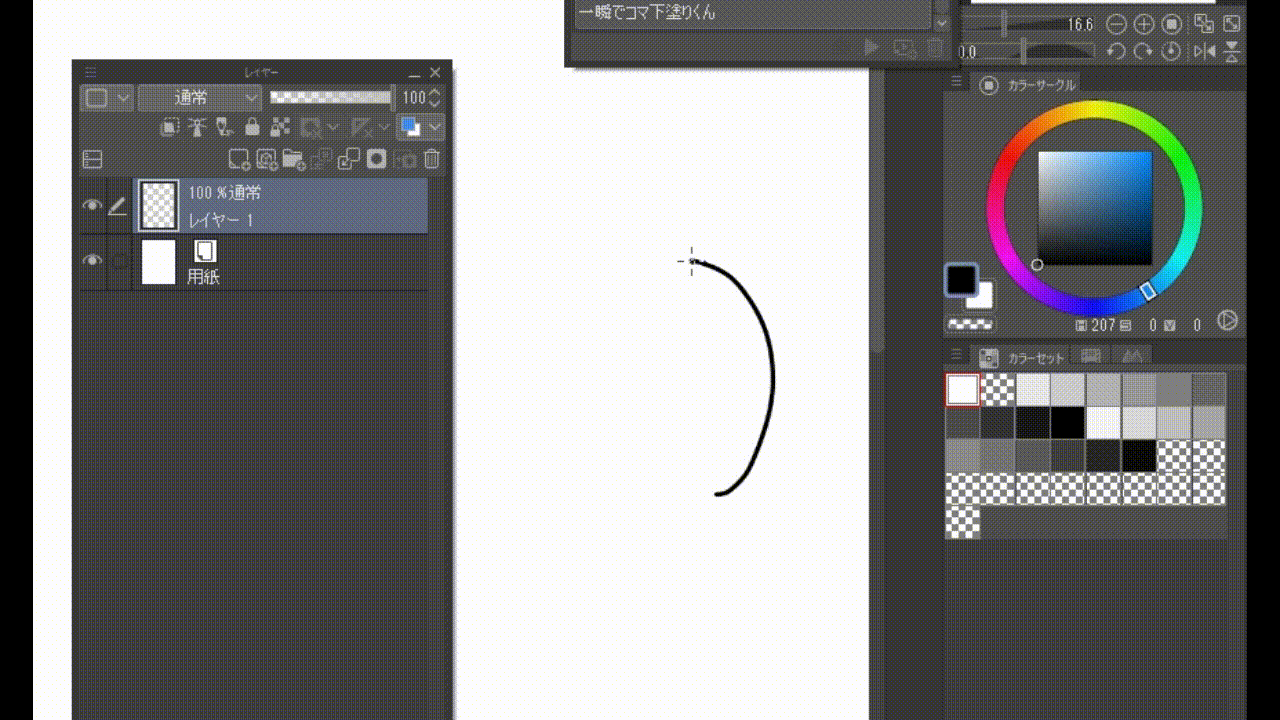
1.下塗りしたい線画レイヤーを選択する
2.下塗りしたい色をサブカラーに設定。上のGIFでは黒に設定。
(白にしたいときは画像の通り)
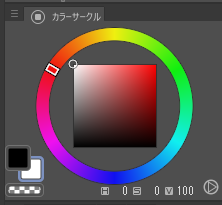
3.オートアクションを実行
4.完成。下に下塗りレイヤーができています!
注意
・別レイヤーでコマ枠と接した部分の下塗りができません(思いついたら追加します…)
→コマ枠の外で線を閉じてから実行してください。
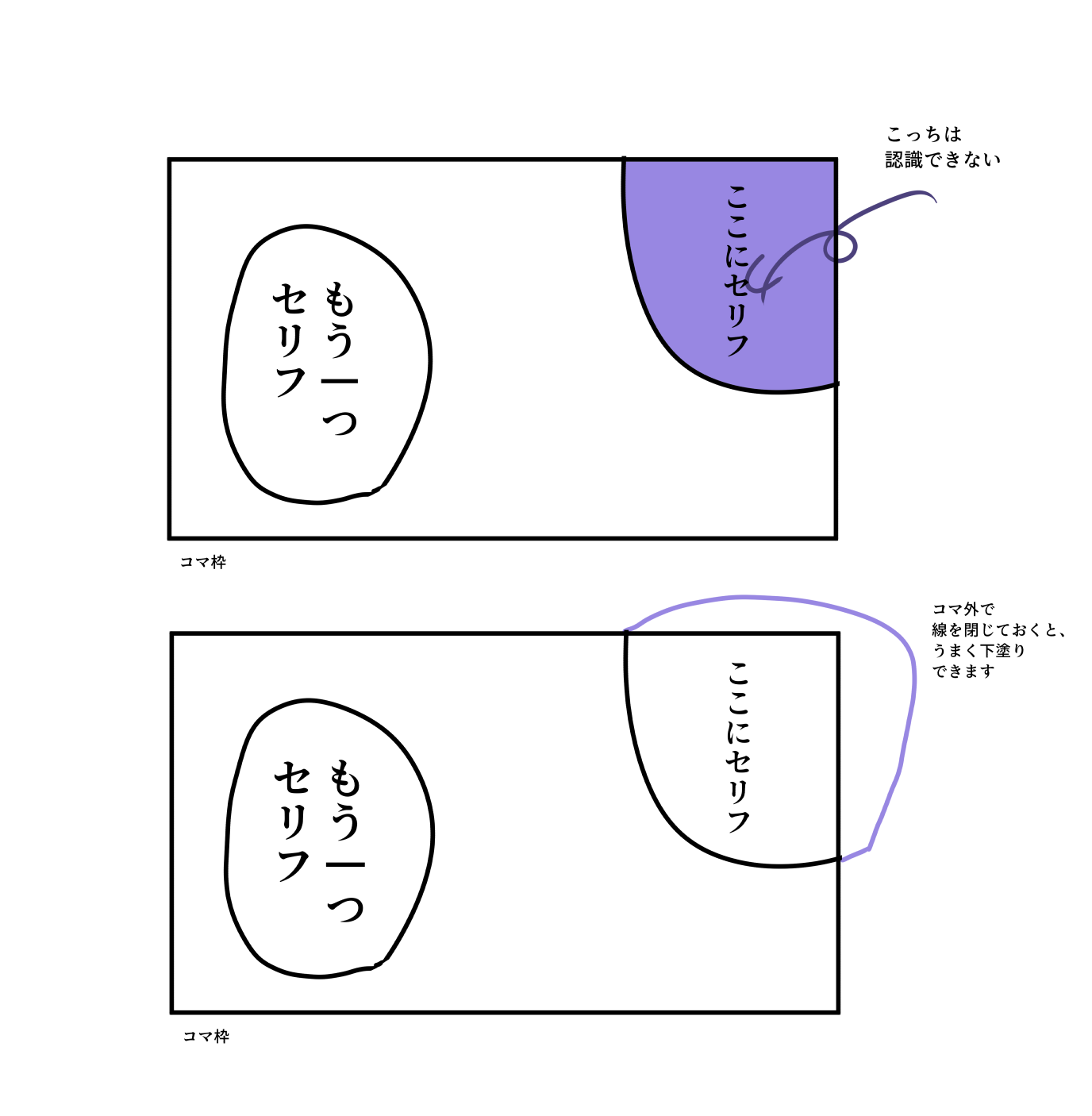
・隙間が大きいと下塗りできません。
→できるだけ線画を閉じておいてください。
集中線っぽいやつも厳しいので別で下塗りしてください…
・サブカラーで下塗りされるので、常に白色に下塗りしたい場合は最後の「高度な塗りつぶし」の描画色を指定色に変更してください。