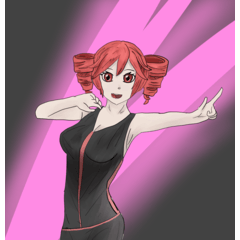A set of moon phase brushes that I rubbed together when I was drawing before, which is somewhat difficult to use, so please buy it carefully [but there is a good reference to the moon phase diagram on the wiki, so it is probably correct]

Because there is no way to change the color, please use it with layer properties/gradient mapping/other color grading methods as shown in the figure
If you want to keep only the white or black part, click [Show Color] below, switch to grayscale, and turn off white or black [but black and white each have a solid circle, so remember to cut it out in advance]

之前画稿时顺手搓的一套月相笔刷,多少有一点难用所以请慎重购买【但是有好好参考维基的月相图所以大概是正确的】

因为没办法改色,所以如图所示,请配合图层属性/渐变映射/其他调色方式使用
如果想只保留白色or黑色部分请点击下面【顯示顏色】,切换为灰度,并关闭白色or黑色【但是黑白各有一个实心圆所以记得提前剪切出来】