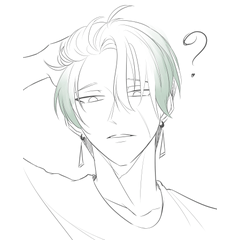Thin and thick, each starting and ending, with 4 types of pen set.
It is set according to the direction of line.
I'm sure there are other better brushes spraying effect but if you check the box, you can't draw rainy or grassy ones.
細め・太め、各入り抜きなし・あり4種ペンセット。
線の方向に沿う設定になっています。
他にもっといいブラシがあると思いますが散布効果にチェックを入れると雨っぽいものや草っぽいものも描けなくはないです。






Examples of use















使用例









Category 1 カテゴリ1