

[UPDATE: 4/10 | Added 5 new options]

Add subtle color variation to your drawing in just one click! Each auto-action will give you a different result for each drawing, as it's made with tone curves instead of gradients.
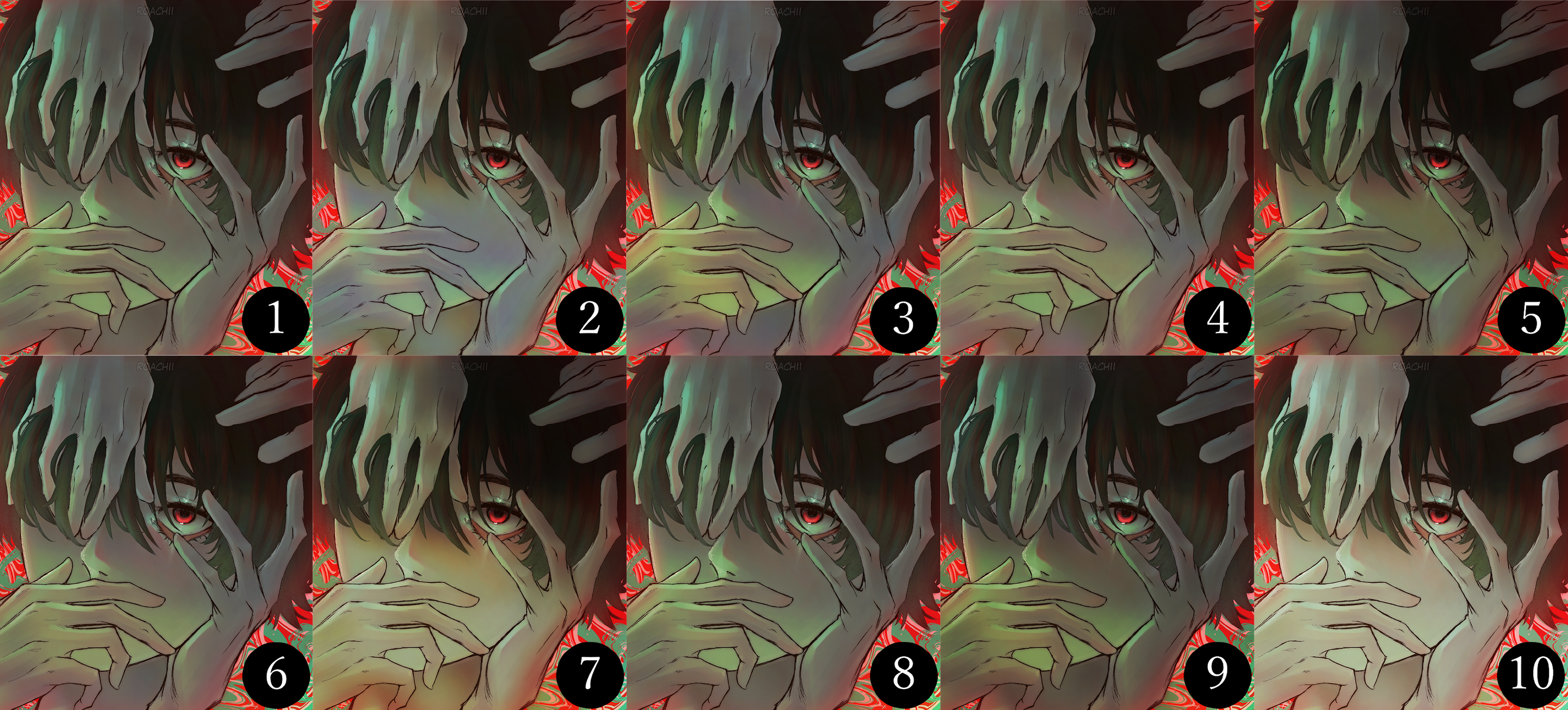
There are 10 different tone maps total, and I recommend experimenting with different blend modes for desired results. (The default is overlay, but hue, screen, and pin light are also good options!) Using two maps at once can also look nice if you keep the opacity low!
---
- Must have two layers present to work. Duplicating your final drawing to a new layer will solve this!
- You might want to blur/strong blur/gaussian blur the result one more time for personal taste.
---
Below are some examples of use. Please enjoy!!
[NEW]
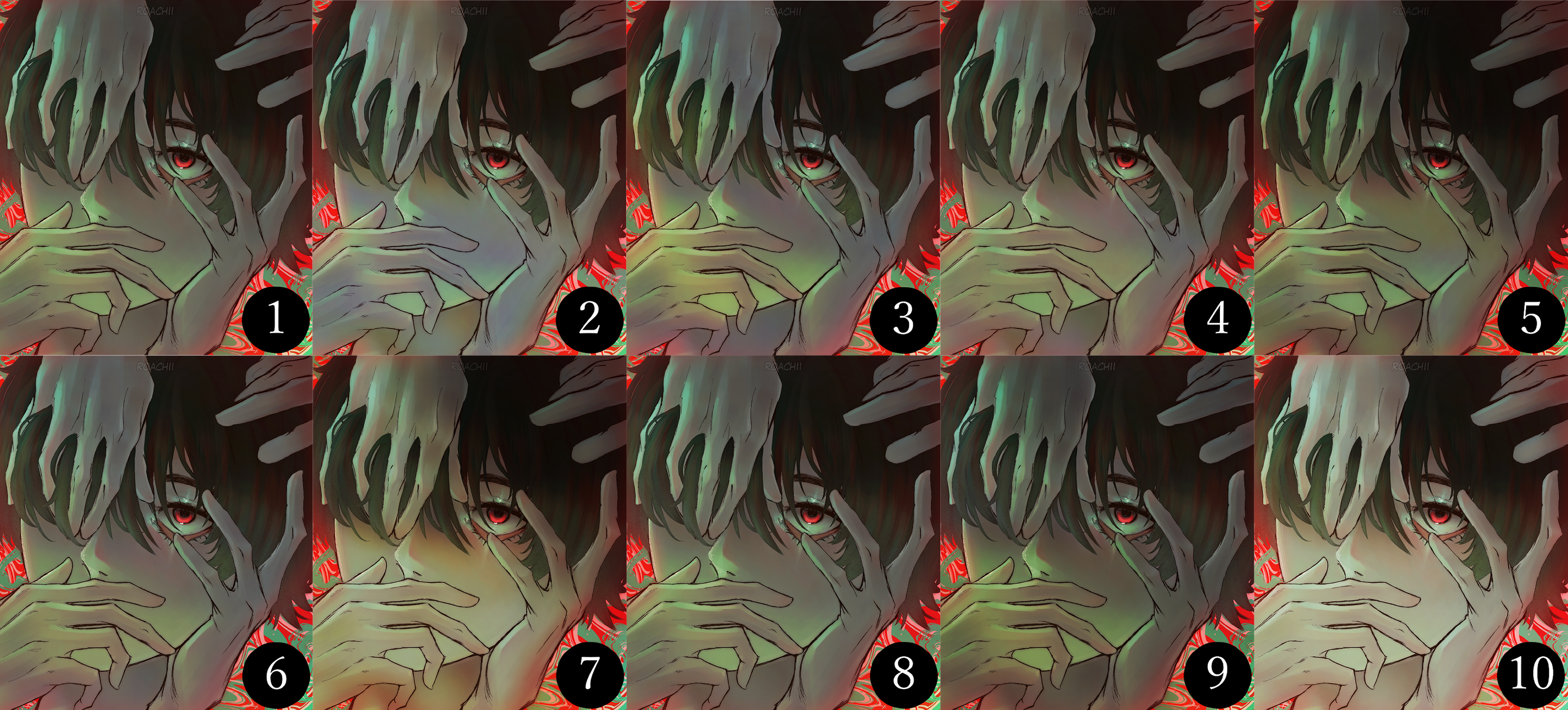
[OLD]

Old version













































