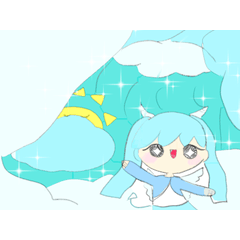It is a 3D sphere model that splits in half.
Since it can be opened and closed with a slider, even those who are not good at operating with a 3D cursor can easily operate it.
Wireframes can be hidden from object list.
半分に割れる3D球体モデルです。
スライダーで開閉できるので、3Dカーソルでの操作が苦手な方でも簡単に操作できます。
ワイヤーフレームはオブジェクトリストから非表示にできます。












material マテリアル
-
default material 初期マテリアル
disposition 配置
-
default layout 初期レイアウト
pose parts 可動パーツ
-
Top half 上半分
-
Bottom half 下半分
Update history
Added search tags. 検索タグを追加しました。