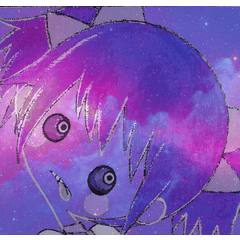This is a auto action to change the outline of a line drawn with a brush with no uneven color to a solid black line. (Instead of adding the edges later, paint the edges of the lines black.) 色にムラの無いブラシで描いた線の輪郭を黒の実線に変更するオートアクションです。(フチを後から足すのではなく、線の端を黒く塗ります)
It is a auto action to make the outline of the line drawn with a brush with no unevenness of color into a solid black line.
(Instead of adding the edges later, paint the ends of the lines black.) )
* The line drawn with the brush will be beautifully doubled if the anti-aliasing is turned off.
色にムラの無いブラシで描いた線の輪郭を黒の実線にするオートアクションです。
(フチを後から足すのではなく、線の端を黒く塗ります。)
※ブラシで引く線はアンチエイリアスをOFFにしておくと綺麗に二重線化します。