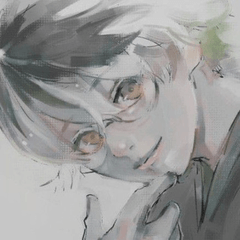This is a quick action I use to add color to my Vector SFX. It will create a new raster layer, clip it to the layer below, and set the blending mode to screen. This way I can add a gradient or brush color to my SFX. It is meant to let me tie a repetitive action to a keyboard shortcut
Play action for new raster layer clipped to layer right below and set to screen. Then gradient, color, or other effects can be added to the blank layer.