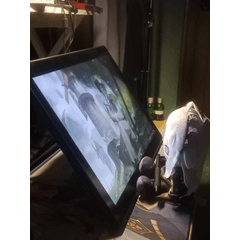A pen that adjusts pen pressure 筆圧を調整しながら塗るペン
2024.12.31 10:57
I plan to add a lot of brushes, so I changed it to 220CP.
Please wait a while for it to be added.

-3x speed
Please note that the appearance of the GIF has changed due to color reduction.
For people with weak pen pressure
* Contributor's CLIP STUDIO software settings of pen pressure
* Contributor's CLIP STUDIO software settings of pen pressure

Weak pen pressure reduces blurring, and strong pen pressure allows you to draw like an airbrush.


* The trick is to apply pen pressure to make it airbrush-like, hold the pen tip lightly, and then release it straight to the top!
If it doesn't work, try checking the "Unplug" box in the starting and ending.
* The input process is "pen".
■ After drawing on a transparent layer, it would be nice to clip the lock transparent pixel or layer and airbrush the colors of different brightness. ↓

■ There is a problem with the brush size of the behavior of the leap in the image at the prototype stage, but it has been resolved in the distribution.

■ Can be used as an airbrush.
Simply increasing the brush size does not make it an airbrush, but by applying pen pressure, it becomes airbrush-like. Please be careful.
Simply increasing the brush size does not make it an airbrush, but by applying pen pressure, it becomes airbrush-like. Please be careful.
■ You are required to draw with beautiful strokes to some extent, but since there is no color mixing, you can draw it vector layer and correct it later.
A pen suitable for correction is also included in the set. ↓
■ "AE Pen Pressure Painting Pen Additions and Corrections"
It can be used when adding or modifying lines drawn with the AE pen pressure painting pen.
It can be used when adding or modifying lines drawn with the AE pen pressure painting pen.
Changing the size changes the degree of blurring.
Try using it while adjusting.

■ "AE pen pressure coating pen (* after adjustment / handout)" + "AE pen pressure coating pen addition / correction"
Reference image drawn again using ↓
▽Before using "AE Pen Pressure Painting Pen Additions and Corrections"

I think this is OK if it is about a postcard.
▽ After using "AE Pen Pressure Painting Pen Additions and Corrections"

I am using multiple layers.
■ I think it can be used not only for wrinkles on clothes but also for hair.
I hope you find it useful.
2024.12.31 10:57
ブラシを多数追加する予定があるため、220CPに変更しました。
追加までしばらくお待ちください。

△3倍速
gif減色で見え方が変わっているのでご注意ください
筆圧弱めの人向けです
※投稿者のクリスタソフト筆圧設定
※投稿者のクリスタソフト筆圧設定

弱めの筆圧だとぼやけが少なくなり、強めの筆圧だとエアブラシのように描けます


※筆圧をかけてエアブラシ状にした後、ペン先を軽くホールドしてから上にまっすぐ離すのがコツです!
もしも上手くいかない場合は、入り抜きの「抜き」にチェックを入れてみてください。
※入力処理は「ペン」になっております。
■透明レイヤーに描いたあとに透明ピクセルをロックorレイヤーのクリッピングをして、明度違いの色をエアブラシで被せるとなんかいい感じです。↓

■試作段階の画像でははらいの動作のブラシサイズに問題がありますが、配布物では解消しています。

■エアブラシとして使えます。
ブラシサイズを大きくするだけではエアブラシにならず、筆圧をかけることでエアブラシ状になります。ご注意ください。
ブラシサイズを大きくするだけではエアブラシにならず、筆圧をかけることでエアブラシ状になります。ご注意ください。
■ある程度綺麗なストロークで描くことが求められますが、混色がないのでベクターレイヤーに描いて後から修正することもできます。
ま修正に適したペンもセットでついています。↓
■「ae筆圧塗りペン 加筆・修正」
ae筆圧塗りペンで描いた線を加筆・修正するときに使えます。
ae筆圧塗りペンで描いた線を加筆・修正するときに使えます。
サイズを変えることでぼやけ具合が変わります。
調整しながら使ってみてください。

■「ae筆圧塗りペン(※調整後・配布物)」+「ae筆圧塗りペン 加筆・修正」を
使って再度描いた参考画像↓
▽「ae筆圧塗りペン 加筆・修正」を使う前

らくがき程度ならこれでもOKかなと思います。
▽「ae筆圧塗りペン 加筆・修正」を使った後

複数レイヤーを使用しています。
■服のしわだけでなく髪などにも使えると思います。
お役に立ちましたら幸いです。
Category 1 カテゴリ1