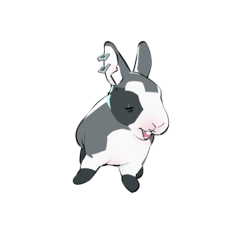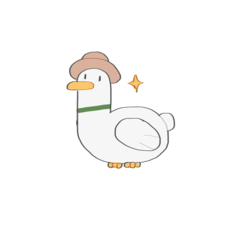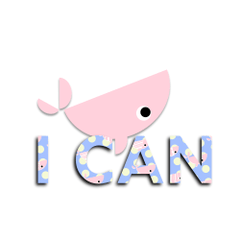It is a pencil-like brush that has been adjusted so that you can feel the texture like a pencil while coming out black firmly.
Since the tilt function is used, the behavior may be different for pen tabs without tilt detection.
Line art strong and weak pencil
The pressure and inclination of the pen make it stronger.
Line art rough pencil
You can draw it roughly without getting too strong.
Line stroke speed pencil
In addition to pen pressure and tilt, the intensity is increased by speed.

How to adjust pen pressure detection
- Press the button next to the brush size
- Change the settings of pen pressure graph
- If you want to slim your starting and ending... Move the red point closer to 0.
- If you want to make the whole line thinner... Make the red and blue dots each close to 0.
- If you want to draw thick lines with weak pen pressure... Move the purple dot closer to the center of the graph.

The thumbnail is created with a line drawing speed of 17~25px, cropped and reduced.

しっかり黒が出つつ鉛筆のようなテクスチャも感じられるように調整した鉛筆風ブラシです。
傾き機能を使用しているので傾き検知機能のないペンタブでは動作が異なる場合があります。
線画強弱鉛筆
筆圧と傾きで強弱がつきます。
線画ざっくり鉛筆
あまり強弱がつかずにざくざくと描けます。
線画速度鉛筆
筆圧と傾きに加えて速度で強弱がつきます。

筆圧検知の調整方法
- ブラシサイズの横のボタンを押す
- 筆圧設定のグラフを変える
- 入り抜きを細くしたい場合…赤のポイントを0に近づける。
- 線全体を細くしたい場合…赤と青の点をそれぞれを0に近づける。
- 弱い筆圧で太い線を引きたい場合…紫の点をグラフ中央あたりに近づける。

サムネイルは線画速度鉛筆17~25pxで作成し、トリミング・縮小しています。

Category 1 カテゴリ1