

This brush set can give you an easy way to achieve a grass effect for your drawings, specially for anime- style ones.
First, I encourage you to experiment with both of the brushes. The first one, "grass" has a fixed form and it varies when you change the brush size. You can also get a spray effect by just pressing the brush without sliding it: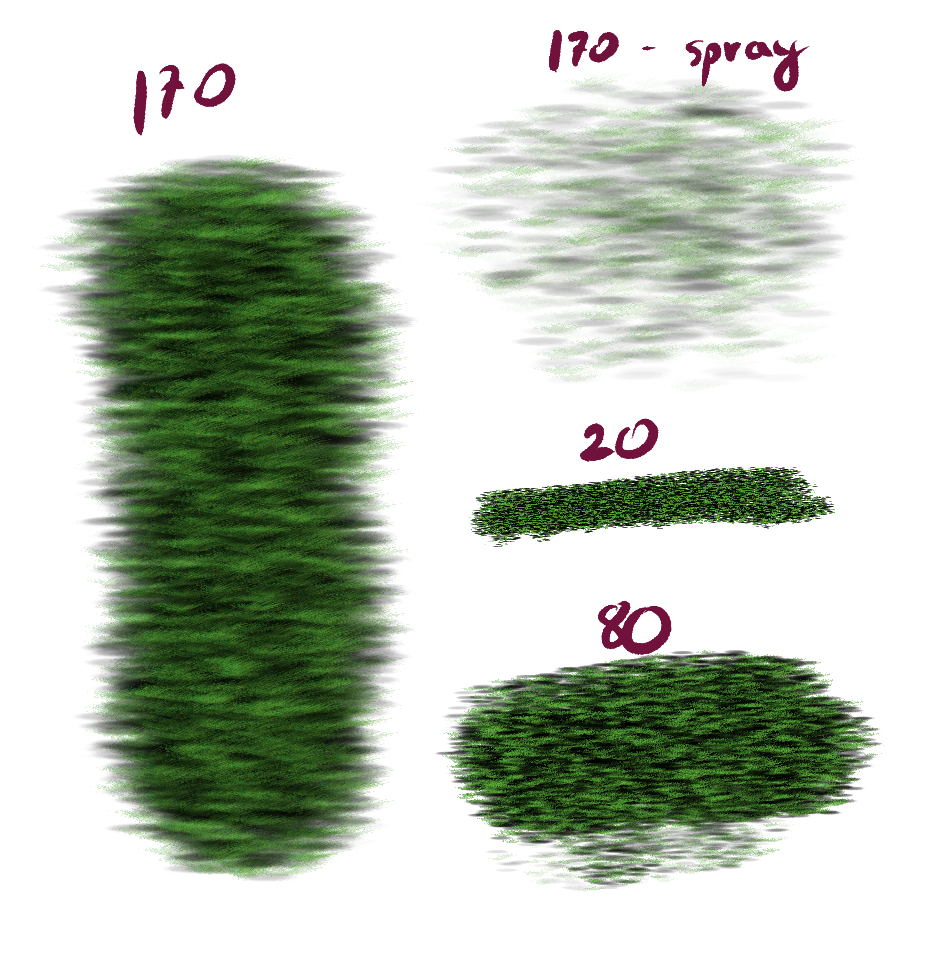
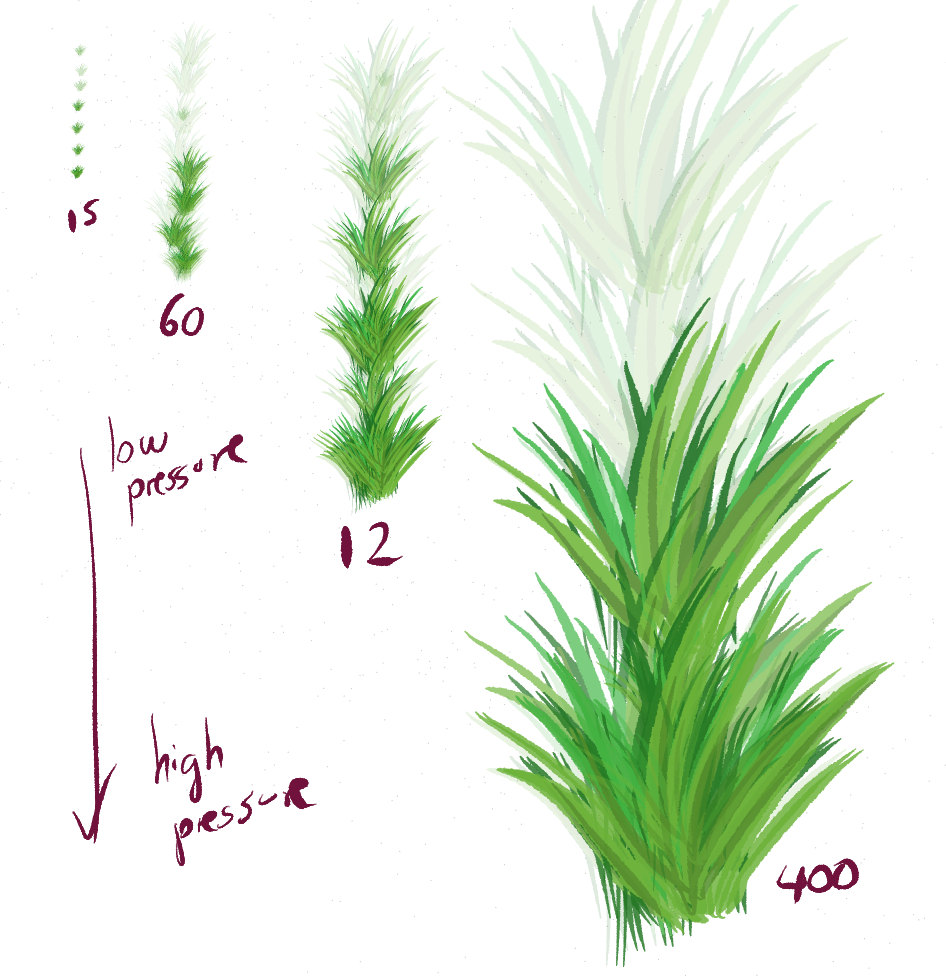
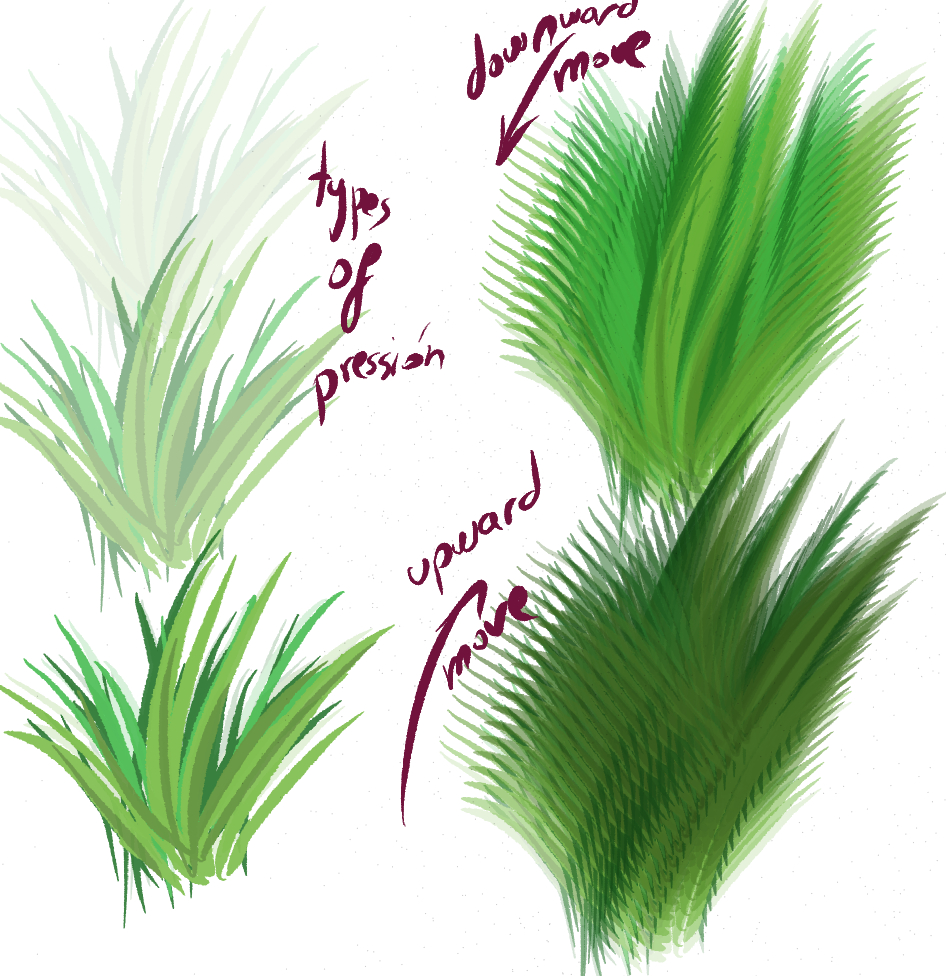
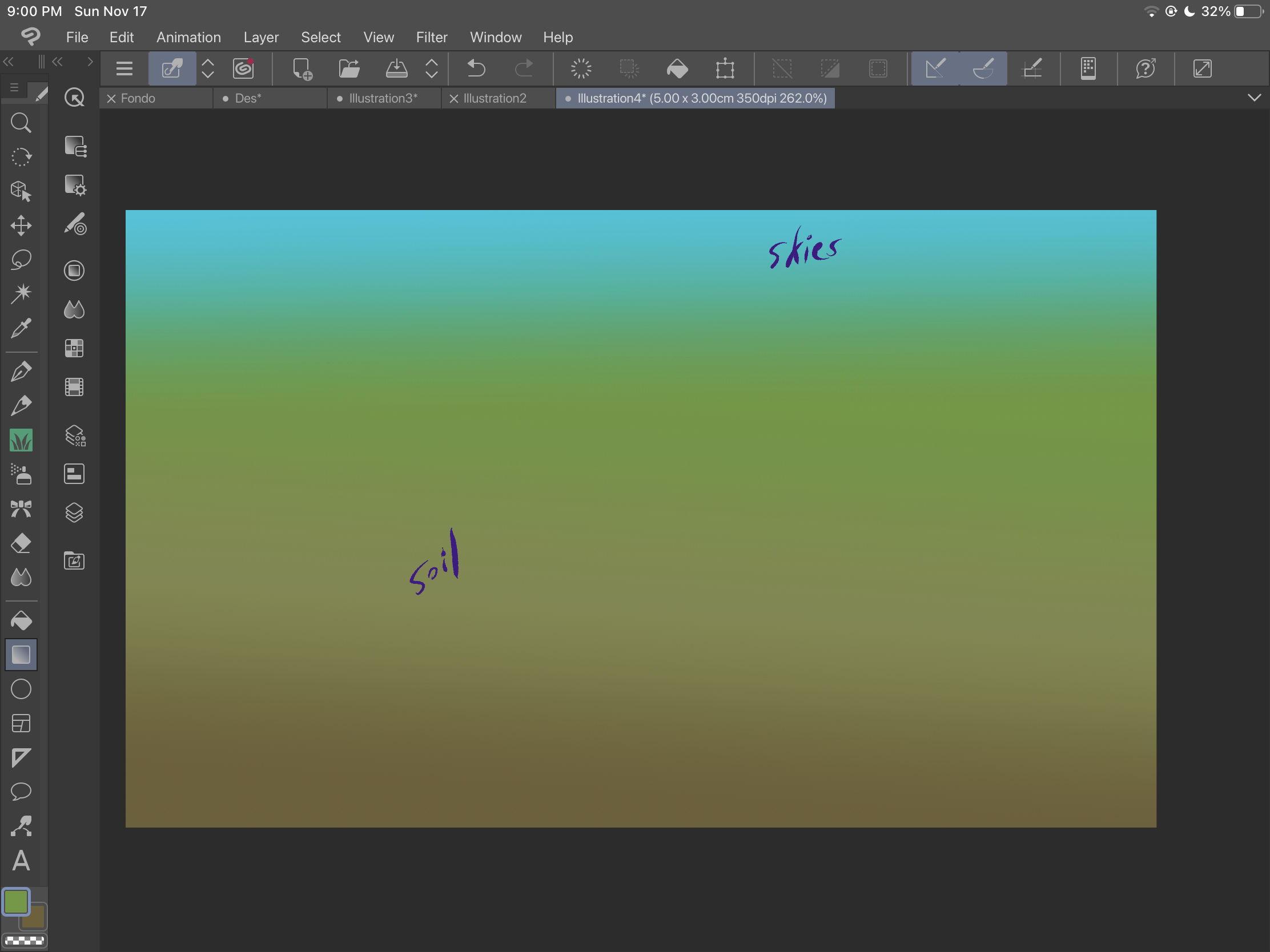
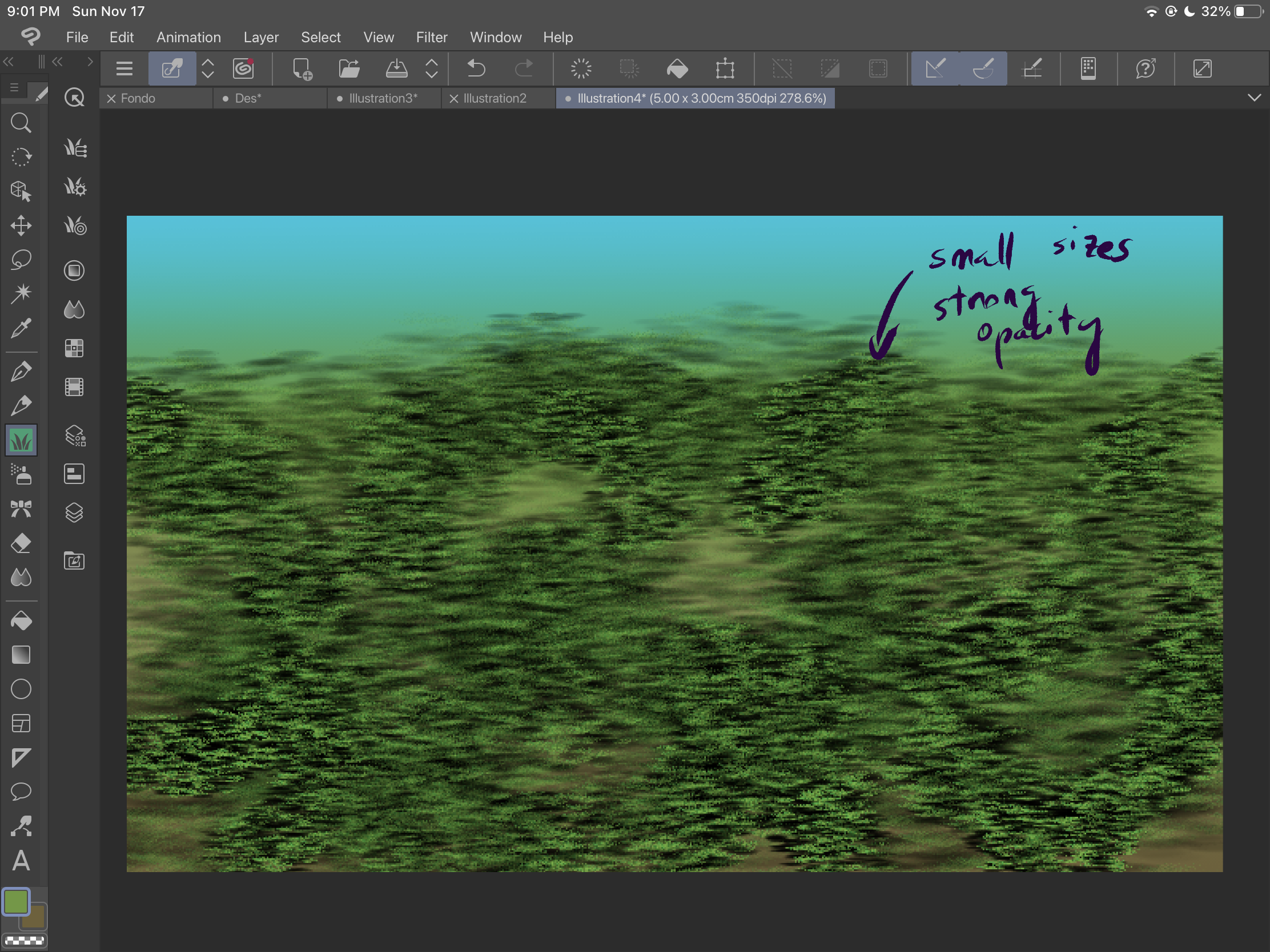
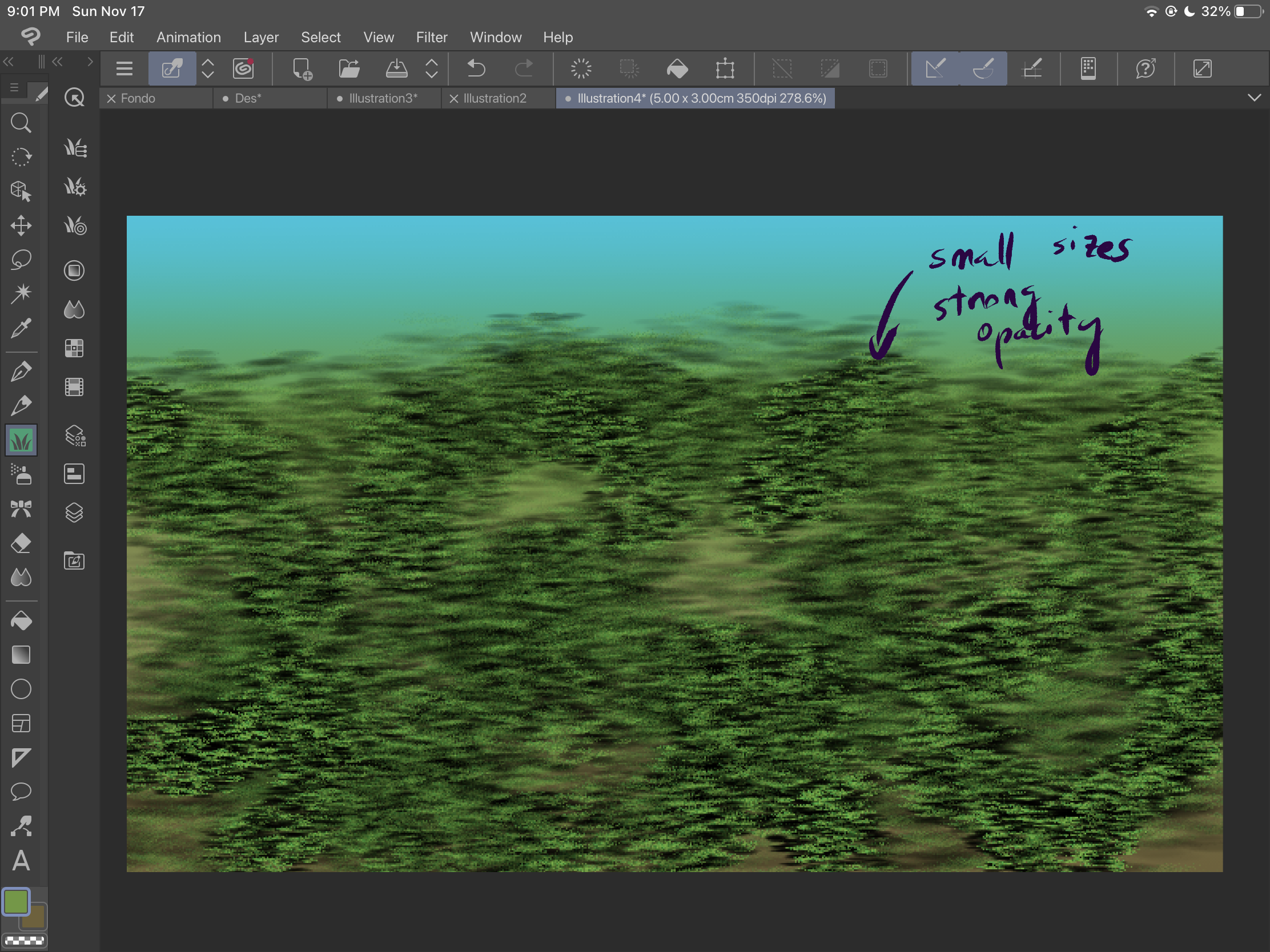
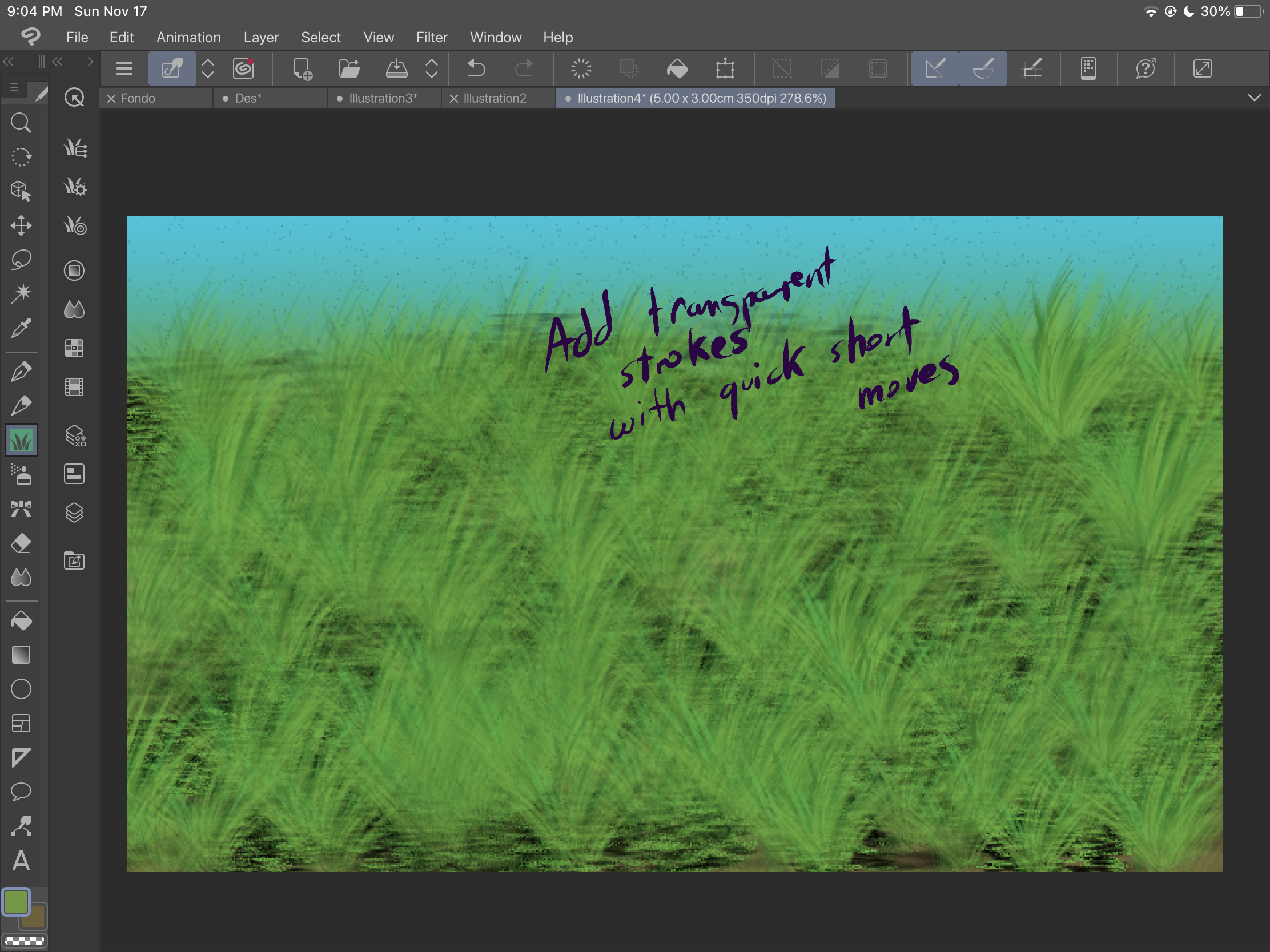
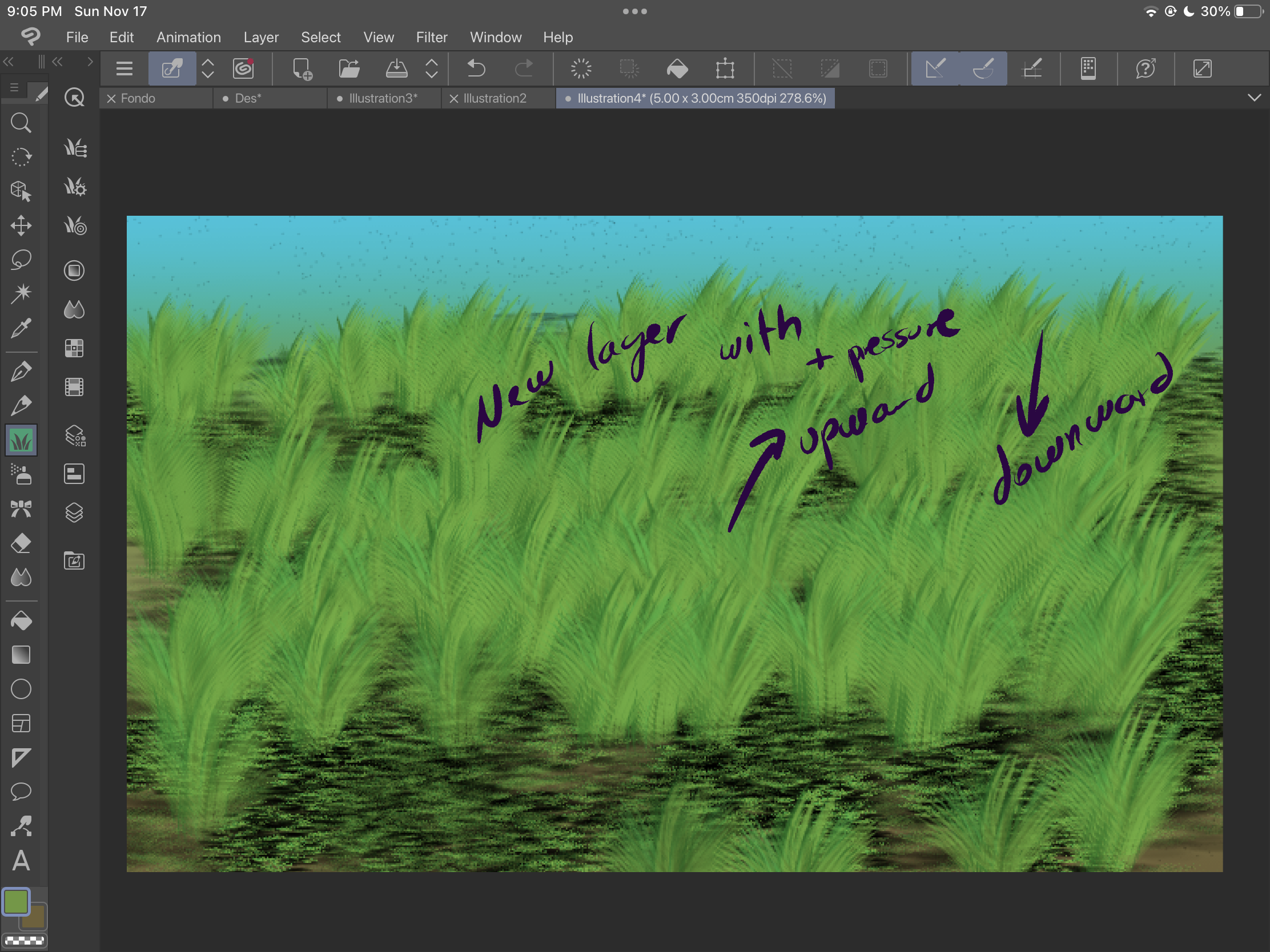
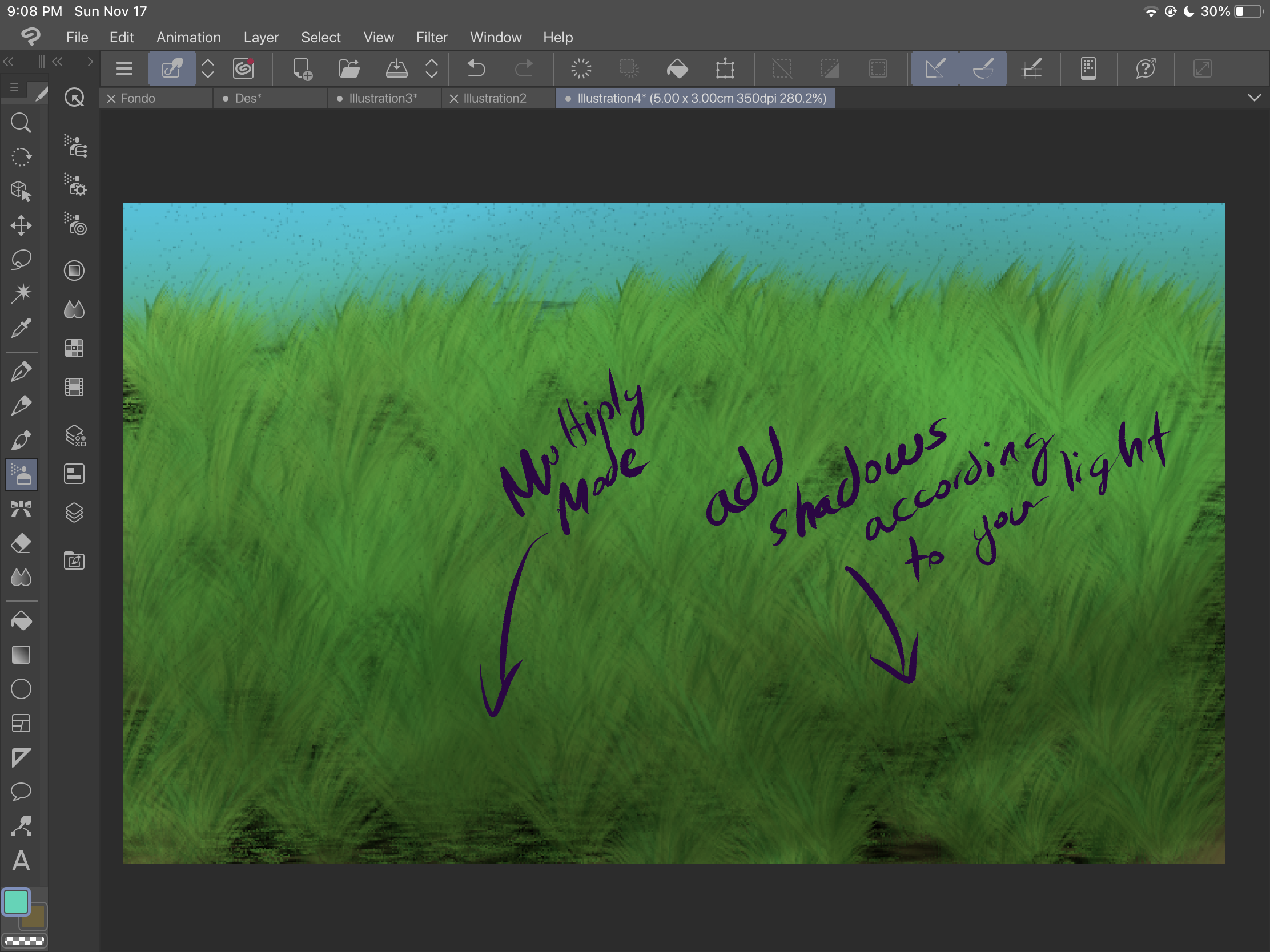
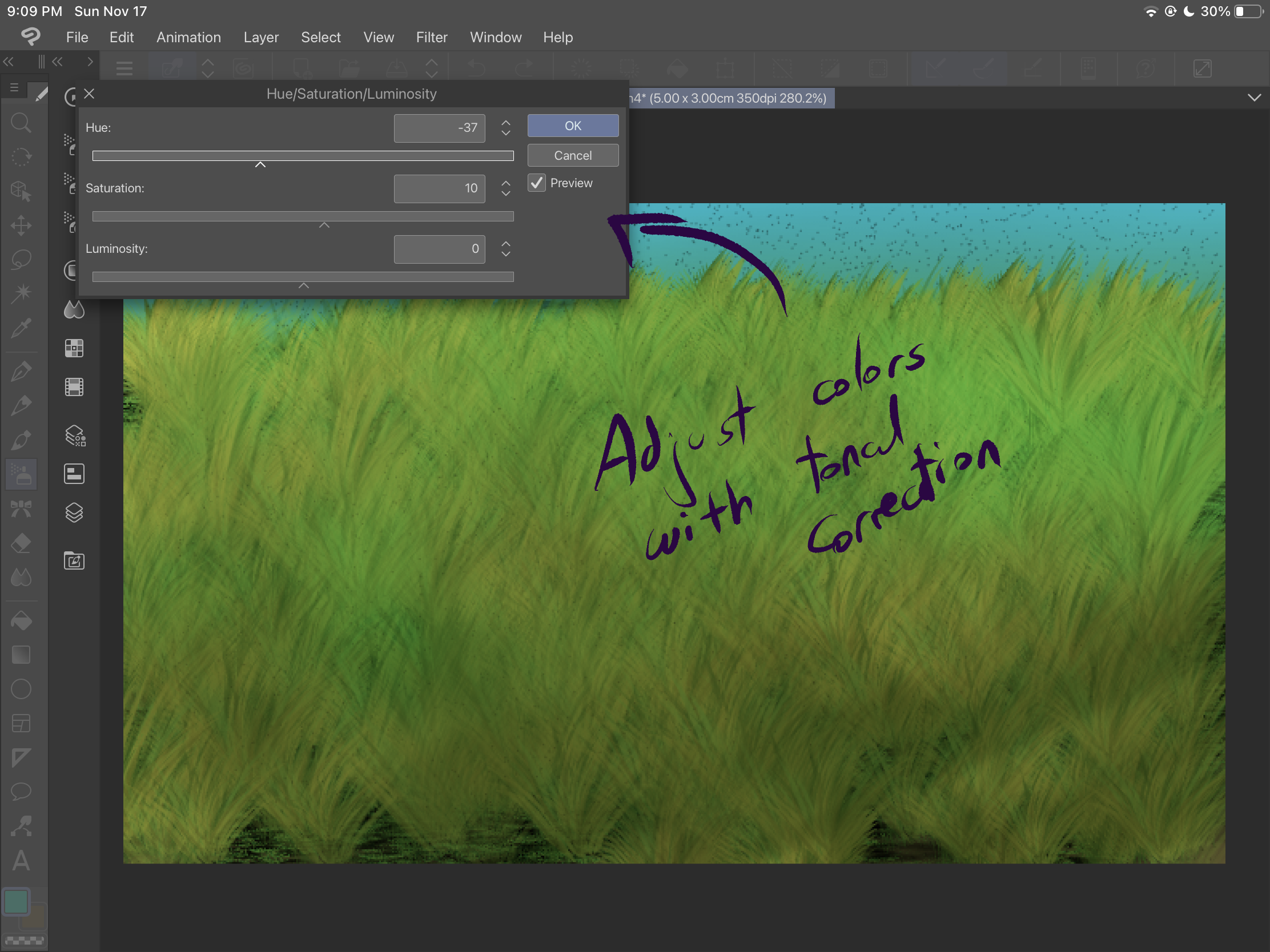
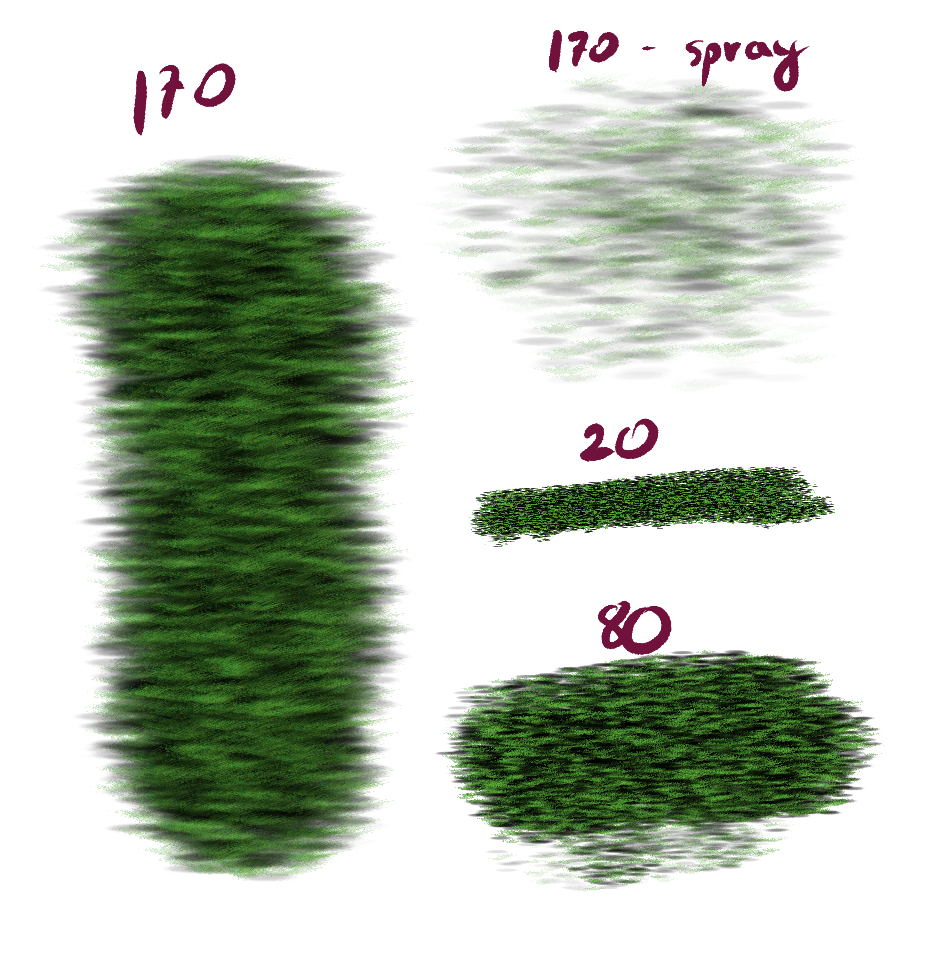
The second brush, "Grass 2" is specially designed for creating bushes. You can get different opacities according to the pressure of your static strokes. When you move the brush, you can get different sizes of bushes, angles and directions. According to the origin of the stroke, you can get different effects too:
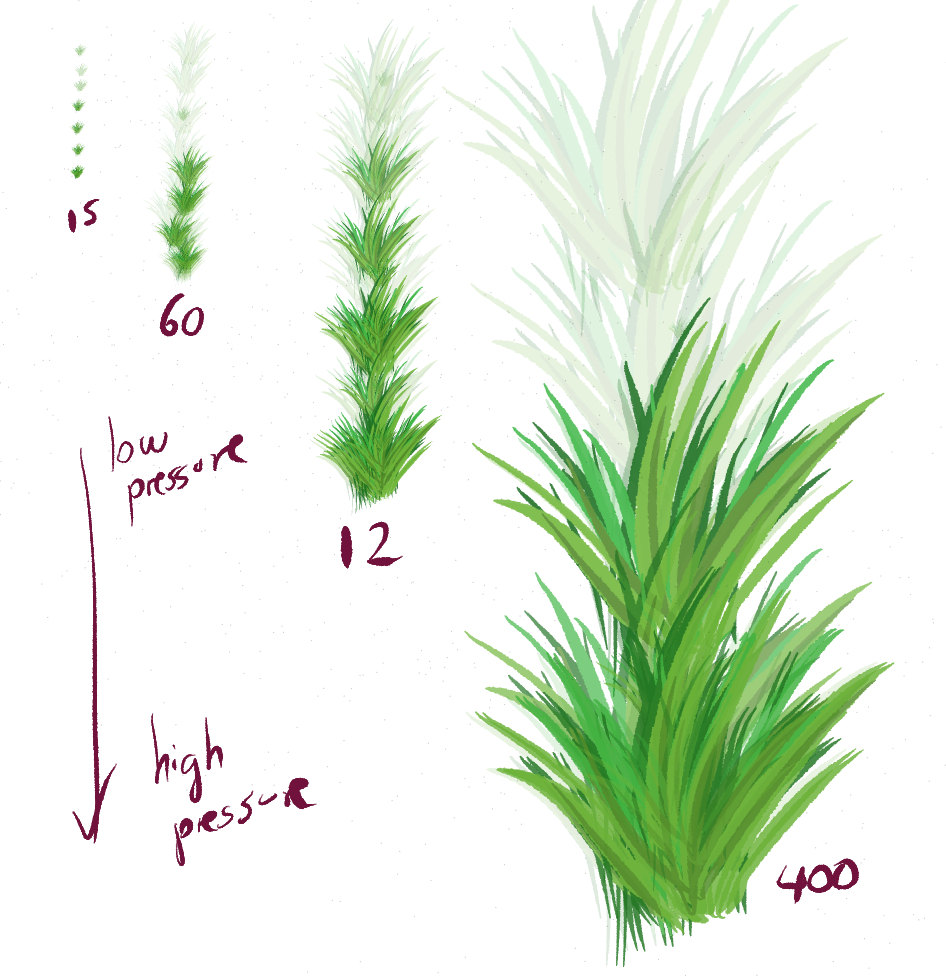
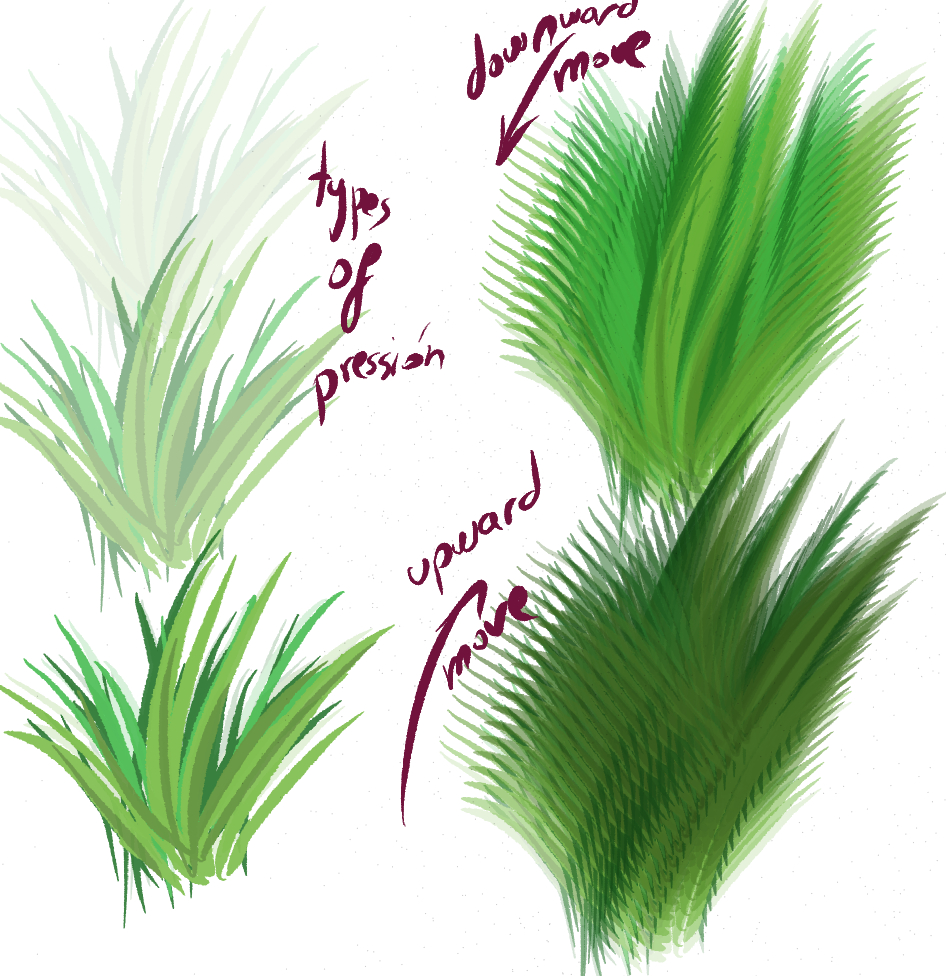
Now, let's look at an example:
First start by creating some gradient backgrounds.
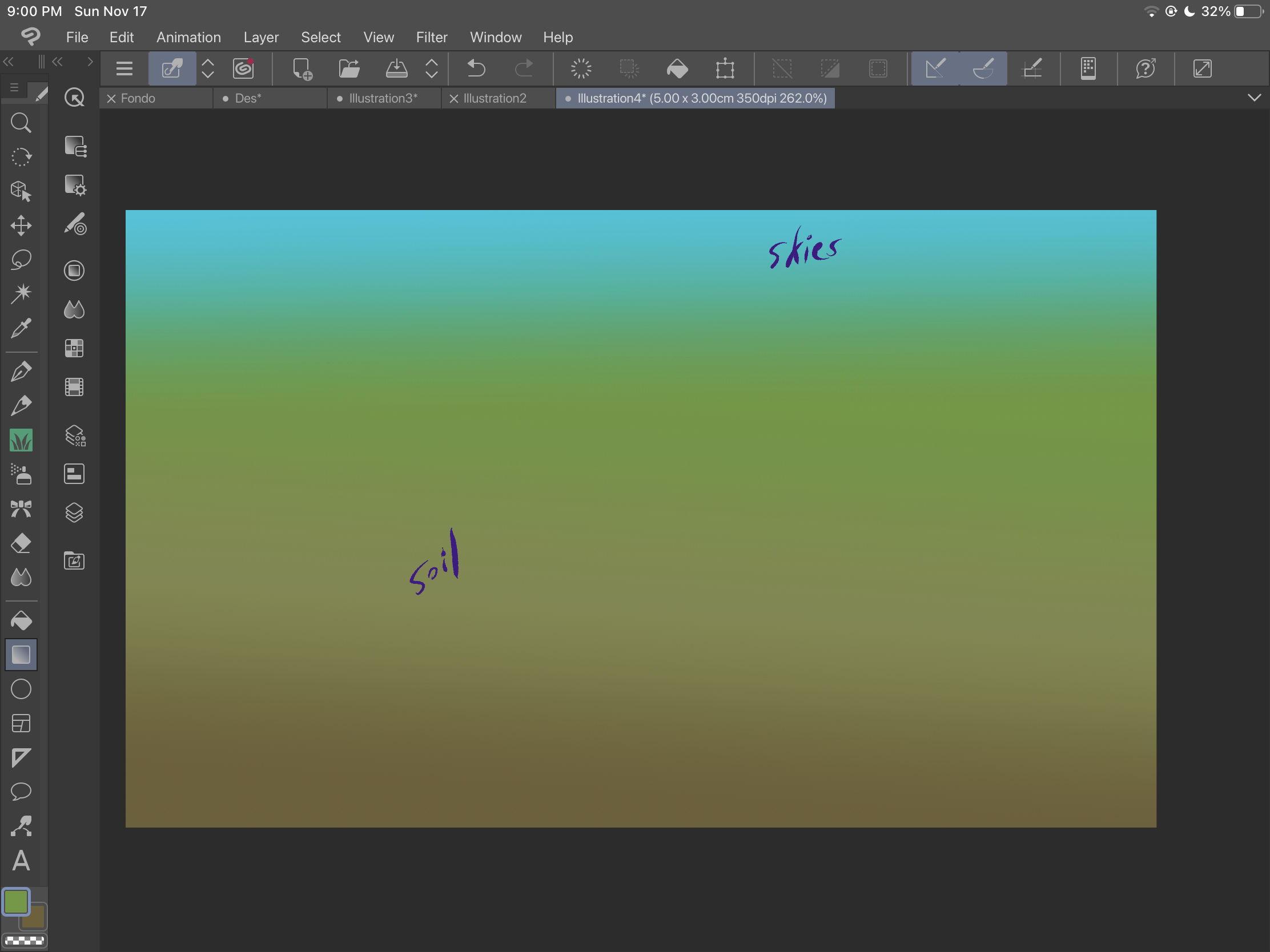
Then, use the "grass" brush to add soil. Play with sizes and
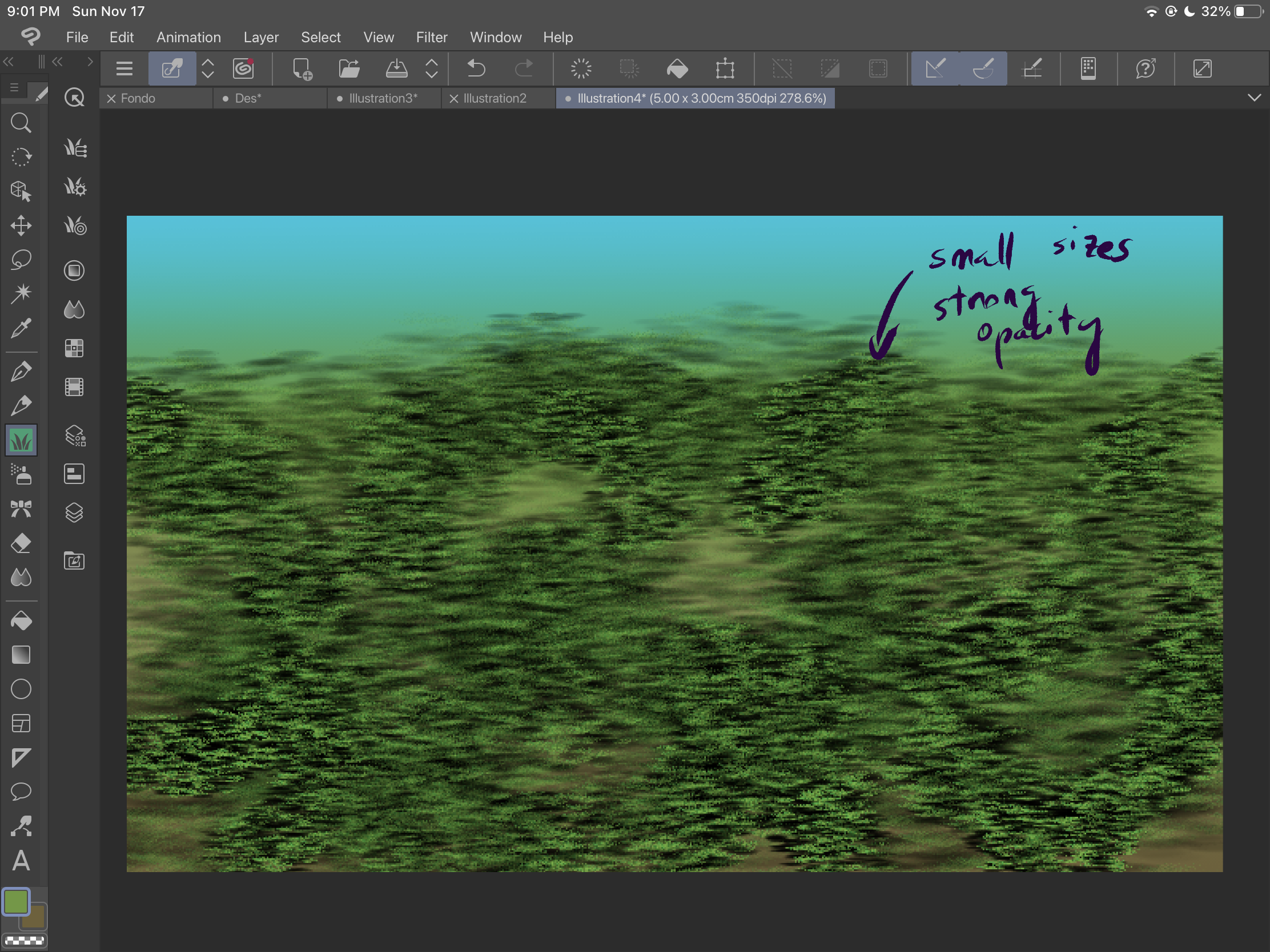
Be sure to cover the space and get more textures.
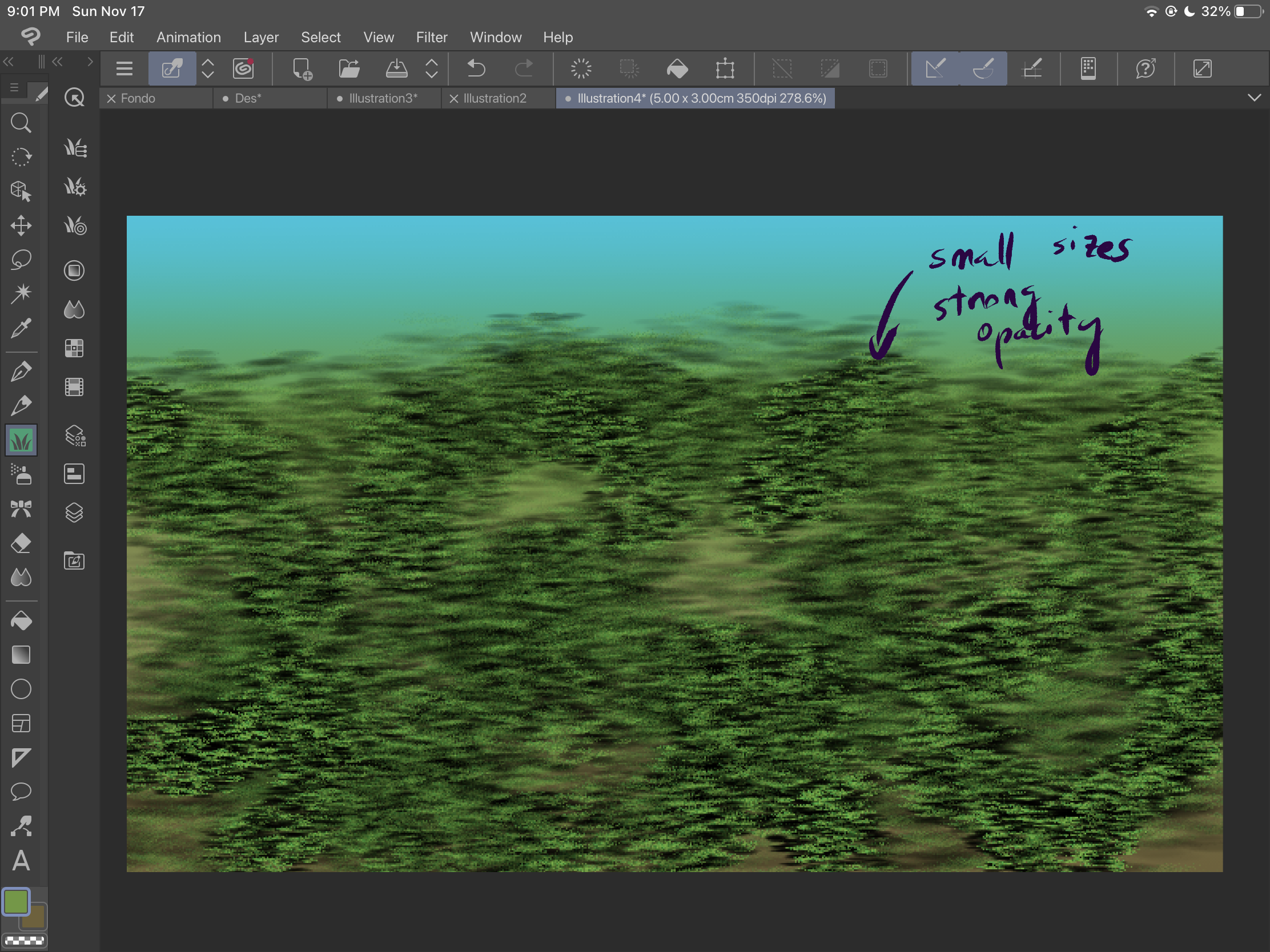
Then, you can start adding the grass bushes with the "grass 2" brush:
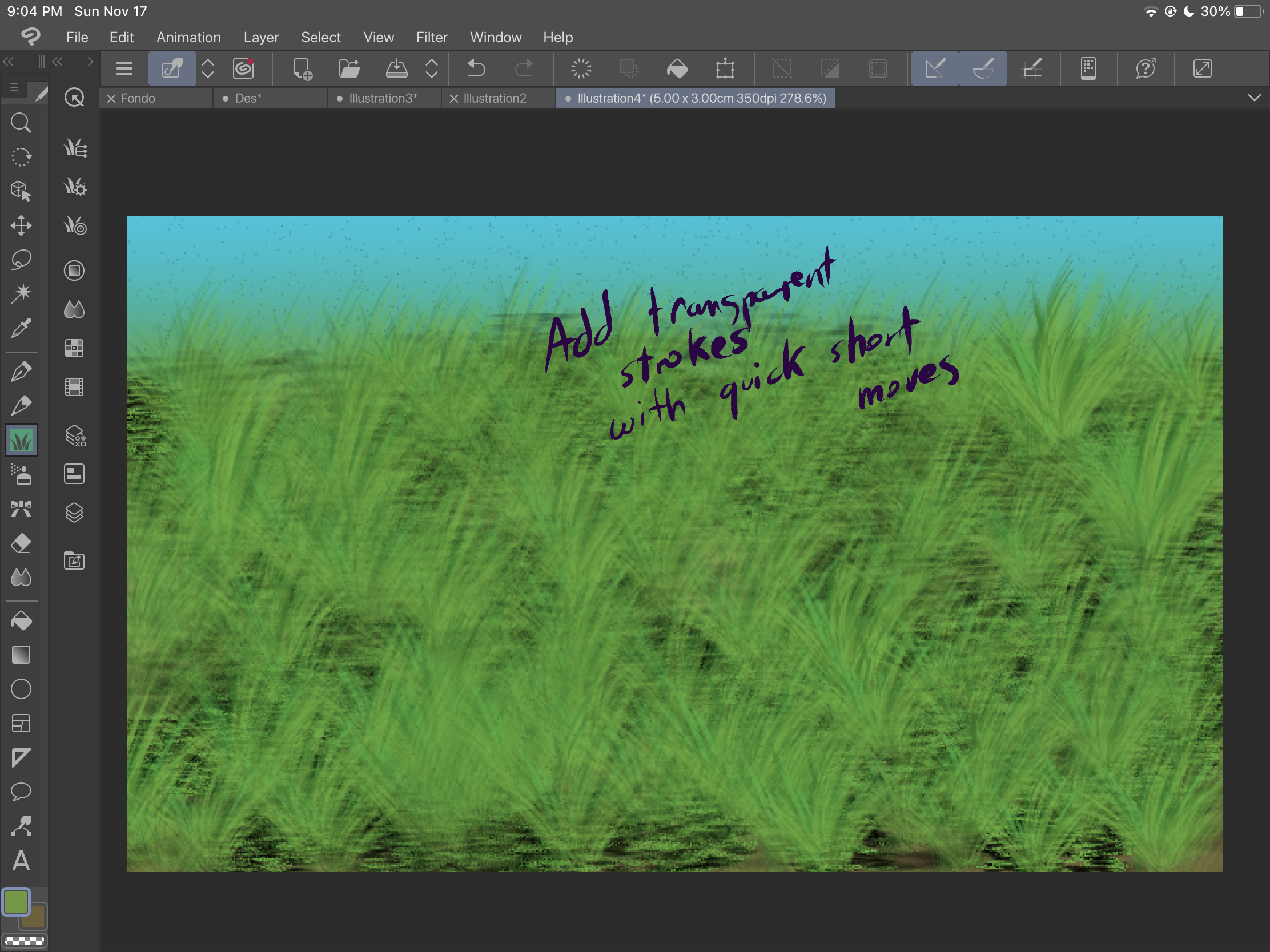
Use different layers so you can get different kinds of bushes, in this example, we have a transparent one and a dark one.
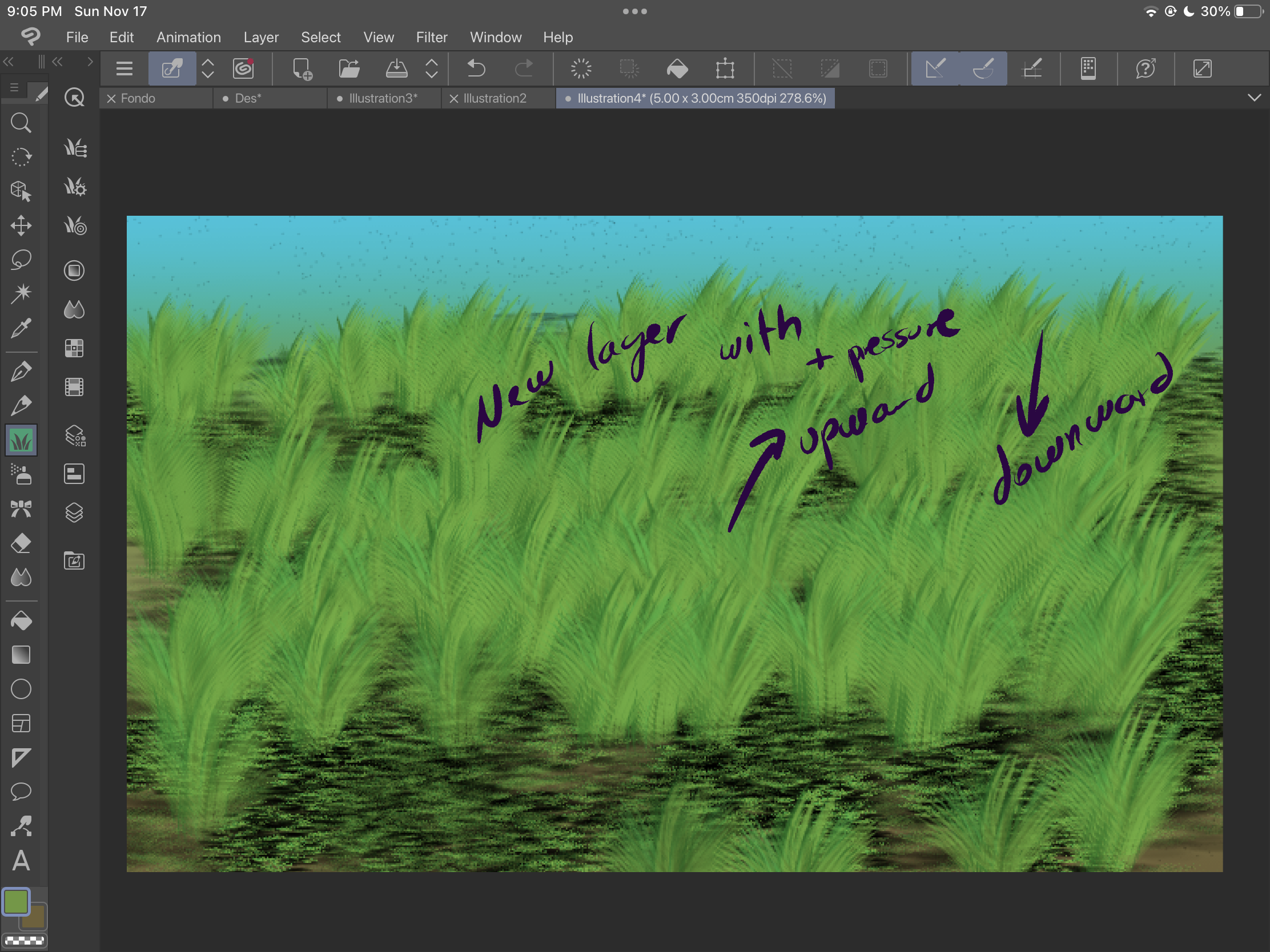
If you want to adjust the shading you can add soft brush strokes in a multiply layer:
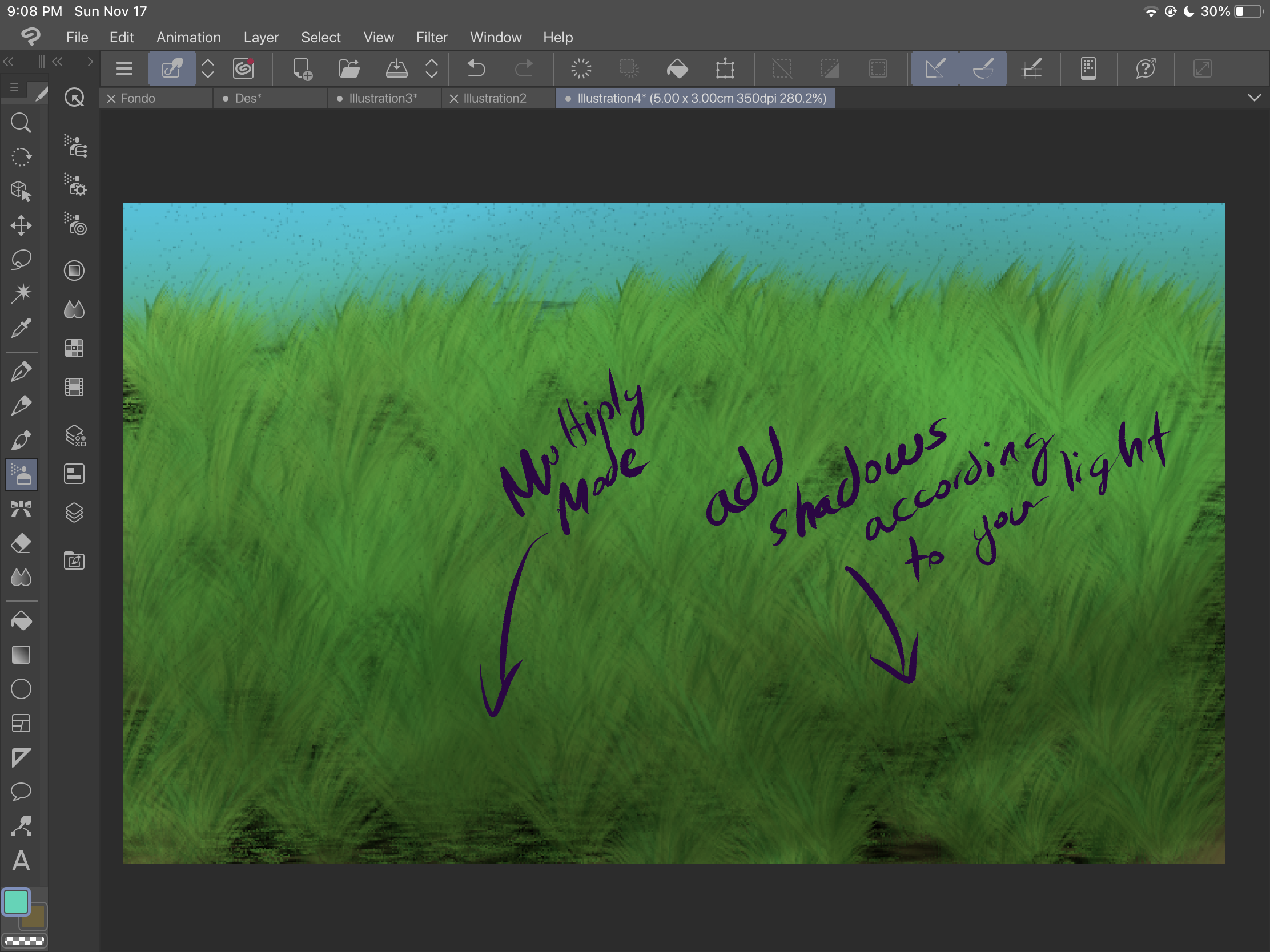
And if you want to change colors, always remember that you can use tonal corrections, in this case we've used hue and saturation corrections.
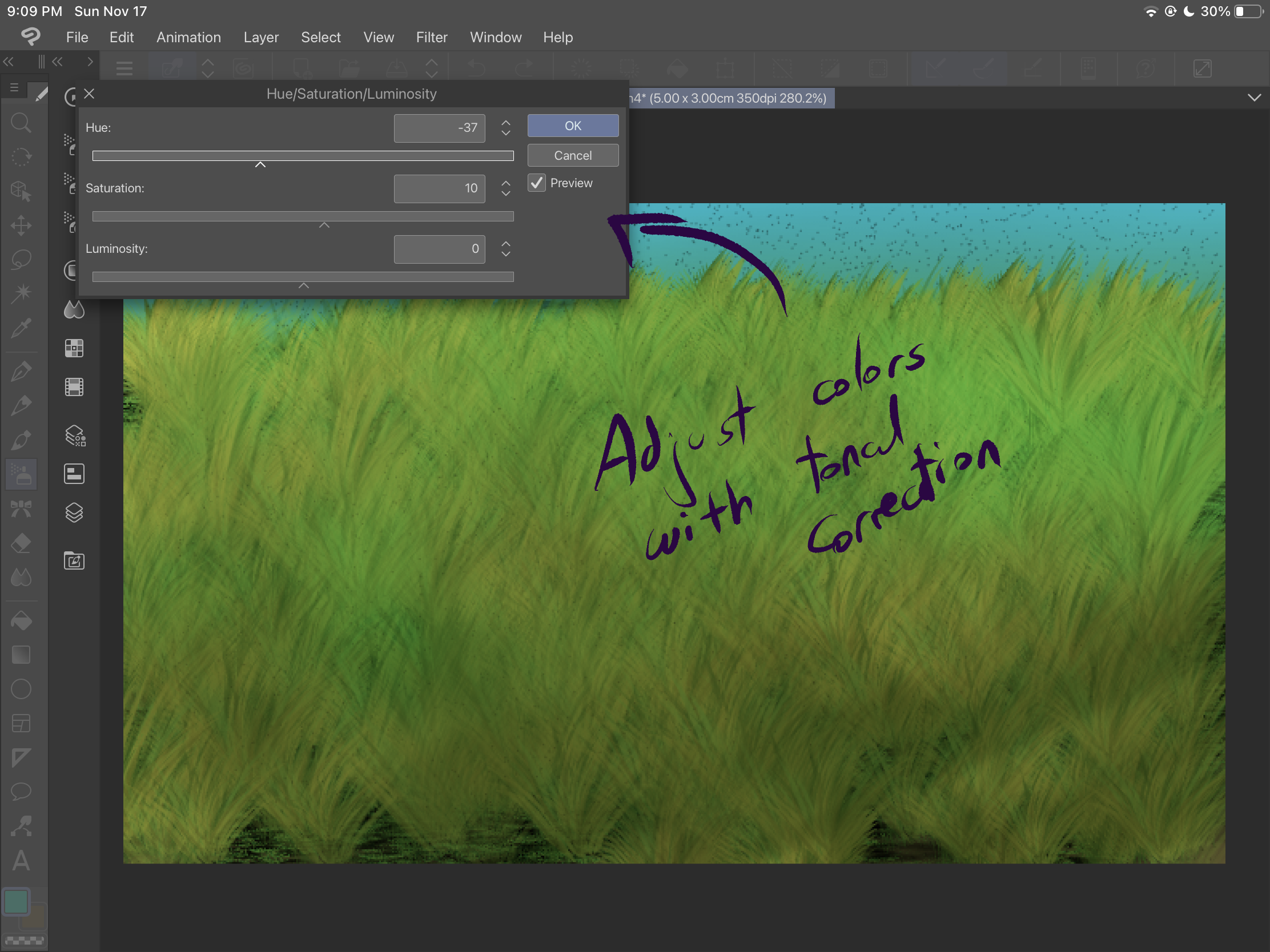
Be creative and experiment with these brushes and effects until you get an amazing result.
Brushes









































