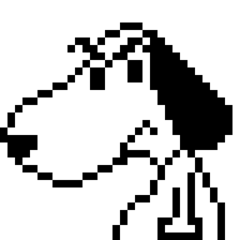EDIT!!! A friendly user warned me that models downloaded from Asset can't be modified in Modeler, so I prepared a .csmo file that can help you customize ONLY the how your eyeball/irises will look!!
The file will be deleted after a week so please be quick! Also there will not be movability or layout adjustment in the file, so you can set it to your liking if you want.
Download .csmo here: https://shorturl.at/yQ90X
(I updated to ver 3.14 first before register this so I don't know if this model is suitable for earlier versions, sorry in advance! This model will be free for a long time!)
Basically, though I found the 3D primitives are very helpful, it would be easier to be able to see how the eyes change at other angles as well, so I tried to make this!

And guess what!, Besides 2 default pupils, I made a guide sheet for when you want to create your own version of ir

Simply put, you can open this model in Modeler, go to the Material palette and see the Custom Here folder

The eyes will look like this when you click to that folder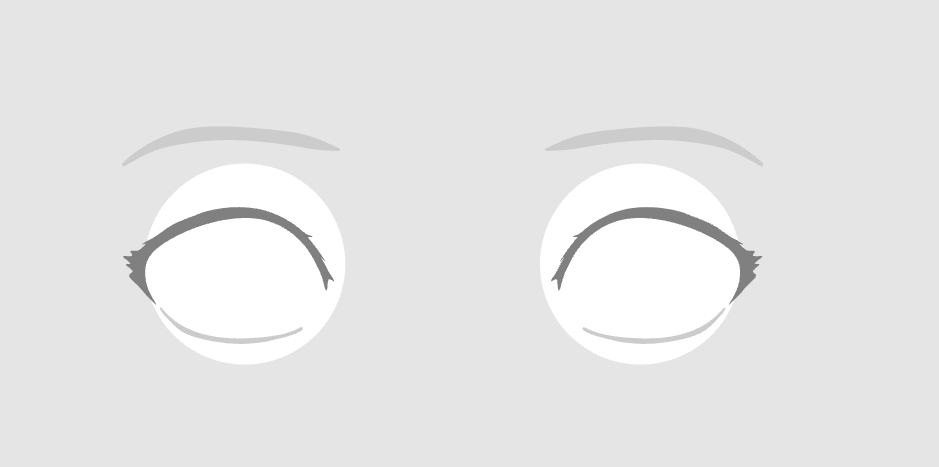
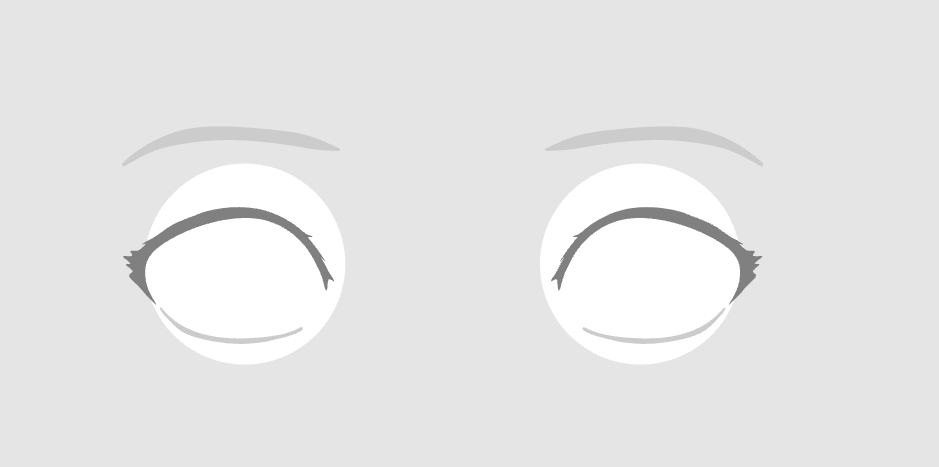
Open Edit in Paint and paste the image guide to your canvas and create your own irises along the axises in the guide!

This image ^ You can use it as your own UV map guide of sort!
There are 3 layouts so you won't be overwhelmed!

Also you can move the brows, lashes and eye balls directions as you like!

Have fun!
Za eyes
Please download Modeler first