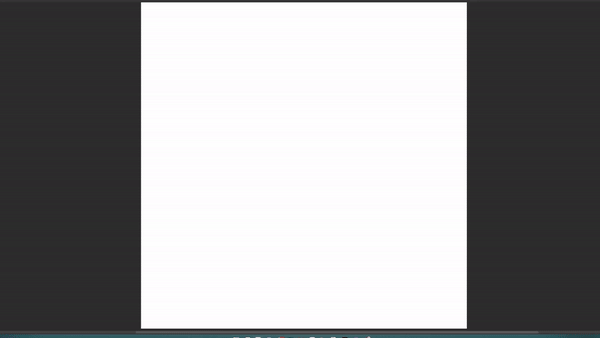A brush that automatically changes hue, saturation, luminosity, and blend with each stroke to give easy way to make variety without having to change color each stroke. Every stroke can make multiple feathers. To change the color, lift and start a new stroke.
Brush is moldable, so change direction as you please and the post correction will ensure it looks good.
Feather directions are randomized to help give a falling flow that is not too singular.
Watercolor Effect Feather Brush 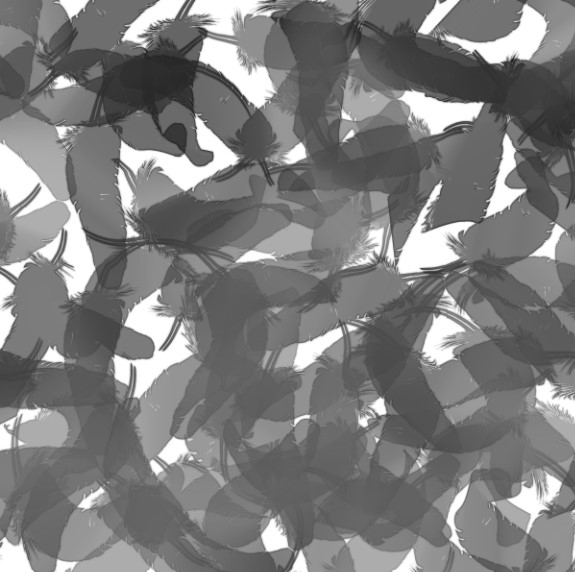
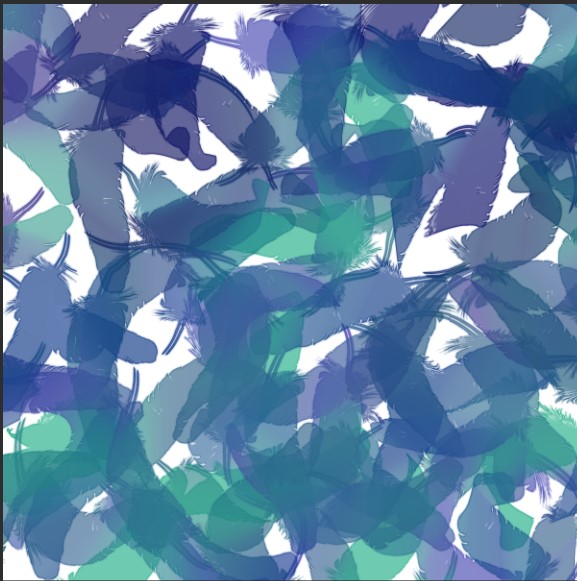
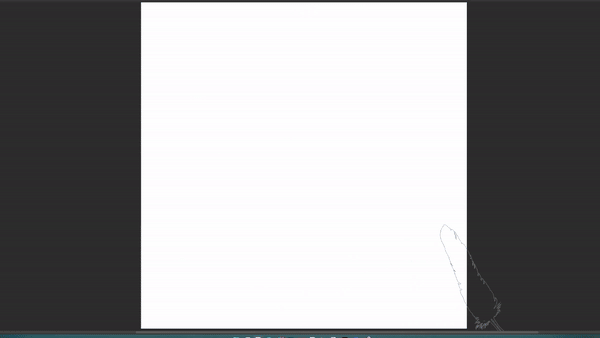
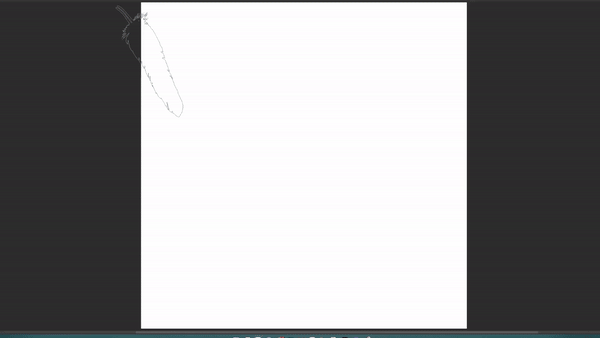
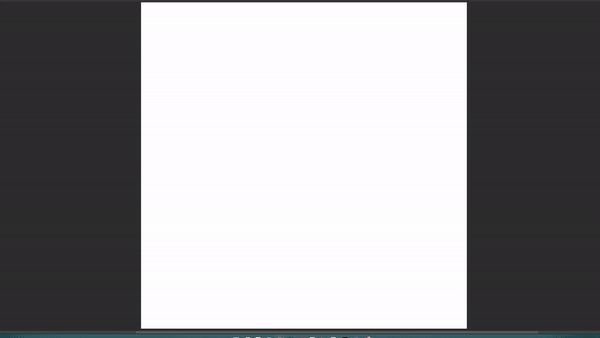
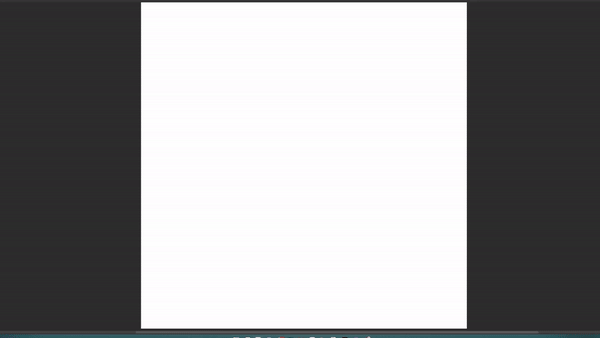
- Color-Changing
- Feather-Shaped
- Semi-Translucent
- Watercolor Edge Effect
- Well Detailed with Shadow
- Shadow Only Option as Well
Can Use in Black and White and in Color
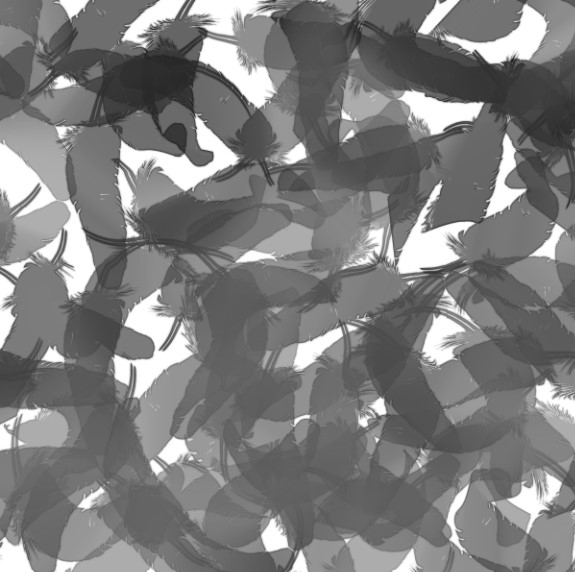
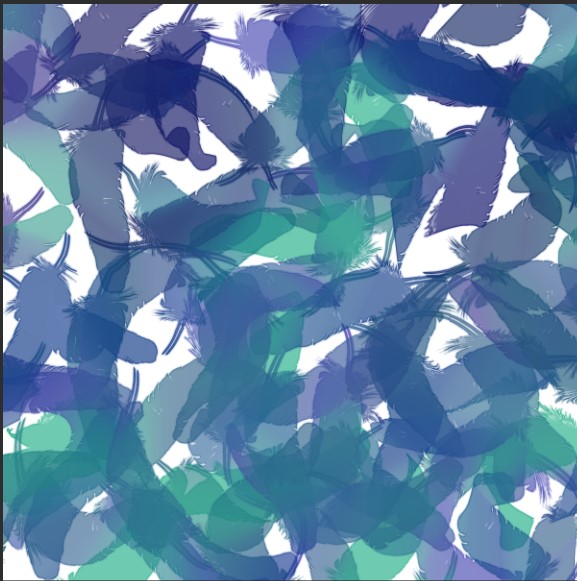
Brush Provides a Pretty Watercolor Effect
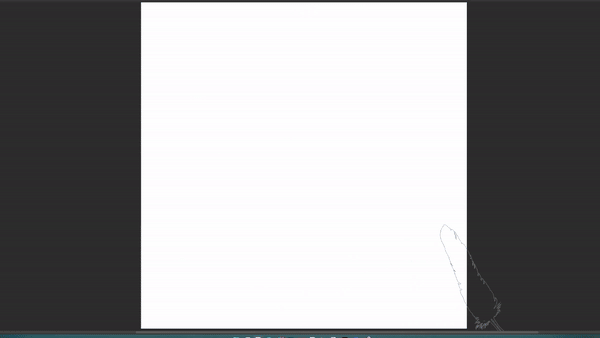
Brush shows feather details when main color is selected 

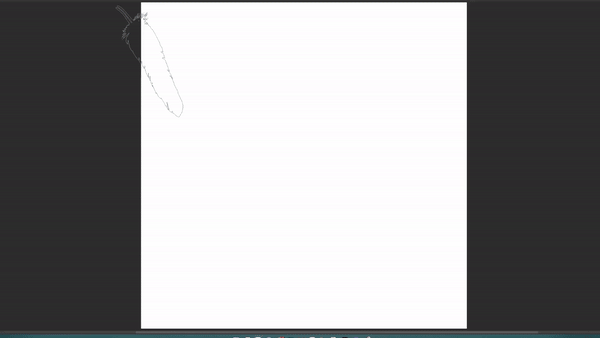
Brush hides details when sub-color is selected 

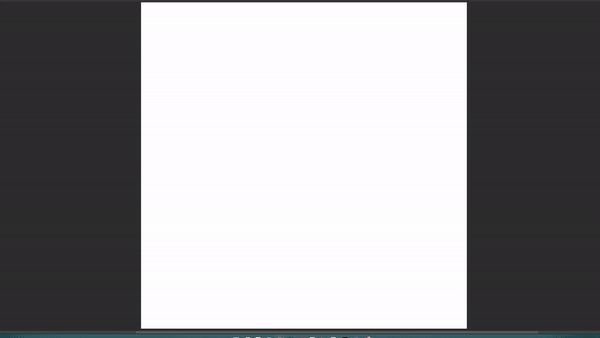
Brush will change hue, luminosity, saturation, and blend with each stroke
The changes will be within 20-50% from the color selected, so the look is still similar and cohesive rather than random. This percentage can be changed in the settings if you would like lesser or greater variation. Below is an example of a purple color selection. No color changes in between, just new strokes.
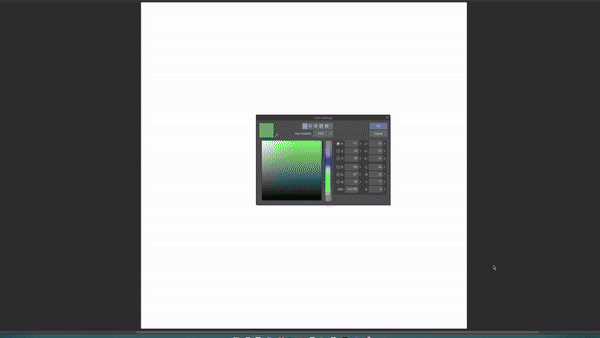
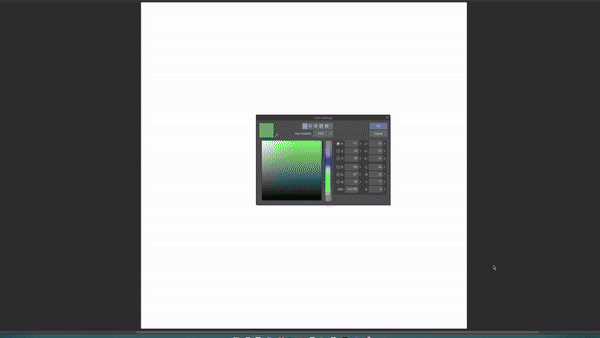
Brush is moldable, so feathers don't all have to look the same as each other - bend them as you would like