

This is an auto action that creates a new layer from selection.
This auto action allows you to make a new layer from your selection by copying the selection to a new layer.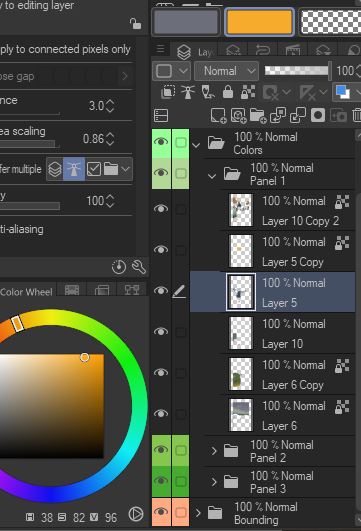
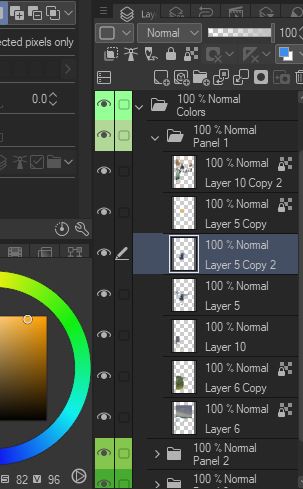
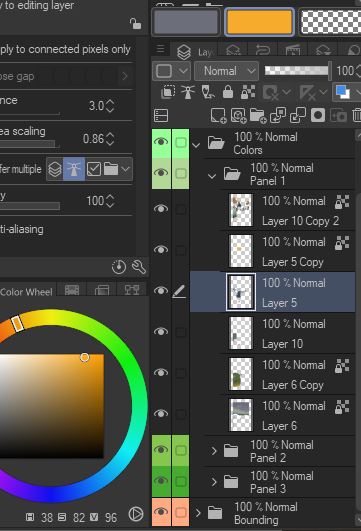
Just select the color/item and run the auto action. It will copy the selection and paste it into a new layer.
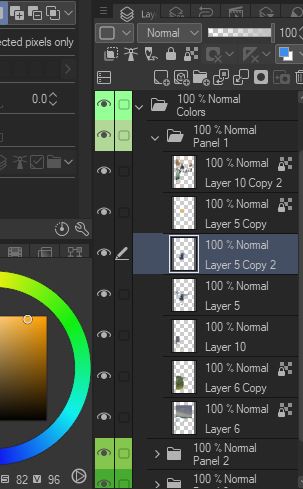
I usually use this for coloring to ensure the flats don't leave any noticeable gaps with the line. Once the selection is copied the layers underneath can be hidden to show any gaps better.
Once you download the Auto Action you can assign it to a shortcut prompt--I chose CTRL J, but you can run it on any prompt.


































