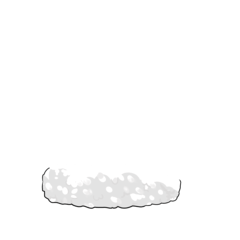-This is an example of auto action applied in reddish numbered order.
-I've made it easy to correct the color.

+9 added effect.



-If there is a layer in the folder that is turned off, you can adjust the color you want by changing the color tone after turning it on.

-오토액션에 적현 번호순으로 적용된 예시입니다.
-컬러수정을 손쉽게 할 수 있도록 구성을 했어요.

+9번 효과 추가하였습니다.



-폴더 안에 표시상태가 꺼진 레이어가 있다면 켠 후에 색조변경으로 원하는 색을 조정할 수 있습니다.
Sound 효과음