

【Limited time free】There are too many steps, so simply make a watermark processing with automatic action (【限时免费】步骤太多所以干脆做成自动动作的水印加工) 【限时免费】步骤太多所以干脆做成自动动作的水印加工
Content ID:2112057
-
296
An automatic action for processing watermarks.
In order to avoid problems with my broken foreign language, the instructions are only in Chinese, so please have a translator for fear of major problems.
一个用于处理水印的自动动作。
为避免我蹩脚的外语出现问题,内带说明只有中文,怕出现重大问题还请配备翻译器。
What you might need to know about using this automaton.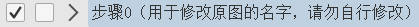
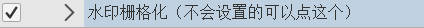

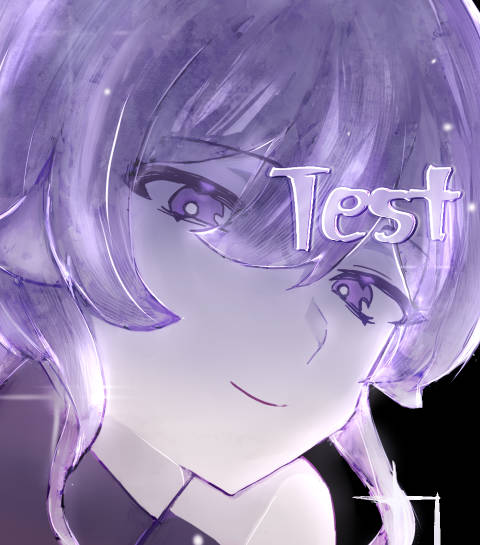


1. Before using, please make sure that the current canvas only has two layers, one is the illustration you need to watermark, and the other is the watermark;
2. The watermark must be pure black and the layer order is above the illustration;
3. The layer name of the illustration must be "Art", please use ↓
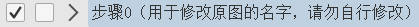
4. The watermark layer must be rasterized, and those who can't operate can use this ↓
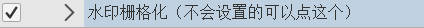
5. Please select the watermark layer before running this automatic action;
6. All new layers that appear after the end of the run, if necessary, please manually create a new layer group and put it in;
7. The layer group mode is changed to penetrate to make the layer effect display smoothly, if you are not satisfied with the final effect, please fine-tune it yourself;
8. All the parameters that can be adjusted by yourself have been set for this automatic action, the default watermark color is purple, please choose according to your needs;
9. All possible problems have been eliminated as much as possible, if there is still a problem, please use the translator to check the information attached to the automatic action.
Here's an example:

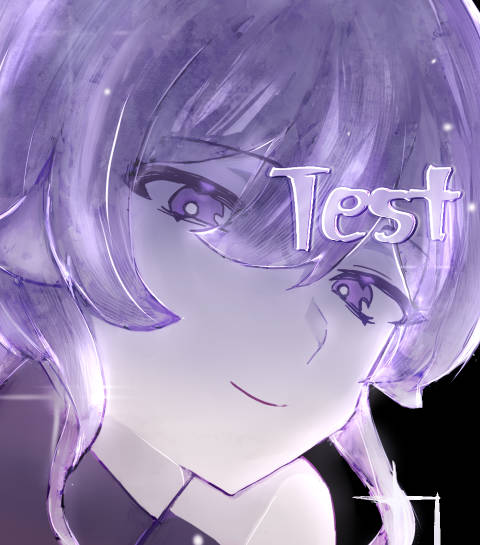


This automatic action is not available for all illustration and watermark types, please use it as appropriate.
使用该自动动作你或许会需要知道的内容。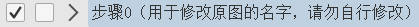
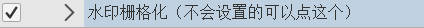

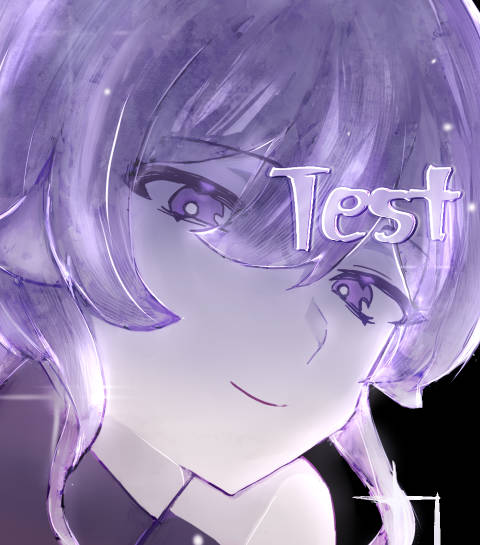


1.使用前请保证当前画布只有两个图层,一个是你需要打上水印的插图,一个是水印;
2.水印必须是纯黑色,且图层顺序位于插图上方;
3.插图的图层名字必须是“作品”,请使用↓
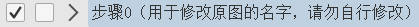
4.水印图层必须被栅格化,不会操作的可以使用这个↓
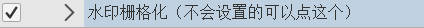
5.运行本自动动作前请先选中水印图层;
6.运行结束后出现的所有新图层,若有需要请手动新建图层组并将其放入;
7.图层组模式改为穿透可以让图层效果顺利显示,若不满最终效果请自行微调;
8.本自动动作已设置好所有可以自行调节的参数,默认水印颜色是紫色,请根据需求自行选择;
9.已经尽可能排除所有可能存在的问题,若依旧出现问题请使用翻译器查看自动动作内附带的信息。
以下是例图:

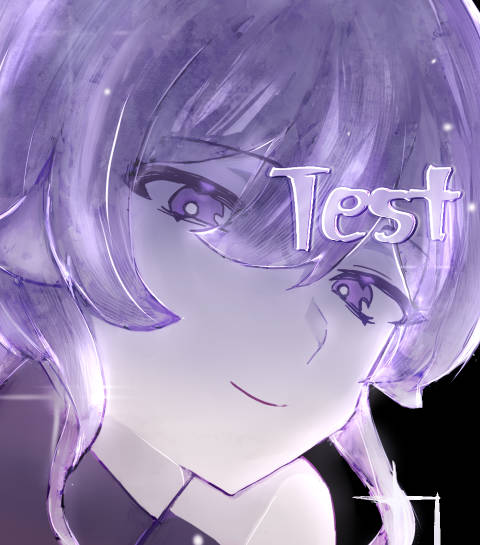


本自动动作不适用于所有插图和水印类型,请酌情使用。













































