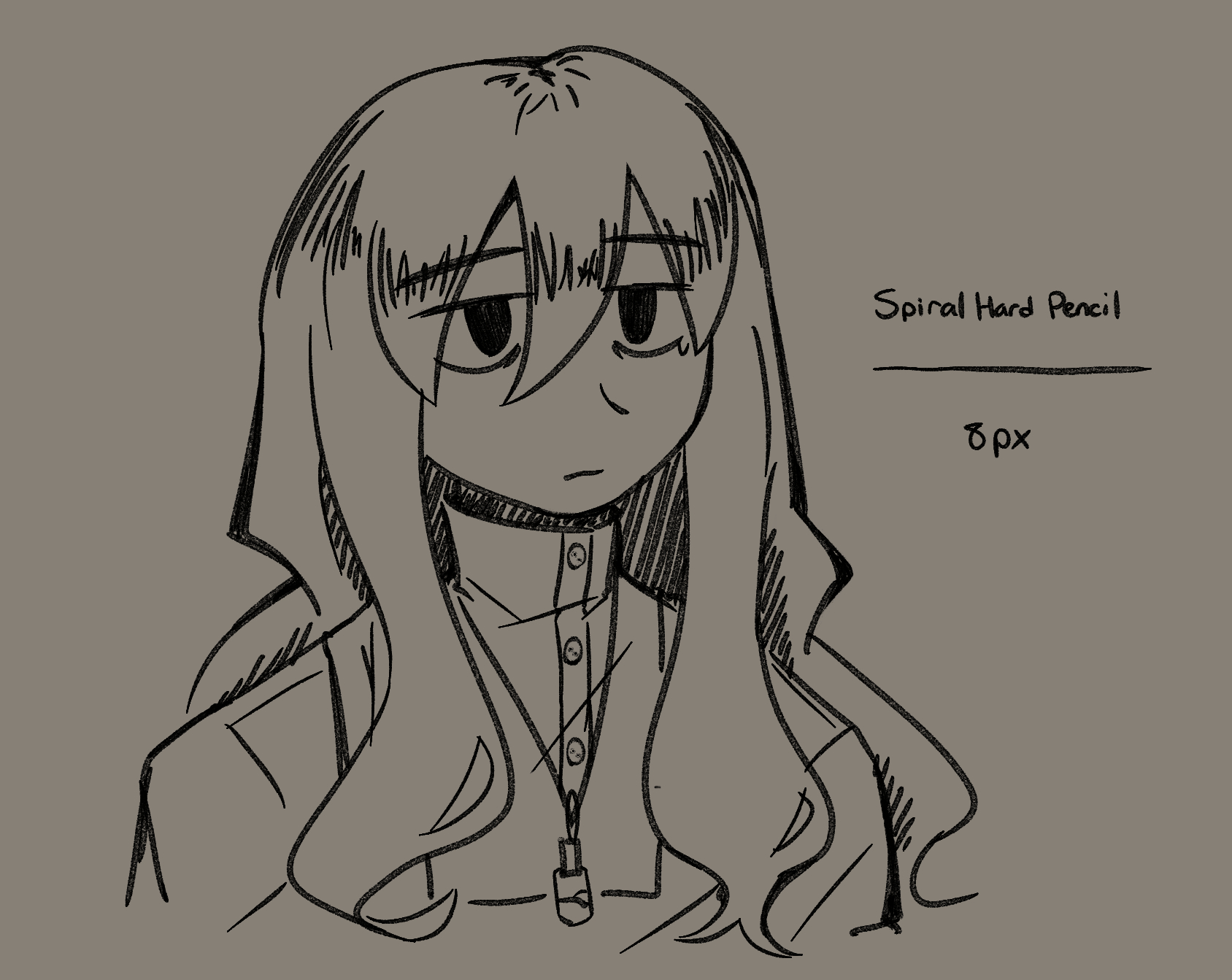This was just meant to be a watercolor and g-pen brush, but I got a little carried away (lol). This will always be free, so feel free to download when you please.
The descriptions below are just for their intended purpose during their creation; but please experiment and edit as you see fit!
-
Spiral Graphic & Spiral Graphic Smudge
Two brushes that are meant to act like pencils. Both are meant to give an impression of crudely sketching in a notebook and the graphic blurring from your hands.
Spiral Graphic Smudge is good for sketching, filling in, and creating a blur effect. I made most of the example image with this brush.
Spiral Graphic is semi-solid and better for more solid sketching and boldening lines.
When drawing with very light pressure, the brushes are solid. As you apply more pressure, the brushes blur. At the midpoint where the brushes blur, the opacity is lowered and increases as more pressure is applied.
The brush size will mainly increase the spread of the blur. The harder part of the brush will remain mostly consistent.
-
Spiral Hard Pencil
A g-pen with a pencil-like vibe. It's a bit more digital looking than the graphic brushes. It's good for line art or sketches and it it has a nice look when overlapped.
(I'm not very good with this kind of line brush, so the example may look a little subpar)
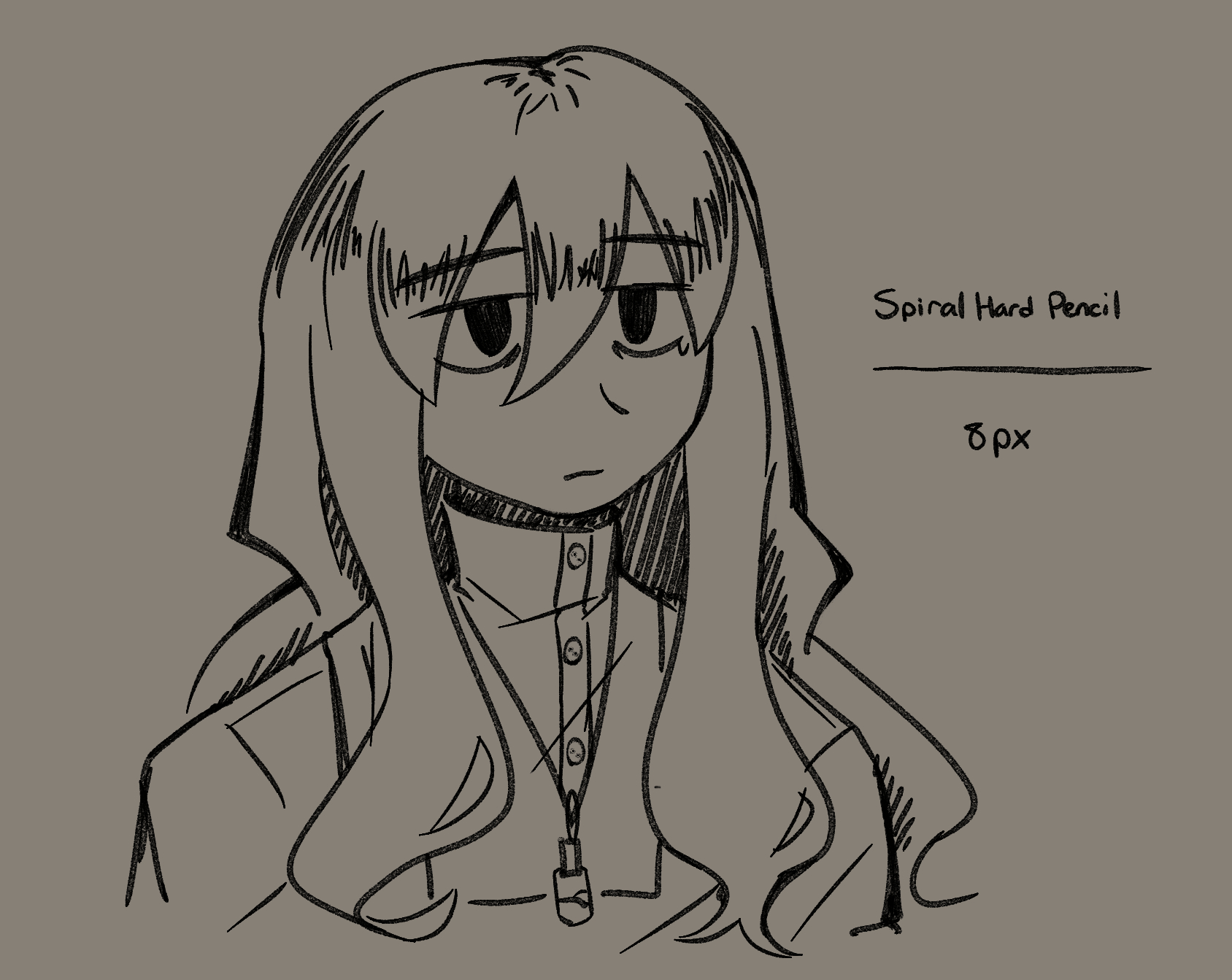
-
Spiral G-Pen
A g-pen meant for crisp line art. It's grainy and aliased.
When you use a very light brush pressure, the strokes are dot-like and inconsistent. It's great for texturing and hand-made shading.
If you turn on anti-aliasing, it will be more solid & smoother but still have a grain-like texture when using on low pen pressure. However, it's a little harder to make texturing look consistent.
-
Spiral Hard Fill
A brush meant for solid coloring, specifically with aliased g-pens. The intention was to be used along with the paint bucket tool for quick, cleanly filled in coloring.
Suggestions for coloring with the paint bucket tool below.
-
The first is to outline what you want to color on one layer. Make sure you fill in all the gaps on that layer so there won't be errors.
Then, use a paint bucket tool to fill in the rest. (Make sure it's turned off to not reference other layers). It should then fill in like this:
You can also just use a "reference all layers" paint bucket tool to color easily. As long as the line art was done with no anti-aliasing and no gaps, it should color in pretty decently.
This is just my preference and suggestions, but feel free to color as you see fit.
-
Spiral Watercolor
The first and original brush of this set. It's heavily suited for blending and has a watercolor edge.
Dots = Dotting on your tablet over and over. It creates a blending texture with a distinct spiral.
Looping Arrow = Doing a looping motion while blending. It can create holes on the edges.
Straight arrow = Moving the brush straight. If the brush is big enough, it'll have a ripple effect.
It's pretty easy to create a smooth looking shading style with this brush. I recommend taking advantage of the transparent color tool and the fill brush for hard colors you need while blending.
It can also be used to create a spiral pattern by dotting, like so.
-
That is all! If there's any errors, I'll try to fix it ASAP.
Thank you.