

It is a set that allows you to easily create pop art in 4 colors.
You can try various patterns just by changing the gradient map, so you can create it intuitively.
Please refer to the following tips for detailed usage.
https://tips.clip-studio.com/ja-jp/articles/9760
簡単に4色のポップアートを作成することができるセットです。
グラデーションマップを変更するだけでいろいろなパターンを試せるので直感的に作成できます。
詳しい使い方は以下のTIPSを参考にしてください
https://tips.clip-studio.com/ja-jp/articles/9760
STEP1


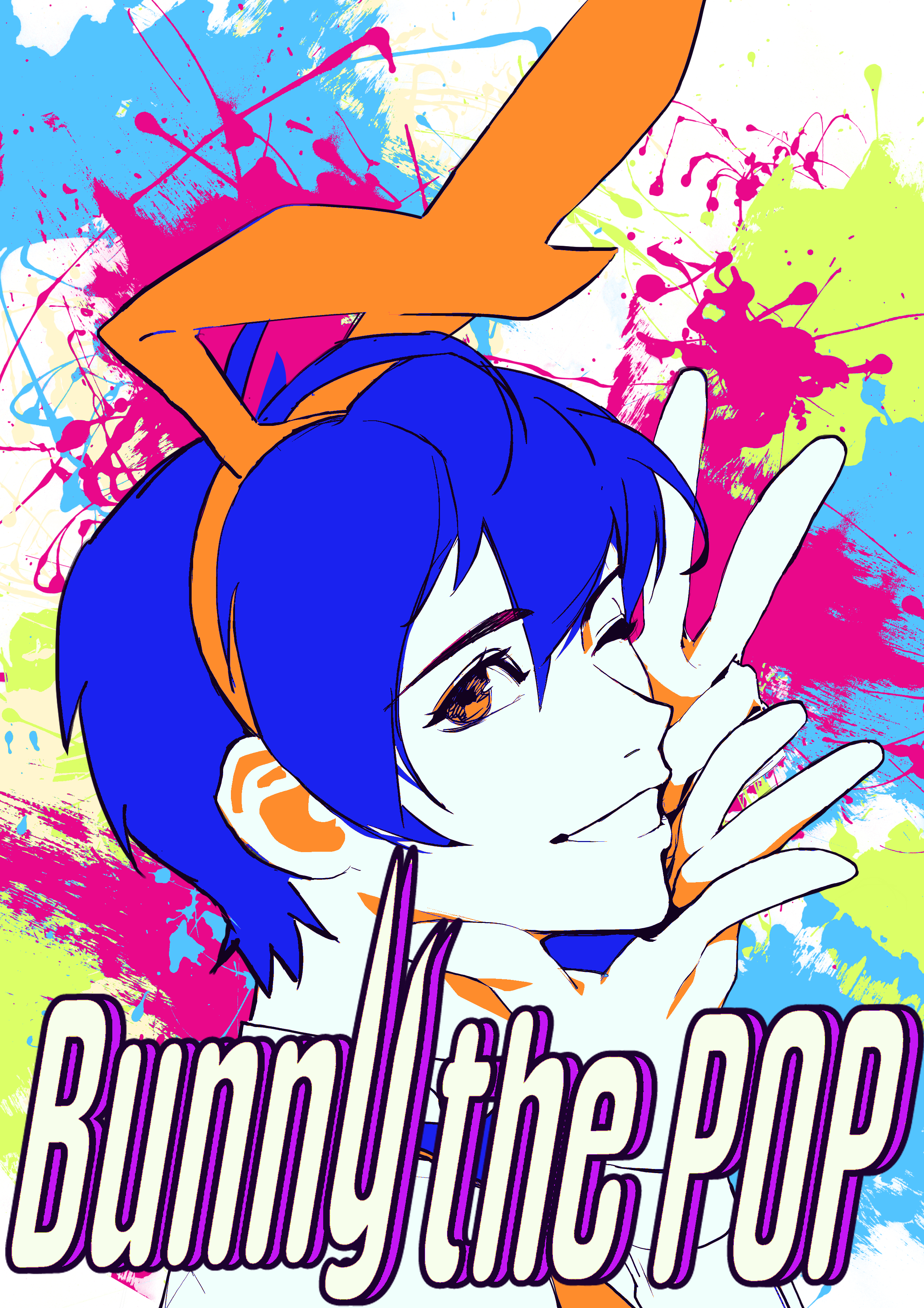
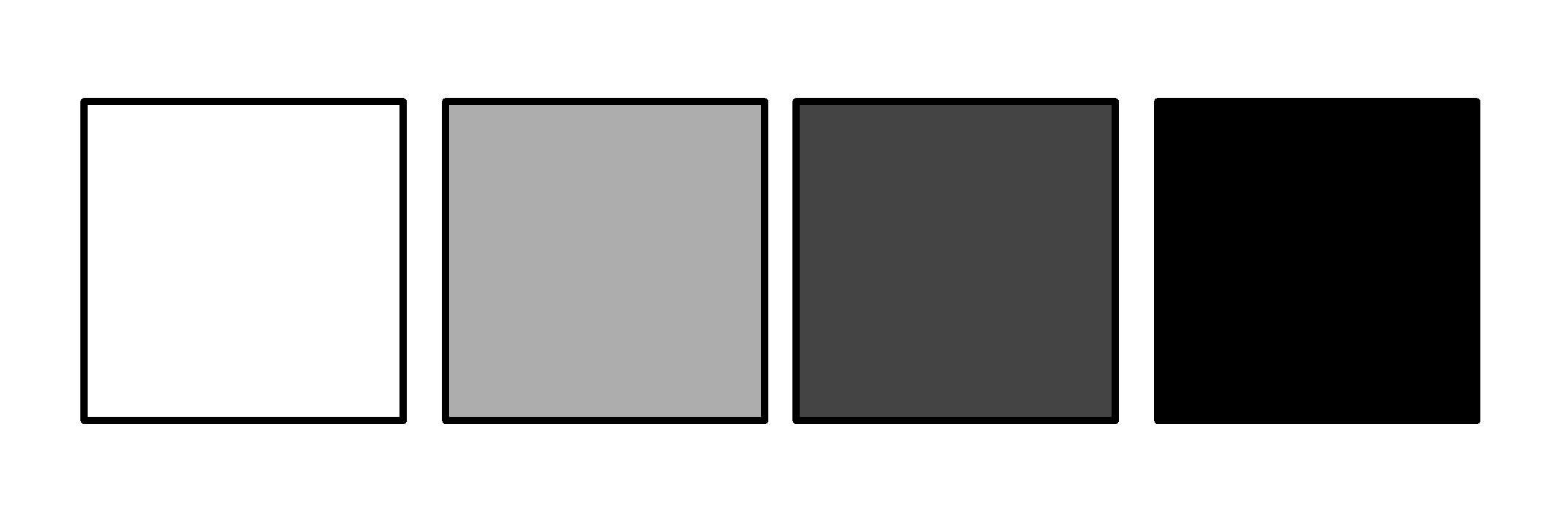
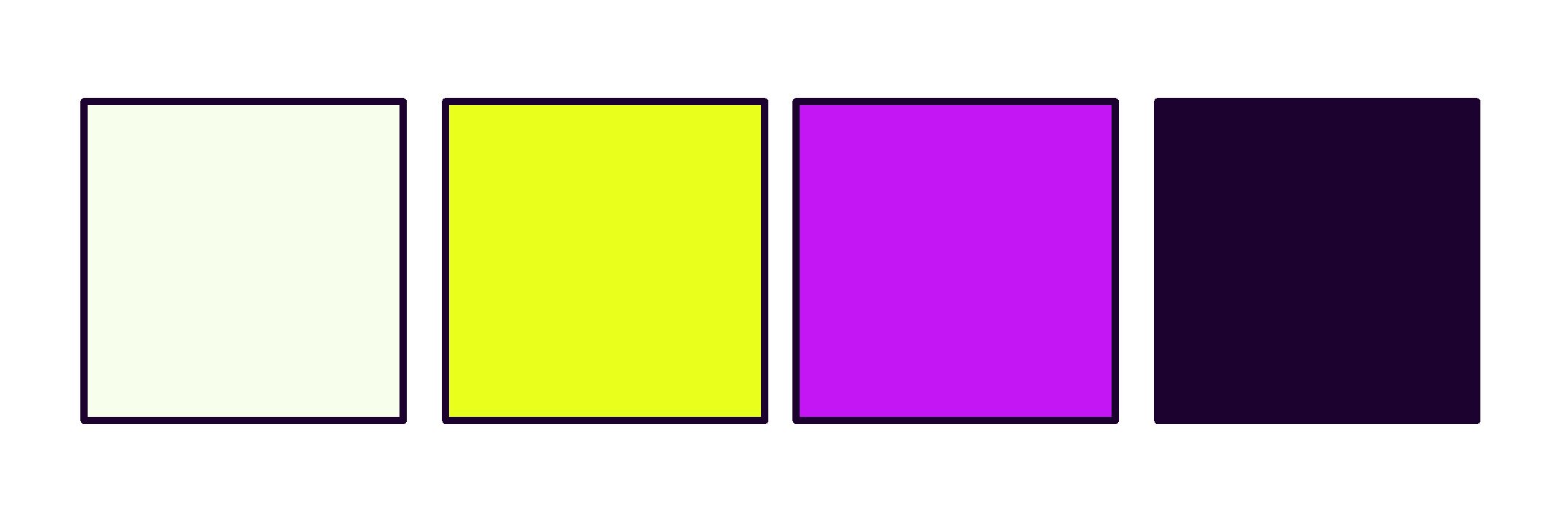 2
2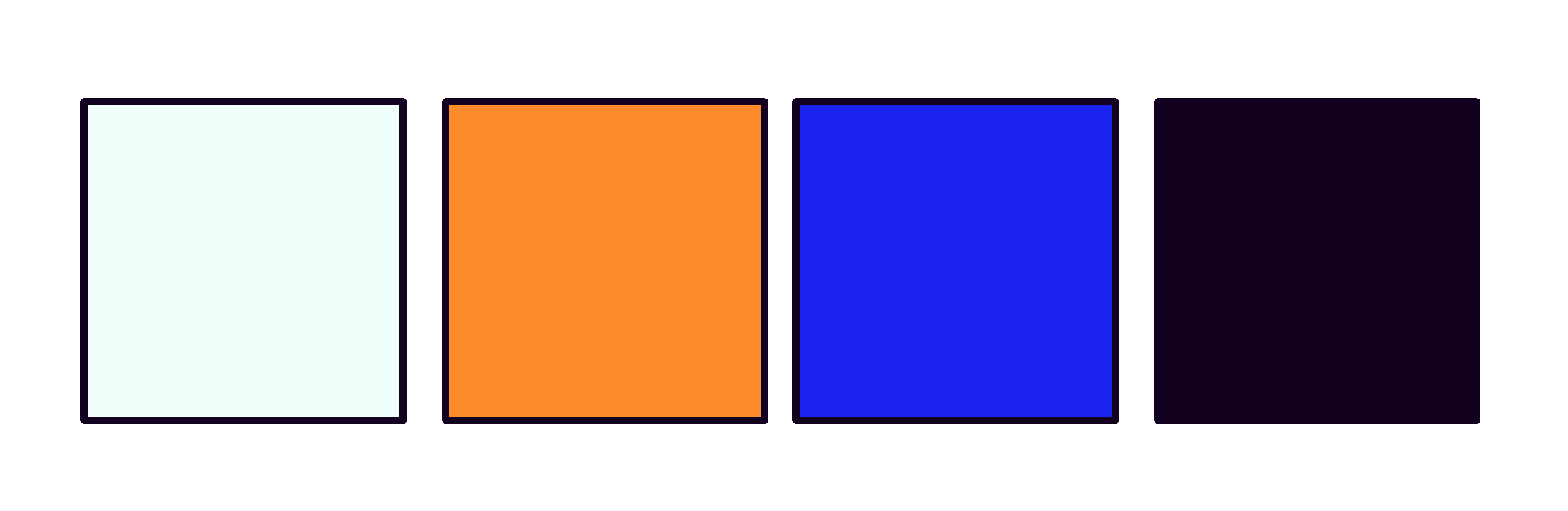 3
3
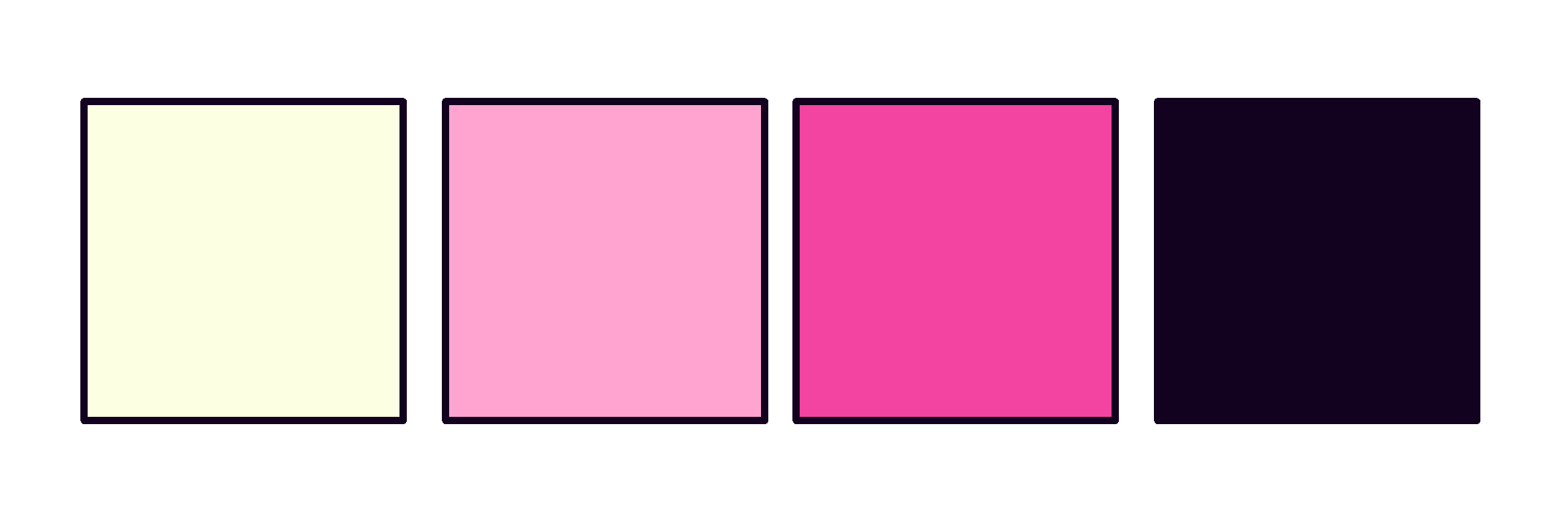 4
4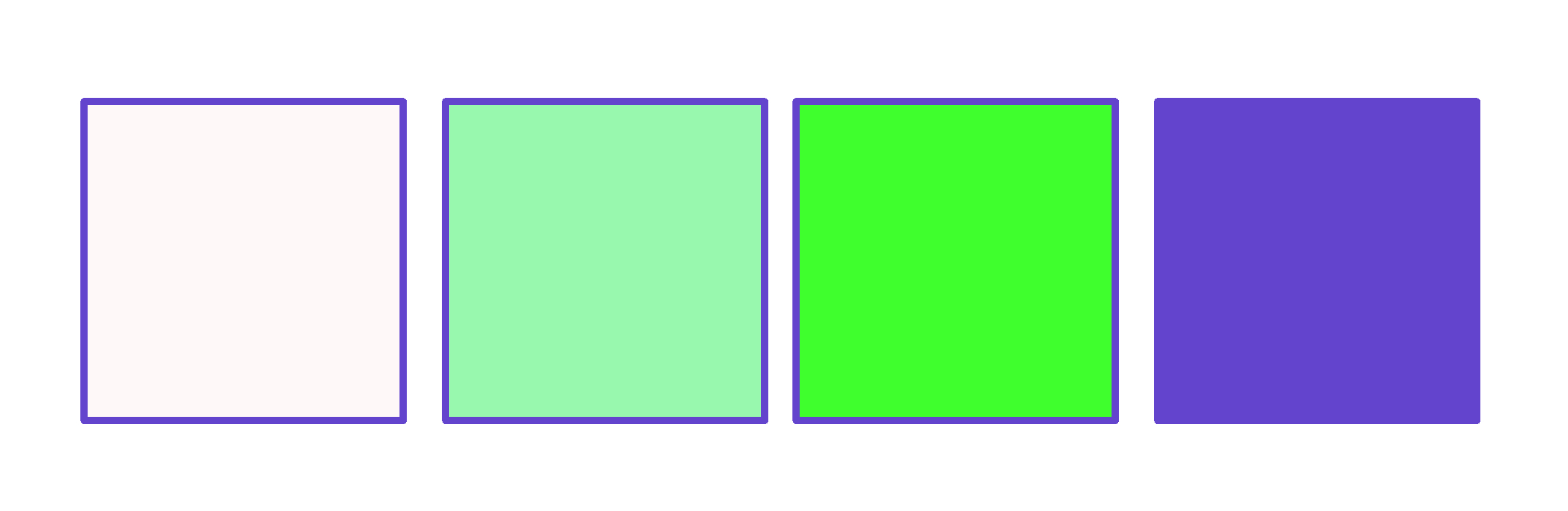 5
5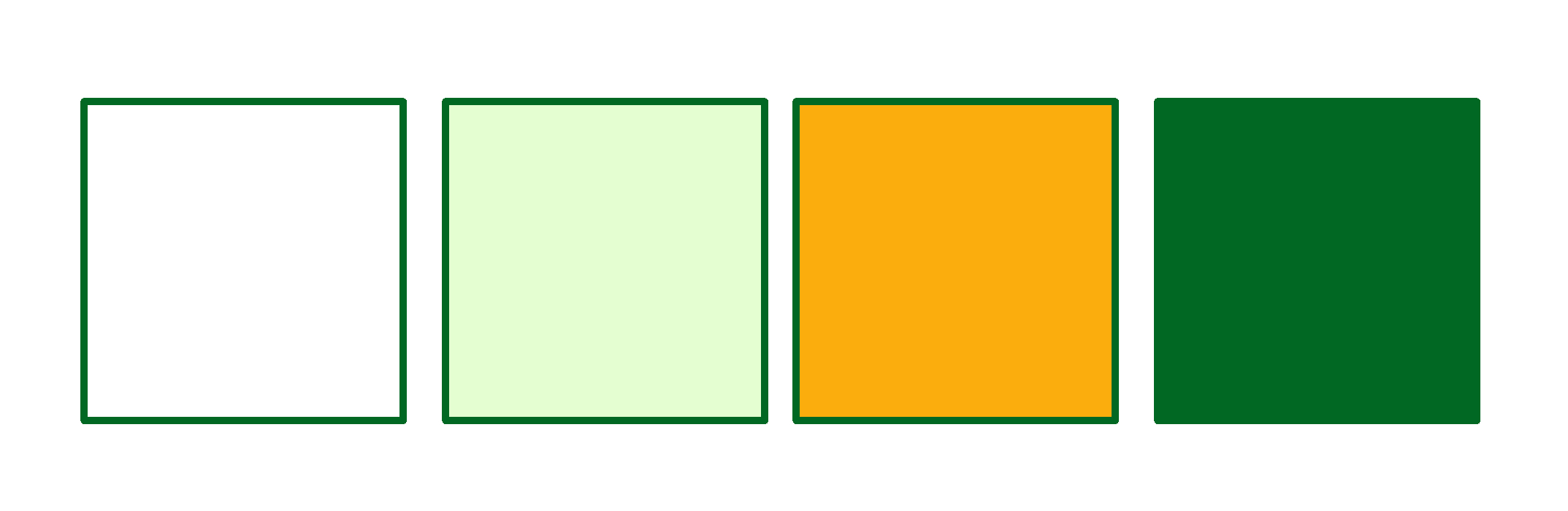 6
6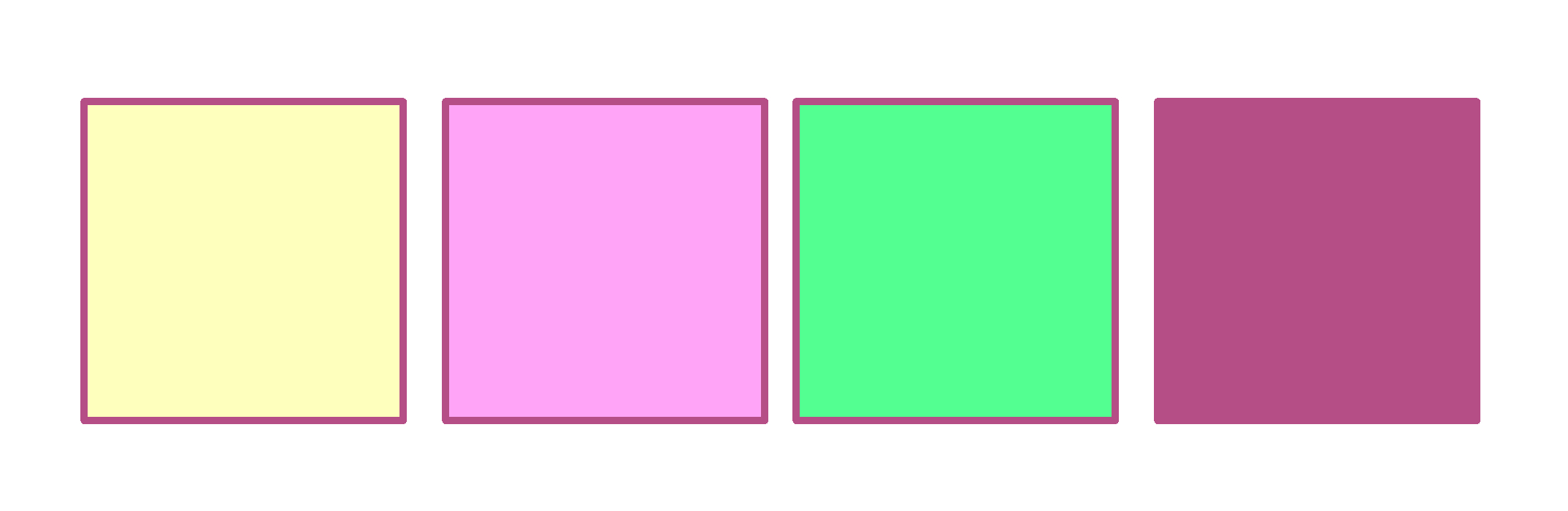 7
7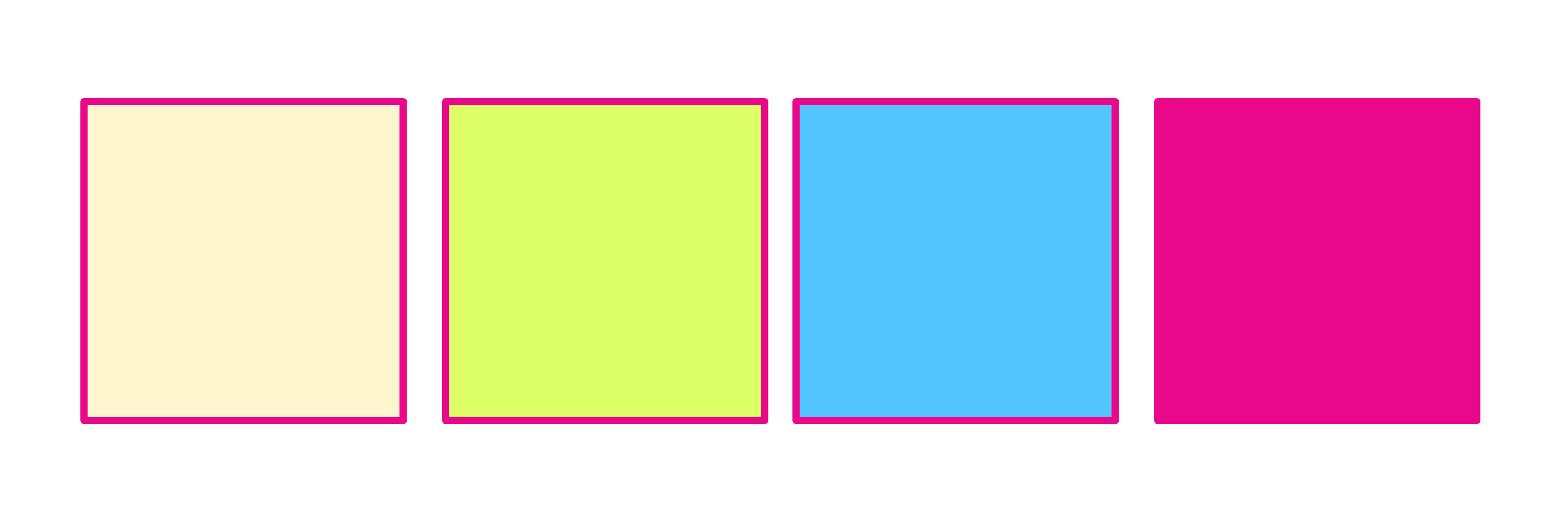 8
8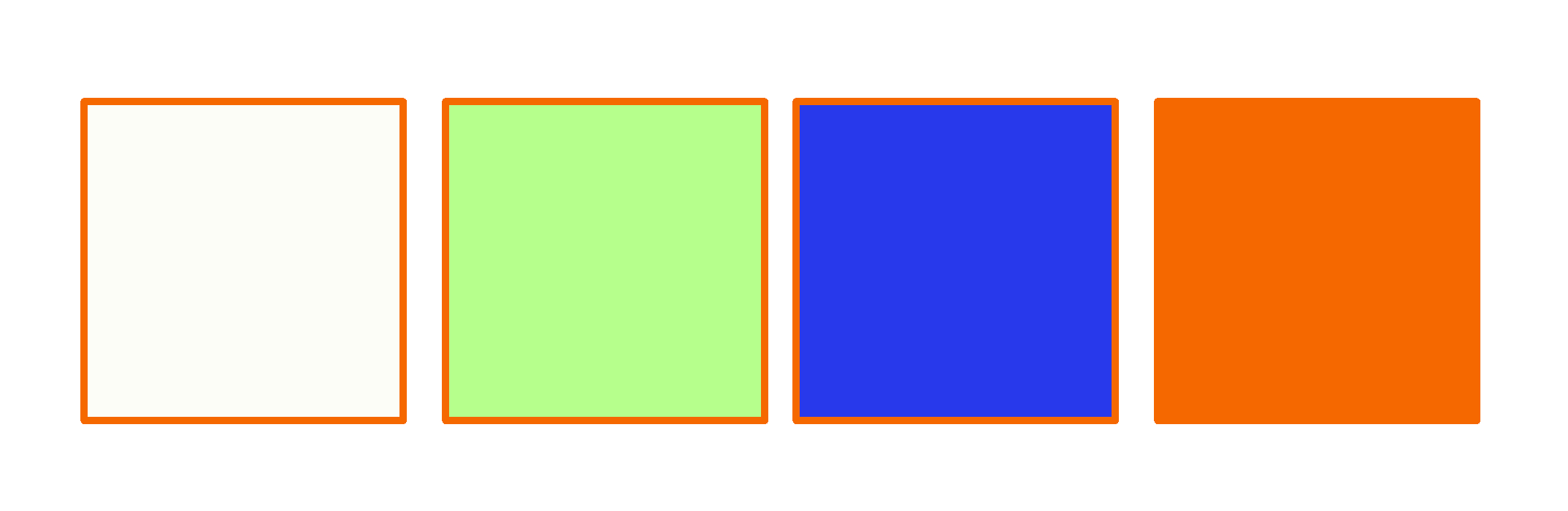 9
9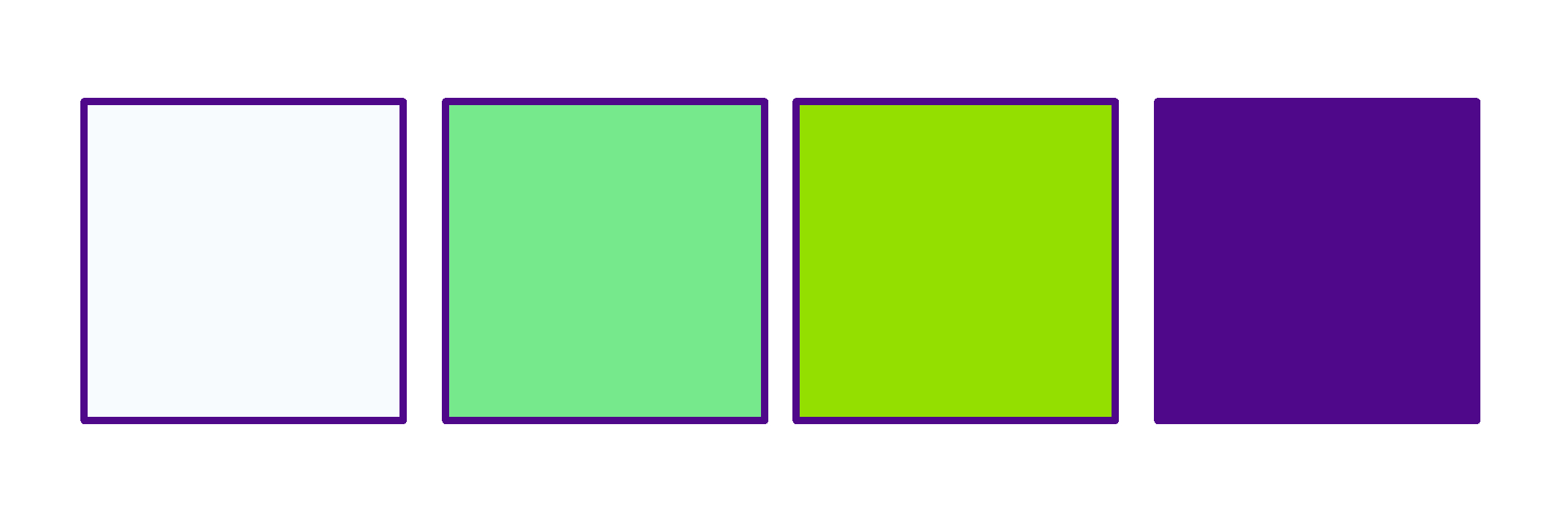 10
10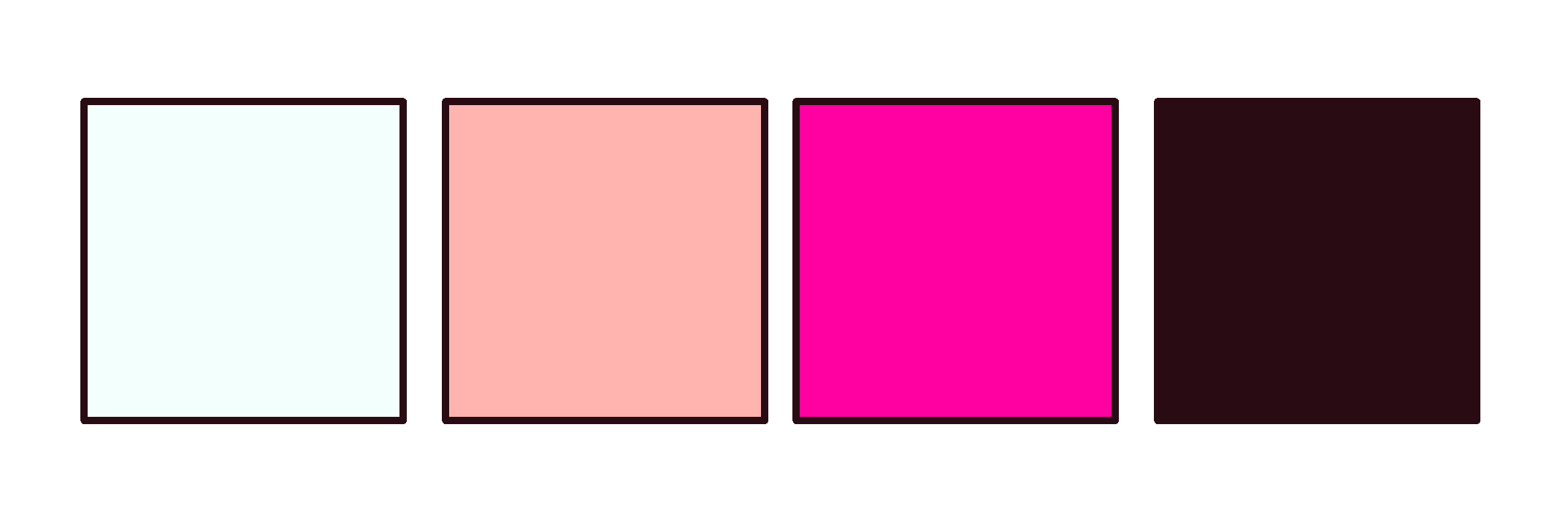
Paint in four colors from the attached palette

STEP2 Apply gradient map
I used number 2.

You can add more color by separating the folders!
I used number 2 for characters, letters and number 7 for backgrounds.
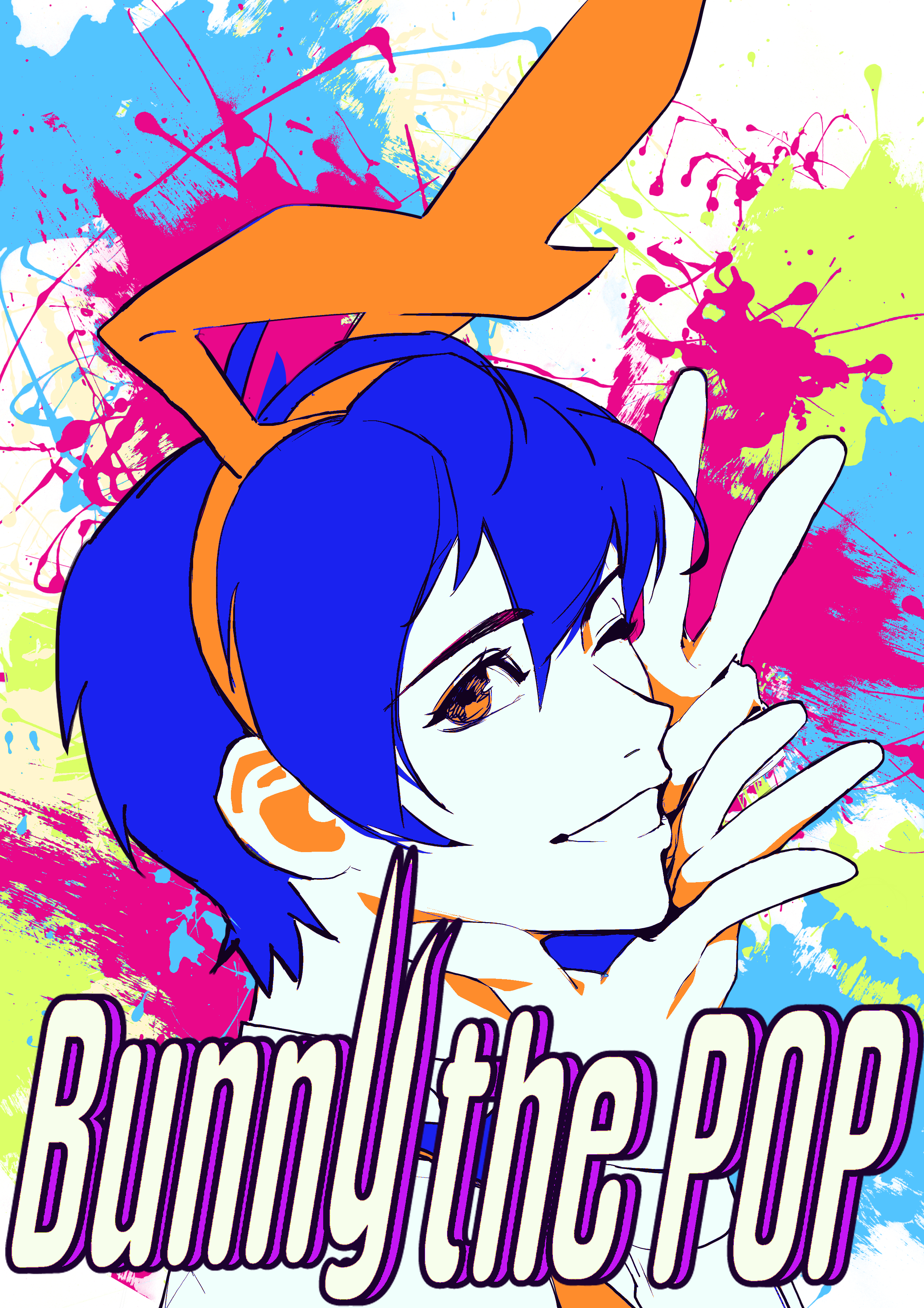
Preview included gradient map
Original image
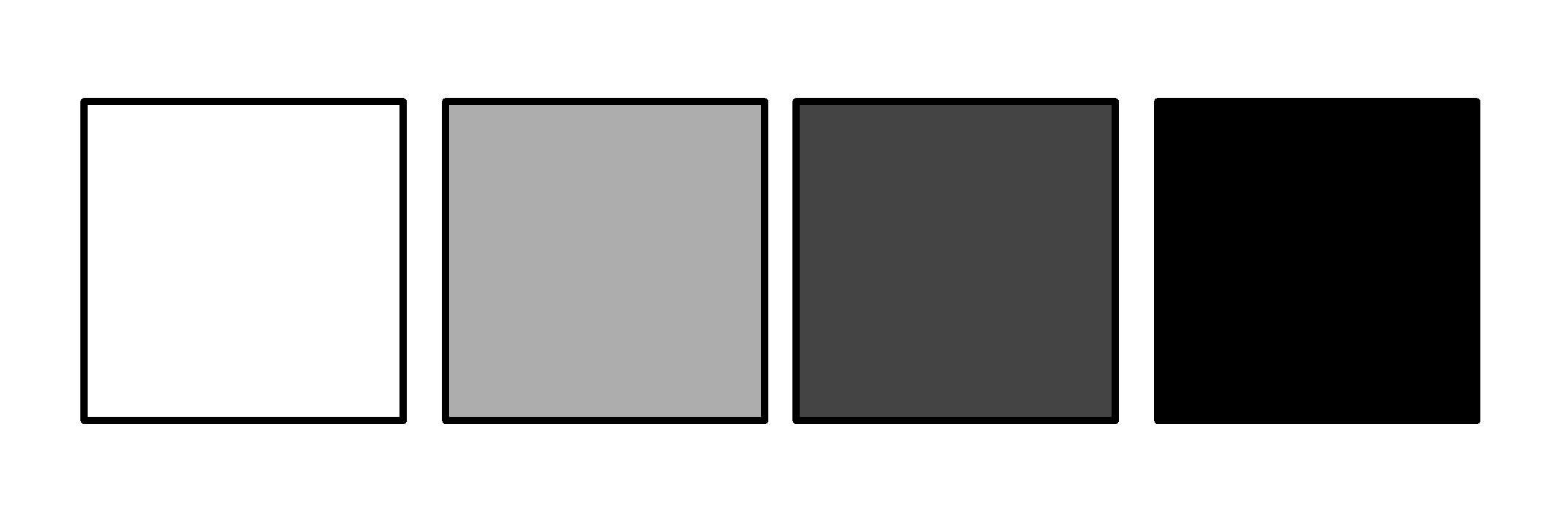
1
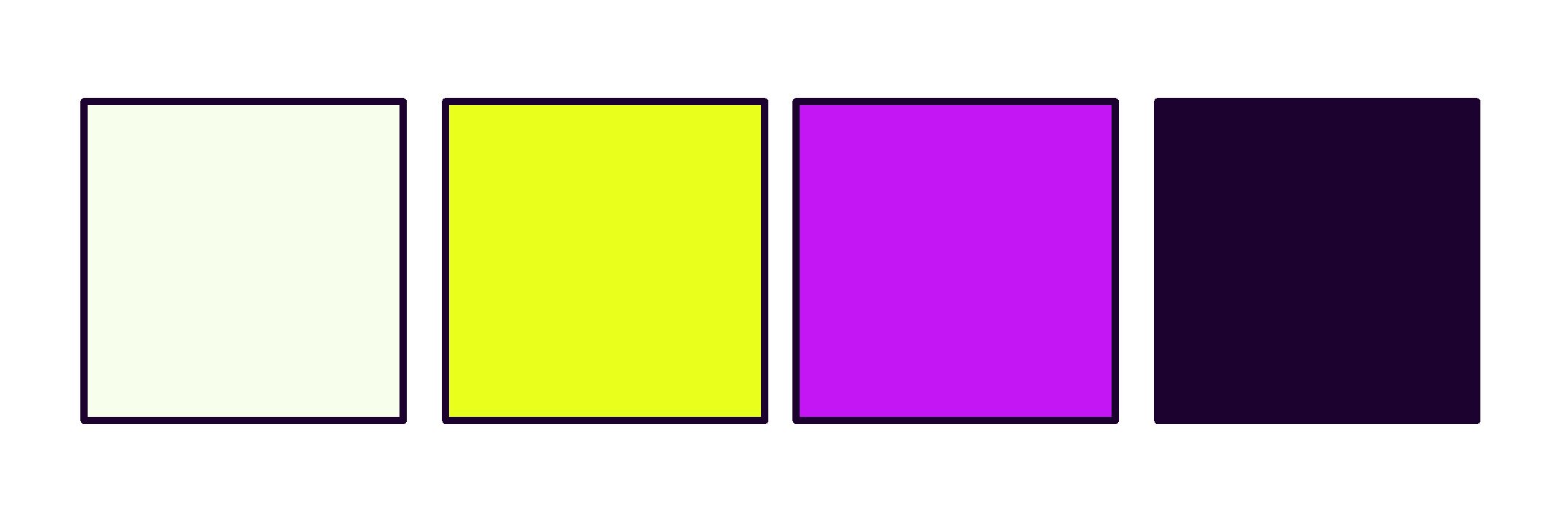 2
2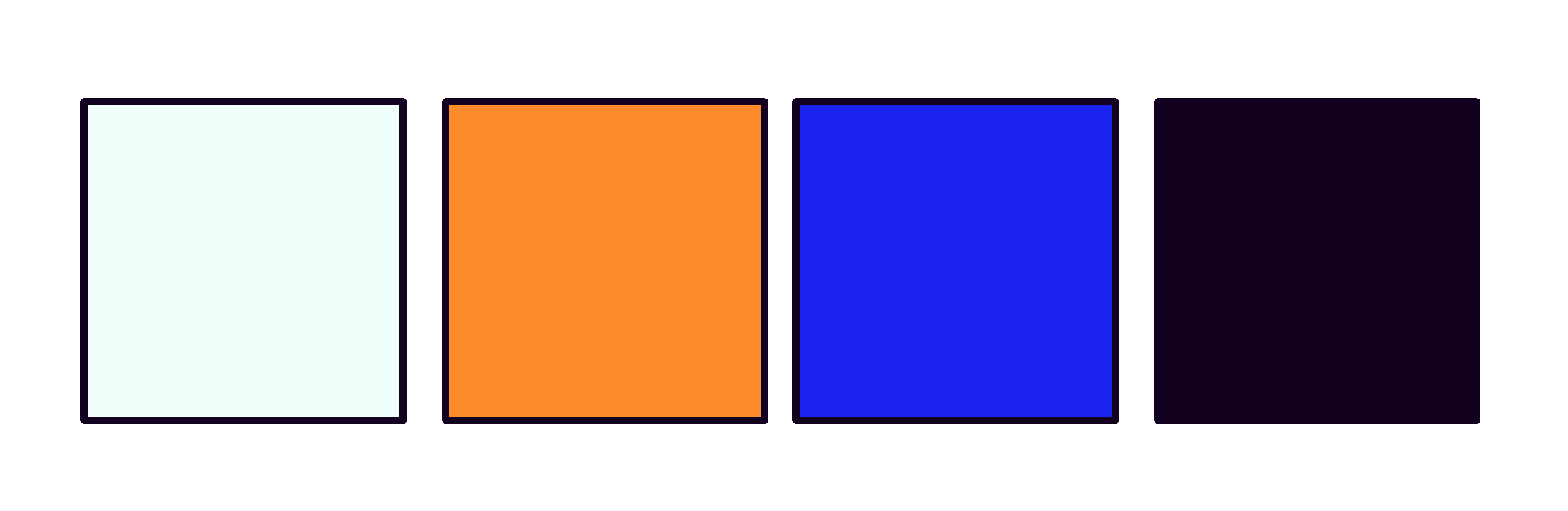 3
3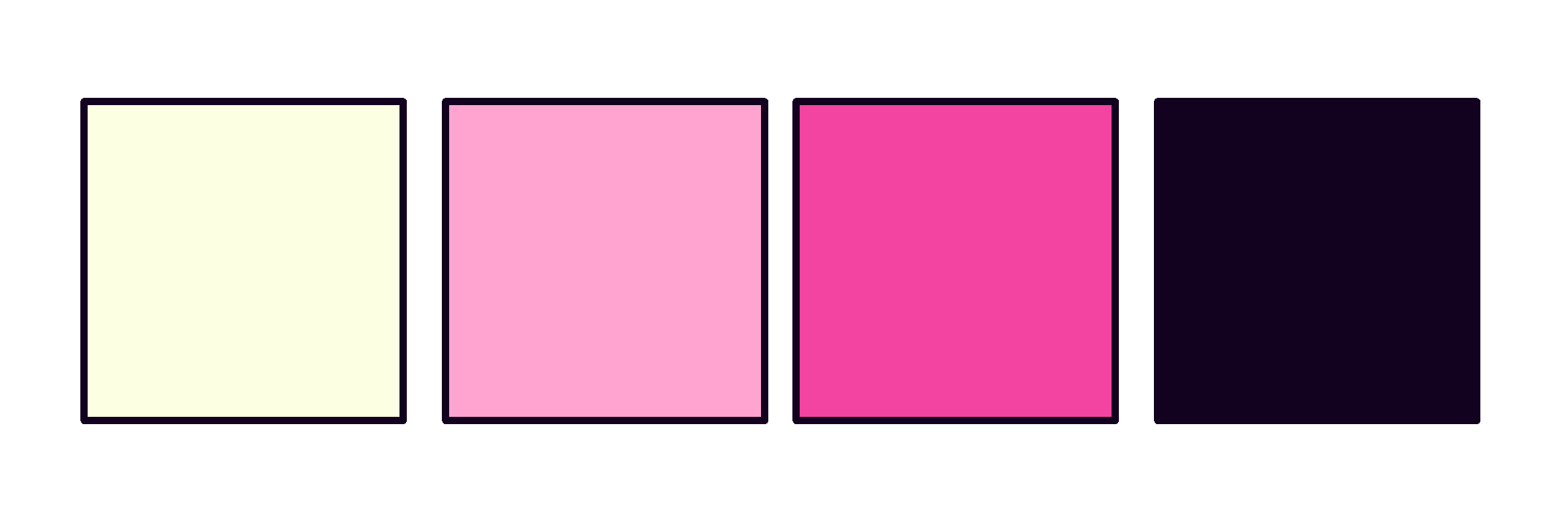 4
4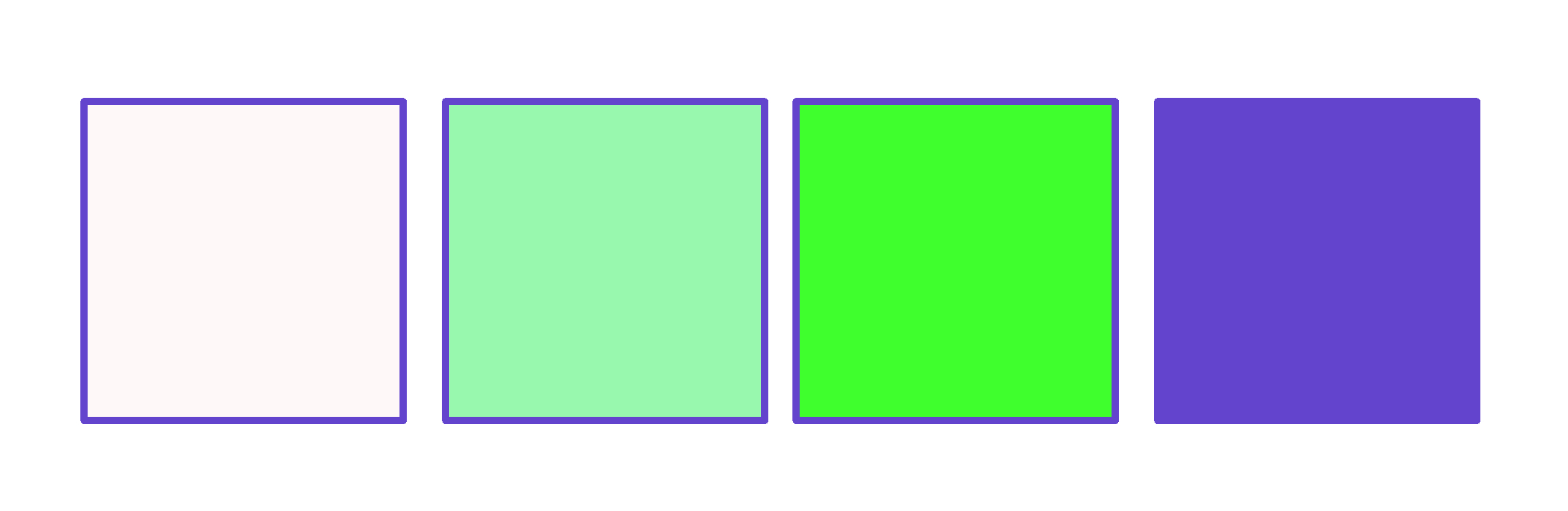 5
5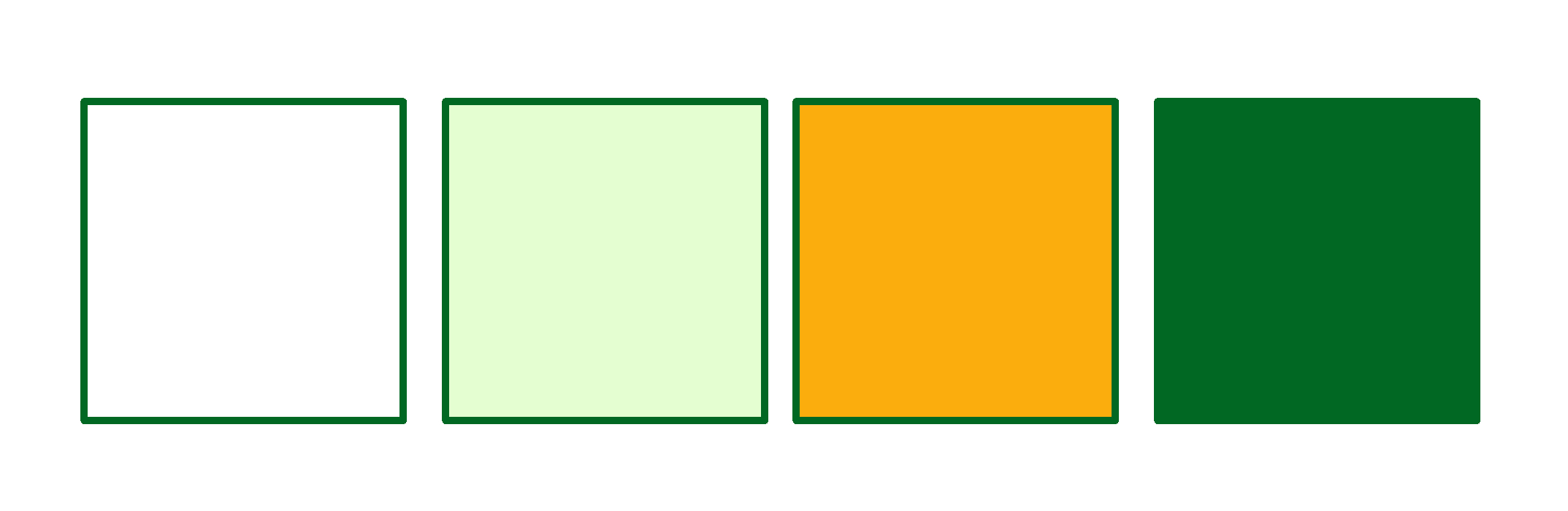 6
6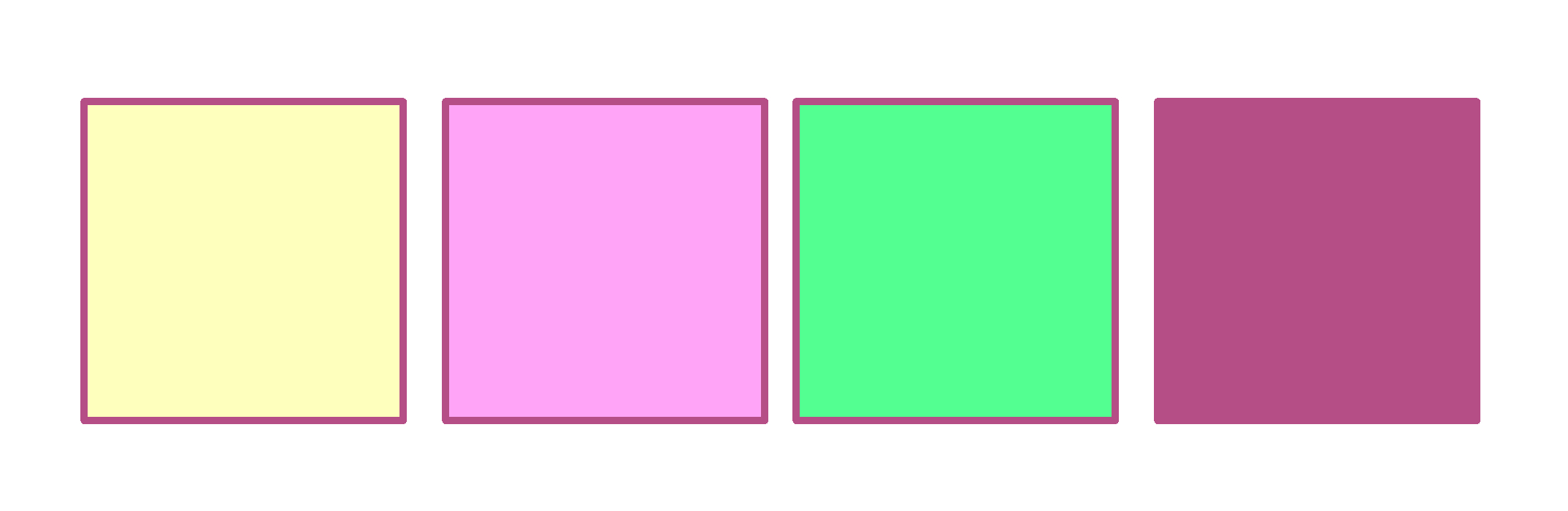 7
7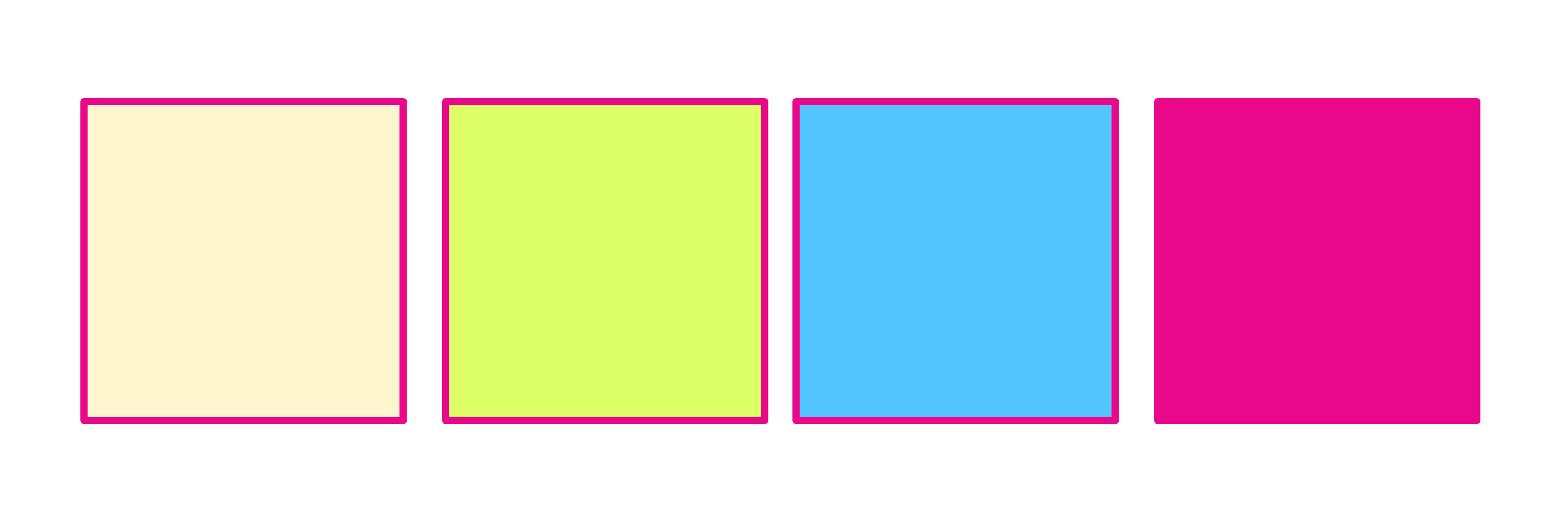 8
8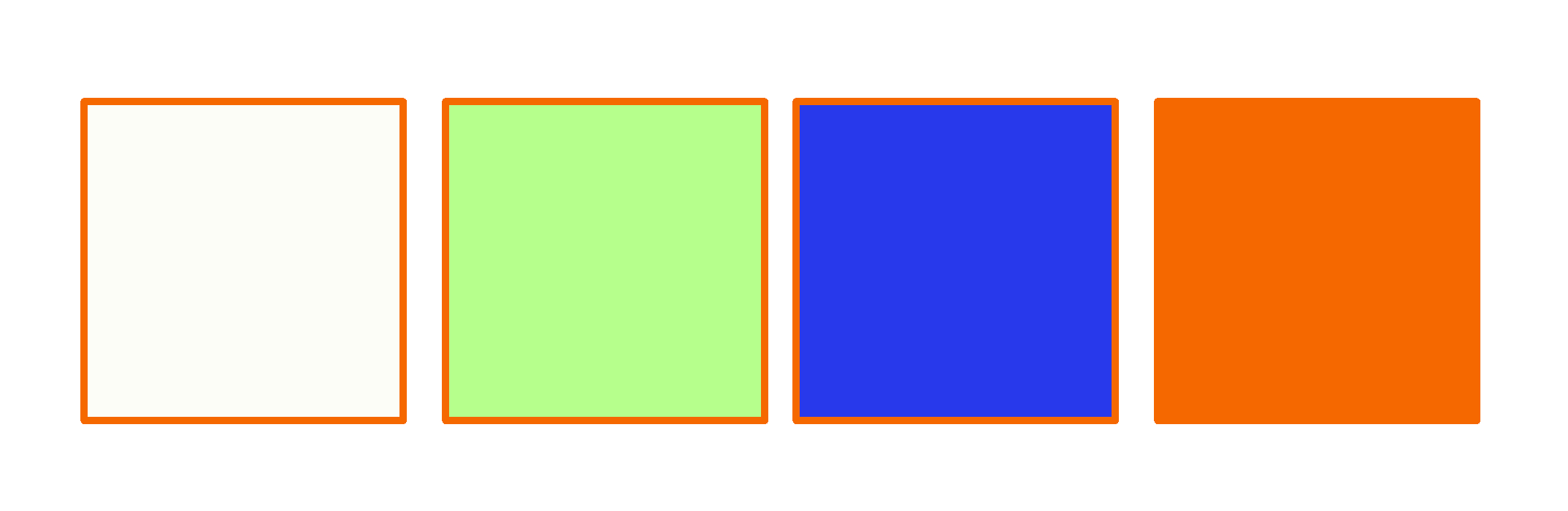 9
9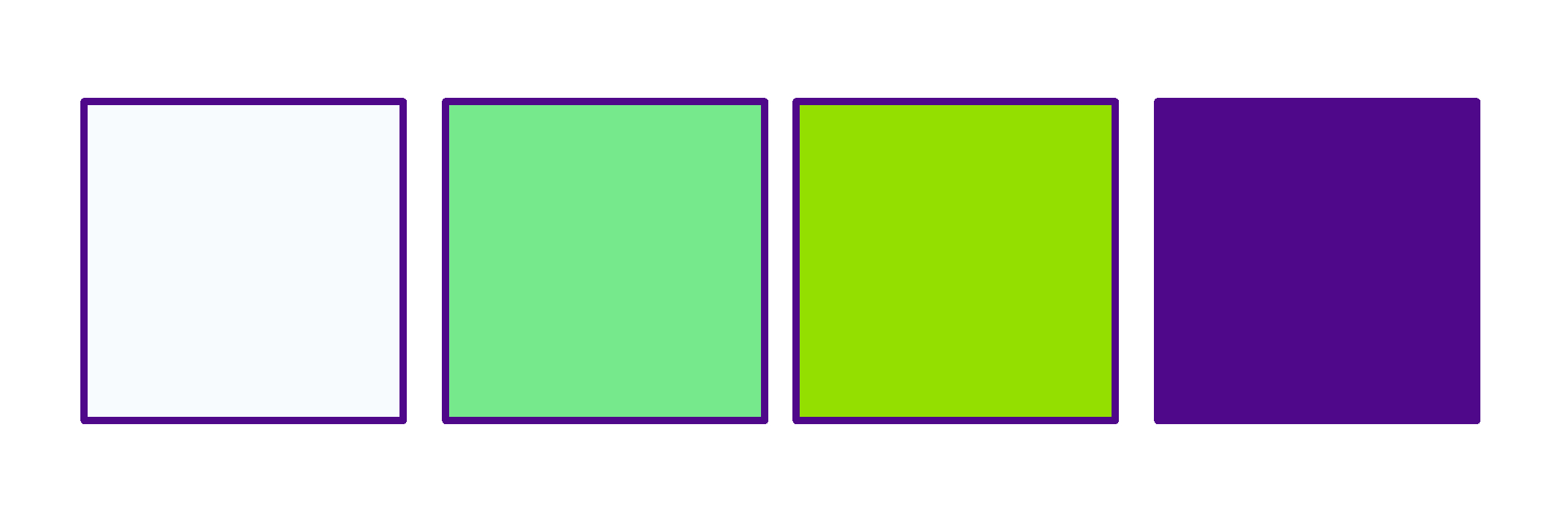 10
10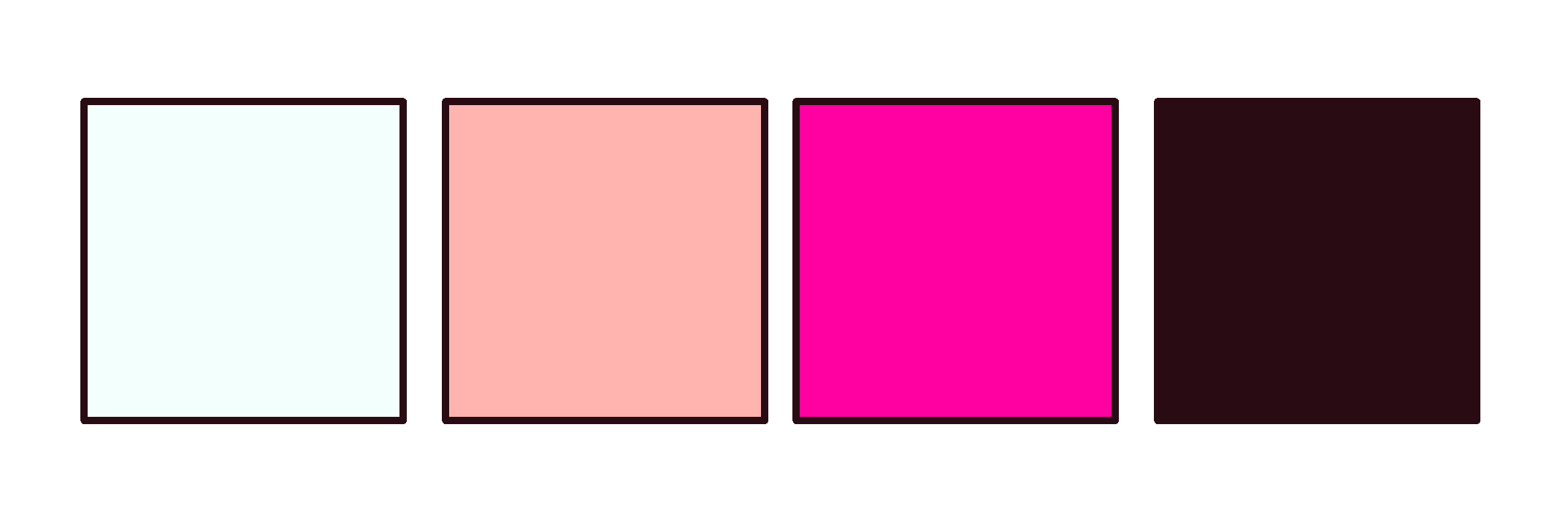
STEP1


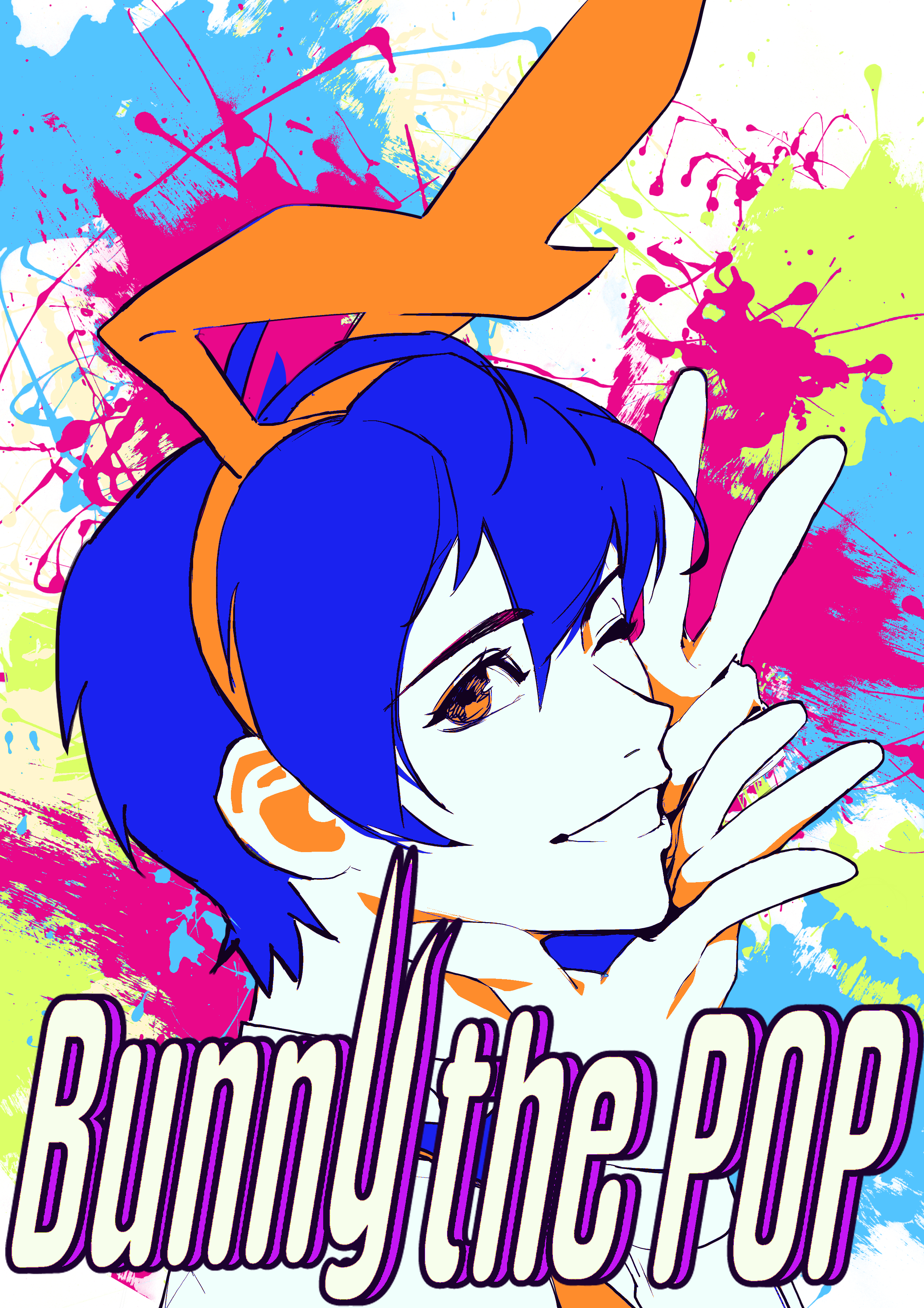
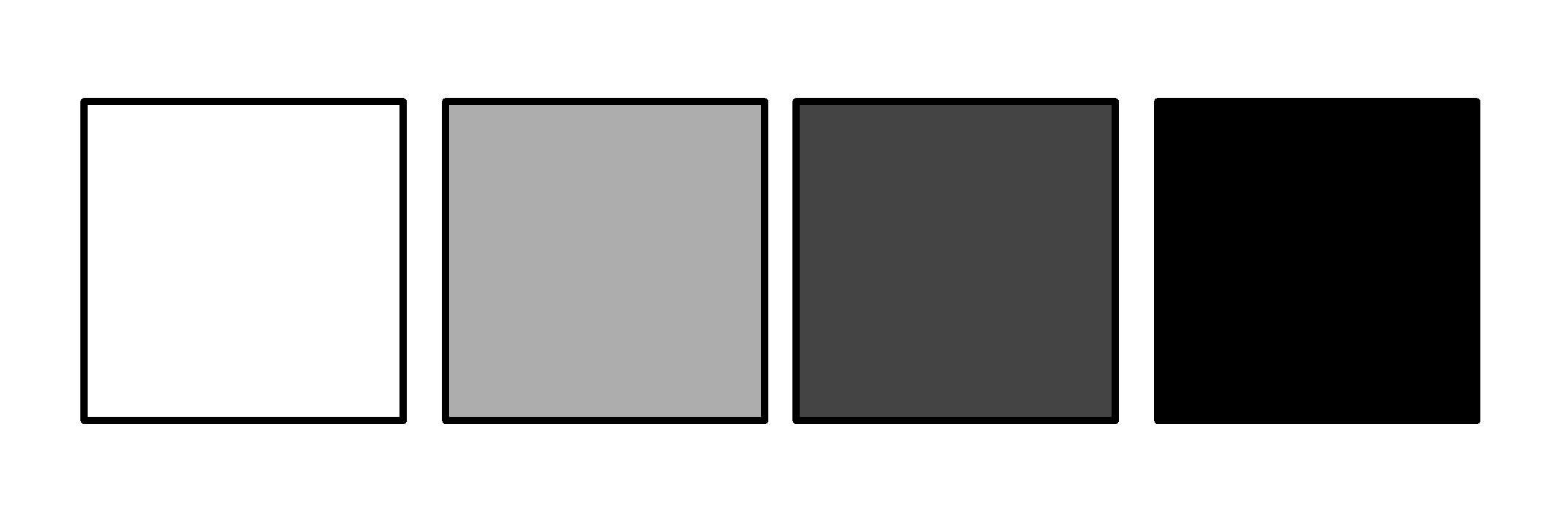
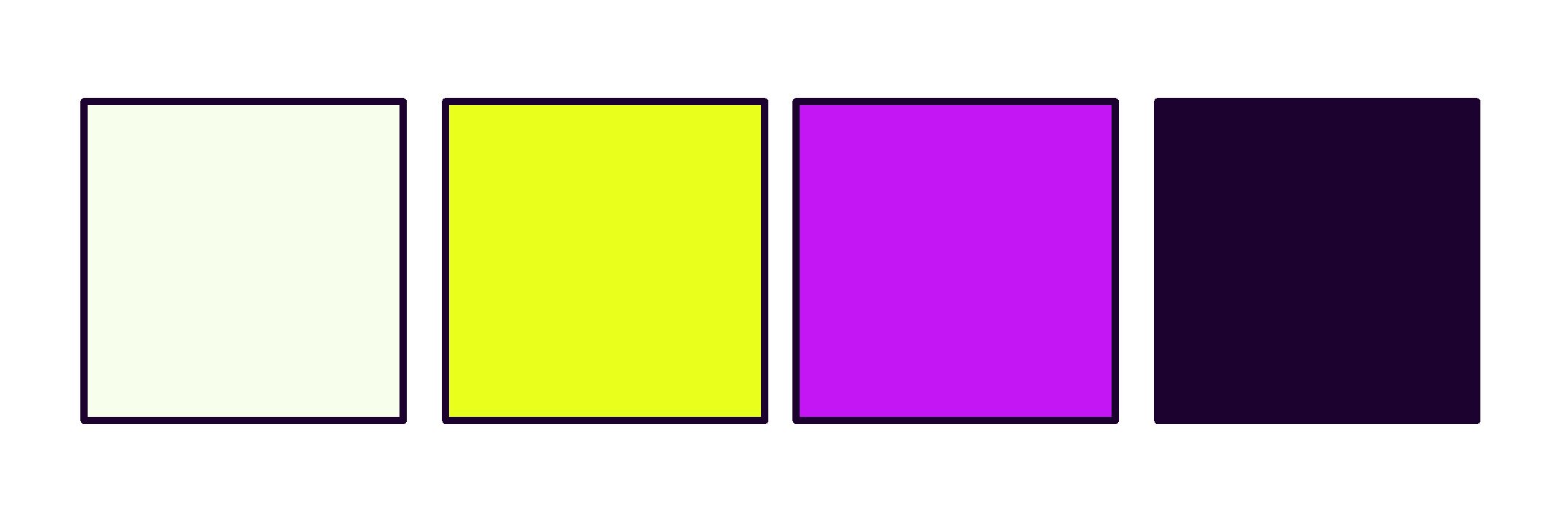 2
2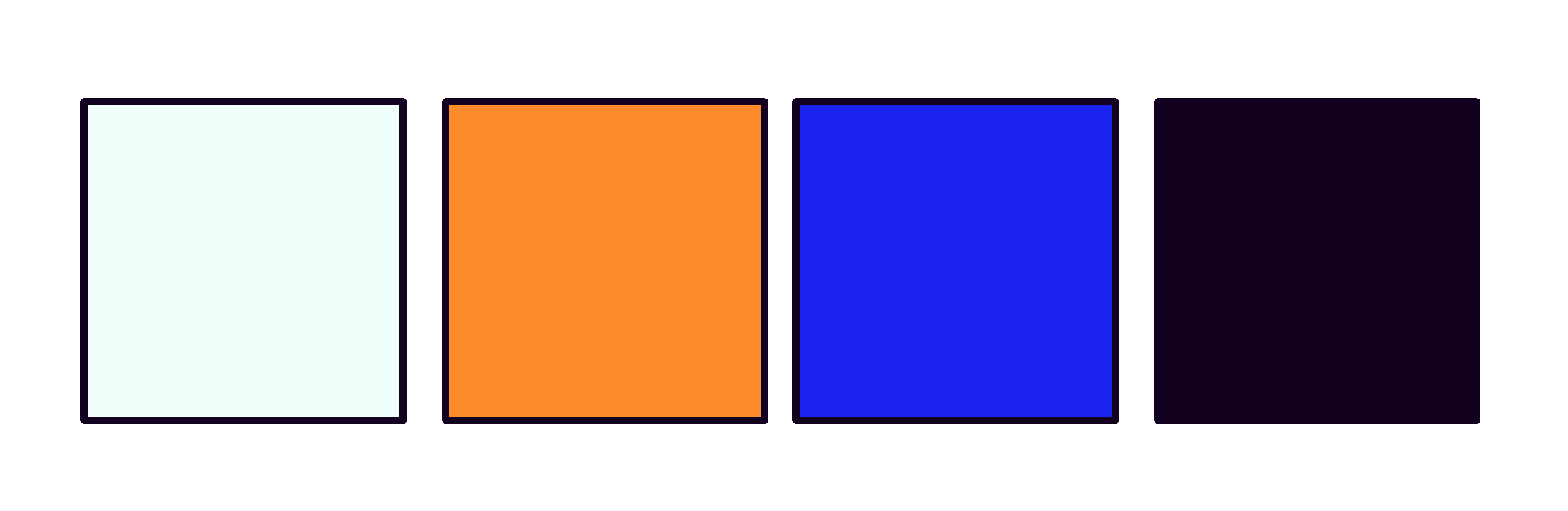 3
3
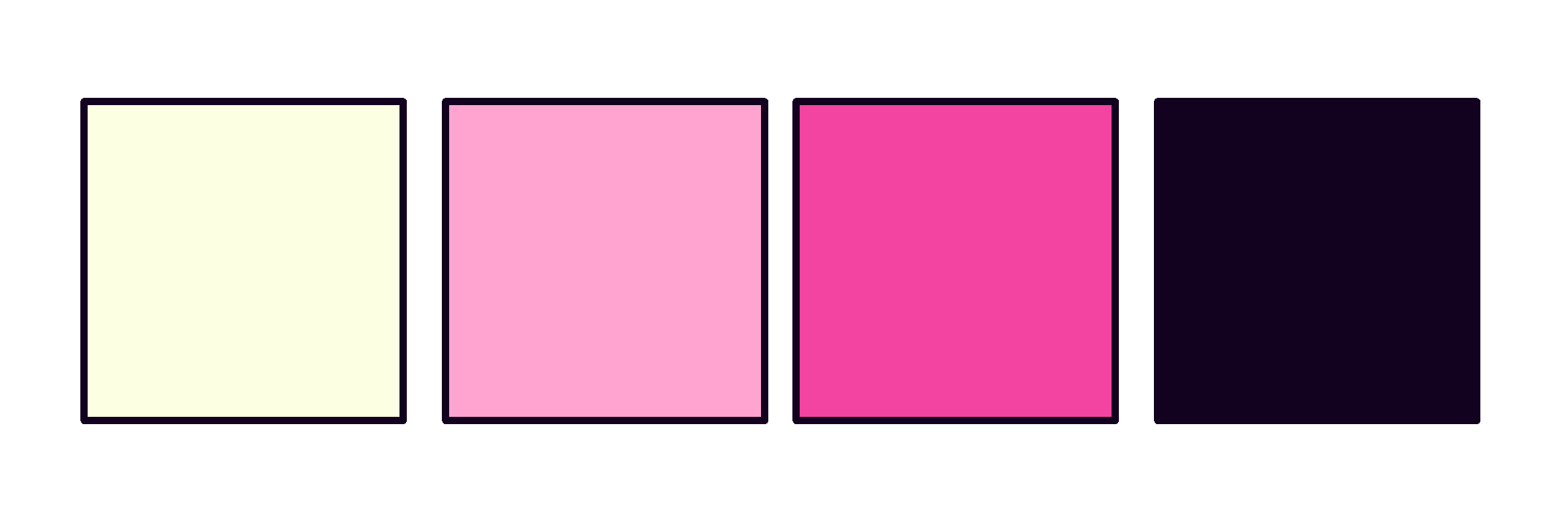 4
4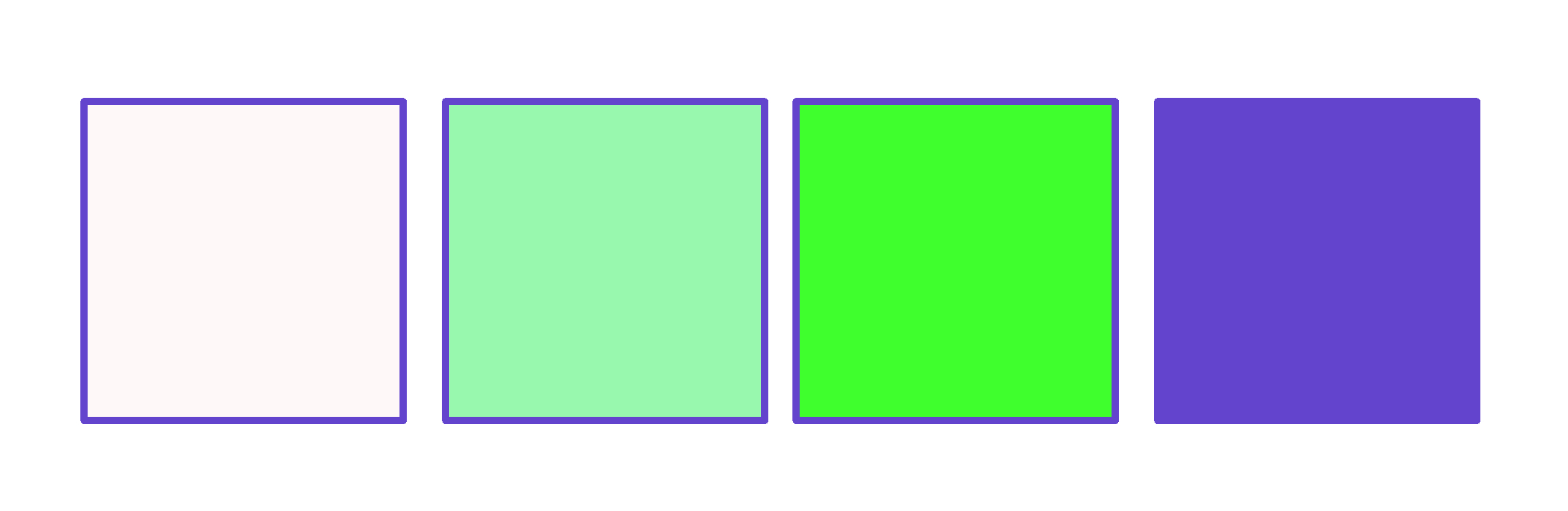 5
5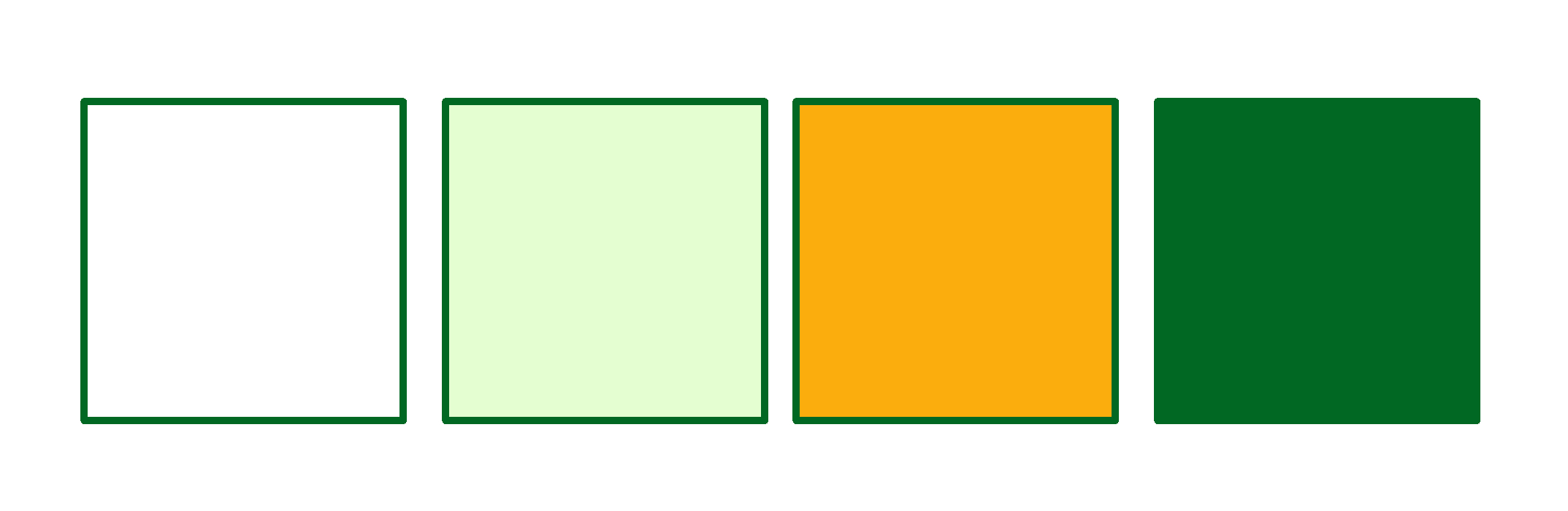 6
6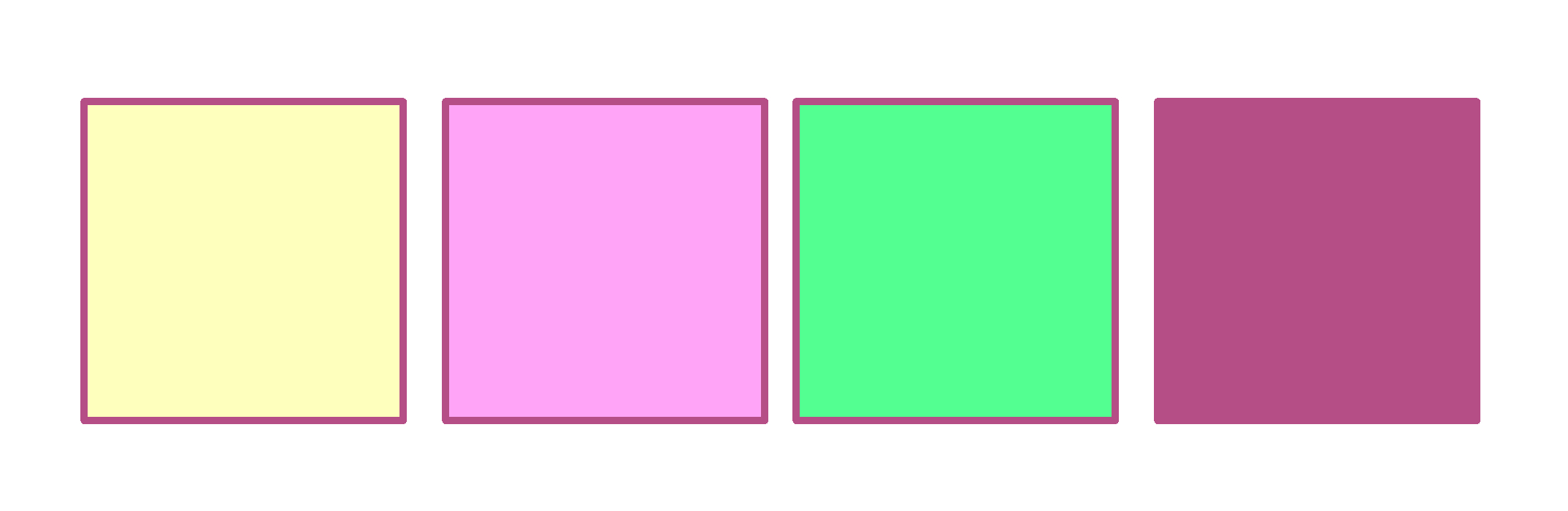 7
7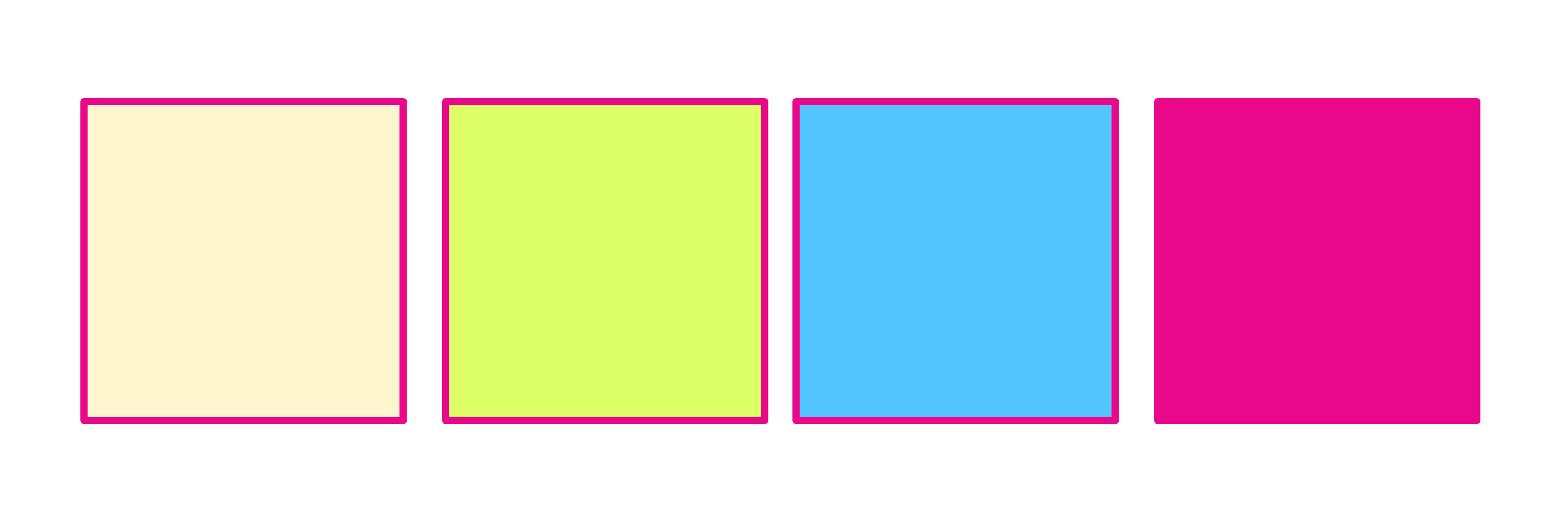 8
8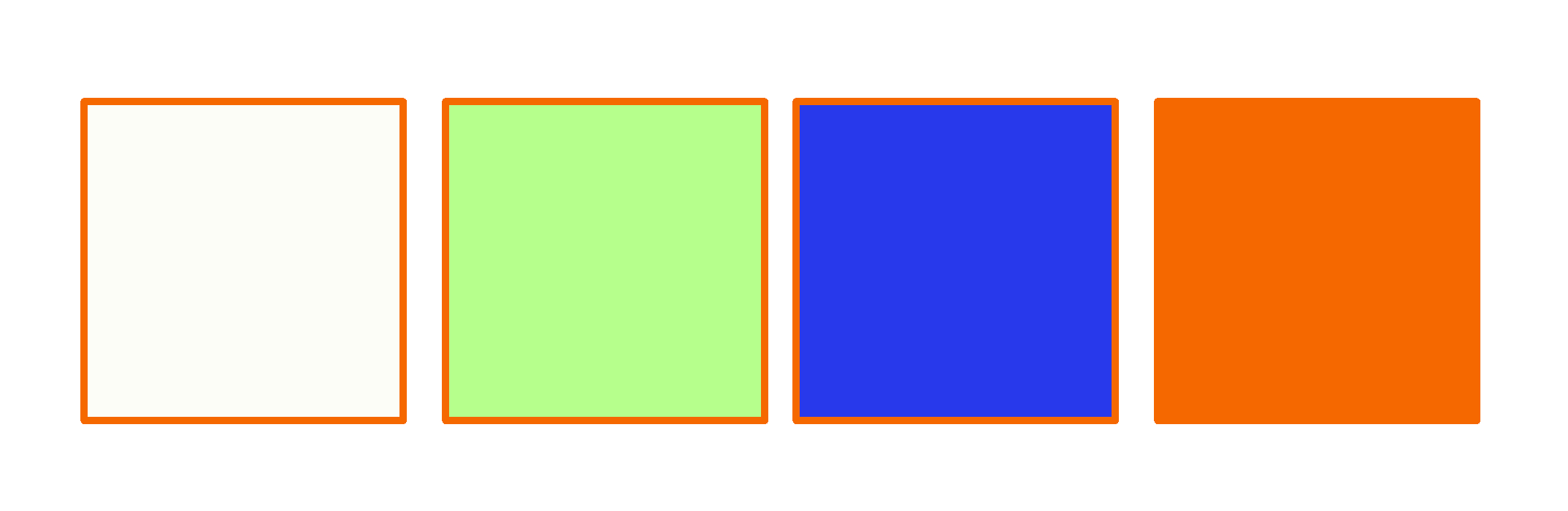 9
9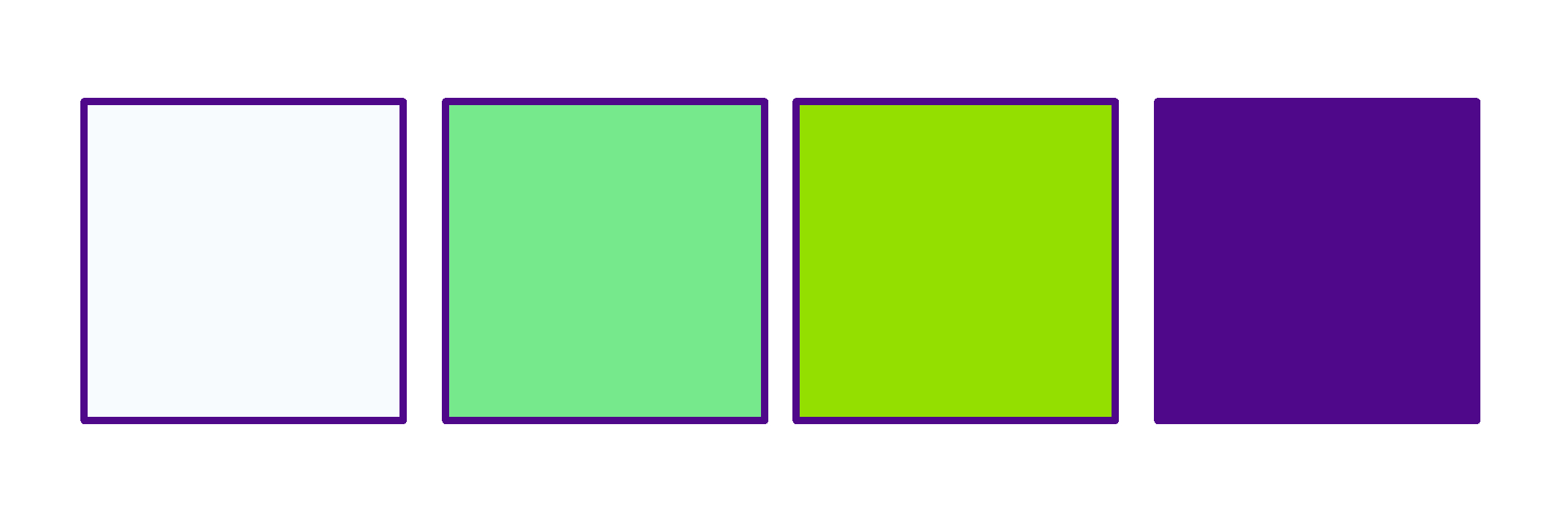 10
10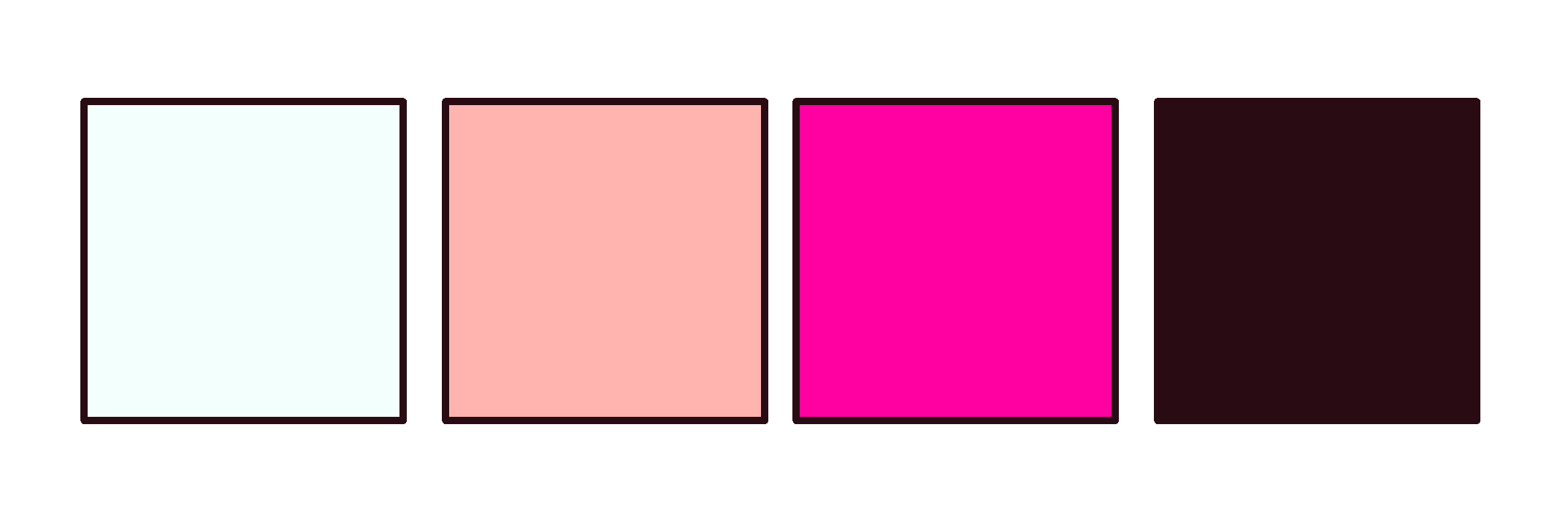
附属のパレットの4色で塗り分ける

STEP2 グラデーションマップを適用する
2番を使用しました。

フォルダを分けることでもっと色を足すことができます!
キャラクター、文字に2番、背景に7番を使用しました。
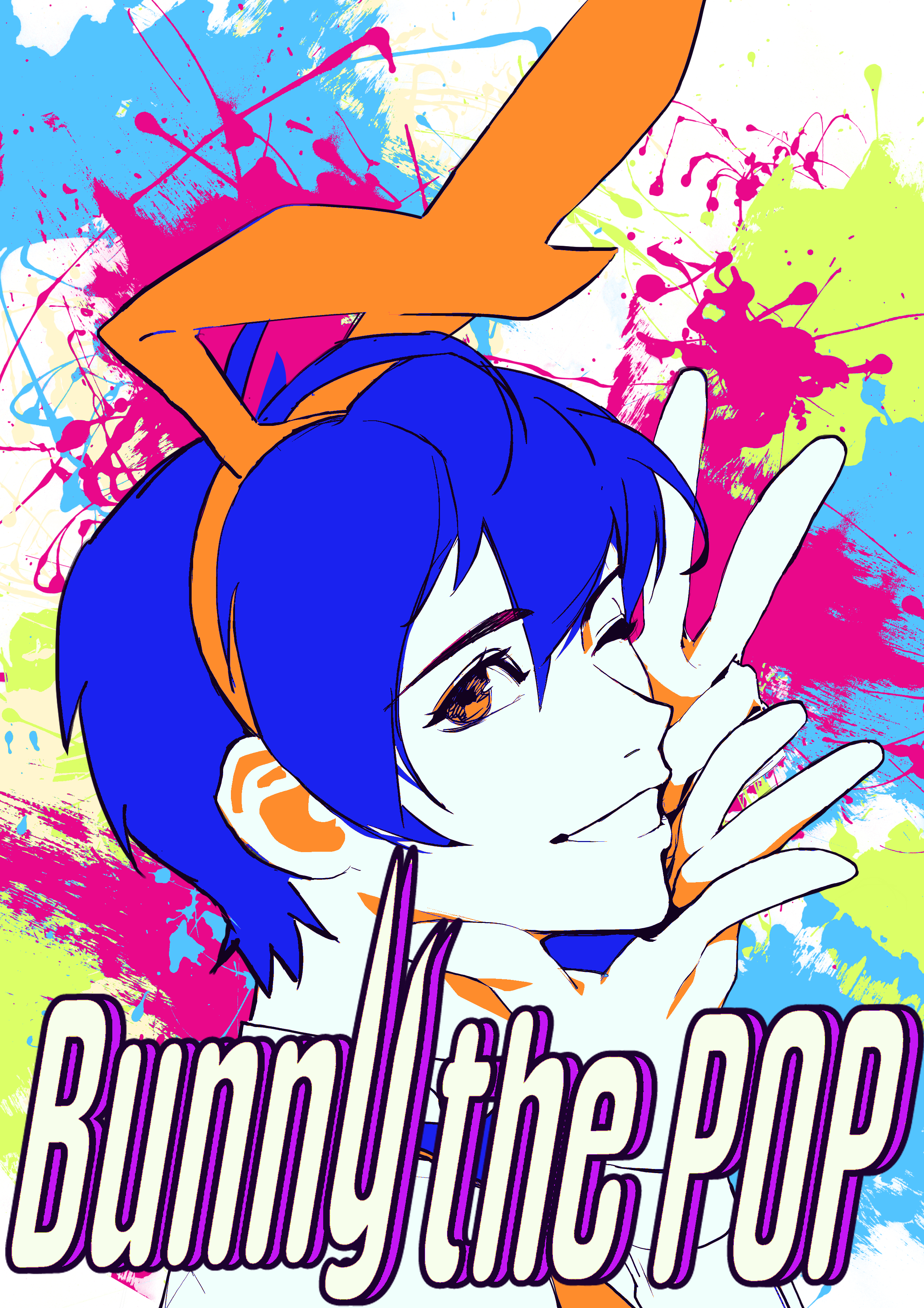
付属グラデーションマップのプレビュー
元画像
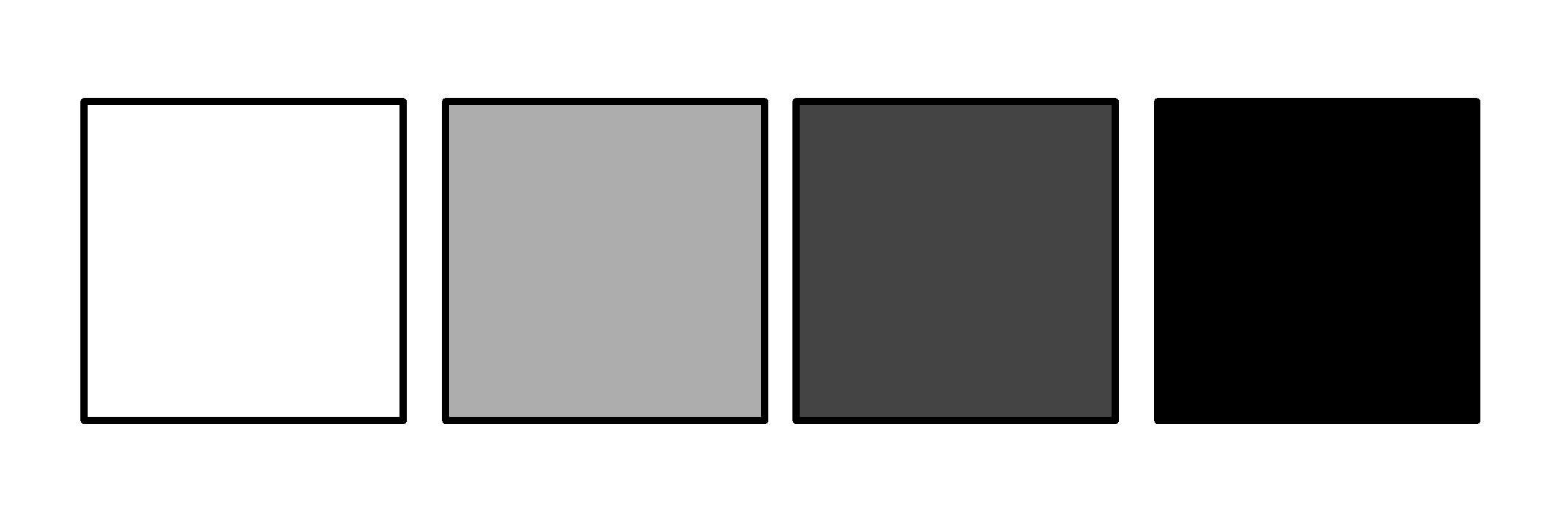
1
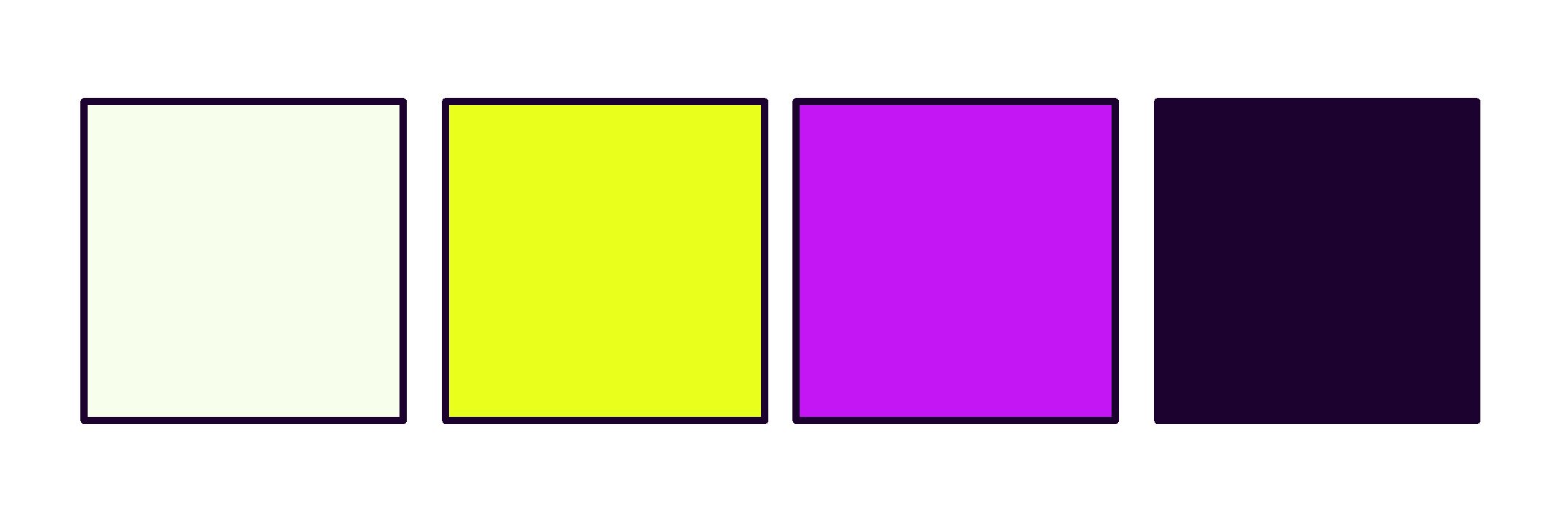 2
2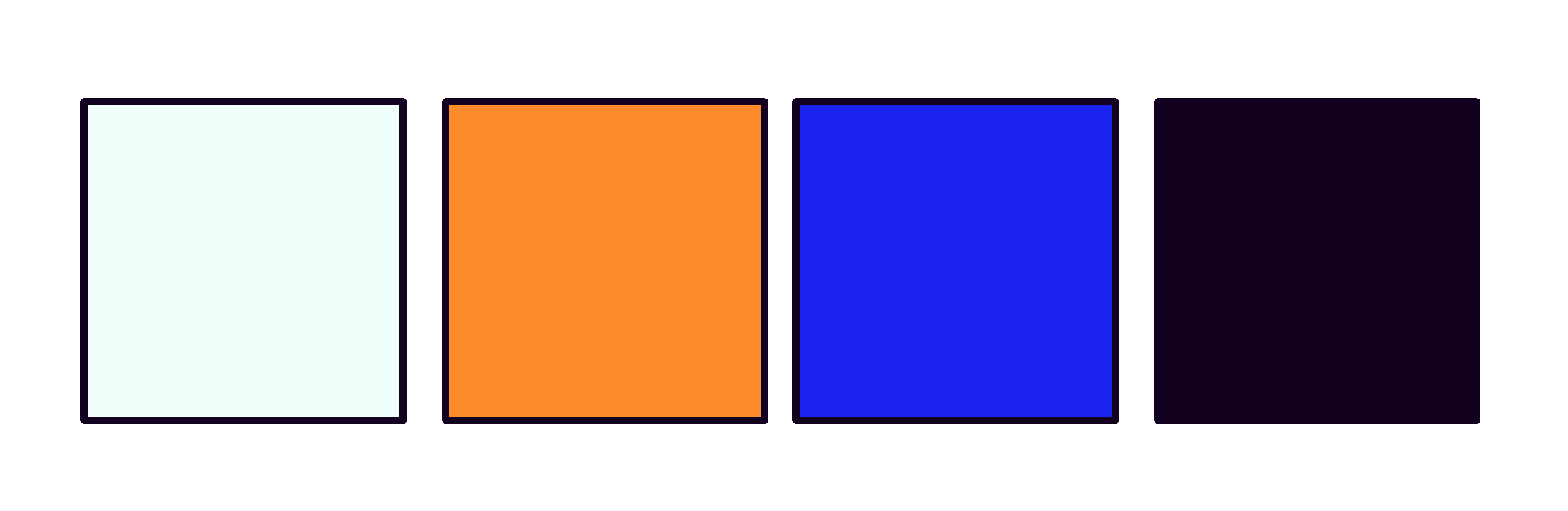 3
3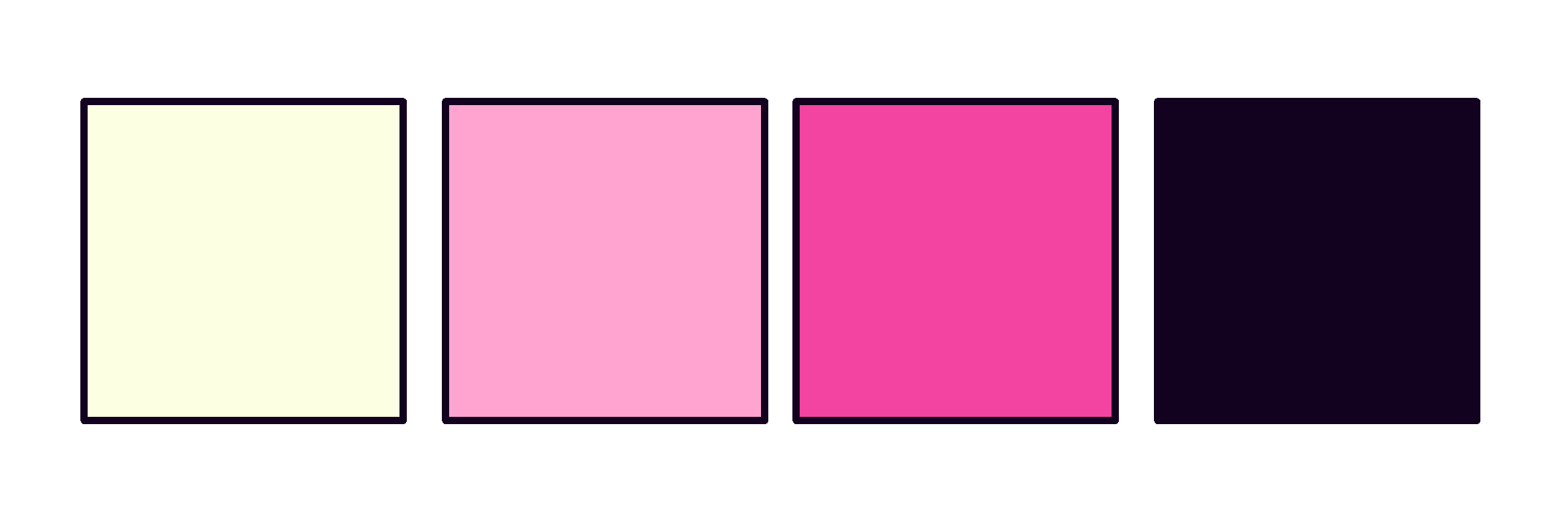 4
4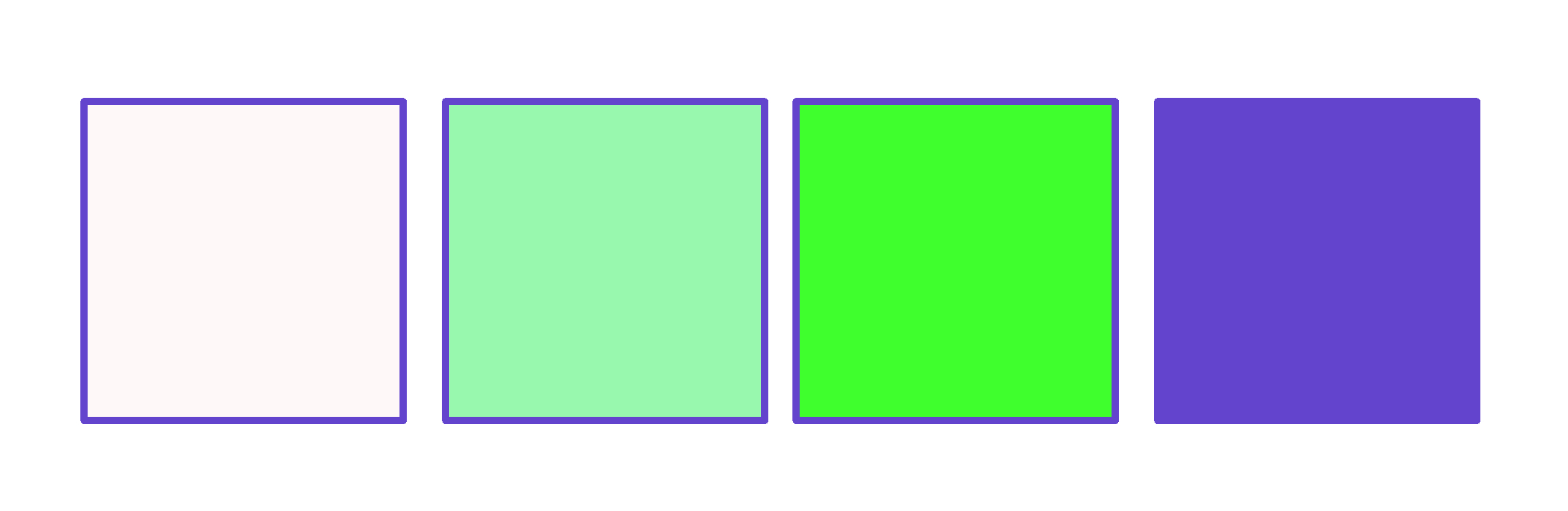 5
5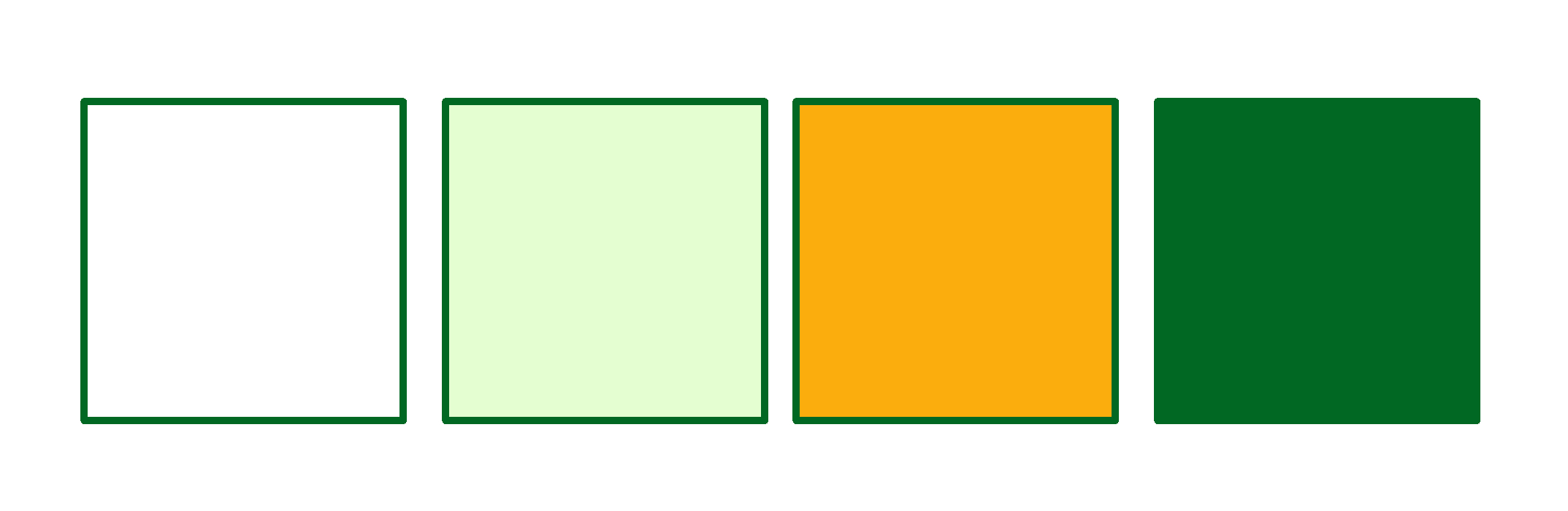 6
6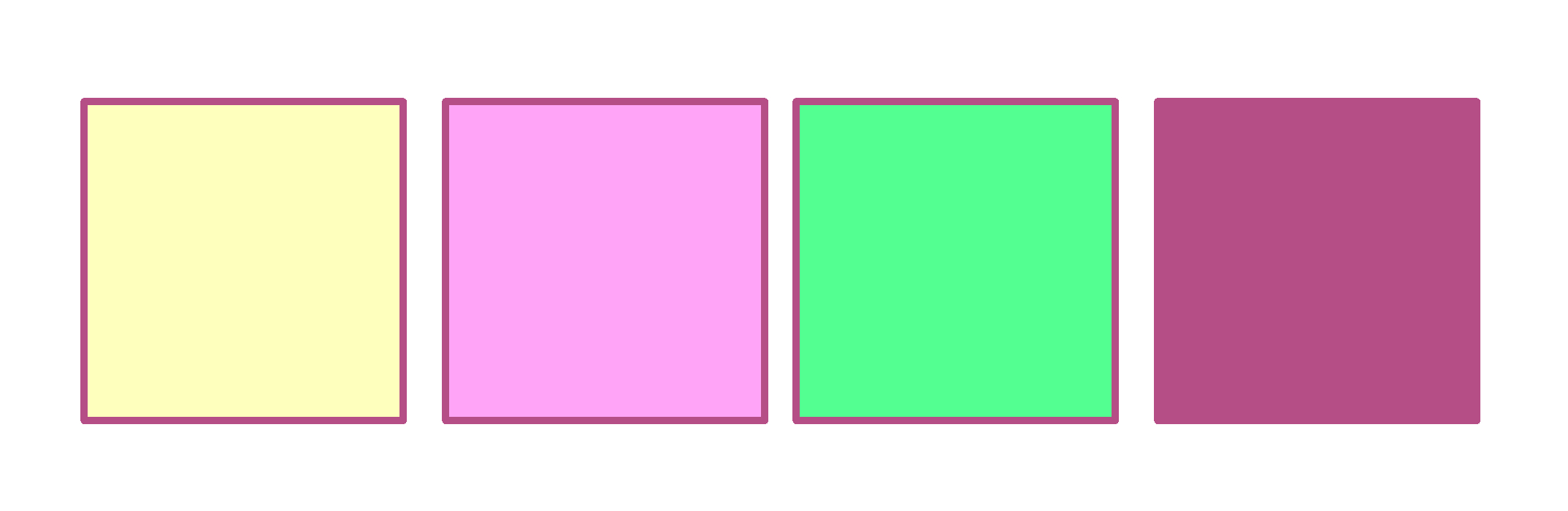 7
7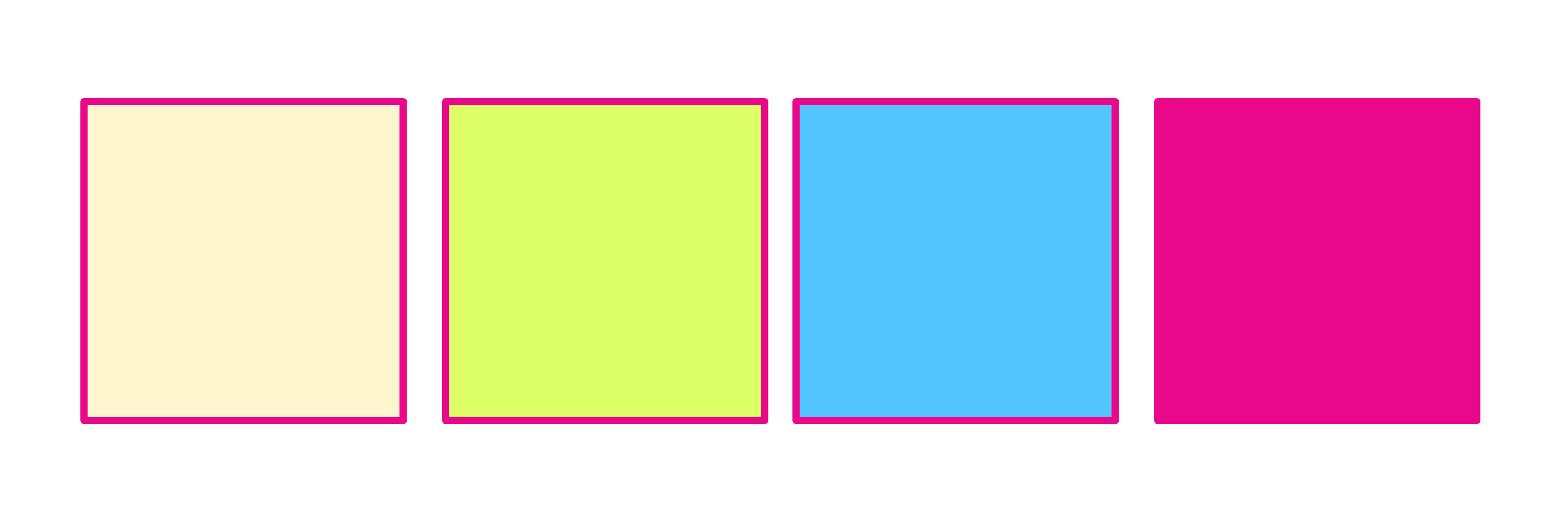 8
8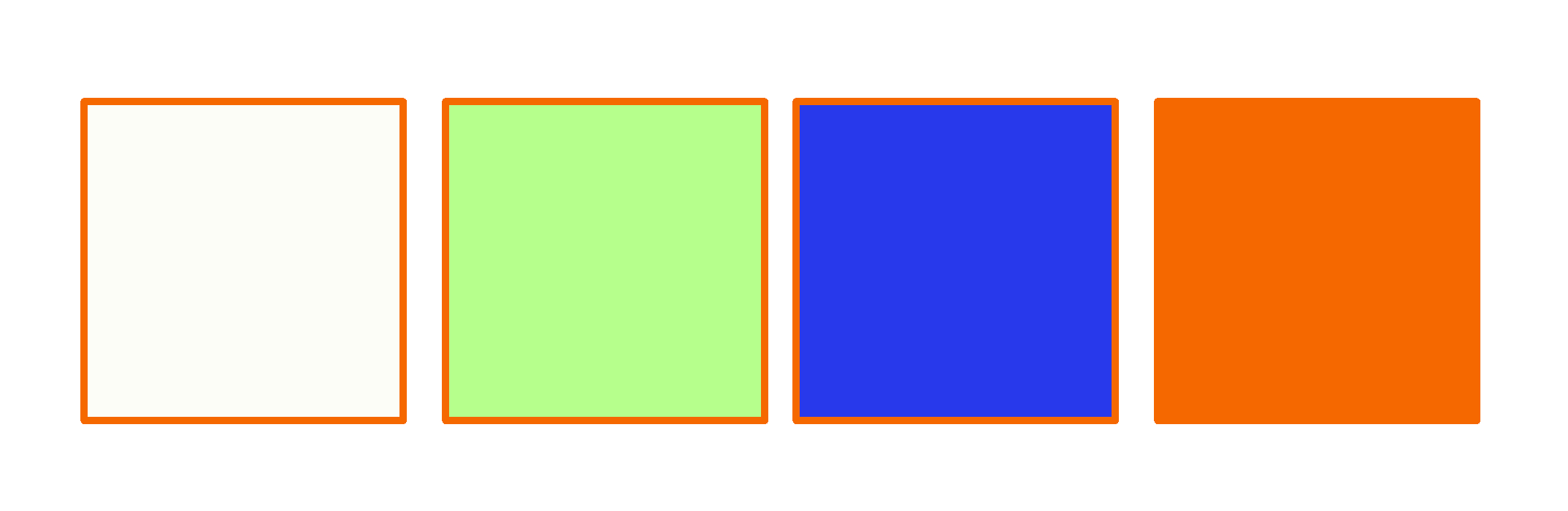 9
9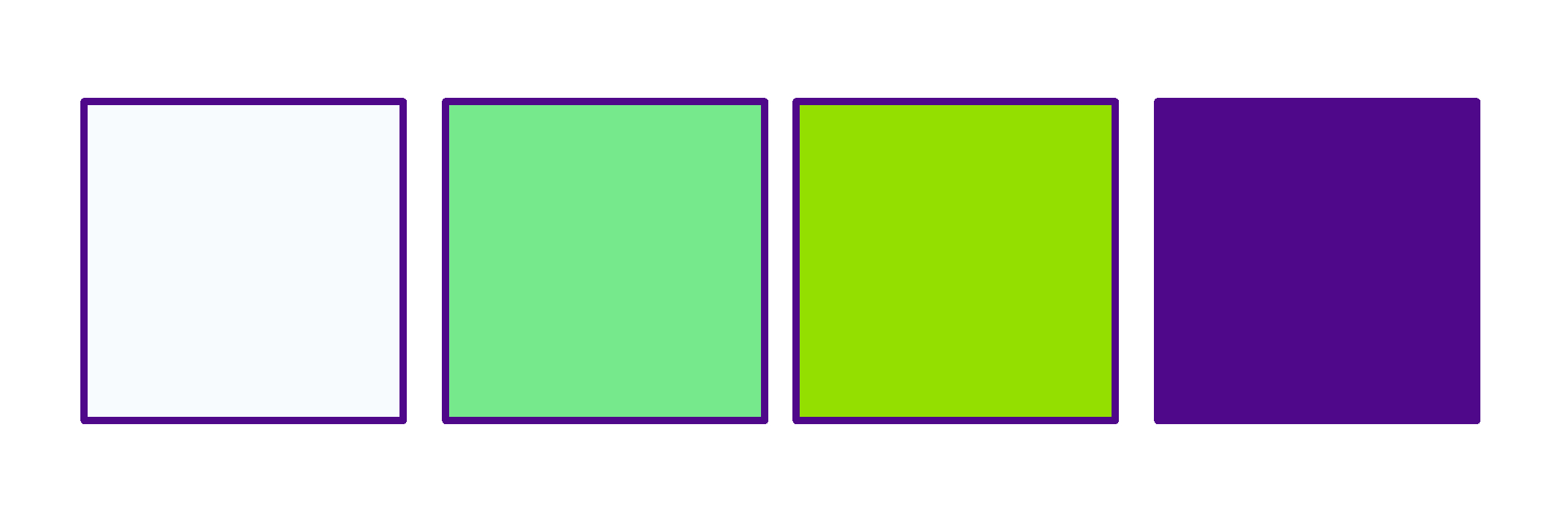 10
10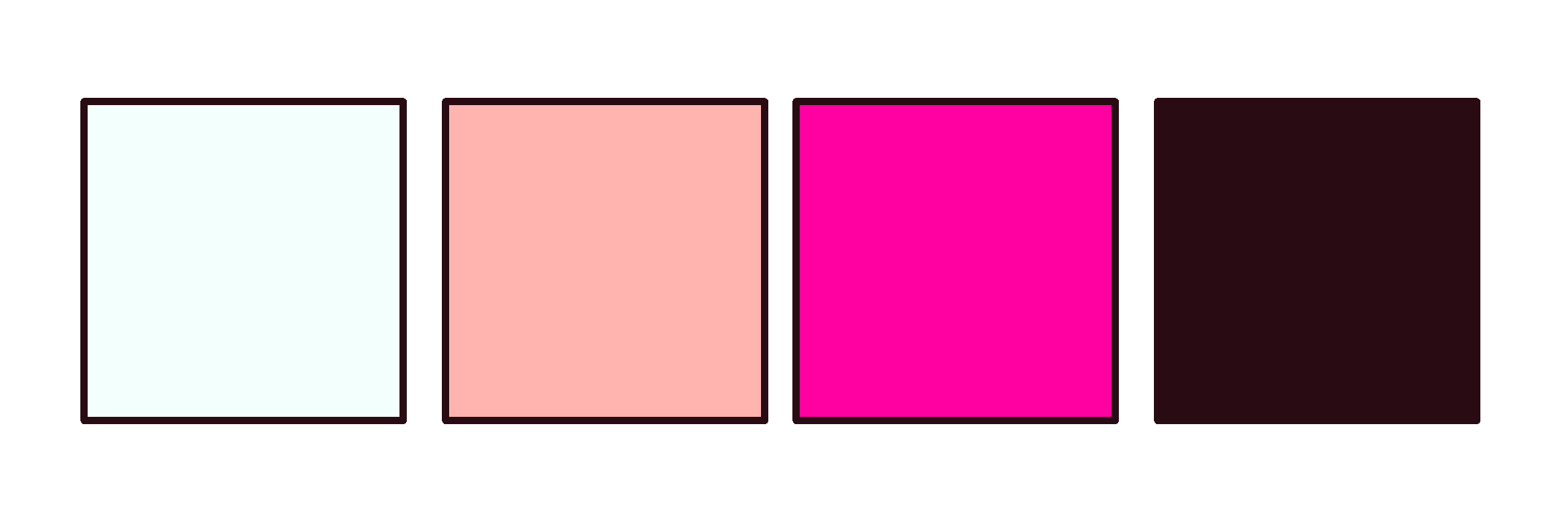
Category 1 カテゴリ1















































