

For lazy automatics like me who don't want to draw backgrounds for characters

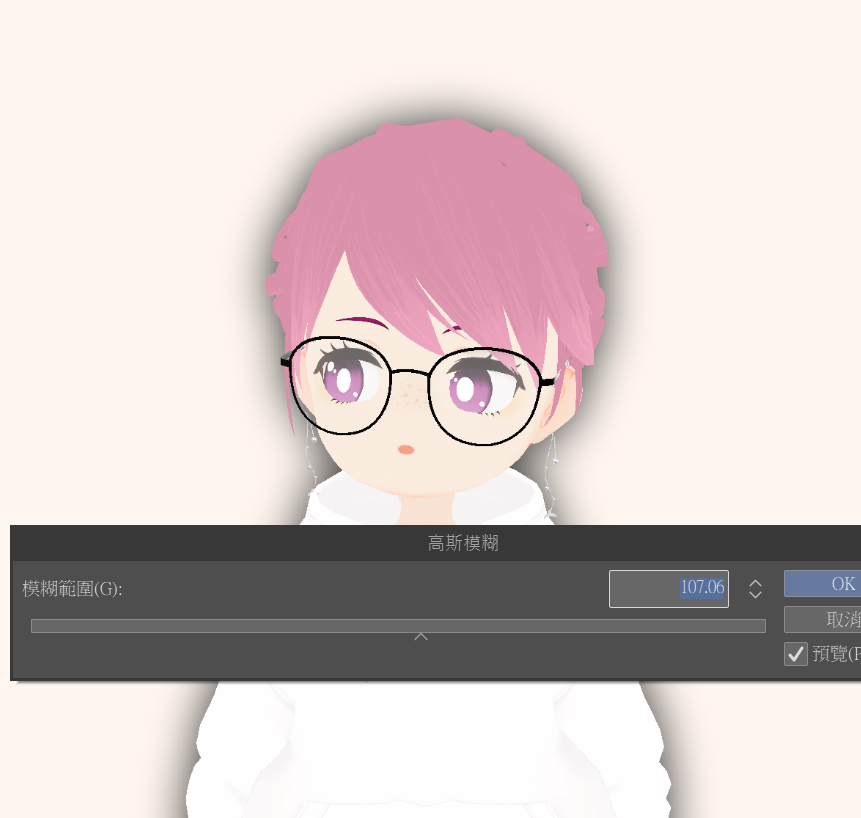


【Teaching】
1. Choose a well-drawn character
2. Perform automatic actions

3. The size of the border can be determined by the degree of blurring
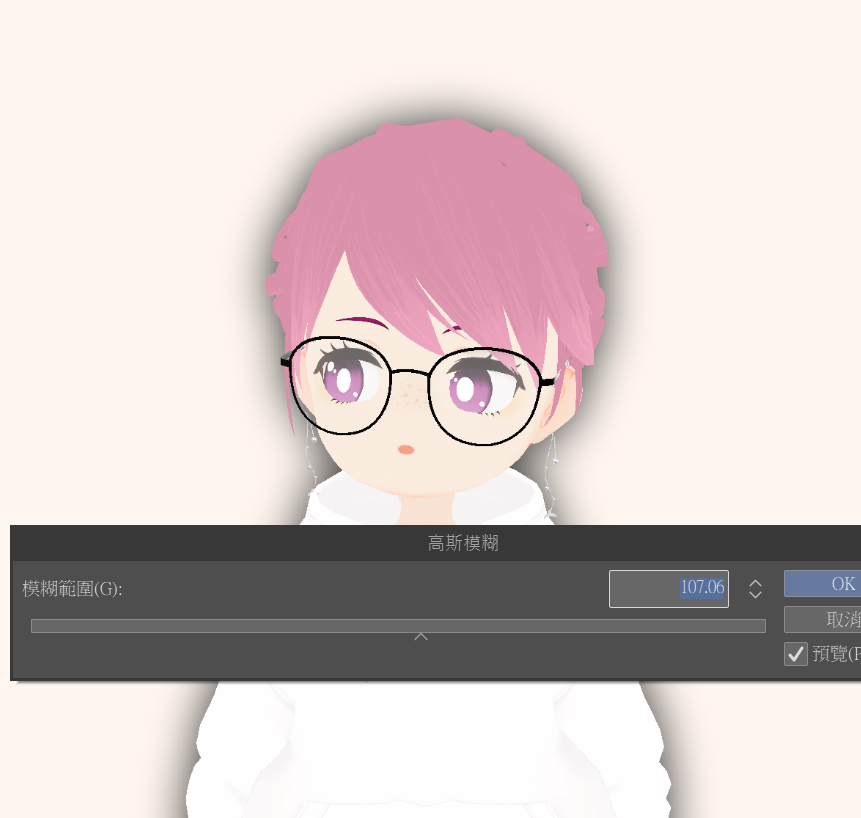
4. Get a halftone stroke effect in black and white
5. Adjust [Size] and [Graphic Style] from the Control Panel

6. When you're done, you can dot matrix the halftone layer, lock the transparency, and change the color by yourself

給和我一樣不想要替人物畫背景的懶人自動動作

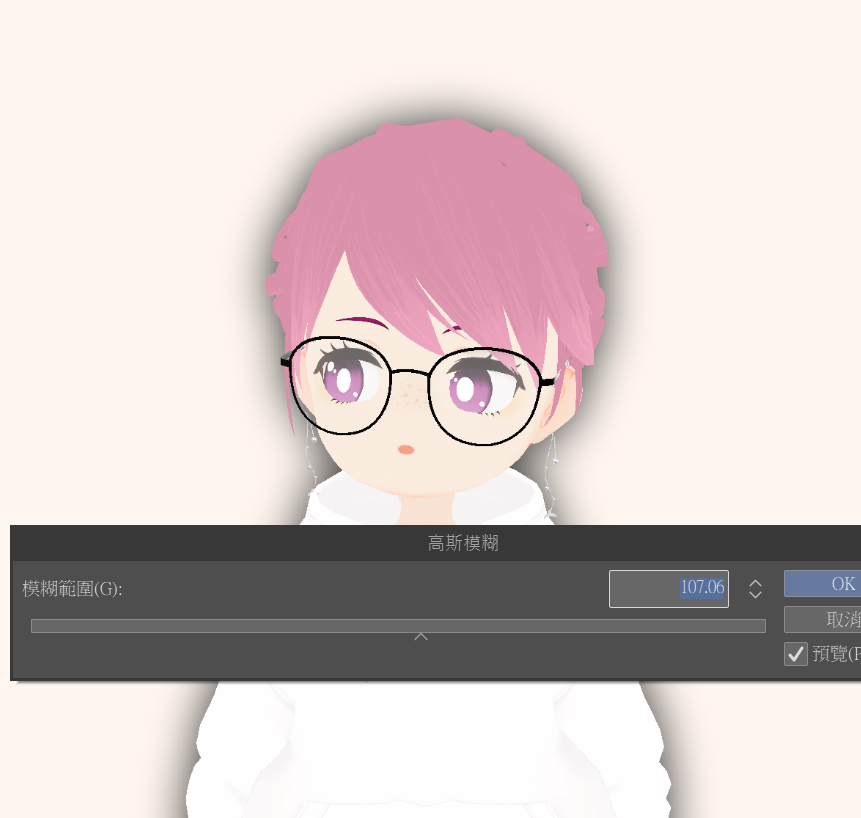


【教學】
1. 選擇繪製好的人物
2. 執行自動動作

3. 可從模糊程度決定邊框大小
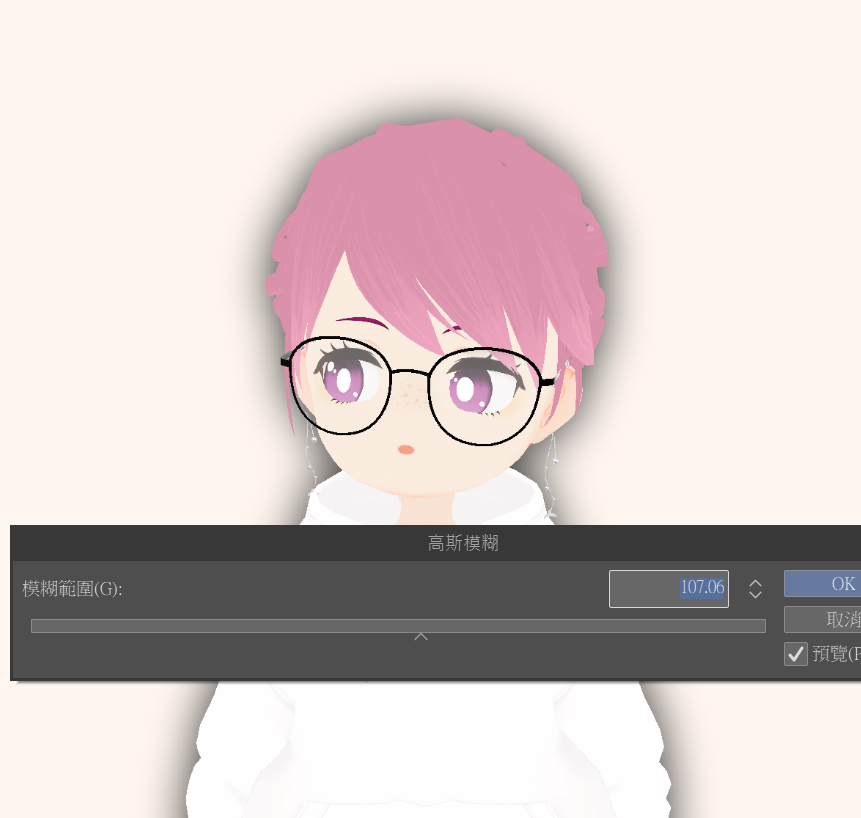
4. 得到黑白的半色調描邊效果
5. 可從操控面板調整【大小】和【圖形樣式】

6. 完成後,可將halftone圖層點陣化,再鎖定透明度,自行更改顏色














































