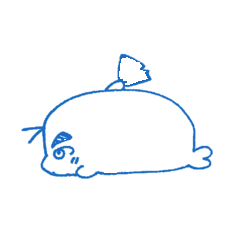<CLIP studio="" paint="" ver3.04以上が必要になります="">A head 3D Object whose shape can be adjusted using the shape keys function.
The mouth also opens and closes.</CLIP>
<CLIP STUDIO PAINT ver3.04以上が必要になります>
シェイプキーの機能を使用して形状を調整できる頭部の3Dオブジェクトです。
口も開閉します。
*CLIP STUDIO PAINT Ver3.04 or higher is required.
Please be sure to check the version you are using in advance.
By moving 23 types of shape keys
You can make various deformations to the face.
The shape key is a slider type that allows you to fine-tune the amount of deformation.
You can also combine multiple deformation patterns.
(The shape may collapse depending on how it is combined.)

Operate the sliders for each item from "Shape" and "Shape key operation" in the 3D tool property.
(If you cannot find "Shape Key Operation" in the tool property in ver3.04 or higher, please check the "object" section of the sub tool detail.) )

head_depth Move the back of the head back and forth
head_width Narrowing the width of the head
face_sharpen Clear the area around the cheeks
face_skinny Make you skinny

face_fat fatten
face_feminine Softens facial features
face_2D Make facial parts ratios cartoonish
age_younger Make your facial features younger

age_older Make your face look old
mouth_upper Raise the position of the mouth
mouth_open Open your mouth
mouth_smile Raise the corners of your mouth

Make nose_hook hooked nose
Make nose_wide a wide and strong nose
lip_thick thicken lips
eyes_width Widen your eyes

eyes_height Enlarge eyes longitudinally
eyes_tilt_down drooping eyes
eyes_smaller Keep your eyes small
eyes_set_flat Make the carving shallow

Make chin_wide a wide and strong chin
chin_depth Move your chin forward
ears_shape Transforming the ears into a different pattern

※CLIP STUDIO PAINT ver3.04以上が必要になります。
必ずご使用のバージョンを事前にご確認ください。
23種類のシェイプキーを動かすことで
顔に様々な変形を加えることができます。
シェイプキーはスライダー式で変形量の微調整ができ
複数の変形パターンを組み合わせることもできます。
(組み合わせ方によって形状が破綻する場合があります)

3Dツールプロパティの「シェイプ」「シェイプキーの操作」から各項目のスライダーを操作してください。
(ver3.04以上でツールプロパティに「シェイプキーの操作」が見つからない場合は、サブツール詳細の「オブジェクト」項をご確認ください。)

<シェイプキーリスト>
head_depth 後頭部の奥行きを前後に動かす
head_width 頭部の幅を狭める
face_sharpen 頬周りをすっきりさせる
face_skinny 痩せこけさせる

face_fat 太らせる
face_feminine 顔立ちを柔らかくする
face_2D 顔のパーツ比率を漫画っぽくする
age_younger 顔立ちを幼くする

age_older 顔立ちを年老いた印象に
mouth_upper 口の位置を上げる
mouth_open 口を開ける
mouth_smile 口角を上げる

nose_hook 鉤鼻にする
nose_wide 幅広のたくましい鼻にする
lip_thick 唇を厚くする
eyes_width 目の幅を広げる

eyes_height 目を縦方向に大きくする
eyes_tilt_down 垂れ目にする
eyes_smaller 目を小さくする
eyes_set_flat 彫りを浅くする

chin_wide 幅広のたくましい顎にする
chin_depth 顎先周りを前に動かす
ears_shape 耳を別パターンに変形する

material マテリアル