

I made a auto action that combines the processing method I use (which I thought was the glow effect) and the glow effect! 自分の使ってる加工方法(グロー効果だと思い込んでたもの)とグロー効果を合わせて収録したオートアクションを作りました!
I made a auto action that combines the processing method I use (which I thought was the glow effect) and the glow effect!
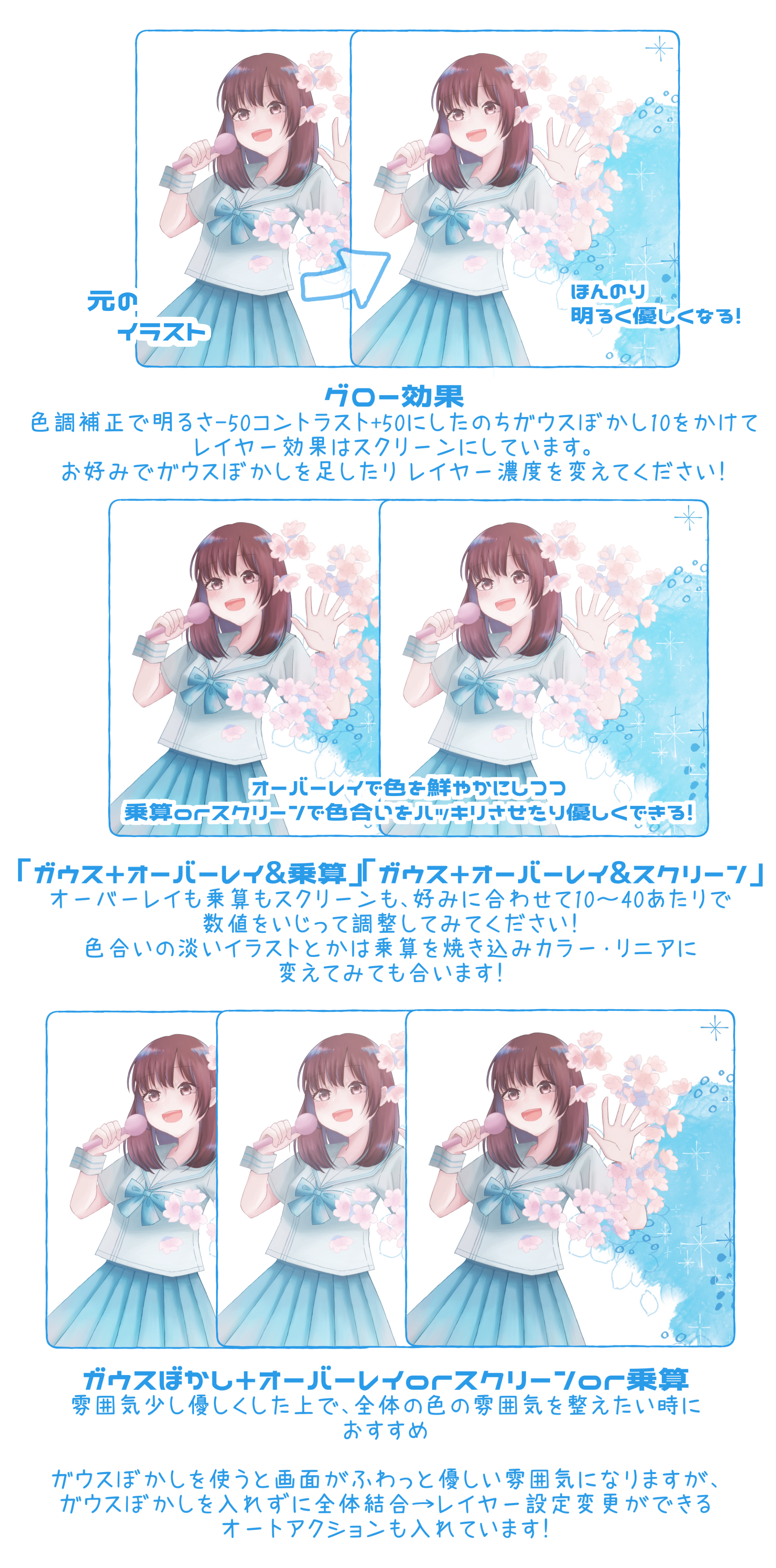

With the effects of gaussian blur, screen, overlay, etc., you can make the image soft and gentle and create a bright atmosphere.
The gaussian blur value is uniformly 10. Please adjust the density of the processing layer according to the illustration! If you layer the concentration of the gaussian blur, you can make it more fluffy.
I often set the screen layer to 10-20, the multiplication to 10-27, and the overlay to 20-27.
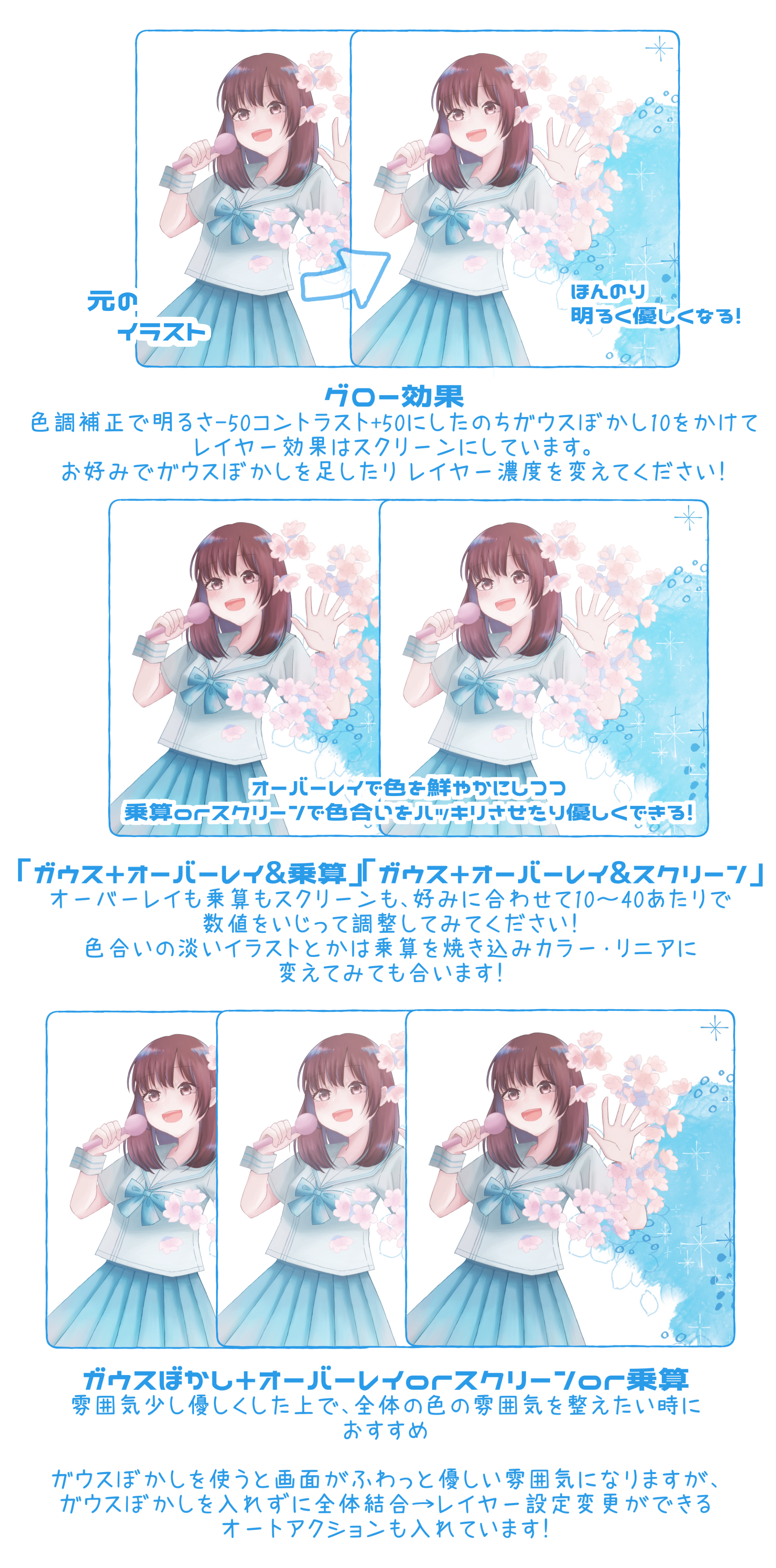

If you select a hidden layer, you will not be able to start the auto action, so please select the visible layer before launching the auto action!
Please note that the finished layer will not work if it is layer below to the illustration.
自分の使ってる加工方法(グロー効果だと思い込んでたもの)とグロー効果を合わせて収録したオートアクションを作りました!
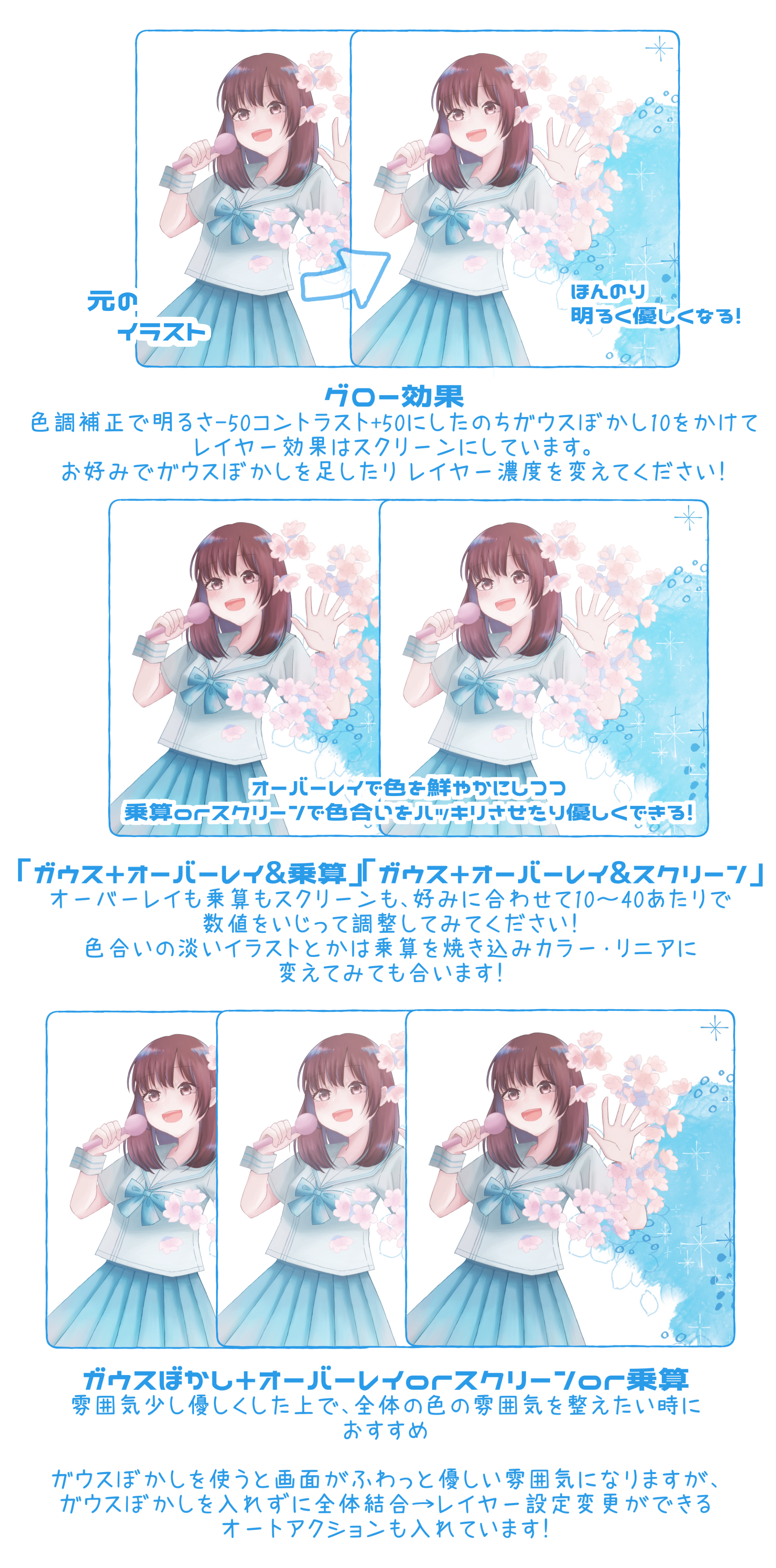

ガウスぼかしとスクリーン、オーバーレイ等の効果でふんわり優しいイメージにさせたり、明るい雰囲気にできます。
ガウスぼかしの数値は一律10です。加工レイヤーの濃度はイラストに合わせて調整してみてください!ガウスぼかしの濃度も重ねがけすればもっとふんわりさせることもできます。
私はスクリーンレイヤーは10〜20、乗算は10〜27、オーバーレイは20〜27に設定することが多いです。
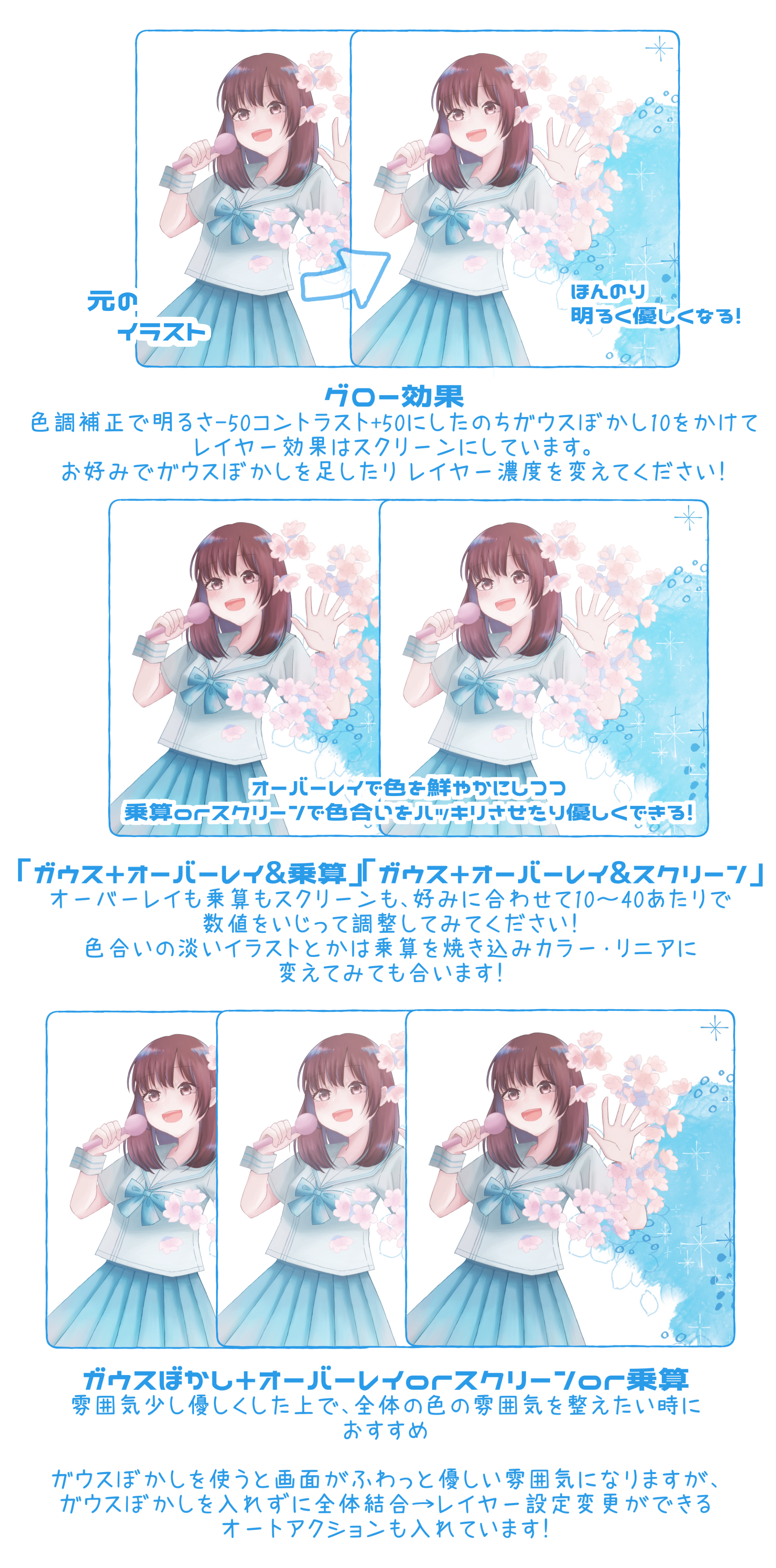

非表示レイヤーを選択しているとオートアクションを起動させられないので、表示レイヤーを選択してからオートアクションを起動させてください!
完成したレイヤーはイラストより下のレイヤーにあると加工が効かないので、注意してください。












































