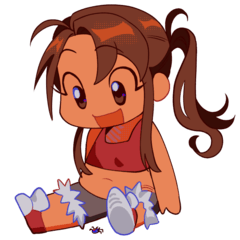This is a re-upload of previously deleted footage. I deleted the material that I may have doubts about and re-edited the usage example, and I apologize for the inconvenience.
It's a set of three different textured brushes that I originally wanted to use as a wood grain brush, but it seems to be used for other purposes as well.
It's unexpectedly fluffy and can be used as a textured pavement brush, or topically where you need to add more information to the picture (see usage examples).
Note: The [Blend Brush Front in Darkening Mode] option for brushes is enabled by default, and can be turned off in the tool properties field as needed.
這是先前遭刪除素材的再上傳。我刪除了可能有疑慮的素材並重新編輯了使用範例,對於所造成的不便本人深感抱歉。
這是三種不同紋理的筆刷套組,我原先想將其作為木紋刷使用,但發現它似乎也可以用於其他用途。
它意外地蓬鬆,可以作為有材質的鋪色筆刷使用,也可以局部用於需要增加畫面資訊量的地方(見使用示例)。
※筆刷的【以變暗模式混合筆刷前端】選項預設開啟,可以視需要在工具屬性欄位進行關閉。








Category 1 類別1