

Variable bar for Atari with memory. メモリ付きアタリ用の可変棒です。
It is a variable bar for Atari with various convenient memories.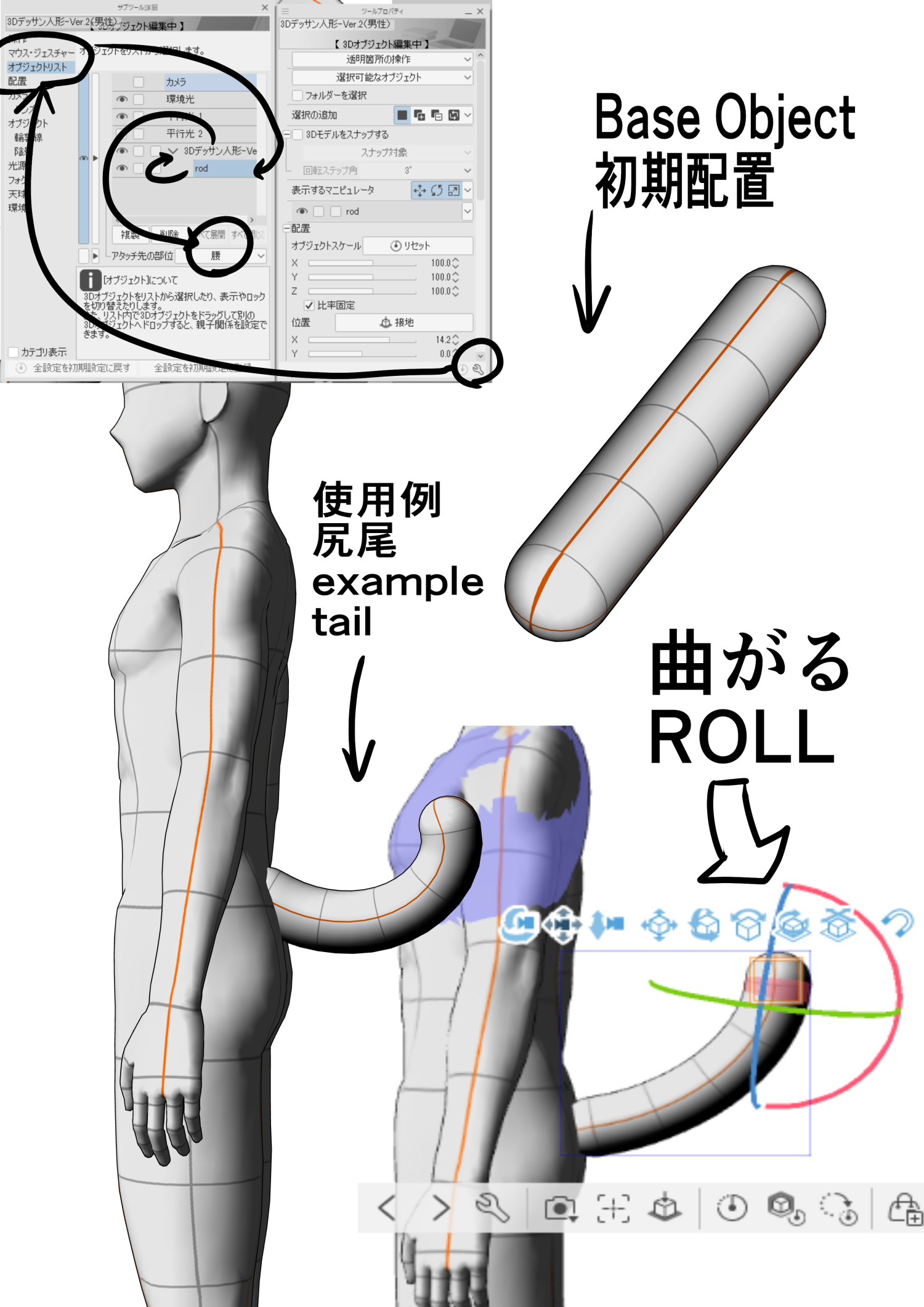
If you attach it to the back waist, it can be used as a tail, and if you put it in your mouth, you can use it to make bread. It is a convenient object that can be used in various ways depending on how you use it.
The object is centered on the root, so if you pull the tip with the mouse, it will bend freely around the root.
・Attach function brief description
(* If it becomes longer, it will not be possible to update due to the character limit, so search with CLIP STUDIO PAINT attachment)
1. Place Mr./Ms. doll and stick (ROD) parts. 2. Press the spanner mark at the bottom right of the tool property object and drag and drop the ROD → the list to the doll Mr./Ms. the deck. Make the attachment site the waist. 3. Adjust the position size with the tool.
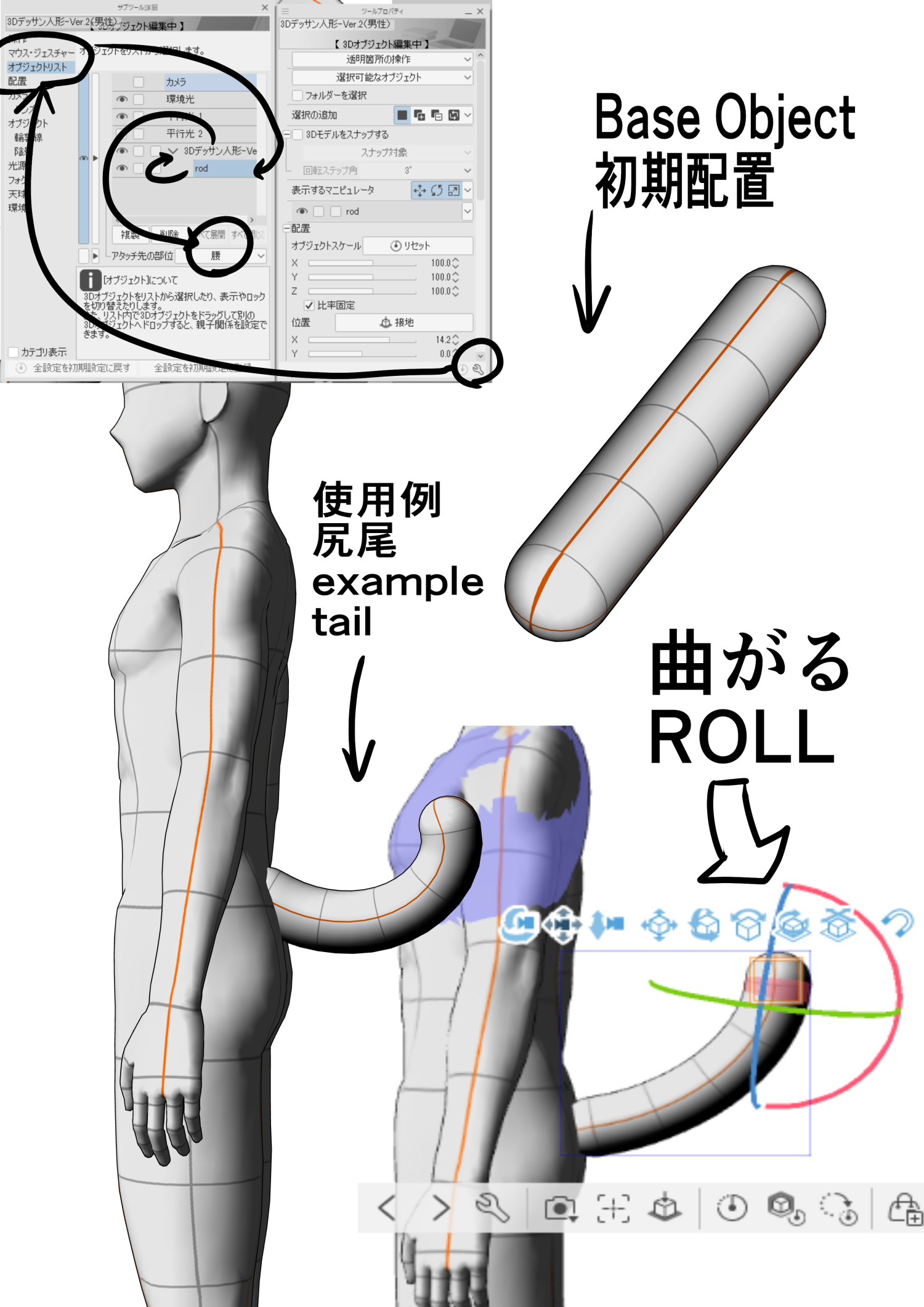
色々と便利なメモリ付きアタリ用の可変棒です。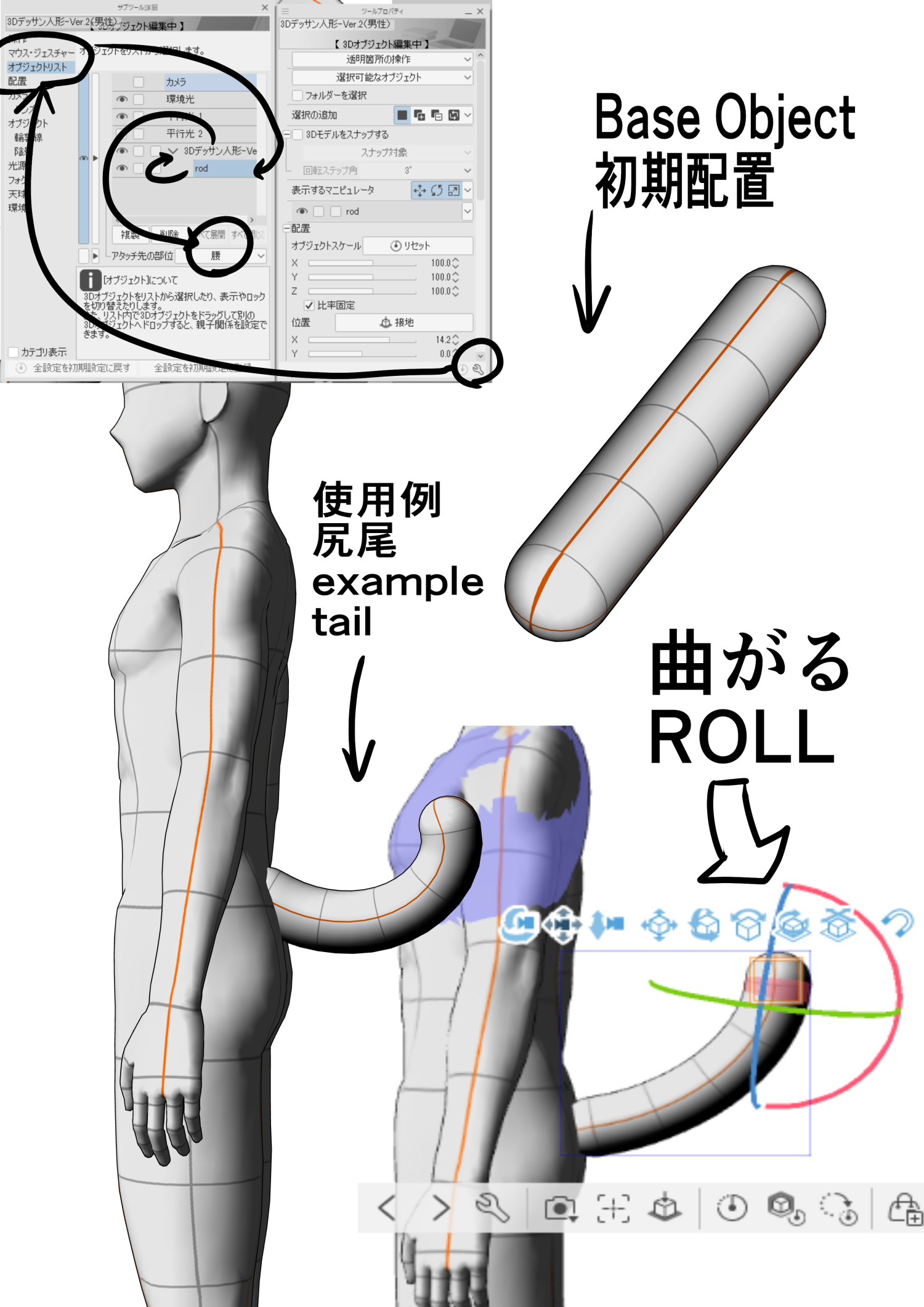
後ろ腰にアタッチすれば尻尾にもなりますし、口にくわえたらパンのアタリにも使えます。使い方次第で色々使える便利なオブジェクトです。
オブジェクトは根元を軸にしていますので、マウスで先口を引っ張ると根元を中心に自由に曲がります。
・アタッチ機能簡単な説明
(※長くなると文字数制限で更新が出来なくなるのでclip studio paint アタッチで検索)
1.デッサン人形と棒(ROD)パーツを配置。2.ツールプロパティーの右下のスパナマークを押してオブジェクトリスト→RODをデッサン人形にドラッグ&ドロップ。アタッチ先の部位を腰にする。3.ツールで位置大きさを調整する。
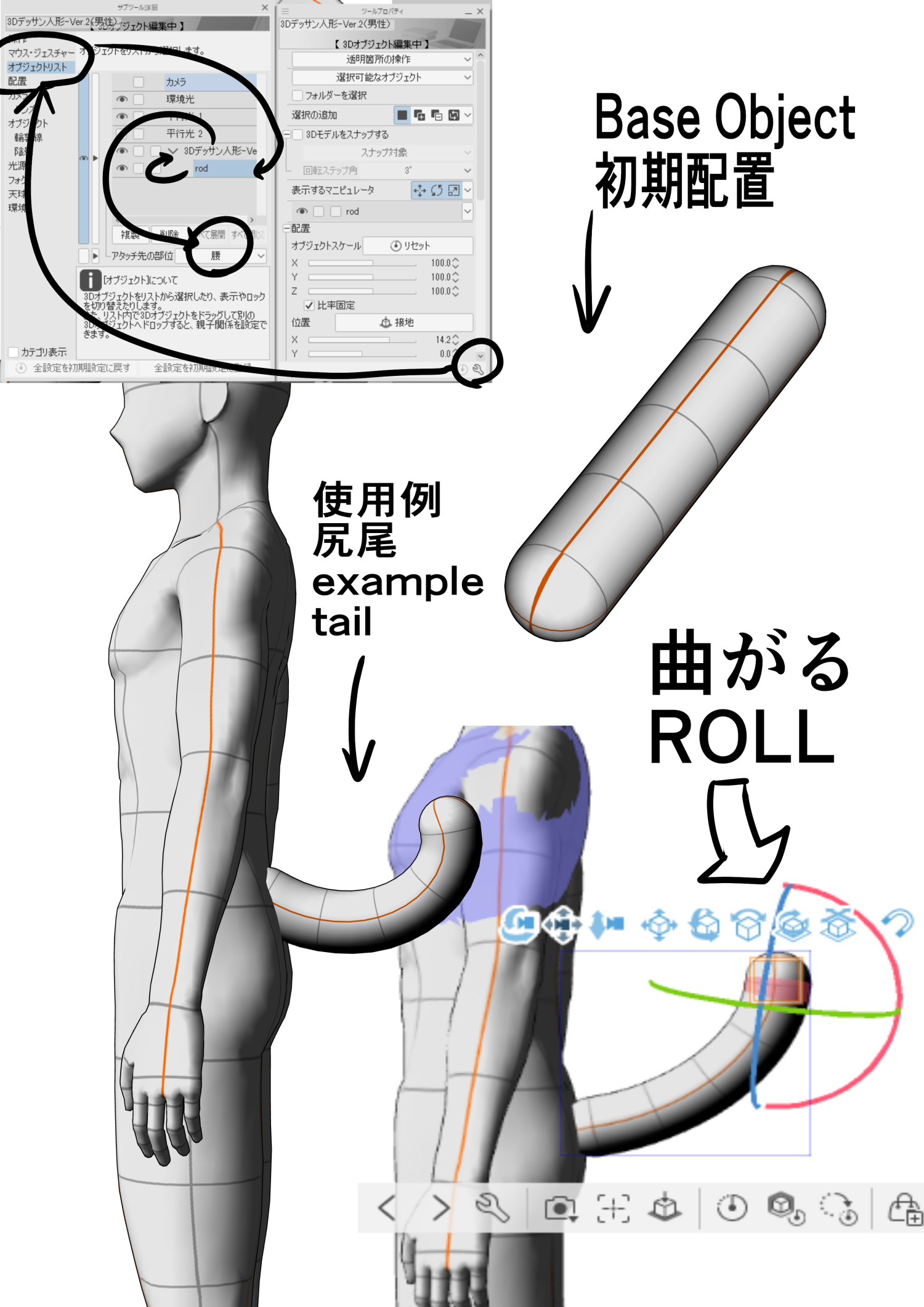
material マテリアル












































