

Three simple drag-and-drop vignettes you can quickly and easily add to your artwork.
Ever wanted a quick and easy way to add a vignette effect to your artwork? Now presenting the vignette catalog!
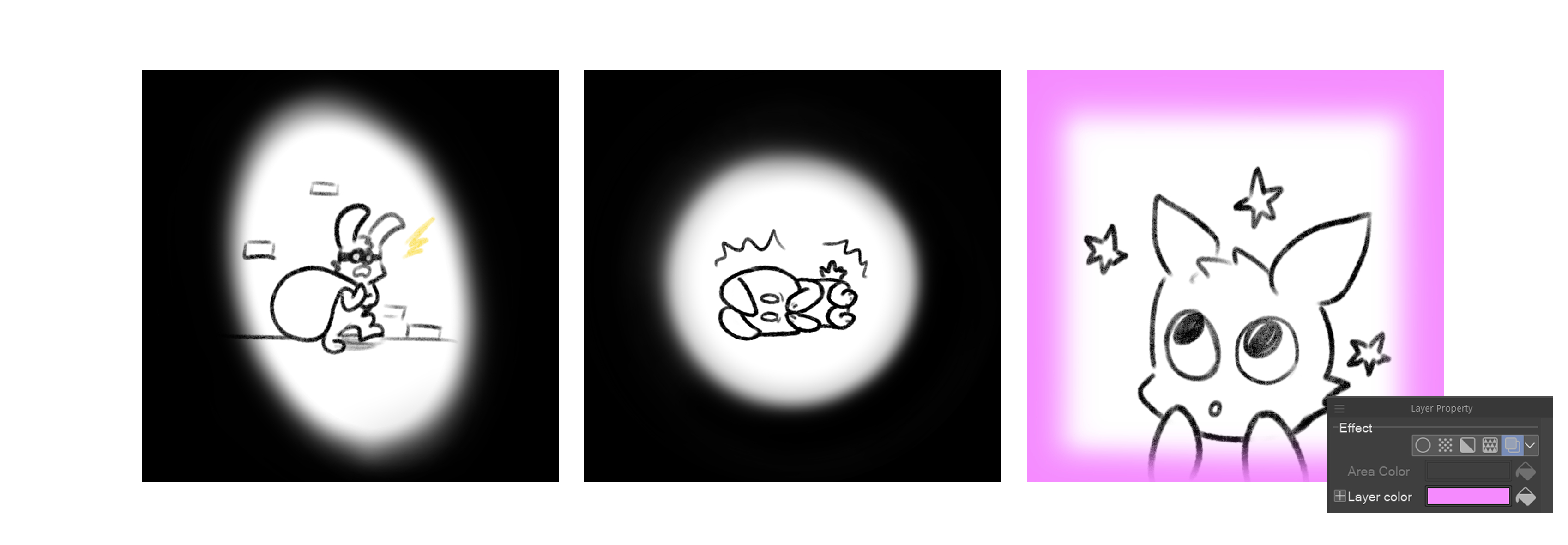
Simply drag and drop from the materials tab and resize to fit the area as required. There are three shapes to choose from: circle, oval and square.
The vignettes are black by default, but you can change the colour in the Layer Effects tab, so your characters can both drown in the depths of despair as well as float in a daydream, depending on how chaotic evil you feel today.
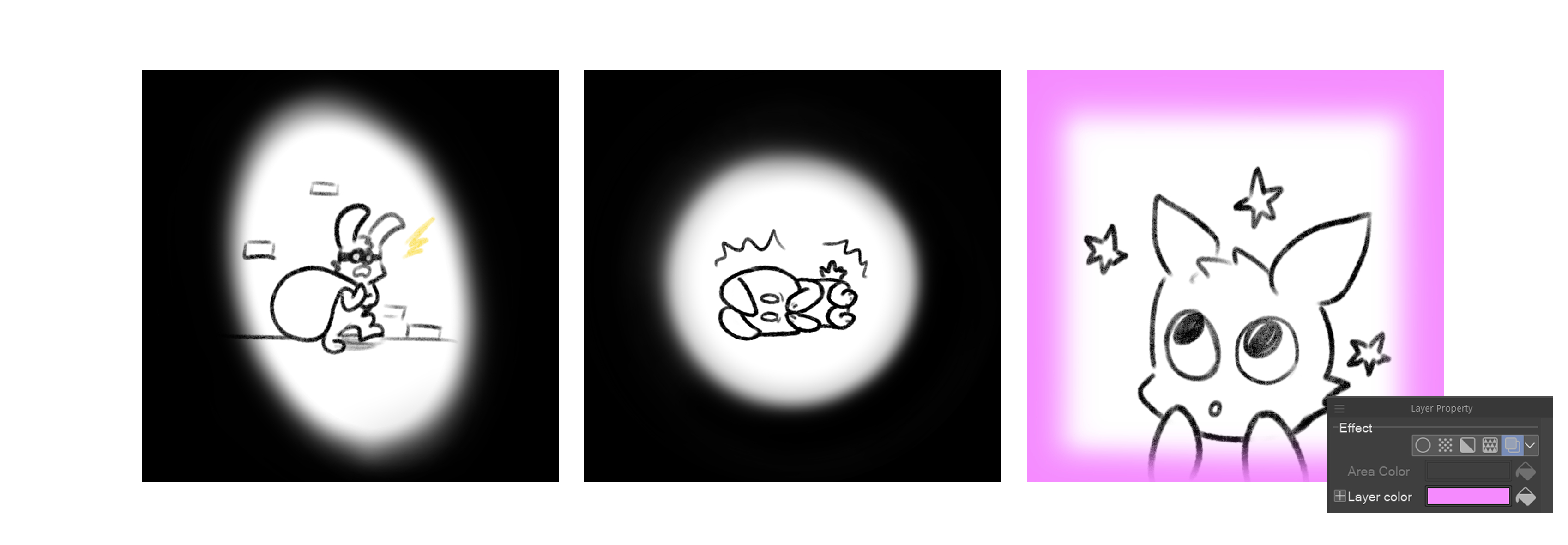
To everyone who downloads these materials, I hope you find them useful, and thanks for supporting my first-ever published material!
Later alligators! :)
Image Material

































