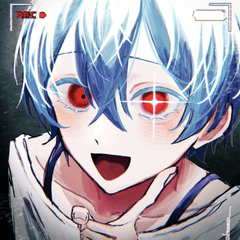Hello, my name is Tacopene. This time, I made a 3D two-headed chibi character, so thank you. こんにちは、タコペンと申します。今回は3Dの2頭身位のちびキャラを作りましたのでよろしくお願いします。
Various joints move moderately, but the ratio of body parts is extreme, so
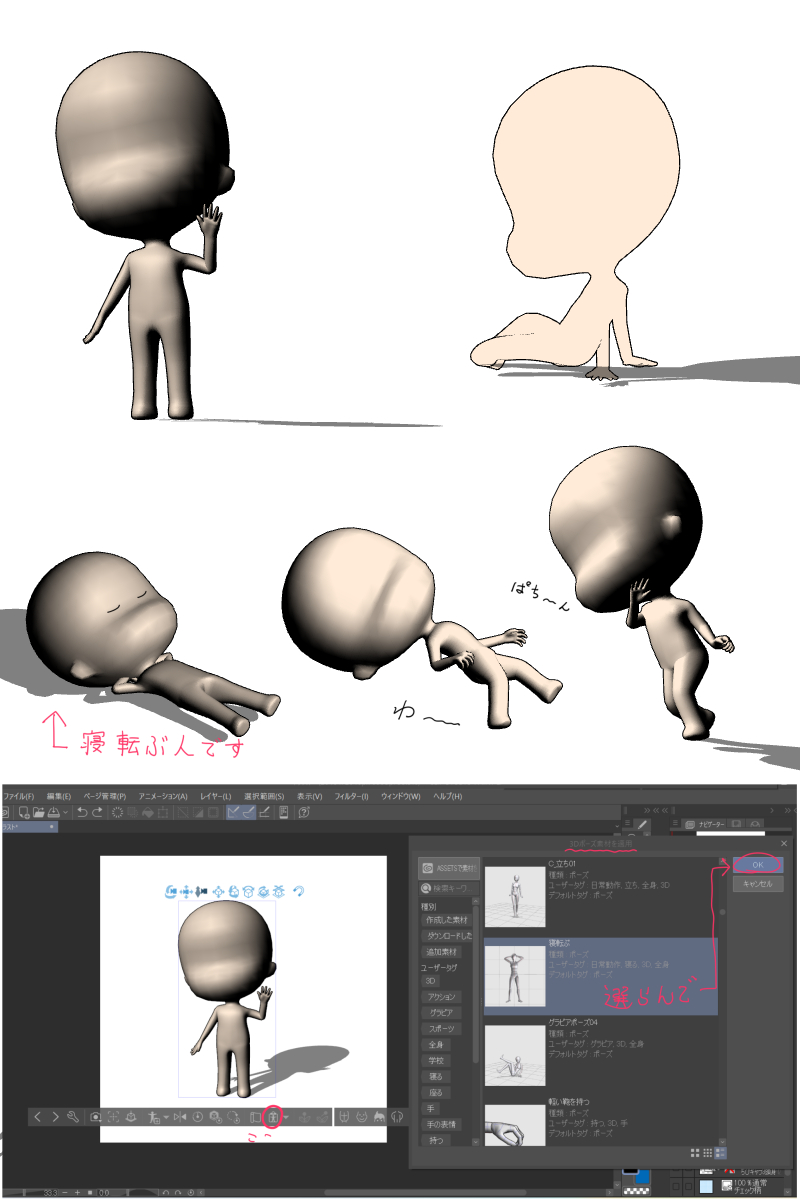
Various parts such as fingers, arms, legs and head may get stuck.
We apologize for the inconvenience.
Objects in the skin-colored sitting pose below are displayed below the bare body
Select "Shadow" from the "Spanner Mark" of the object launcher and click
If you uncheck "Affected by light", it will be skin colored.
When posing, it is close to what you want to draw from the 3D pose in ASSETS.
It seems easy to choose a pose and change it part by part.
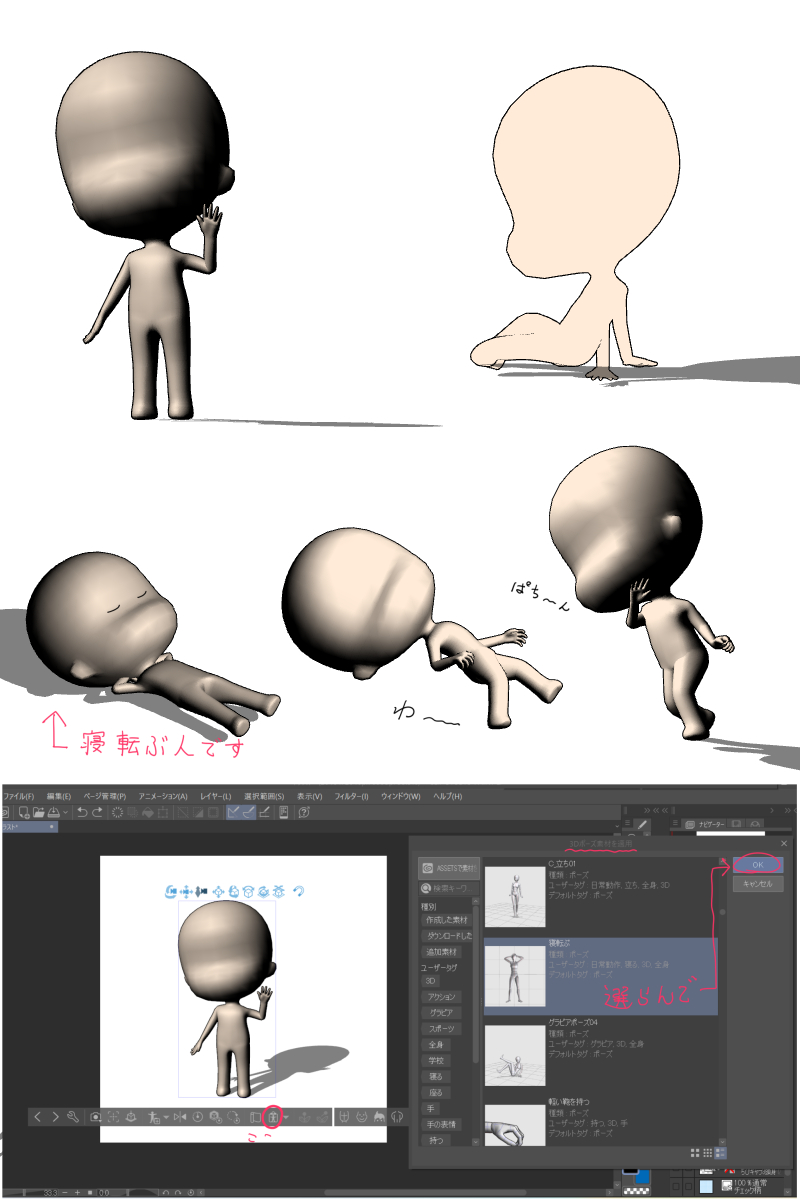
How to import poses from ASSETS is displayed below the body
If you select this part of the red circle of the object launcher, "Apply 3D pose material"
When the screen is displayed, select the pose you like and click OK.
The pose is applied
By the way, ASSETS ⇒ 3D ⇒ pose to drag and drop on the body
Poses can be applied even if they are stacked.
いろいろな関節はそこそこ動きますが、体の部位の比率が極端なので、
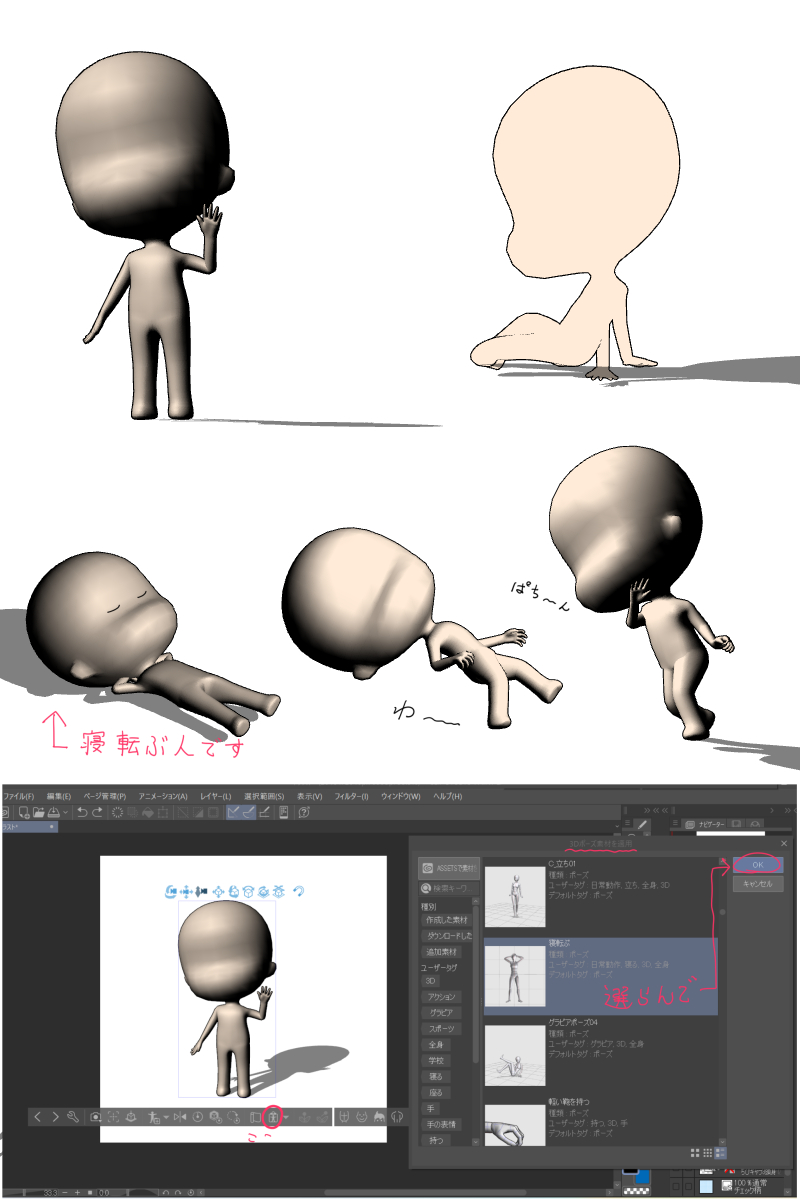
指や腕、足や頭などいろんな部分がめり込んでしまう事がありますので、
申し訳ございませんがご了承ください。
下の肌色の座っているポーズの物は、素体の下に表示される
オブジェクトランチャーの 「スパナマーク」 から 「陰影」 を選択して
「光の影響を受ける」 のチェックマークをはずすと肌色になります。
ポーズを付ける場合は、ASSETSの3Dポーズから描きたいものに近い
ポーズを選んで部分ごとに変えていくのが簡単なように思われます。
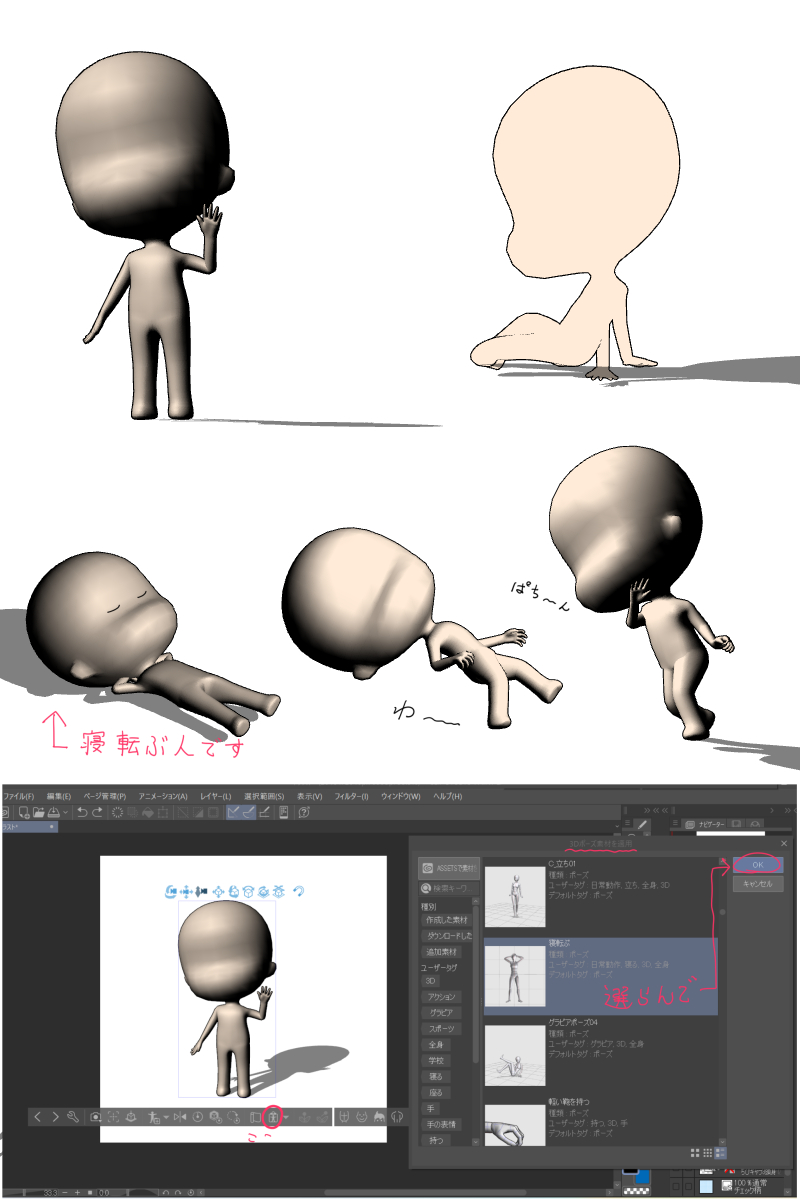
ASSETSからのポーズの取り込み方は、素体の下に表示される
オブジェクトランチャーの赤丸のここを選択すると 「3Dポーズ素材を適用」
画面が表示されるので、好きなポーズを選んで OK をクリックすると
ポーズが適用されます
ちなみに ASSETS ⇒ 3D ⇒ ポーズからドラグ&ドロップで素体の上に
重ねてもポーズが適用できます。
Body ボディ
-
Chibi Chara 02 ちびキャラ02