

Hello, my name is Tacopene. This time I made a dresser, thank you. こんにちはタコペンと申します。今回はドレッサーを作りましたのでよろしくお願いします。
Colors white, pink and beige? There are three colors of color like:
The color change is displayed under the material object third from the right of the launcher
You can select it by opening a material preset.
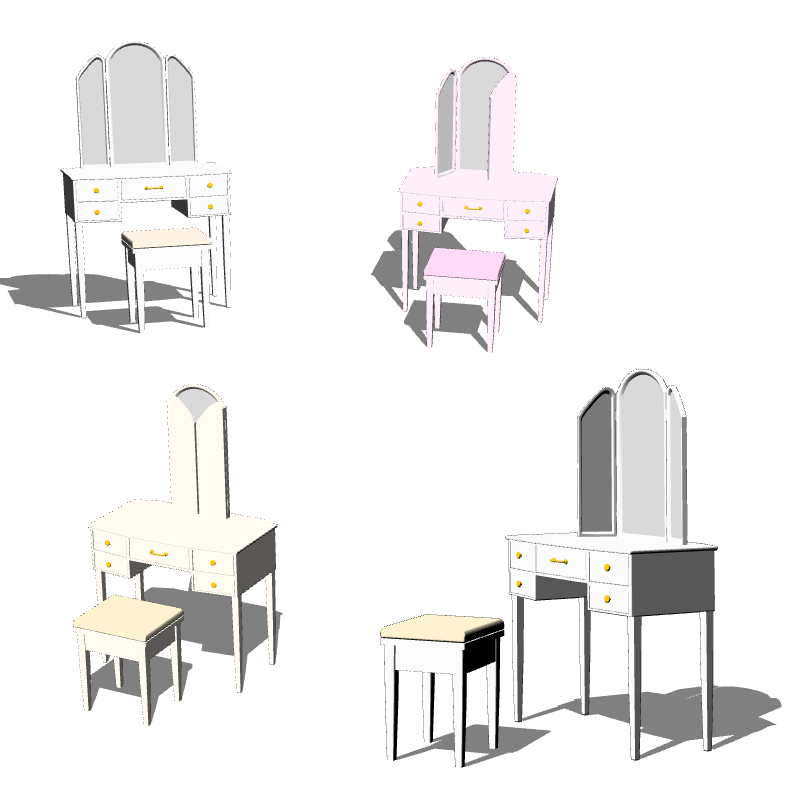
The left and right mirrors are the rightmost side of the object launcher "Working Parts Presets"
There is a slider when you open it, so slide it left or right to open and close it.
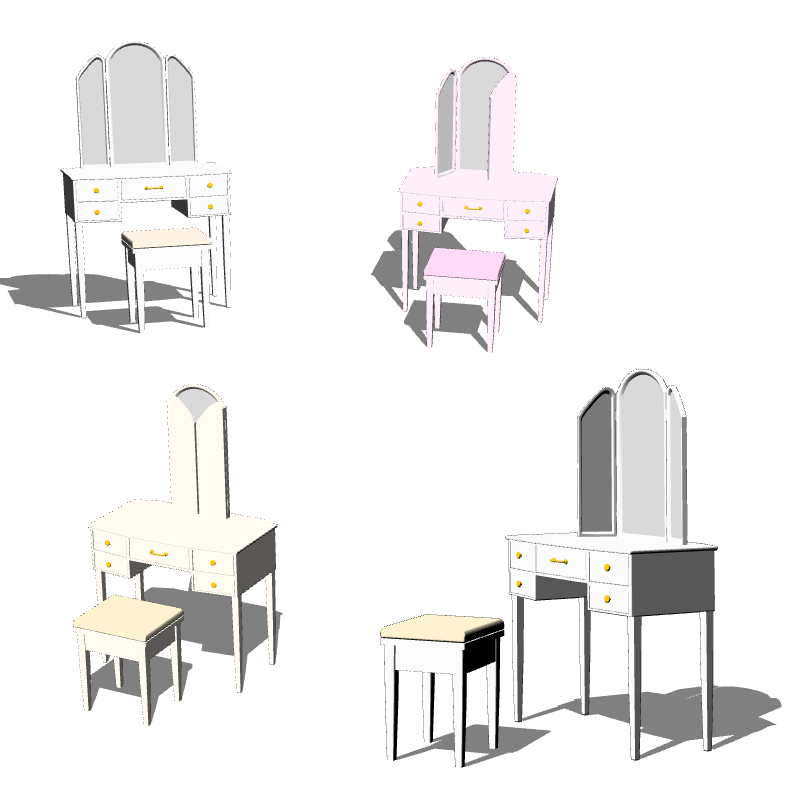
Chair opens the spanner mark of the object launcher
Select object list ⇒ Open the Dresser that appears on the right.
There is a ⇒ chair item that you can select to move it individually.
色は、白とピンクとベージュ?のような色の三色です。
色の変更は、素材の下に表示されるオブジェクトランチャーの右から三番目の
マテリアルのプリセットを開くと選択できます。
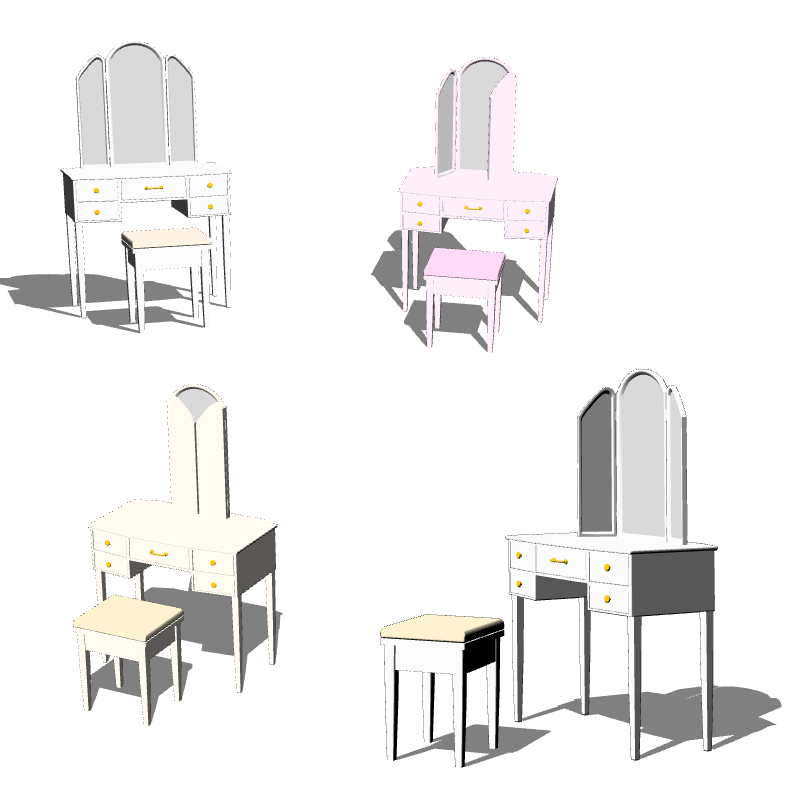
左右の鏡は、オブジェクトランチャーの一番右側の 「稼働パーツのプリセット」
を開くとスライダーがあるので、左右にスライドさせると開閉します。
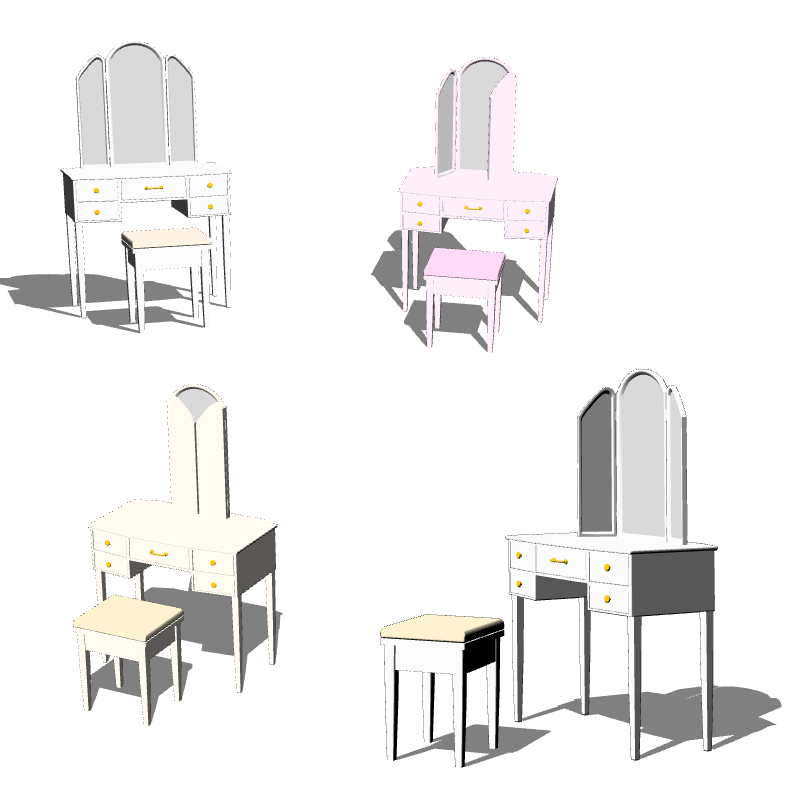
椅子は、オブジェクトランチャーのスパナマークを開いて
オブジェクトリストを選択 ⇒ 右側に表示される ドレッサー を開いて
⇒ chair の項目があるので選択すると、個別に動かすことができます。
Material マテリアル
-
White 白
-
Pink ピンク
-
Beige? ベージュ?
Place 配置
-
default layout 初期レイアウト
pose parts 可動パーツ
-
mirror. R mirror.R
-
mirror. L mirror.L














































