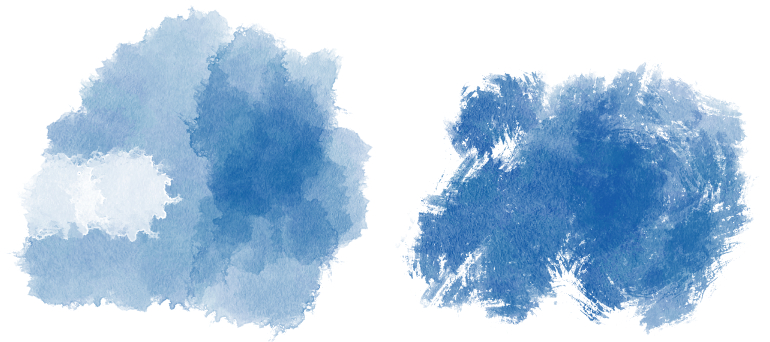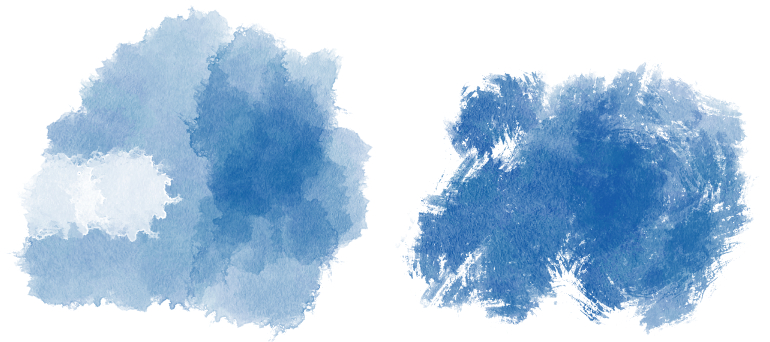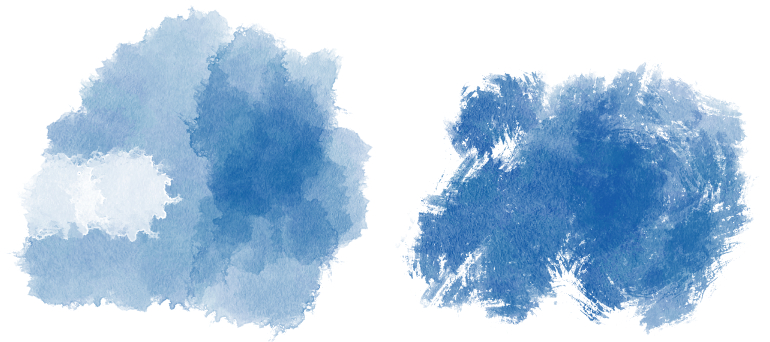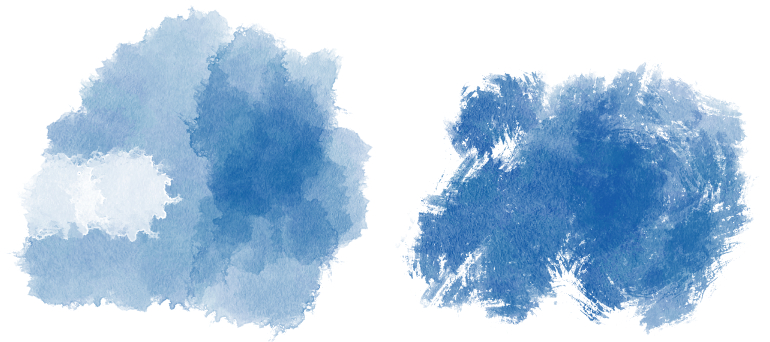I wanted to make a brush that looked more like an ink brush, so I improved it. All are dual brushes.
The ink brush will ooze the ink behind it. The protruding ink can be changed color!
(1) Smooth
This is a normal brush. The thickness can be changed by pen pressure. If you lower the concentration, the texture will be a little more cascading.
(2) Fluctuations
※This is a ribbon brush.
It will be a stroke that fluctuates on its own. However, it is vulnerable to steep strokes, so use it with slow strokes.
(3) Rough
※This is a ribbon brush.
It produces strokes like a rough ink brush. This is also a ribbon, so it is vulnerable to sharp curves.
* For all three bottles, if you want to protrude more or reduce the bleeding ink color, adjust the 2-brush size direction. The brush size with the red × only the overall size changes.
By the way, when you remove the dual brush, ☑ it changes to ink only. Please use them according to your preference.
(4) Light ink
The texture of all three changes when the dual brushes ☑ are turned on and off. The left is OFF and the right is ON. Please use it as you like.
(5) Darker
(6) Ink
If you erase it with a strong pen pressure with a transparent color, it will look like a water drop scraper. Dual is not possible.
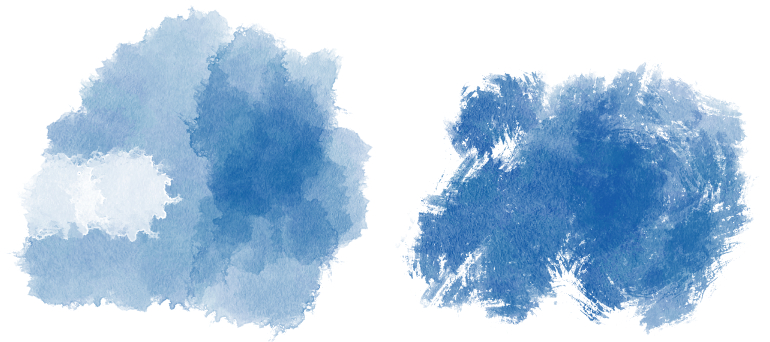
How to switch between duals ↓
I hope it will be useful for someone's work! Enjoyed!
もっと墨筆っぽいブラシを作りたくて改良しました。すべてデュアルブラシです。
墨筆ブラシは背後にインクにじみがはみ出ます。はみ出たインクは色変え可能です!
①滑らか
こちらはノーマルブラシです。筆圧で太さが変えられます。濃度を下げればもう少しカスカスした質感になります。
②揺らぎ
※こちらはリボンブラシです
勝手に揺らいだストロークになります。ですが急なストロークに弱いので、ゆっくりとしたストロークで使ってください。
③荒い
※こちらはリボンブラシです
荒めの墨筆のようなストロークが出ます。こちらもリボンなので急なカーブには弱いです。
※3本とも、滲んでいるインク色をもっとはみ出させたいor減らしたい場合は2‐ブラシサイズの方を調節してください。赤の×を付けているブラシサイズの方では全体的な大きさしか変わりません。
ちなみにデュアルブラシの☑を外すとインクのみに変わります。お好みで使い分けてください。
④薄墨
3本ともデュアルブラシの☑のオンオフで質感が変わります。左がOFFで右がONです。お好みでお使いください。
⑤濃いめ
⑥水墨
透明色で強めの筆圧でぐりぐり消すといい感じに水滴削りのようになります。デュアルでは無理です。
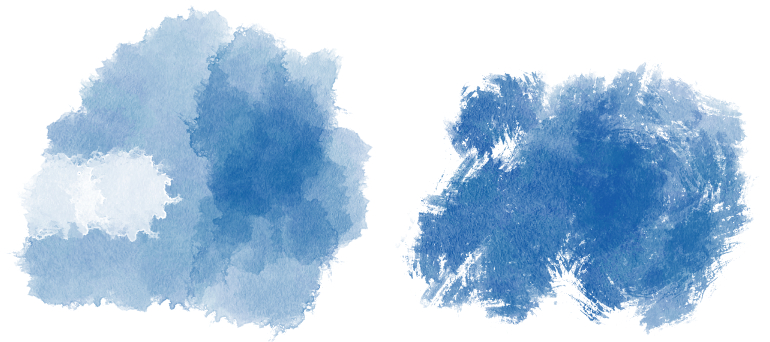
デュアルの切り替えの仕方↓
誰かの作品に役立てば幸いです!楽しんで!