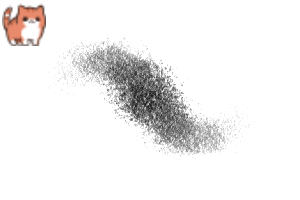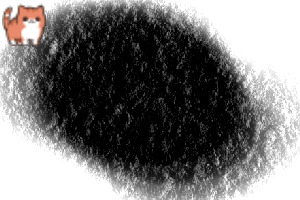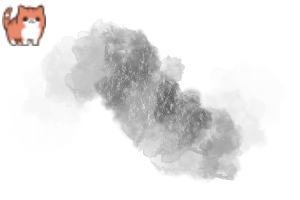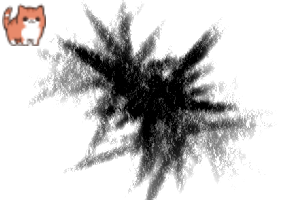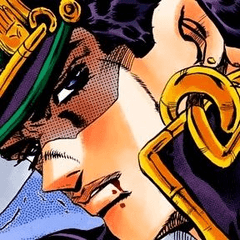Watercolour Set by KRITZEL PIXEL (Watercolour Set by KRITZEL PIXEL) Watercolour Set by KRITZEL PIXEL
Content ID:2082893
-
5,803
Hand scanned brushes and watercolour paper for a very natural effect. Hand scanned brushes and watercolour paper for a very natural effect.
- Drag and drop watercolour textures
- Ink Brushes for a realistic feel
- Coldpressed and Hotpressed paper textures inside the brushes









- Drag and drop watercolour textures
- Ink Brushes for a realistic feel
- Coldpressed and Hotpressed paper textures inside the brushes









Brushes Brushes
-
KRITZEL 💜 overlay pen KRITZEL 💜 overlay pen
-
KRITZEL 💜 delete KRITZEL 💜 delete
-
KRITZEL 💜 border delete KRITZEL 💜 border delete
-
KRITZEL 💜 in the field of mixer KRITZEL 💜 innen mixer
-
KRITZEL 💜 stroke blend KRITZEL 💜 stroke blend
-
KRITZEL 💜 mix KRITZEL 💜 mix
-
KRITZEL 💜 mix 2 KRITZEL 💜 mix 2
-
KRITZEL 💜 hotpress texture KRITZEL 💜 hotpress texture
-
KRITZEL 💜 hotpress KRITZEL 💜 hotpress
-
KRITZEL 💜 hotpress pen KRITZEL 💜 hotpress pen
-
KRITZEL 💜 hotpress mix KRITZEL 💜 hotpress mix
-
KRITZEL 💜 hotpress 2 KRITZEL 💜 hotpress 2
-
KRITZEL 💜 hotpress 3 KRITZEL 💜 hotpress 3
-
KRITZEL 💜 coldpress KRITZEL 💜 coldpress
-
KRITZEL 💜 coldpress pen KRITZEL 💜 coldpress pen
Paper Paper
Line Brushes Line Brushes
Update history
Version 1.0 Version 1.0