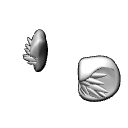Furry Ear =D
Feline ear!

1. Click on Display object List. It will open Sub tool Detail. Object List.

2. Select object from list. Drag the ear to the character.

3. Attachment point, click on the Object origin point and place it on the head in the 3D character

4. Adjust the ear as you like.

Material