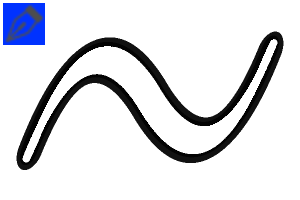These are 5 types of sound effects pens that are faithful to the basics.
※ If the brush size is smaller than 10px, the color of the subcolor (= inner line) will not continue.
1. Due to the nature of the brush's blending mode comparison (concentration), it cannot be used directly on the painting layer, and you need to create a new layer on top of the painting layer to use it. If you change the blending mode, the brush's strokes will not continue.
2. The color can be changed, the main color is set to the outline color, and the subcolor is set to the outline inner line color. The sound effect is only one main color.
3. Round Sound Effect 2 can be adjusted to change the direction of the outline that looks like a shadow. It seems appropriate to adjust it at 90 degree intervals, such as 90, 180, 270, etc. The creator recommends 300.
4. The image of the tip of the brush was drawn directly using the shape tool.
5. Customize the various settings to your liking.
6. Fixed the flat sound effect. (2024.05.03.)
- For those who have downloaded it
After manually deleting the existing flat sound effect brush, it would be appreciated if you could find and delete the material used as the brush tip in All materials - Image material - Brush.
Examples of use

기본에 충실한 효과음펜 5가지입니다.
※ 브러시 사이즈가 10px보다 작으면 서브 컬러(=안쪽 선)의 색이 이어지지 않습니다.
1. 브러시의 합성 모드 비교 (농도)의 특성상 그림 레이어에는 바로 사용할 수 없고 그림 레이어 위에 새 레이어를 만들어서 사용하셔야 합니다. 합성 모드를 변경하면 브러시의 획이 이어지지 않습니다.
2. 색상 변경이 가능하며 메인 컬러는 외곽선 색, 서브 컬러는 외곽선 안쪽 선 색으로 설정됩니다. 무난효과음은 메인 컬러 한가지 색만 나옵니다.
3. 둥근효과음2는 방향 수치를 조절하면 그림자처럼 보이는 외곽선의 방향도 바뀌는 효과를 얻을 수 있습니다. 90, 180, 270 등 90정도 간격으로 조절하는 것이 적절해 보입니다. 제작자는 300을 추천합니다.
4. 브러시 끝모양 이미지는 도형툴 등을 이용해 직접 그렸습니다.
5. 여러가지 설정을 취향대로 맞춰보시길 바랍니다.
6. 납짝효과음을 수정했습니다. (2024.05.03.)
- 다운로드 받으신 분들께
기존의 납짝효과음 브러시를 수동으로 삭제한 후, All materials - Image material - Brush에서 브러시 끝모양으로 사용된 소재를 찾아 삭제해주시면 감사하겠습니다.
사용 예시

Safe effect sound pen set of 5 무난한효과음펜5종세트