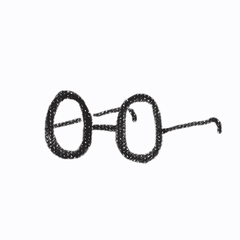I made this brushset to help me paint water running down a glass window in a recent artwork of mine.
There are 9 brushes in this set, enjoy!
I show a little more of these brushes in that YouTube art tutorial, here is the link - https://youtu.be/eky8y0ivTXI?t=1457
I made this brushset to help me paint water running down a glass window in a recent artwork of mine.
There are 9 brushes in this set, enjoy!

I was painting some fanart of a girl leaning against a rainy window when I made these brushes, and I show a little more of these brushes in that YouTube art tutorial, here is the link - https://youtu.be/eky8y0ivTXI?t=1457

Note: These brushes work best if you merge all elements seen through the glass into one layer.
Step 1. Make a duplicate of the window layer, this WILL be used later.
Step 2. Use the "JR Blur 2 Water Glass Texture" and "JR Blur glow Water Glass Texture" brushes to blur and glow around the whole window.
Step 3. Apply ashyness to the glass with "JR Textured Water Glass", "JR Uneven Textured Water Glass 1", "JR Streaming Textured Water Glass 3", and "JR Effect Streaming Textured Water Glass 2".
Step 4. Paint sharper glow and highlights around light sources with "JR Water Stream Dark 02" and "JR Water Stream Light 03"
Step 5. Paint some small streaks with a liquify tool to add some slight vertical distortion.
Step 6. Here is the crucial step - Use the "JR Water Stream 01" brush,
with a blending mode of erase, to cut away a streaming pattern
from the current layer to reveal the original base coat.
(that duplicated layer set aside on step one.)
with a blending mode of erase, to cut away a streaming pattern
from the current layer to reveal the original base coat.
(that duplicated layer set aside on step one.)
Step 7. Use a pen brush, any pen brush that would be good for sharp detail will do, to paint sharp highlights around the light sources. Scatter the sharp marks out from the light source to show light refracting through droplets of water.
Step 8. Freestyle with the brushes and blending modes to enhance the glow of the light sources till you are satisfied.
Step 9. Add extra ashyness around the edge of the glass.
-----------------------
These brushes are flexible and don't have to be used exactly as I've instructed. These steps are just some advice to explain one way that I know works.
Please, play with the technique and find cool ways to use the brushes in unexpected ways, and when you do, feel free to share your results with me on instagram or comment to me on YouTube. I would love to hear your creative ways of using these brushes!



JR Water on Glass Brushes