

It is a layer set that can be backlit just by applying a mask. マスクを塗るだけで逆光加工が出来るレイヤーセットです。
・ Prepare the illustration you want to process→ take out the processing layer folder from the material folder→ clip the person layer→ you can easily backlight it by painting the layer mask part of the [Highlight] layer.

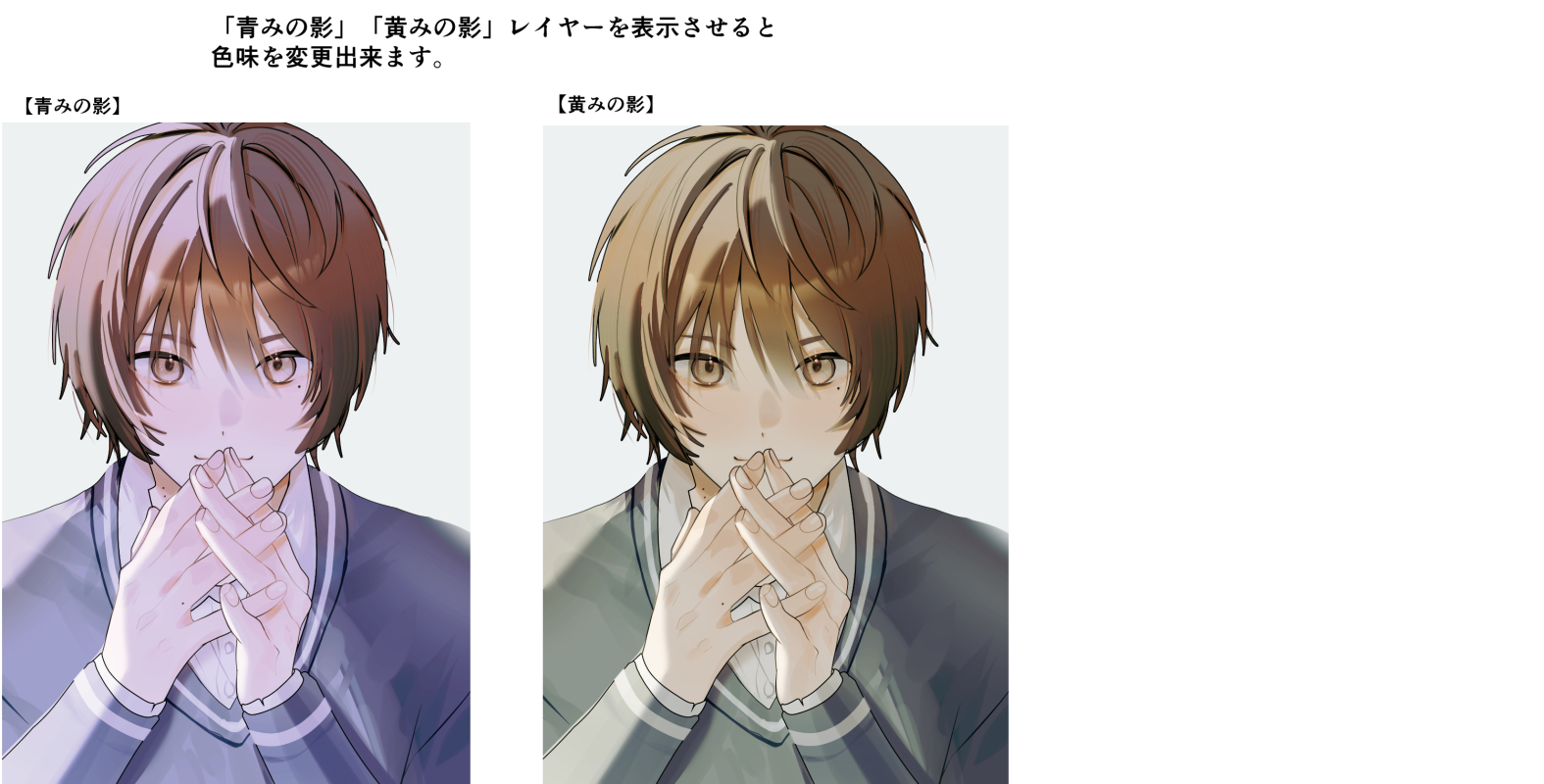

・ When you show layer the enclosed [bluish shadow] [yellowish shadow]
The overall color can be changed.
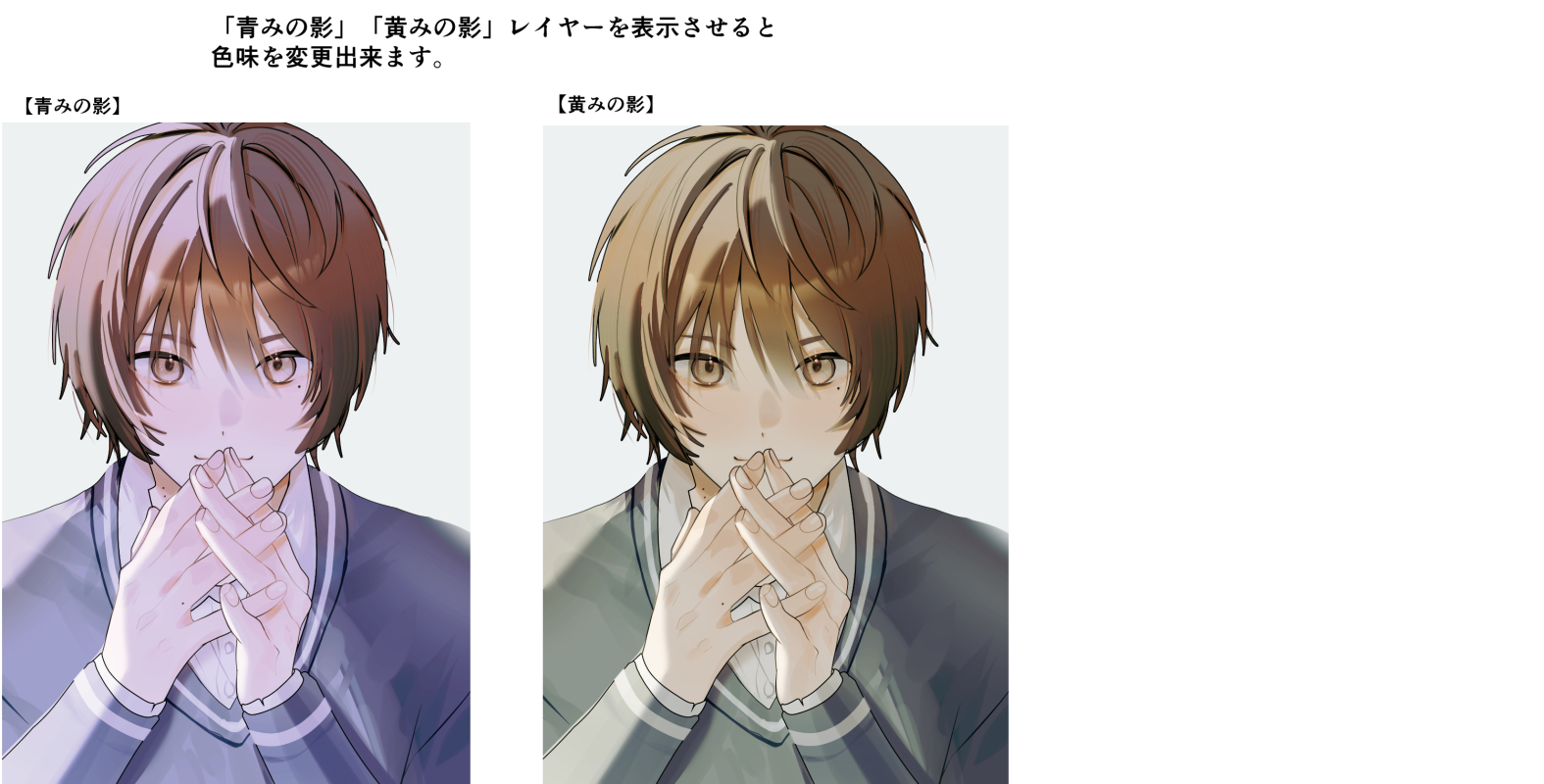
・ You can adjust the lighting condition by adjusting the density of each processing layer according to the illustration.
・加工したいイラストを用意→素材フォルダから加工用レイヤーフォルダを取り出す→人物レイヤーにクリッピング→[ハイライト]レイヤーのレイヤーマスク部分を塗ると簡単に逆光加工が出来ます。

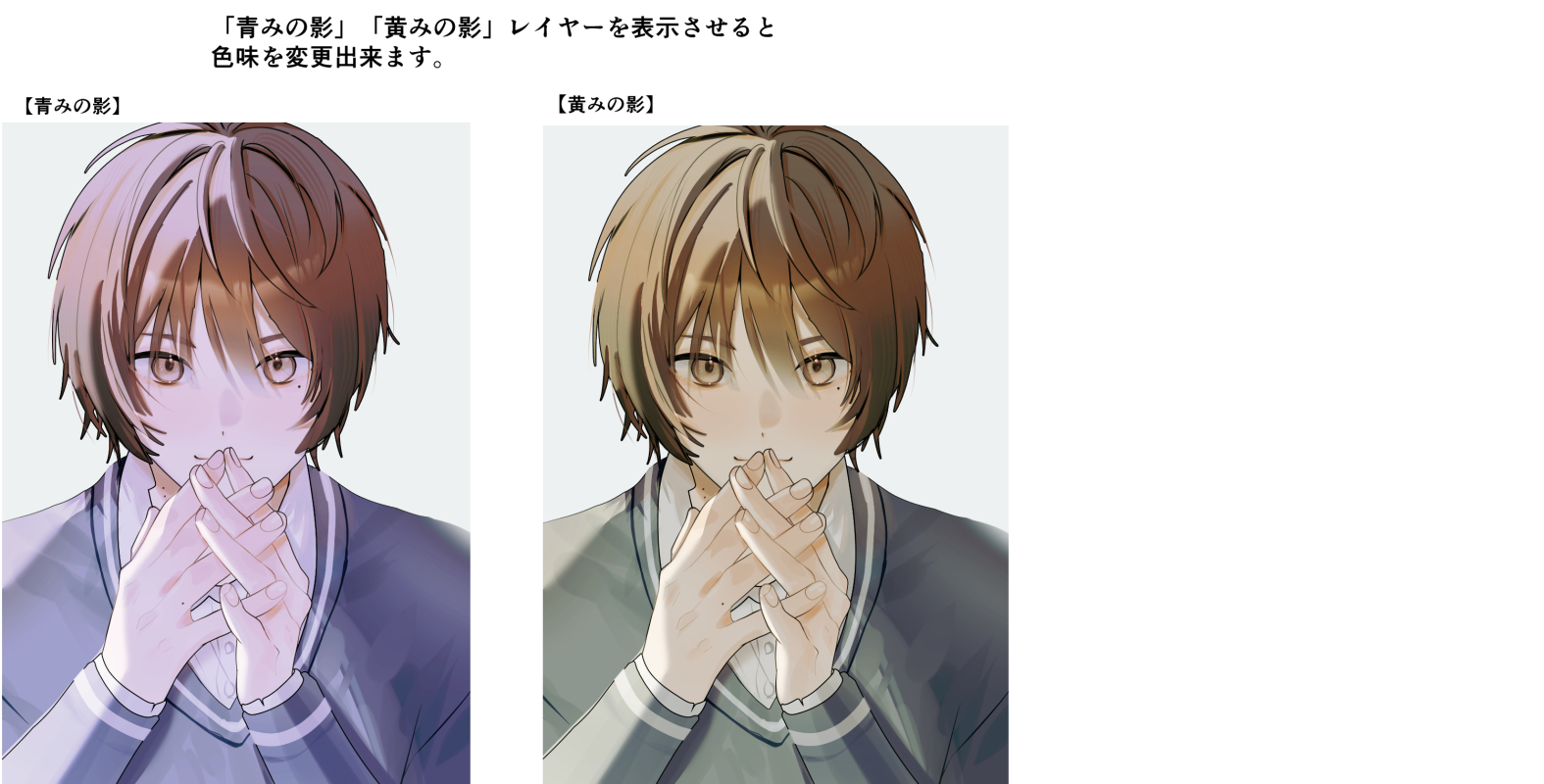

・同封している[青みの影][黄みの影]レイヤーを表示すると
全体の色味を変更可能です。
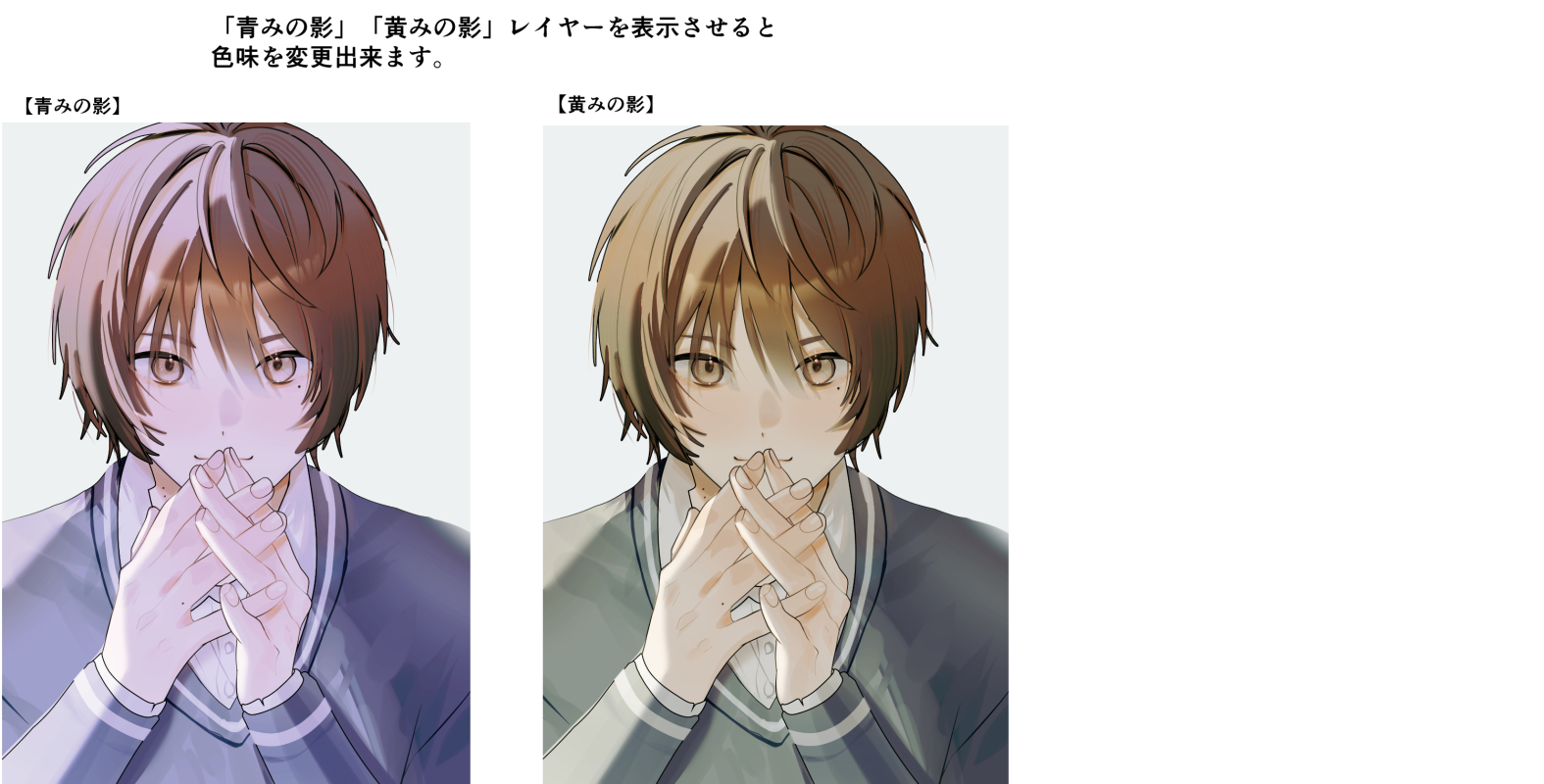
・イラストに合わせて各加工レイヤーの濃度を調節する事でライティングの具合を調節出来ます。









































