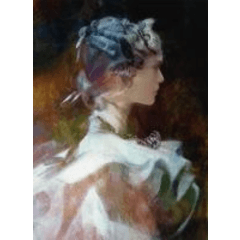An auto action that adds chromatic aberration
How to install:
If you don't have an auto action tab on your clip:
1. Window
2. Auto Action
If you don't have an auto action tab on your clip:
1. Window
2. Auto Action
In the auto action tab: Click "Add Auto Action Set" and select Chromatic Aberration
How to use:
Note: You need to have merged any layers you want to add chromatic aberration to. If you for example have lineart and color on different layers, you need to merge those layers before doing this.
1. Duplicate
- You must have selected the layer you want to add the effect to. This creates three layers
2. Darken Bottom
- You must have selected the layer you want to add the effect to. This creates three layers
2. Darken Bottom
- You must manually select the bottom of the three layers and click the play button, which will darken it
3. Effect Blue
- Select the middle layer and click play. This will change the layer type to Screen and remove any red
4. Effect Red
- Select the upper of the three layers and click play. This will change the layer type to Screen and removes any green and blue
5. Move
- You don't need to change layers before clicking this. This will move the layer slightly, and change the tool type you're using to Move Layer, so you can keep adjusting the layer as nessessary
I tried to have all steps happen in one click, but that didn't work so this was the second best, and it's MUCH faster than doing every step manually.