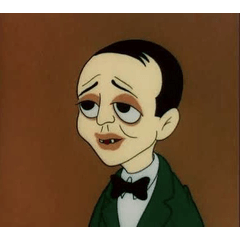Gradient set for sky at night.
Both gradient tool & gradient map available.
밤하늘 그라데이션 세트.
그라데이션 툴과 그라데이션 맵으로 구성.
Gradient set for sky at night.
Both gradient tool & gradient map available.
밤하늘 그라데이션 세트.
그라데이션 툴과 그라데이션 맵으로 구성.
Thumbnail Creation Process:




1. Night Sky 10 Gradient Tool - Using Circles
2. Free Transform
3. Draw the color with an eyedropper, use the basic (airbrush) spray and basic noise tool, express the light cluster, and then use the basic splash, smudge spray, and G-pen to express the stars.
4. Add letters.
I made a gradient map after making it with the gradient tool, but I didn't finish fine-tuning it, so even if I draw it in black and white and then add a gradient with a correction layer, it doesn't look very pretty. (To be updated later)
We recommend that you use the gradient tool as a thumbnail.
The example below is the night sky number 5.

(As such, the texture is ruined and the balance is messed up.)

Gradient Tool-Liquify-Depicted with brushes, sprays, etc.
An example of a post-Gaussian blur finish.
썸네일 제작 과정:




1. 밤하늘10 그라데이션 툴-원형 사용
2. 자유 변형
3. 스포이드로 색을 뽑아 기본 (에어브러쉬) 스프레이와 기본 노이즈 툴 사용, 빛무리 표현 후 기본 물보라, 번짐 스프레이, G펜으로 별 표현
4. 글자 추가.
그라데이션 툴로 제작 후 그라데이션 맵을 만들었으나, 세부 조정을 마치지 않아 흑백으로 그린 후 보정 레이어로 그라데이션을 씌워도 별로 예쁘지 않습니다.(추후 업데이트 예정)
썸네일처럼 그라데이션 툴을 사용해 작업하시길 권장합니다.
아래 예시는 밤하늘5번입니다.

(이와 같이 질감이 무너지고 밸런스가 엉망입니다.)

그라데이션 툴-픽셀 유동화-브러쉬나 스프레이 등으로 묘사
가우시안 블러 후 마무리 묘사한 예시.
Gradient tool Gradient tool
Gradient map Gradient map