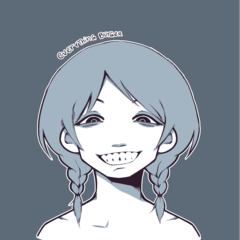Heart 3D. 心臓の3Dです。

You can select 8 color schemes from the material preset.

It is recommended to select a rendering settings from the sub tool detail environment and select "Fong" or "Toon" as the lighting method.


LT conversion setting example


マテリアルプリセットから配色を8パターン選択できます。

サブツール詳細の環境からレンダリング設定を選択し、照明の方式で『フォン』か『トゥーン』を選んで使用するのがオススメです。


LT変換設定例

Material マテリアル
-
White 白
-
Red 赤
-
Pink ピンク
-
Dark 暗
-
Black 黒
-
Gold 金
-
platinum 白金
-
Kurogane 黒金
Place 配置
-
default layout 初期レイアウト