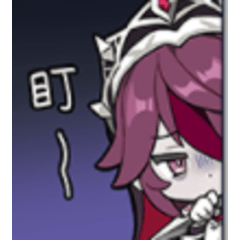Crystal Brush
Color 350 dpi and manga manuscript 600 dpi support
Multi-brush that can draw crystal clusters ➁
&
360 degree panoramic image "Celestial sphere"




[brush tip image]
Monochrome binary: 3000px (5 types/100KB each)
gray: 3000px (5 types/1MB each)
Color: 2000px (5 types/1.3MB each)
Monochrome binary: 3000px (5 types/100KB each)
gray: 3000px (5 types/1MB each)
Color: 2000px (5 types/1.3MB each)
The amount of data is the average value of one type of image
Since it is intended to be printed on B4 manuscript paper, the number of pixels is large.
The more you draw, the more colors there are and the larger the size.
Since it is intended to be printed on B4 manuscript paper, the number of pixels is large.
The more you draw, the more colors there are and the larger the size.
[Recorded brushes / 20 brushes]
■ 10 straight line tools
■ spraying effect and pattern brush 10
■ 10 straight line tools
■ spraying effect and pattern brush 10
[crystal][crystal_crack]
Straight line tool
Straight line tool
combine mode overlay with [difference] will give it a realistic shine.
Crystal clusters can be partially grown because the extraction is transparent.
[Crystal flow][Crystal_dehiscence]
If you check [spraying effect], you can draw a flowing cluster along the drawn line.
If you check [spraying effect], you can draw a flowing cluster along the drawn line.
[Crystal/Greske Ex White] Excluded × white light emission
[Crystal_Split/Greske Di White] difference × white luminescence
[Crystal/Greske Ex Black] excluded× black luminescence
[Crystal_Split/Greske Di Black] difference × black luminescence
[Crystal_Split/Greske Di White] difference × white luminescence
[Crystal/Greske Ex Black] excluded× black luminescence
[Crystal_Split/Greske Di Black] difference × black luminescence
"Cracks" are images with cracks, cracks, transparency, or distorted corners.
Gresquet and binary can be recolored in drawing, so they can also be used for color
toning is recommended when using Greske with binary layers.
toning is recommended when using Greske with binary layers.




[Celestial sphere] 8192×4096px (about 12MB)
Please use it for a distant view.
Sample image: Perspective 15.73 / Fisheye Perspective 50
Increasing distortion with fisheye perspective gives depth
There is not much noticeable distortion, so you can export the development diagram and use it as one image.
Please use it for a distant view.
Sample image: Perspective 15.73 / Fisheye Perspective 50
Increasing distortion with fisheye perspective gives depth
There is not much noticeable distortion, so you can export the development diagram and use it as one image.

If the operation is slow, try the following method
・ Remove the brush tip image to reduce the number
Uncheck tool property [specify by size on screen].
Uncheck the dual brush.
Uncheck the starting and ending.
Uncheck tool property [specify by size on screen].
Uncheck the dual brush.
Uncheck the starting and ending.
I hope it will be useful for your creation.
Please feel free to use it
X Old Twitter:@meguro_hiro
水晶Crystalブラシ
カラー350dpi、及び漫画原稿600dpi対応
水晶クラスターが描けるマルチブラシ➁
&
360度パノラマ画像「天球」




【ブラシ先端画像】
モノクロ二値:3000px(5種/各100KB)
グレースケール:3000px(5種/各1MB)
カラー:2000px(5種/各1.3MB)
モノクロ二値:3000px(5種/各100KB)
グレースケール:3000px(5種/各1MB)
カラー:2000px(5種/各1.3MB)
データ量は1種類の画像の平均値です
B4原稿用紙への印刷を想定しているのでピクセル数は大きめです
描き込みが多いものほど色数も多くサイズも大きくなります
B4原稿用紙への印刷を想定しているのでピクセル数は大きめです
描き込みが多いものほど色数も多くサイズも大きくなります
【収録ブラシ/20本】
■直線ツール10本
■散布効果 兼 パターンブラシ10本
■直線ツール10本
■散布効果 兼 パターンブラシ10本
[水晶][水晶_裂]
直線ツールです
直線ツールです
合成モード[差の絶対値]で重ね塗りをするとリアルな輝きになります
抜きが透けるので水晶クラスターを部分的に生やすことができます
[水晶 流][水晶_裂 流]
[散布効果]のチェックを入れると描いた線に沿って流れるようなクラスターが描けます
[散布効果]のチェックを入れると描いた線に沿って流れるようなクラスターが描けます
[水晶/グレスケEx白]除外×白発光
[水晶_裂/グレスケDi白]差の絶対値×白発光
[水晶/グレスケEx黒]除外×黒発光
[水晶_裂/グレスケDi黒]差の絶対値×黒発光
[水晶_裂/グレスケDi白]差の絶対値×白発光
[水晶/グレスケEx黒]除外×黒発光
[水晶_裂/グレスケDi黒]差の絶対値×黒発光
「裂」は亀裂やひび、透過、角の歪みがある画像です
グレスケと二値は描画で色変更可能なのでカラーにも使用できます
グレスケを二値のレイヤーで使用する際はトーン化を推奨しています
グレスケを二値のレイヤーで使用する際はトーン化を推奨しています




[天球]8192×4096px(約12MB)
あたり、遠景用にどうぞ
サンプル画像:パース15.73/魚眼パース50
魚眼パースで歪曲収差を広げると奥行きが出ます
それほど目立つ歪みはないので展開図を書き出して1枚の画像としてお使い頂いてもかまいません
あたり、遠景用にどうぞ
サンプル画像:パース15.73/魚眼パース50
魚眼パースで歪曲収差を広げると奥行きが出ます
それほど目立つ歪みはないので展開図を書き出して1枚の画像としてお使い頂いてもかまいません

動作が重いときは下記の方法を試してください
・ブラシ先端の画像を外して数を減らす
・ツールプロパティ[画面上のサイズで指定]のチェックを外す
・デュアルブラシのチェックを外す
・入り抜きのチェックを外す
・ツールプロパティ[画面上のサイズで指定]のチェックを外す
・デュアルブラシのチェックを外す
・入り抜きのチェックを外す
創作のお役に立てれば幸いです
ご自由にお使いください
X旧Twitter:@meguro_hiro
Stock Illustration イラスト素材
-
Crystal/Color 水晶/カラー
-
Crystal Current/Color 水晶 流/カラー
-
Crystal_Split/Color 水晶_裂/カラー
-
Crystal_Dehiscence/Color 水晶_裂 流/カラー
-
Crystal/Binary 水晶/二値
-
Crystal Current/Dinarent 水晶 流/二値
-
Crystal_fissure/dinnant 水晶_裂/二値
-
Crystal_dehiscence/dichotomous 水晶_裂 流/二値
-
Crystal/Greske 水晶/グレスケ
-
Crystal Flow/Greske 水晶 流/グレスケ
-
Crystal_Split/Greske 水晶_裂/グレスケ
-
Crystal_Dehiscence/Greske 水晶_裂 流/グレスケ
-
Crystal/Gresquet Ex White 水晶/グレスケEx白
-
Crystal Flow/Greske Ex White 水晶 流/グレスケEx白
-
Crystal_Split/Greske Di White 水晶_裂/グレスケDi白
-
Crystal _ crack flow / グレスケ Di white 水晶_裂 流/グレスケDi白
-
Crystal / Greske Ex Black 水晶/グレスケEx黒
-
Crystal Flow/Greske Ex Black 水晶 流/グレスケEx黒
-
Crystal_Split/Greske Di Black 水晶_裂/グレスケDi黒
-
Crystal_Crack Stream/グレスケDi黒 水晶_裂 流/グレスケDi黒
-
Celestial sphere_crystall_white 1 天球_結晶_白1
-
Celestial sphere _ crystal _ white 2 天球_結晶_白2
-
Celestial Sphere_Crystal_Black 1 天球_結晶_黒1
-
Celestial Sphere_Crystal_Black 2 天球_結晶_黒2
Update history
2025/5/23 Price revision: 100CP
Prices can fluctuate
Please note.
2025/5/23 価格改定:100CP
価格は変動する可能性があります
予めご了承ください