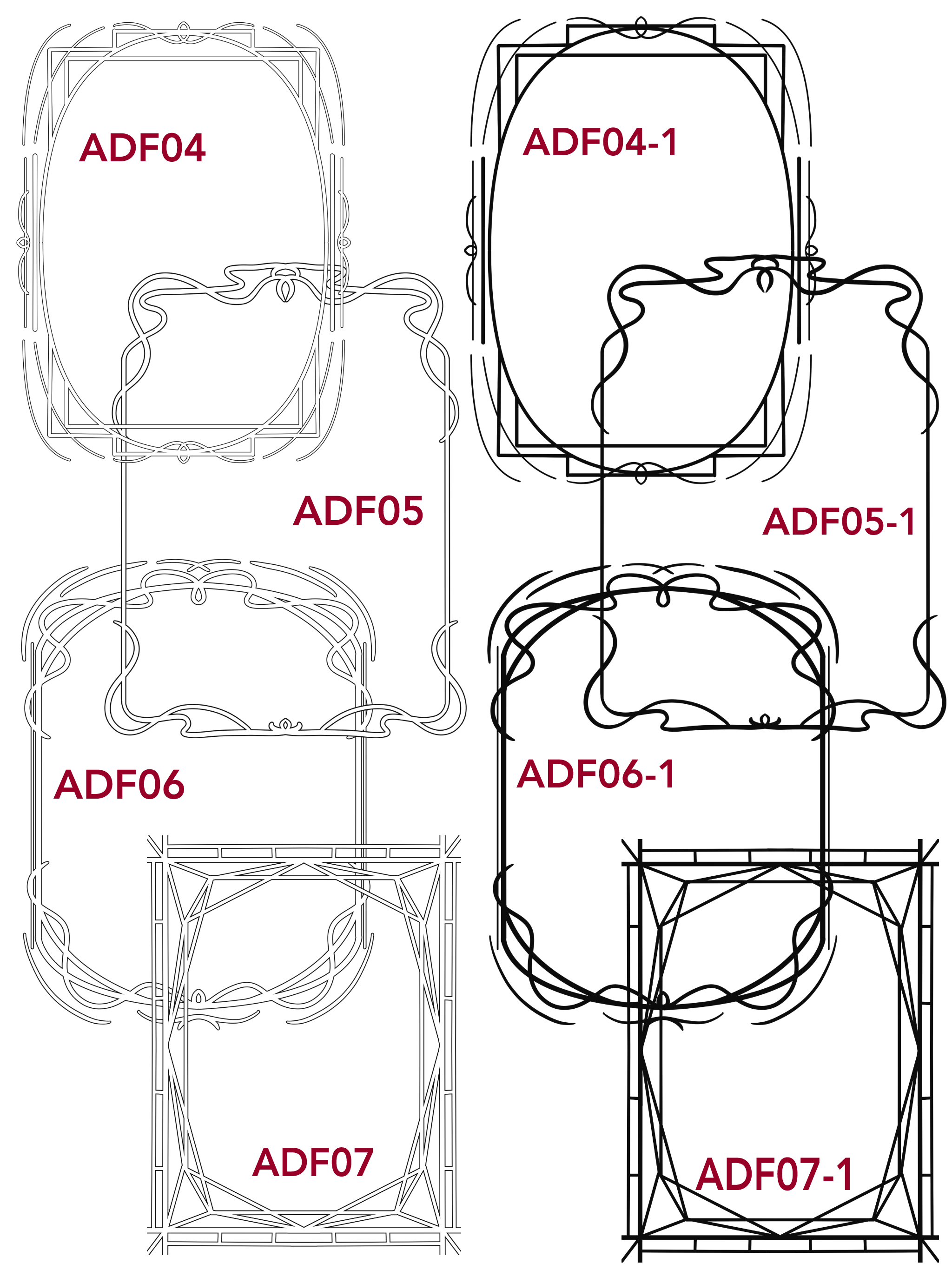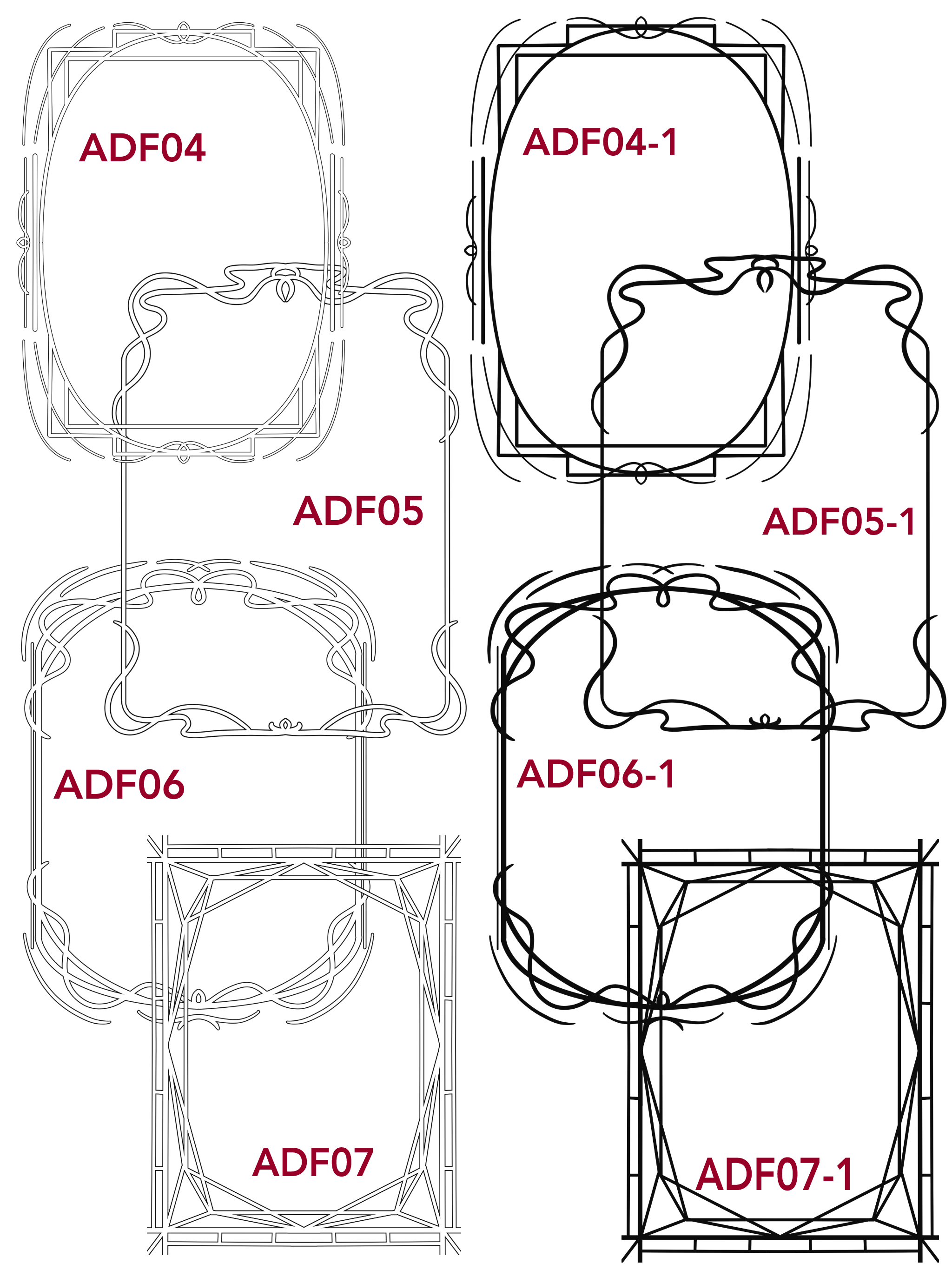↓↓↓List of materials↓↓↓
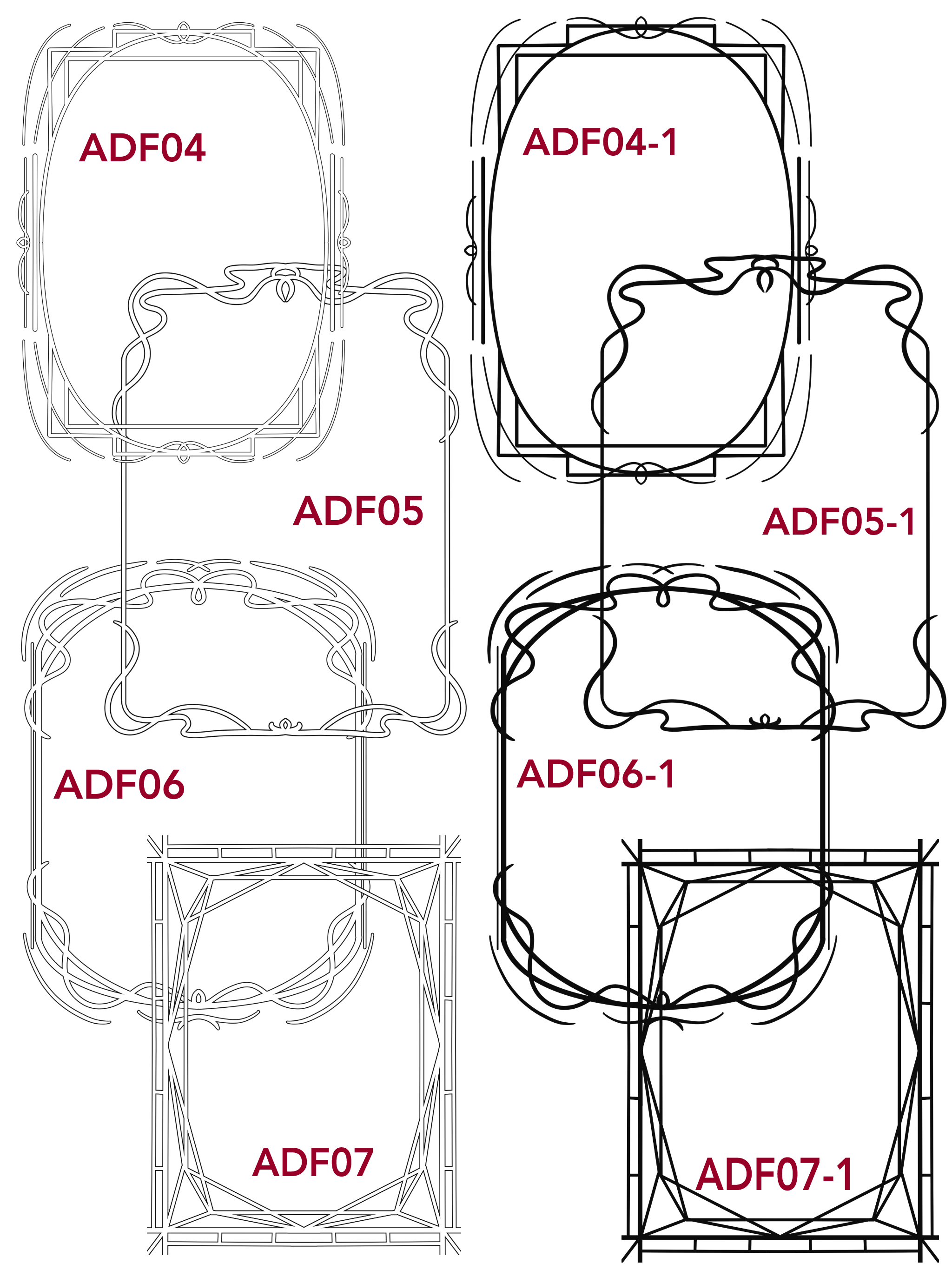
↓↓↓Example of use↓↓↓
◆ Usage examples, common tasks
After clipping the material to the imported layer and painting it with a gradient,
Change the combine mode to your liking.
If you want to use "combine mode" for other drawings, click
Draw a separate layer.
◆ Explanation of usage example - Part 1
Left
ADF05-1 used.
Draw the background with a blur.
Scattering petal brushes.
In
ADF04 used.
The background is painted with a gradient,
Frames are clipped and filled with gradients
Changed the combine mode to "linear light".
It is decorated using glitter materials.
Right
ADF07 used.
The background is airbrushed to create a rainbow atmosphere.
Clip and fill with a gradient,
Changed the combine mode to "linear light".
I decorated it with light dorsal or vine rose branches (edging).
◆ Explanation of usage example - Part 2
Left
ADF08 used.
Use the initial tool trees and leaves.
After painting the background with a gradient and drawing clouds with an airbrush, I changed the combine mode to "Add (luminous)".
In
Using the ADF09
Paint the background with a gradient.
My work of glitter and snow02_2 (2 types brush size),
Using the initial tool glitter (combine mode "additive luminescence"),
It might also be nice to add more glitter.
Right
ADF10 used.
The background is fill.
I had an image of "leaves", so I used the initial brush "fallen leaves" to decorate the background.
The light back and airbrush are combined to give the image of the sun.
That's it for the explanation.
I hope it will help you create.
We hope you enjoy it.
↓↓↓素材一覧↓↓↓
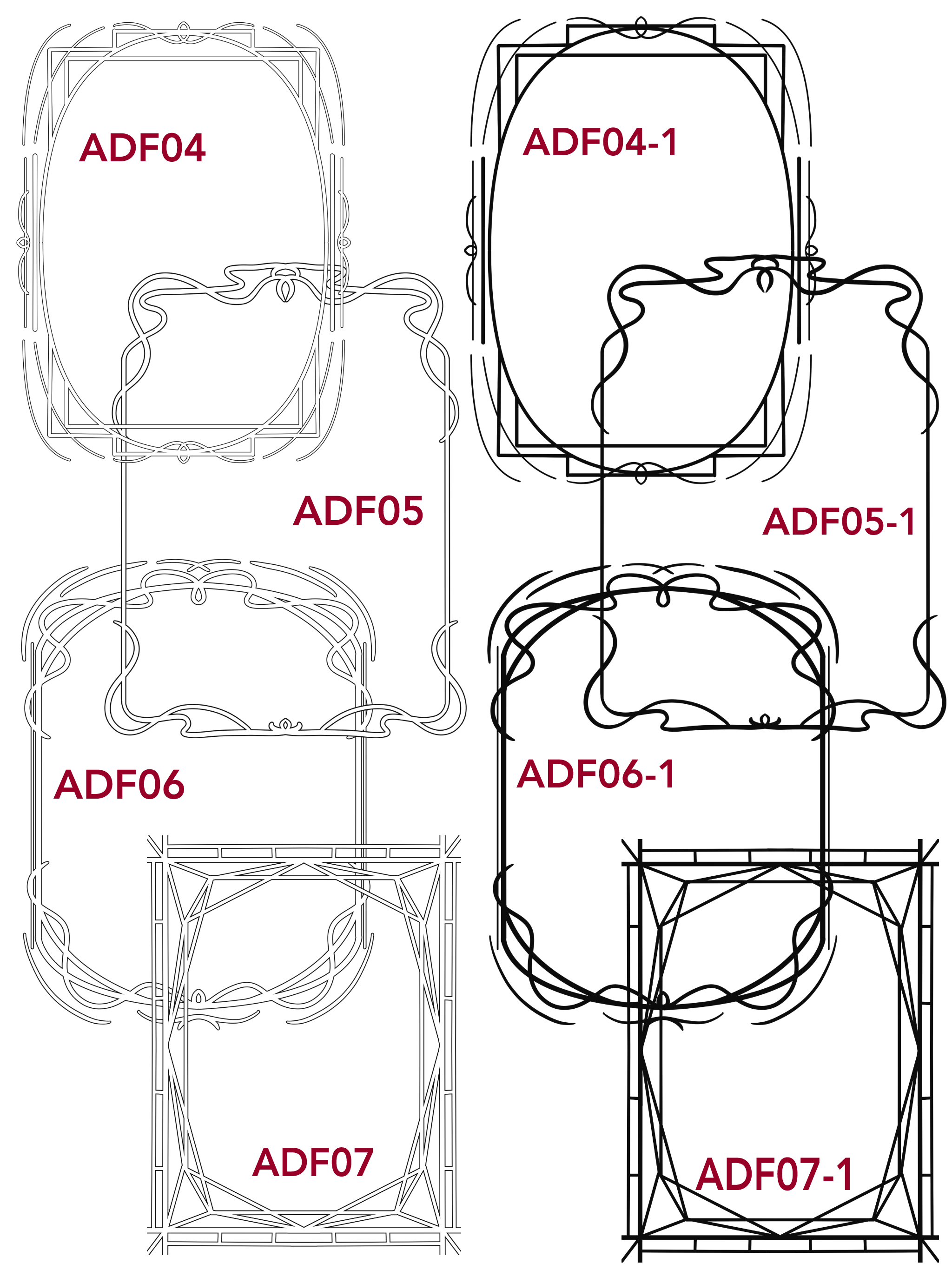
↓↓↓使用例↓↓↓
◆使用例、共通の作業
素材を読み込んだレイヤーにクリッピングし、グラデーションで塗った後、
「合成モード」を好みに合わせて変更する。
その他描画で「合成モード」を使用する場合は、
レイヤーを別にして描写する。
◆使用例解説〜その1
左
ADF05-1使用。
背景をぼかし気味に描画。
花びらブラシを散らしています。
中
ADF04使用。
背景はグラデーションで塗り、
フレームは、クリッピングしてグラデーションで塗り
合成モードを「リニアライト」に変更。
キラキラ素材などを使って装飾しています。
右
ADF07使用。
背景は、エアブラシで虹色の雰囲気になるよう塗っています。
クリッピングしてグラデーションで塗り、
合成モードを「リニアライト」に変更。
光背やつるバラの枝(縁取り)で飾りました。
◆使用例解説〜その2
左
ADF08使用。
初期ツールの樹木や葉を使用。
背景をグラデーションで塗りエアブラシで雲を描いた後、合成モードを「加算(発光)」に変更しています。
中
ADF09使用
背景はグラデーションで塗る。
拙作のキラキラやsnow02_2(ブラシサイズ2種類)、
初期ツールのグリッター(合成モード「加算発光」)を使って、
キラキラを増すのもいいかもしれません。
右
ADF10使用。
背景はベタ塗りです。
「葉」のイメージがあったので、初期ブラシ「落ち葉」を使って背景を装飾。
光背と、エアブラシ組み合わせて太陽のイメージを持たせています。
解説は以上です。
創作のお役に立てればうれしいです。
ぜひ楽しんでください。