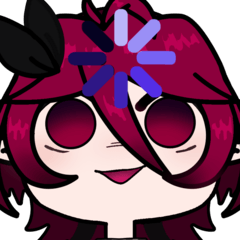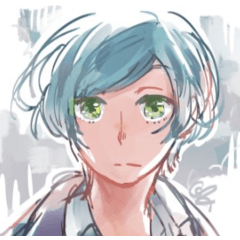Automatic Lineart and Base Colour!
Auto Action to make Lineart quick and easy!
1: Draw Shape with a opaque pen and use [Autoline] button then later use [Lineart and Base] button.

2: It will auto create 2 layers called Lineart (vector) and Base (base colour).
The base colour will be white if your selected colour is white.
You can now easily change the brush used for Lineart!

2 Different brushes! You can change the size and texture!

Since this separates lineart and base colour, it is suitable for Vtuber illust model making! Useful for making quick lineart for separation!
Example model done with this tool!

Please use this action to speed up your work process! Thank you!!!