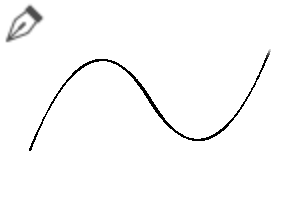Examples:
Sample images are created in B4 size, 257.00*364.00mm 600dpi environment.
From left to right: "Pen Name", "Initial Settings", "Grade OFF (written on monochrome layer)", and "border of watercolor ONorOFF".
While it is called the initial setting, I manipulate the numerical value of the opacity and increase or decrease the numerical value of the hardness of the brush (the lower the number, the softer the text becomes).
However, please be assured that it can be used without playing with it.
★★ Tips ★★ for working with parameters
● To turn off the gradient, you can physically turn off the function by unchecking the brush density of writing from the beginning or starting and ending in the [monochrome layer].
――Even if you turn border of watercolor ON / OFF, the atmosphere will change a lot.
(I tried to write with all the brushes, but I used the one that I could use.) )
――Also, if you lower the "hard" value of the brush, it will become a soft fluffy character.
- If you want to draw a character that is transparent inside, set the opacity to zero and turn on the border of watercolor.
- Disappear like a ghost ... If you want to draw a character like that, lower the opacity and turn off the border of watercolor.
● If you want to extend the length of the gradient, increase the "starting and ending" value to 200 to increase the range of the gradient for easy understanding.
Try adjusting the length to your liking.
There are many ways to approach this, so this is correct! It doesn't mean that, so please use it as a hint for operation.
It's a bit of an oddity.
If you write on a "color layer" or "gray layer" with the gradient function turned on, and then change the layer type to "monochrome layer", you can write a little interesting characters.
Maybe it can be used for something ...?
You can write when you turn it on border of watercolor with the grade function ON.
We also sell 3D materials, so I hope you will take a look.
We sell 3Dobject of "lattice pattern ceiling recommended for those who want to shorten the time to draw the ceiling".
It is the ceiling of a building made in the image of an old Japanese house.
I feel that I can do anything from Japanese style to Western style with a simple ceiling with a lattice pattern.
It is a convenient item that can express the spaciousness of the room just by throwing it into the frame border of the manga.
Recommended for those who want to shorten the time spent painting the ceiling.
( https://assets.clip-studio.com/ja-jp/detail?id=1850725 )
When searching within the Asset Store, copy and paste 1850725 to display the search.
We also sell 3Dobjects of "veranda and rectangular stones".
It will be a rectangular shaped type of destonement and veranda.
It is a simple and habit-free veranda, and can also be used as a veranda.
If you display it small, it can be used as a park bench.
( https://assets.clip-studio.com/ja-jp/detail?id=1845795 )
When searching in the Asset Store, copy and paste 1845795 to display the search.
作例:
B4サイズ、257.00*364.00mm 600dpiの環境でサンプル画像作成しています。
左から、"ペンの名前"、"初期設定"、"グラデOFF(モノクロレイヤーに書いた)"、"水彩境界ONorOFF"です。
初期設定とか言いつつ、不透明度の数値を操作したり、ブラシの硬さの数値を増減(数値を低くすると文字がホワッと柔らかくなる)させています。
が、弄らなくても使えるようにしてあるのでご安心ください。
★★パラメーター操作時のヒント★★
●グラデーションのOFFは"モノクロレイヤー"に最初から書くor入り抜きのブラシ濃度のチェックを外すと物理的に機能を切ることが出来ます。
●水彩境界のON/OFFでも雰囲気がだいぶ変わります。
(一応全部のブラシで書いてみましたが、使えそうなやつを使ってね。)
●また、ブラシの"硬め"の数値を低くすると柔らかいホワッとした文字になります。
●中が透明な文字を描きたい場合は、不透明度をゼロにして、水彩境界をONです。
●幽霊みたいに消える…って感じの文字を描きたい場合は、不透明度を下げて、水彩境界をOFFです。
●グラデーションの長さを伸ばしたい場合は、"入り抜きの"数値を200に上げるとわかりやすくグラデーションの範囲が伸びます。
好みの長さになるよう調節してみてね。
色々なアプローチの仕方があるのでこれが正しい!ってわけじゃないので、操作のヒントにしてください。
ちょっぴり変わり種です。
グラデーション機能をONにしたまま、"カラーレイヤー"や"グレーレイヤー"に書いた後、レイヤーの種類を"モノクロレイヤー"に変更するとちょっと面白い文字が書けます。
何かに使えるかも…?
グラデ機能ONで水彩境界ONすると書けます。
3D素材も販売してるから見てってくれると嬉しいです。
"天井を描く時間を時短したい方にお勧めな格子模様の天井"の3Dobjectを販売しています。
古い日本家屋をイメージして作った建物の天井です。
格子模様のシンプルな天井なの和風から洋風から何でもいけそうな気がします。
漫画のコマ枠にポイっと放り込むだけで、部屋の空間の広さを表現できる便利なアイテムです。
天井を描く時間を時短したい方にお勧めです。
( https://assets.clip-studio.com/ja-jp/detail?id=1850725 )
アセットストア内で検索する場合は、 1850725 をコピペして検索すると表示されます。
"縁側と長方形の沓脱石"の3Dobjectも販売しています。
長方形に形の整ったタイプの沓脱石と縁側になります。
シンプルで癖のない縁側で、ベランダとしも使えます。
小さく表示すれば公園のベンチとしても使えそうです。
( https://assets.clip-studio.com/ja-jp/detail?id=1845795 )
アセットストア内で検索する場合は、 1845795 をコピペして検索すると表示されます。