

Jellyfish 3D material. Please use it for the space decoration. クラゲの3D素材です。空間装飾などにご活用ください。
Common
[Notes on materials]
- When you use your content comfortably, you should compare the number of vertices and how many materials are available.
- The shading of the coloring type is expressed by a texture, and it does not change even if the angle is changed.
- Because the mesh (polygon) is a object that is not closed, the back is transparent in the initial setting (Environment > rendering settings > Backface is enabled and pointing to).
jellyfish02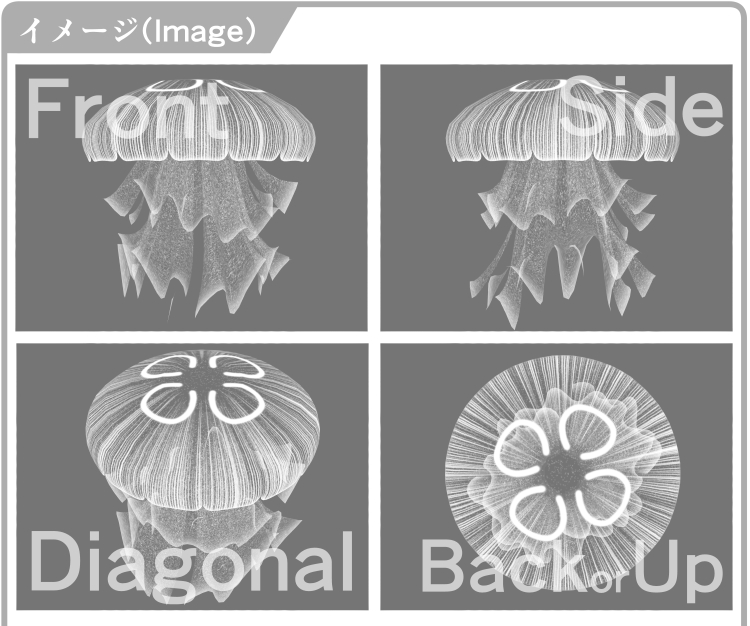
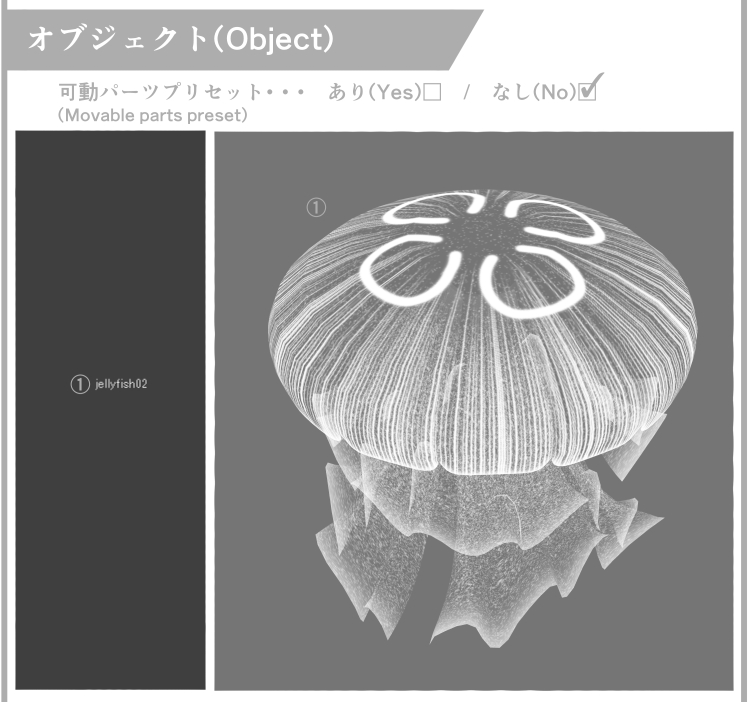

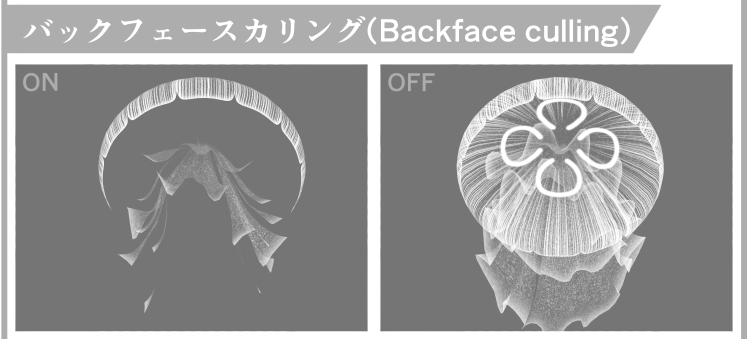

Notes on the explanation screen
- The decimal point of the dimension is rounded.
- In the detailed image "LT conversion example", the object is duplicated and the LT conversion is performed on one side and displayed.
【 Categorized 】 Jellyfish
【 Number of vertices 】 2,900
[Size (CM)]
Width: 11
Height: 12
Depth: 11
[Preset number of materials] 1
Type1: Standard Coloring
[Use texture image size]
TYPE1:512 (2) * Transparent
[Preset number of layout] 1
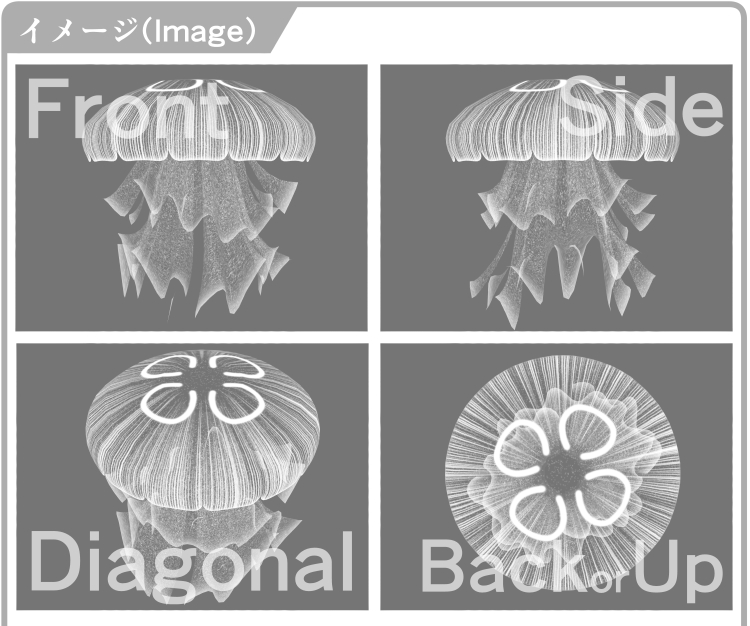
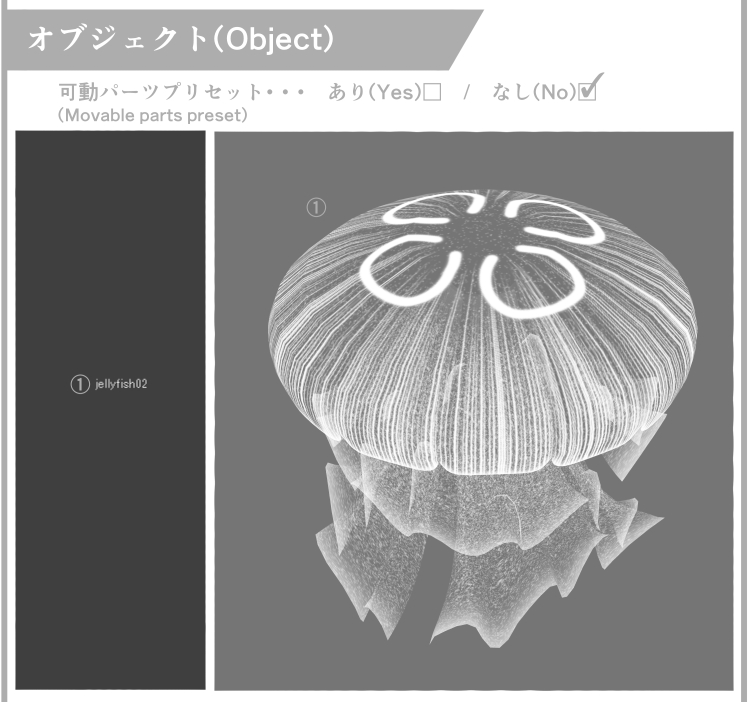

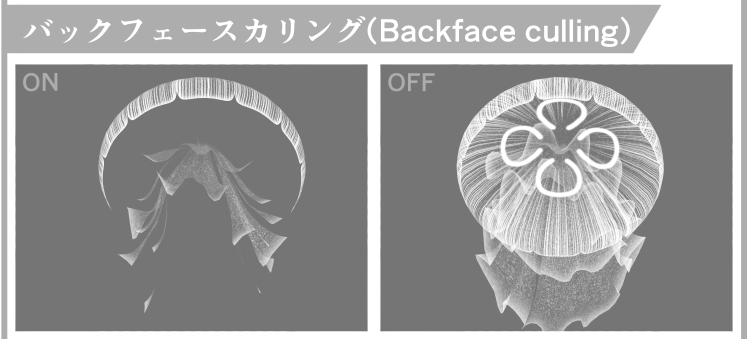

jellyfish02set
Notes on the explanation screen
- I have omitted the details of explanation for the material that the "jellyfish02" simply placed ten. (Number of vertices: 29000)
[Notes on materials]
- It seems that the processing load is about ten times compared with "jellyfish02". You should be especially careful when disabling backface.
共通
【 素材に関する注意点・特記事項 】
- コンテンツが快適に使用できるかどうかは、使用環境とコンテンツの頂点数、マテリアル数等を比較ください。
- 着色タイプの陰影はテクスチャで表現されており、角度を変えても変化しません。
- メッシュ(ポリゴン)が閉じていないオブジェクトである為、初期設定(環境>レンダリング設定>バックフェースカリングが有効、を指す)では裏面は透過されます。
jellyfish02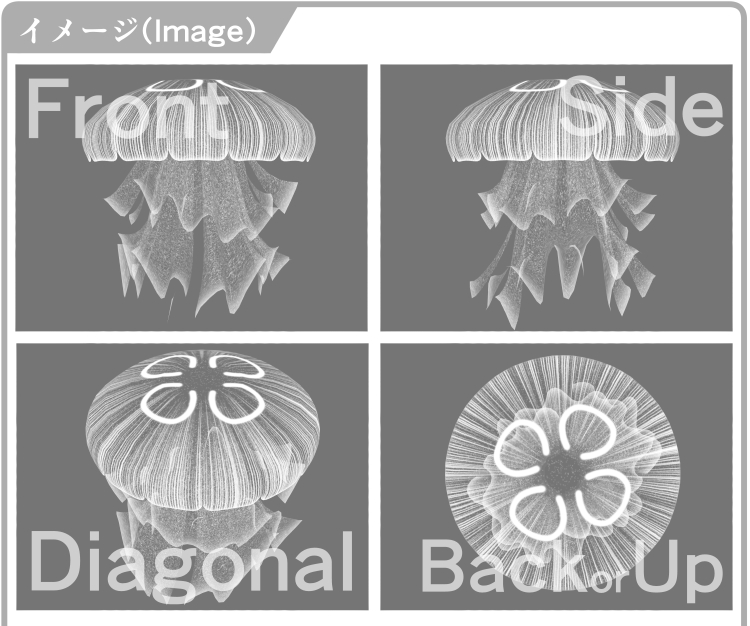
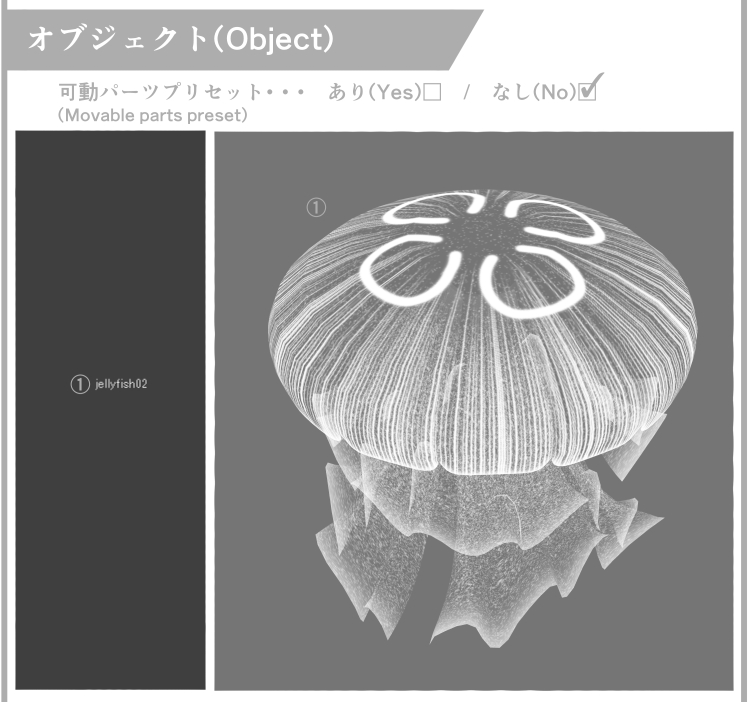

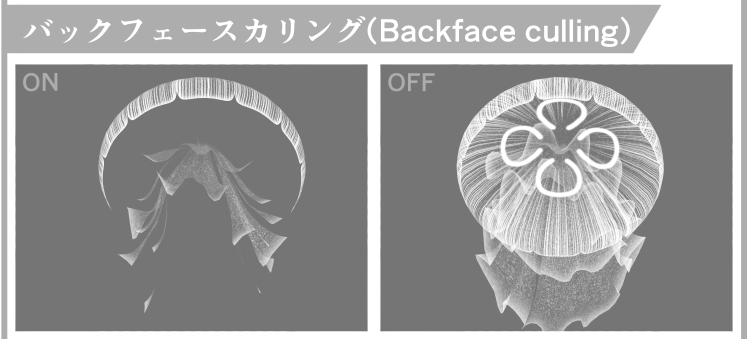

【 説明画面に関する注意点・特記事項 】
- 寸法の小数点は四捨五入しています。
- 詳細画像「LT変換例」ではオブジェクトを複製して片方にLT変換を実施して表示しています。
【 分類 】 クラゲ
【 頂点数 】 2,900
【 サイズ(cm) 】
横幅 : 11
高さ : 12
奥行 : 11
【 マテリアルのプリセット数 】 1
type1 : 標準のカラーリング
【 使用テクスチャ画像サイズ 】
type1 : 512(2) ※透過
【 レイアウトのプリセット数 】 1
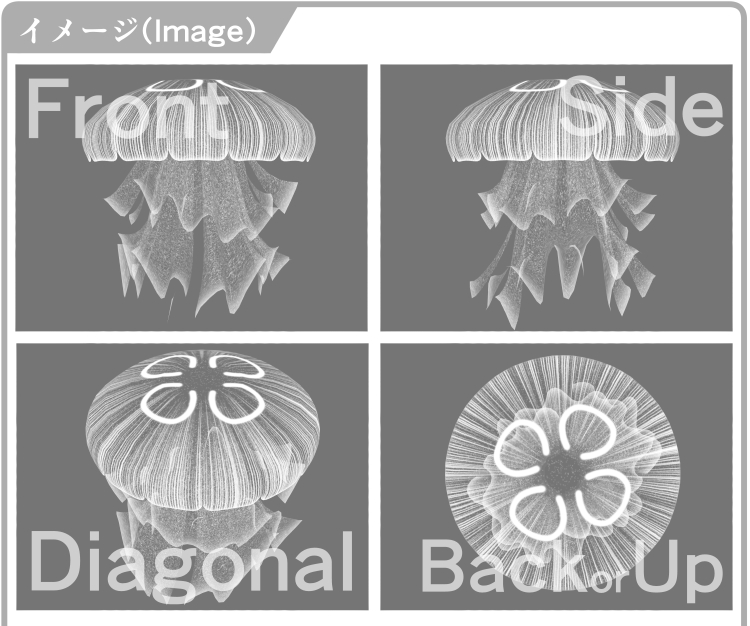
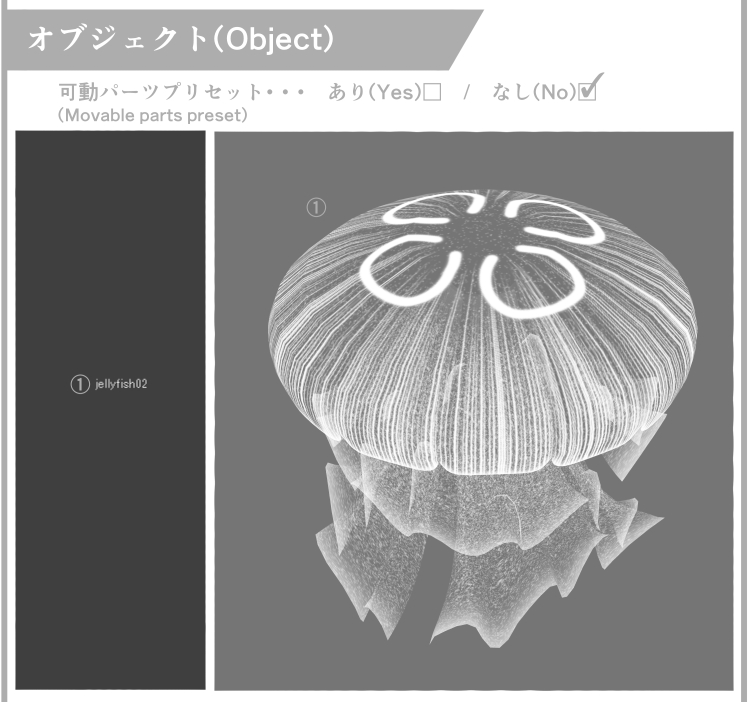

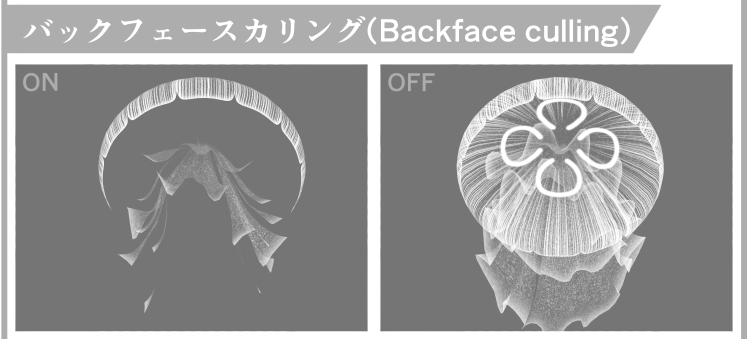

jellyfish02set
【 説明画面に関する注意点・特記事項 】
- 「jellyfish02」を単純に10個配置した素材につき説明の詳細を割愛しています。(頂点数:29,000)
【 素材に関する注意点・特記事項 】
- 「jellyfish02」に比べ処理負荷が10倍程度になると思われます。バックフェースカリングを無効にする際は特に注意が必要です。
.3D 3D















































