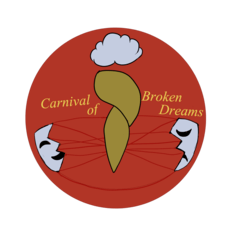It is an effect of an external light style with a transparent center and an outline
I couldn't find the transparent outglow autoaction and made it.

If you want to adjust the glow range/border thickness yourself
Execute Auto Action (1) -> (2) in order
Execute Auto Action (1) -> (2) in order
(1) : Create a glow effect. You can set the thickness (range) / blur level
(2): You can set the color and thickness of the border.
Please adjust the desired color and thickness in the layer border effect

+ (3) : This is an auto action that gives a Gaussian blur effect to the line layer. If the borders are too sharp and unnatural, please run them.
It's just a simple Gaussian...

By default, each layer created is transparently locked.
It is possible to fill in different colors or gradients

It's nice if you paint the glow part with a gradient or touch the layer compositing mode well. Amadou...
중심부가 투명하고 아웃라인이 있는 외부광선스타일의 효과 입니다
투명한 아웃글로우 오토액션을 못찾아서 만들었습니다..

글로우 범위/테두리 굵기를 직접 조절하고 싶을 경우
오토액션 ① -> ② 를 순서대로 실행해주세요
오토액션 ① -> ② 를 순서대로 실행해주세요
① : 글로우효과를 만듭니다. 굵기(범위)/흐리기 정도를 설정할 수 있습니다
② : 테두리의 색과 굵기를 설정할 수 있습니다.
레이어 테두리 효과에서 원하는 색상과 굵기를 잘 조절해주세요

+ ③ : line 레이어에 가우시안 블러 효과를 주는 오토액션입니다.. 테두리가 너무 선명해서 부자연스러우면 실행해주세요.
그냥 단순한 가우시안블러 입니다...

기본적으로 생성된 각 레이어는 투명잠금처리가 되어있어
다른색이나 그라데이션 채우기가 가능합니다

글로우 부분을 그라데이션으로 칠하거나 레이어합성모드를 잘 만져주면 이쁩니다.. 아마두...