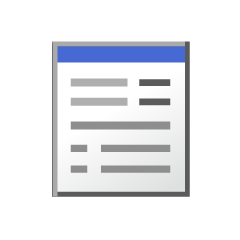Because I tend to color-coded with clear colors at the very beginning stage, so I'm drawing eight years little in this way to get a good feeling of the whole tone at the end, auto action Heruurufu.
Make sure that the layers you want to adjust are integrated and run.
Auto action is running is the following figure, I think that the addictions layer is made if finish safely.
Please play with your favorite the numerical value of the one that reverses, and the saturation is given.

The right is the original picture, the left auto action after the execution, the color adjustment in the gradient map etc., the boundary of the place where it is too dark and the place where it is too bright dullness to a good feeling.

A fun painter's life
かなり最初の段階ではっきりした色で色分けをしがちなので、最後に全体のトーンをいい感じにととのえてくれるこのやり方でぼちぼち8年描いてるので、オートアクションおすそわけ。
調整をかけたいレイヤーは「統合」してから実行してください。
オートアクションが実行しているのは以下の図です、無事に終えればみっつレイヤーが出来ていると思います。
反転したもの、彩度をあげるものの数値はお好みでいじってください。

右が元々の絵で、左がオートアクション実行後、グラデーションマップなどで色調整したもの、暗すぎる場所と明るすぎる場所の境がいい感じにくすみます。

楽しいお絵描きライフを~
auto action オートアクション