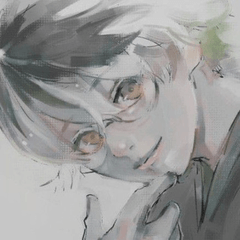You can draw Tsuji to crispy flowers. 辻が花をさくっと描けます。
It is a set that Tsuji drew can use a flower as a material.



Please wear kimono, accessories and Japanese backgrounds.
Because there is an image below, please refer to it before download.
♦ ︎ Brush set (brush name is suitable 💧)
Tsuji Flower Brush main ... When Tsuji is talking about flowers, it is a brush that scatters that flower.
- Tsuji is a flower brush ... There are small flowers and petals scattered around the main.
- For the sketch of the flower Brush Tsuji ... Such as rough or sketch. The color is painted in light color though it is not possible to use it as it is.
Tsuji is a flower crane ... It is a guy stretching from under the flower. Because it is a line, I can draw it with favorite color. I think that it can use it alone even if it is not a Japanese-style one.
Tsuji is a ... You can draw lines of dots. ※ The line of the golden dots in the white and black part of the image below.
※ If you can not arrange quite well, let's now, please try to adjust using the Movement tool and zoom. This method is also being done by the open airplane.
※ Since the color is decided, if you want to change the color taste, try to put the color on a new layer, please try to adjust the gradient map.
When I use it for kimono etc., I think that it becomes a good feeling when I adjust it with a distortion tool and a free transform after studded with a flower.

♦ ︎ Texture Set
Tie Texture
Tsuji is a flower te textures
It is recommended to let the texture be "texture combine" of "layer property" or "soft light" and "overlay" of layer mode.
It might be a good idea to fold the tiling.

↓ Tsuji is an example of flower brushes _ Main & Sub, Tsuji created with flowers and both textures. ↓

あけひこが描いた辻が花を素材として使えるセットです。



着物や小物、和風背景などにどうぞ。
下に画像があるので、ダウンロード前にご覧ください。
♦︎ブラシセット(ブラシ名適当です💧)
・辻が花ブラシ メイン…辻が花といえば、のあの花を散らすブラシです。
・辻が花ブラシ サブ…メインの周りに散る小さな花や花びらなどです。
・辻が花ブラシ 下絵用…ラフや下絵などに。そのまま使えなくもないですが、薄い色で色が塗られています。
・辻が花 ツル…花の下から伸びているやつです。線のみなので好きな色で描けます。和風ものでなくてもこれ単体で使えると思います。
・辻が花 点々…点々のラインが描けます。※下画像の白と黒の部分にある金色の点々のライン。
※なかなかうまく配置ができない場合はとりあえずおいてみて、移動ツールや拡大縮小等を使って調整してみてください。あけひこ自身もこの方法でやっています。
※色は決まっているので、色味を変えたい場合は新しいレイヤーに色をのせてみたり、グラデーションマップなどで調整してみてください。
着物などに使う際は、花を散りばめた後に、ゆがみツールや自由変形などで調整するといい感じになると思います。

♦︎テクスチャセット
・絞り染め テクスチャ
・辻が花テ クスチャ
テクスチャは「レイヤープロパティ」の「質感合成」、またはレイヤーモード「ソフトライト」「オーバーレイ」などでのせるのがおすすめです。
タイリングする場合は折り返しにするのがいいかもしれないです。

↓辻が花ブラシ_メイン&サブ、辻が花_点々と両方のテクスチャを使って作成した例です↓

Brush ブラシ
Texture テクスチャ