* 48h during the trial period
Clippy'll be on sale afterwards.
Wa ~ ~! I want to PETA in the back.
Please use it at such time.
I hope you can use it in various scenes not only the background.
This time, I made a set of classic antique, vintage atmosphere.
■ Available Size:
High-resolution WEB illustrations ◎
-Color A4 Manuscript ◎
・ Monochrome A4 Manuscript △
(I think you can use the last minute if not blurred to enlarge,
I leave it to the user's judgment about use.
■ Color change possible
Layer property can be easily changed by change layer color.
■ Views:
PNG image material
8 species (Light version)
I aligned the thing of easy to use design.
In addition, easy-to-use design,
23 species + 3 extra image material
I sell the full version that was recorded in booth.
(Please view from your profile screen)
Example & use of ■ Material
Don't read it.
The tips of using
■ Size Change
Nicely if you want to change
Edit → transform → scale
From the tool property panel, you can change the size to a certain extent by touching the"magnification factor" part.
If you uncheck the aspect ratio , you can change the horizontal and vertical sides separately.
If you change too much, the design may not be able to cope with scaling, and it may crumble.
■ Color change
If it's black , you can change Layer property layer color to
If white , you can easily change the color by changing the sub color .
The white lace of the bonus is sub color
Other frames can be changed in layer color color.
※48hお試し期間中
その後クリッピー販売になります。
ウワ〜〜!なんかこう・・後ろにペタっとしたいよぉ〜〜!!
そんな時にお使いください。
背景だけでなく様々なシーンでお使いいただけたら幸いです。
今回はクラシック・アンティーク・ビンテージな雰囲気のものをセットにしました。
■利用可能サイズ:
・高解像度Webイラスト ◎
・カラーA4原稿 ◎
・モノクロA4原稿 △
(拡大してぼやけていなければギリギリ使えると思いますが、
ご使用に関してはご利用者様判断にお任せ致します)
■色替え可能
レイヤープロパティの、レイヤーカラーを変更することで簡単に変えられます。
■収録数:
PNG 画像素材
8種(ライト版)
使いやすいデザインのものを揃えました。
さらに使いやすいデザインも加え、
全23種+おまけ画像素材3種
を収録した完全版をboothにて販売しています。
(プロフィール画面からどうぞ)
■収録素材&使用例
読まなくてOK
《ご使用のコツ》
■サイズの変更
きれいに変更したい場合
編集→変形→[拡大・縮小]の
ツールプロパティパネルから、『拡大率』の部分を触るとある程度サイズ変更ができます。
縦横比のチェックを外すと、横と縦それぞれ別々に変更できます。
あまりに大きく変更した場合はデザインが拡大縮小に耐えきれず、崩れる可能性もあります。
■色の変更
黒色の場合はレイヤープロパティのレイヤーカラーを変更することで、
白色の場合はサブカラーを変更することで、色の変更が簡単にできます。
オマケの白レースはサブカラーで
その他のフレームはレイヤーカラーで色替えが可能です。