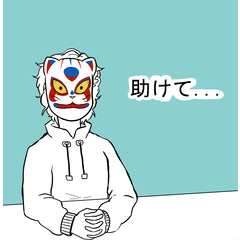An auto action which creates a glitchy RGB split effect on your illustrations.
Please read the instructions before using.
How to use:
1. Merge all the layers of the part of the illustration that will be affected by the action;
2. Rename the layer as "ApplyRGB".
3. With that layer selected, run the auto action.
2. Rename the layer as "ApplyRGB".
3. With that layer selected, run the auto action.
Note: the auto action will create three layers, you must rename them if you want to rerun the action on a different layer.