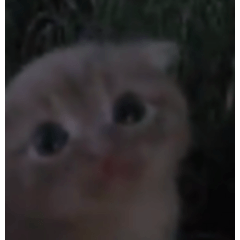Illustrator Yukon uses palettedock workspace and hotkey settings. (Registered April 1, 2023) 일러스트페이터 유콘이 사용하는 팔레트독 워크스페이스 및 단축키설정입니다. (2023년 4월 1일 등록)


I use Wacom Pro 27 pen display,
It is a configuration of a pallet dock specialized for wide screens.
Hotkeys are hotkey settings specific to the left-handed keyboard, as shown.
You can refer to the clip studio shortcut video on Yukon YouTube.
Before downloading and using it, be sure to use your workspace
We recommend that you back it up.
The shortcuts you used may fly away and you may panic! (;へ:)


와콤 프로 27 액정타블렛을 사용하고 있으며,
넓은 화면에 특화된 팔레트 독의 구성입니다.
단축키는 그림과 같이 왼손 키보드에 특화된 단축키 설정입니다.
유콘 유튜브에 올라와있는 클립스튜디오 단축키 영상을 참고하시면 좋습니다.
다운로드해서 사용하기 전 꼭 본인의 워크스페이스를
백업해놓으시기를 권장드립니다.
사용하던 단축키가 날아가서 당황하실 수 있어요!(;へ:)