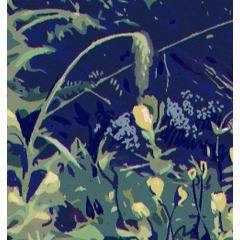RULE TOOL INSTRUCTIONS:
1) Put the tool on the "rule" categorie of CSP
2) Click one time on your painting
3) Go to a second part of your painting
4) Click on that second part, and slide your stylus to make a curve
5) If you're not satisfied with the latest curve, you can press the "shift" button of your keyboard and click one time on the last anchor point !
Or, you can press the left click of your stylus to delete the last manipulation.
6) To close the selection, go to the very first anchor point, and click on it !
You can be a bit confused with that tool, so, you'll need a bit practice to control it naturally.
Enjoy !!

RULE TOOL INSTRUCTIONS:
1) Put the tool on the "rule" categorie of CSP
2) Click one time on your painting
3) Go to a second part of your painting
4) Click on that second part, and slide your stylus to make a curve
5) If you're not satisfied with the latest curve, you can press the "shift" button of your keyboard and click one time on the last anchor point !
Or, you can press the left click of your stylus to delete the last manipulation.
6) To close the selection, go to the very first anchor point, and click on it !
You can be a bit confused with that tool, so, you'll need a bit practice to control it naturally.
Enjoy !!