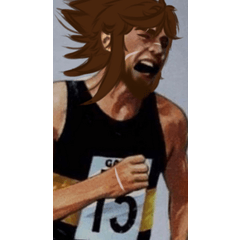The cherry blossoms are also illustrator.
http://www.sakuramoyon.com/
イラストレーターの桜もよんです。
http://www.sakuramoyon.com/
It is an easy to enclose and fill tool of "closed area fill" that fill under the line drawing .
I also judge a vague airbrush, such as a ragged pencil.
Note: The difference between the close and fill tool


Added: feeling of use
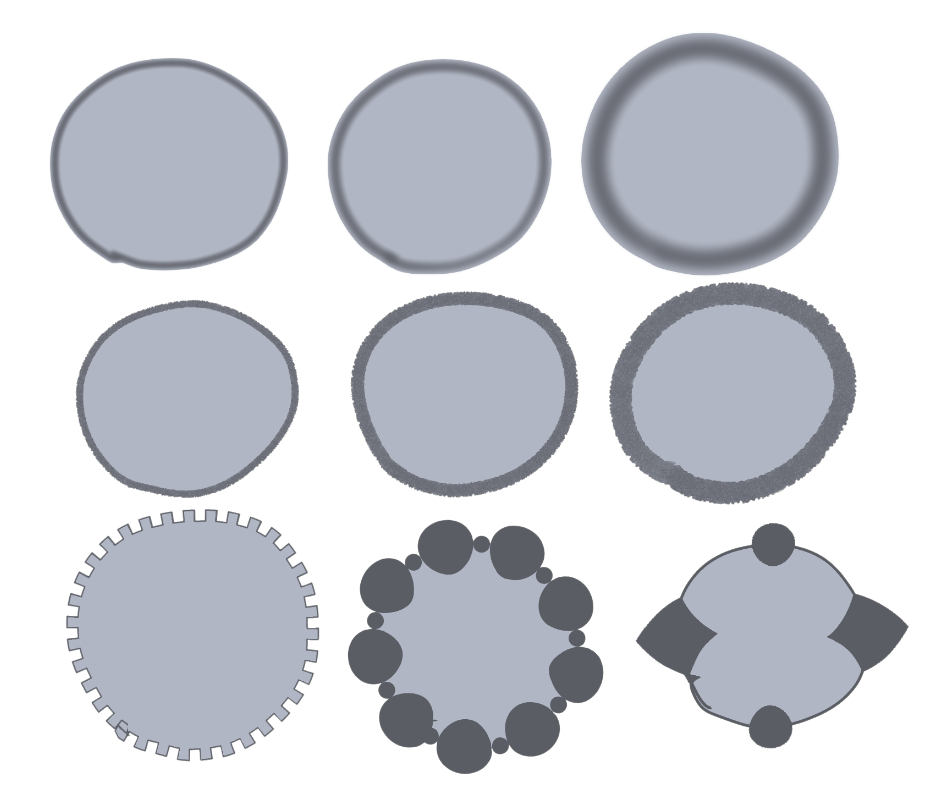
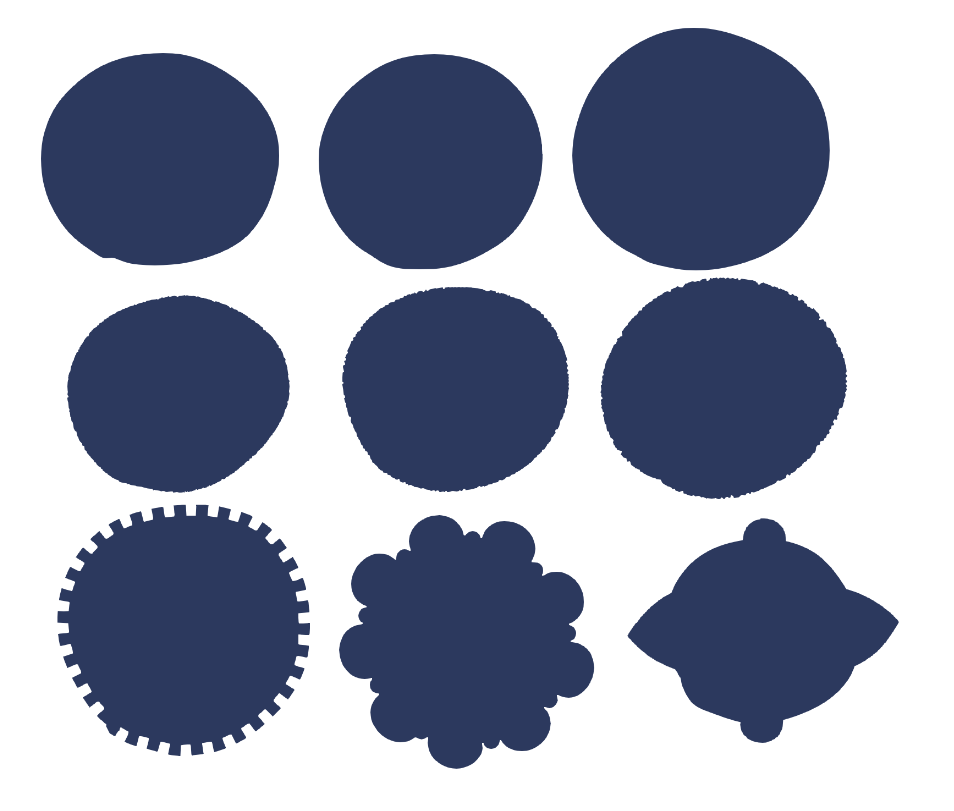
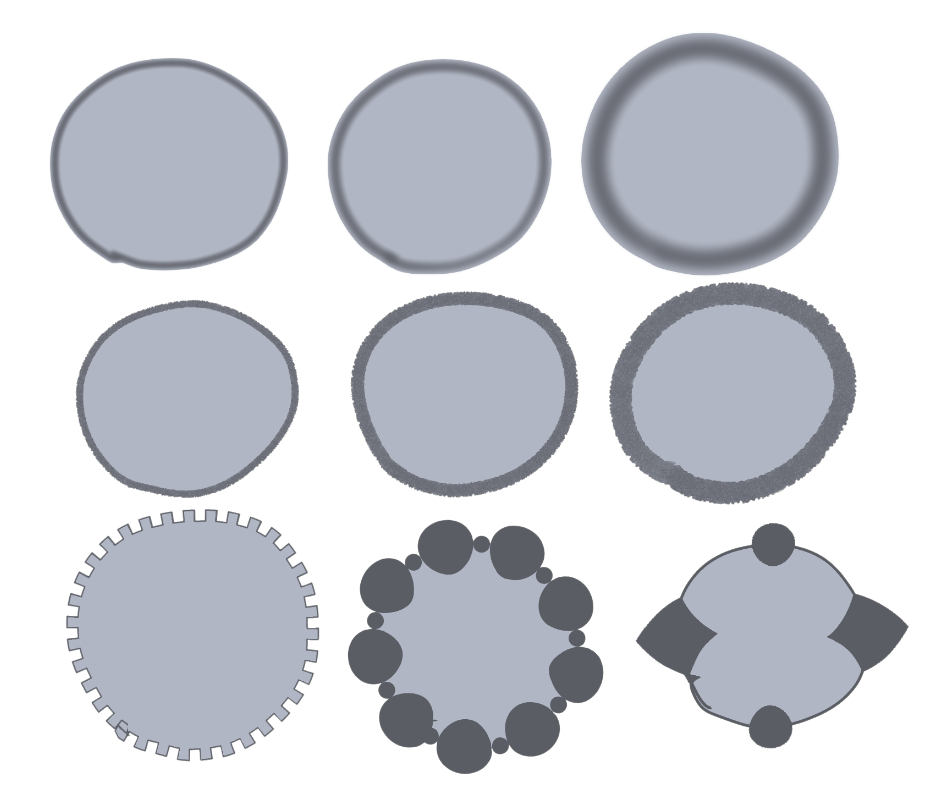
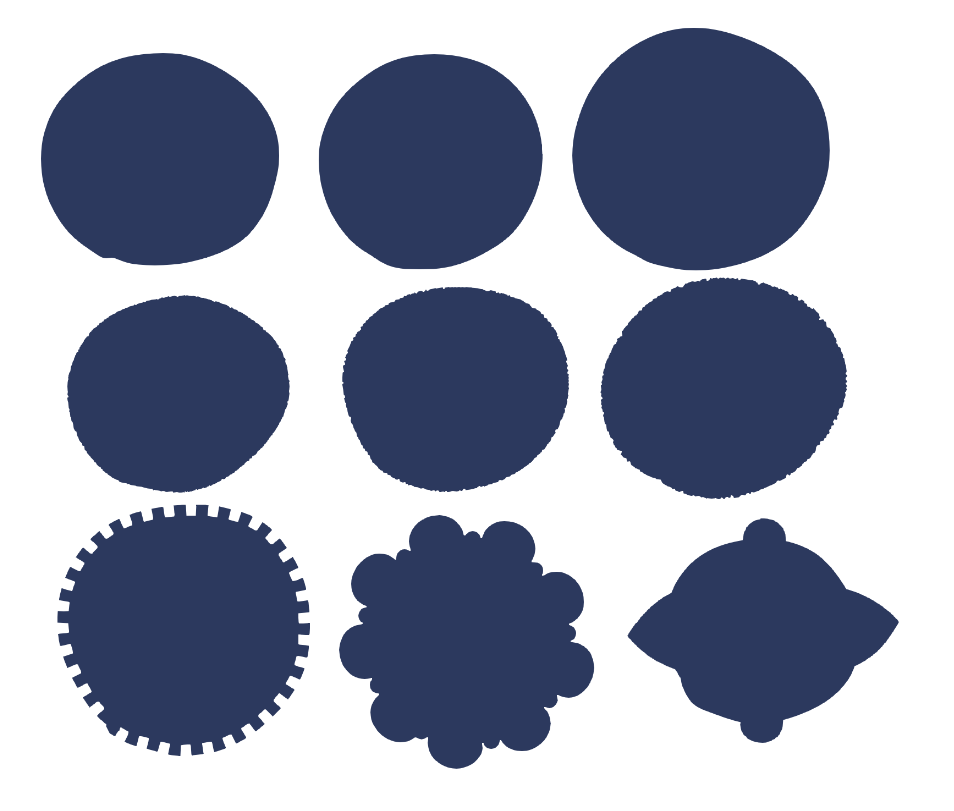
Use
1, I will make a line drawing * reference layer . (No vector, raster, color)
2, create a new layer underneath it and use the enclosure Fill tool .
Based on the reference layer, the color is not protrude under the line drawing is a tool only paint ,
Based on the reference layer, the color is not protrude under the line drawing is a tool only paint ,
It is also possible to use reference layer each line drawing folder.

I separate the line drawings for each part, but does not protrude and fill
If you have all line drawings in a single layer,
Because it fill the bottom of the line of the selected part,
Select the area you want to paint or trim it with an eraser.

Please make your drawing life comfortable ^ ^ *

線画の下も塗りつぶしてくれる「閉領域フィル」のらくらく囲い塗りツールです。
ぼんやりしたエアブラシ、ギザギザの鉛筆なども判定します。
追記:「囲って塗るツール」との違い


追記:使用感
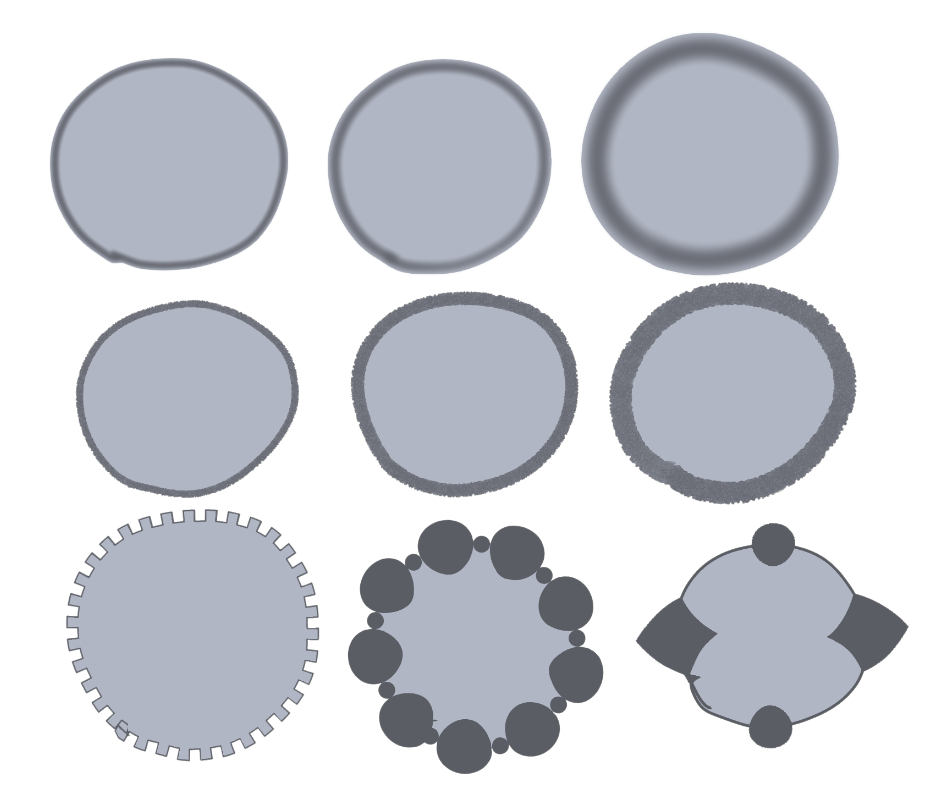
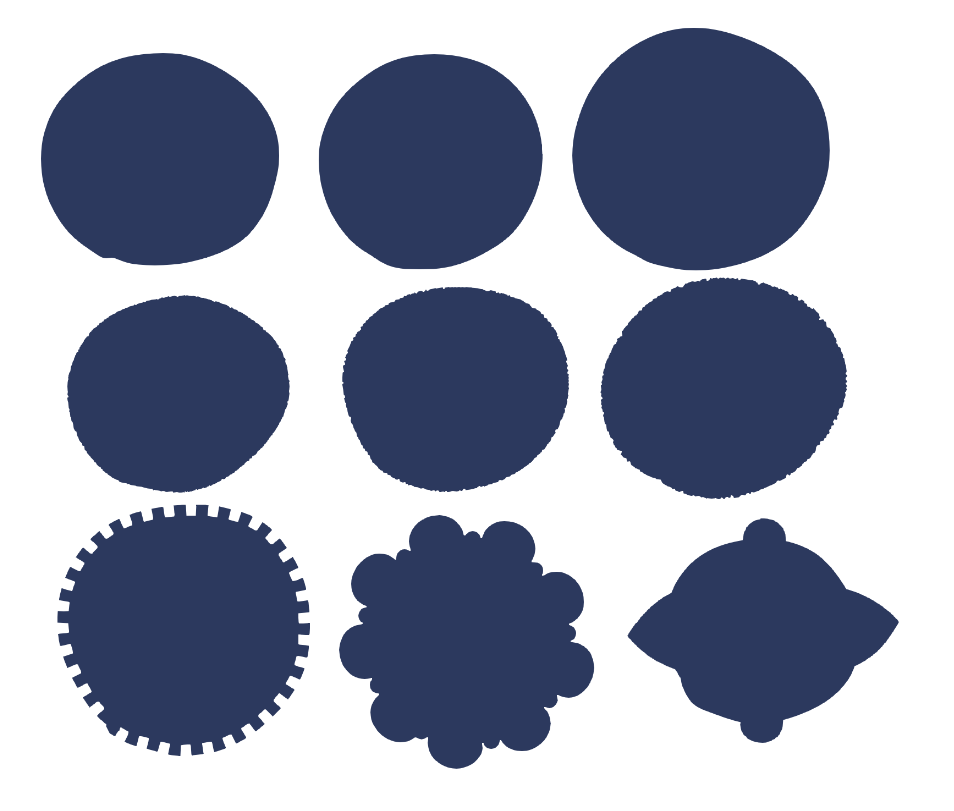
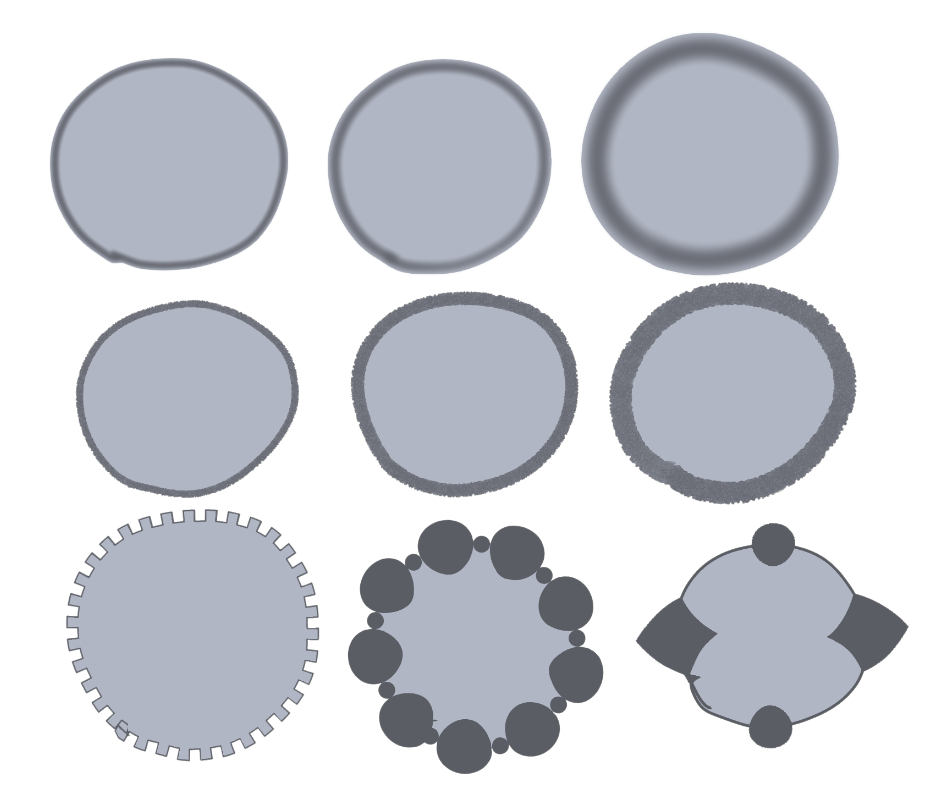
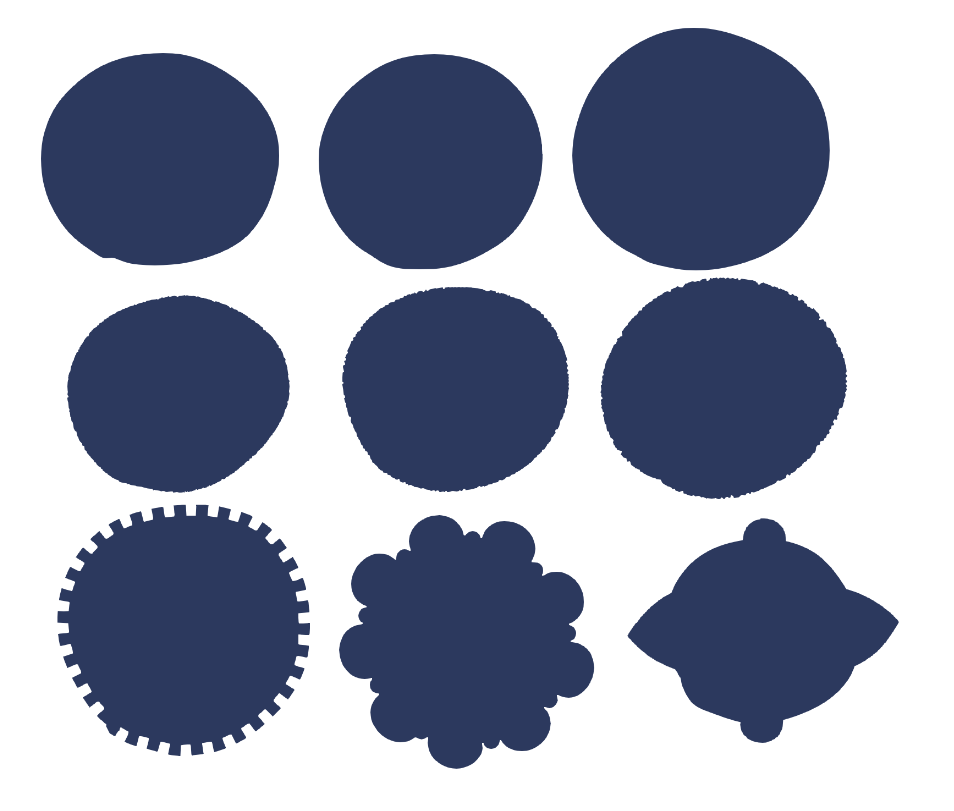
使い方
1、線画を※参照レイヤーにします。(ベクター、ラスター、色を問いません)
2、その下に新規レイヤーを作成し、らくらく囲い塗りツールを使用します。
参照レイヤーを元に、線画の下もはみ出さず色が塗れるだけのツールなので、
参照レイヤーを元に、線画の下もはみ出さず色が塗れるだけのツールなので、
線画フォルダごと参照レイヤーにして使用することも可能です。

パーツごとに線画を分け参照し、塗りつぶすとはみ出ませんが
一枚のレイヤーにすべて線画がある場合、
選択した部分の線の下も塗りつぶしてしまうので、
塗りたい範囲ギリギリに選択するか消しゴムで整えてください。

皆様のお絵かきライフが快適になりますように^^*