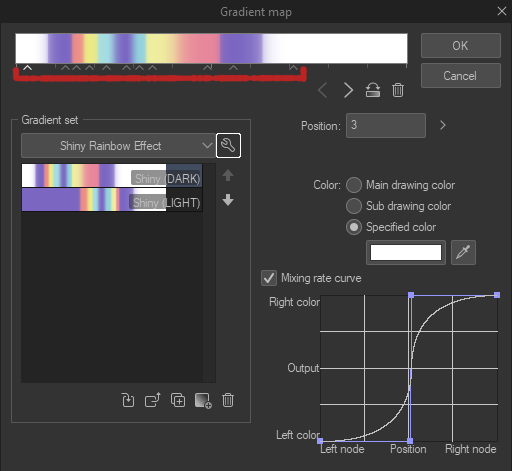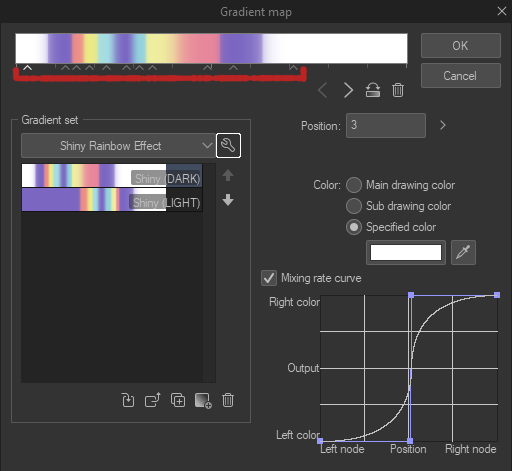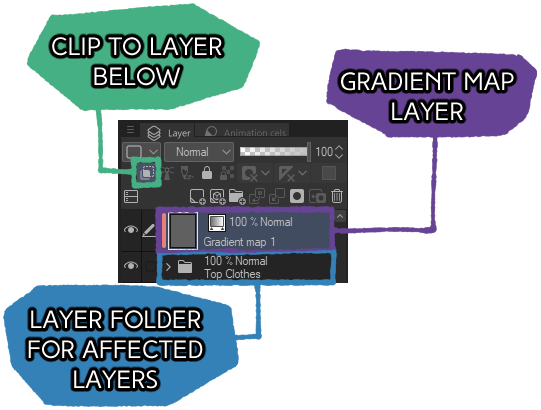A gradient set to turn your normally shaded drawings into eye-straining oil spills.
This gradient map set changes regular grayscale shading into a shiny oil-like surface.
To use:
- Put all layers you want to make shiny into a Layer Folder
- Place a New Correction Layer: Gradient Map on top of the folder
- Use "Clip To Layer Below" option on the Gradient Map layer
- Select from this gradient set to apply it to your artwork
- Apply [DARK] to darker shaded artwork, apply [LIGHT] to brightly shaded artwork
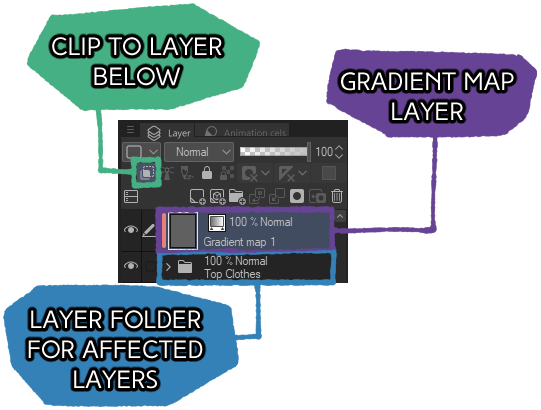
Some additional adjustment of the exact position of the color pips in the gradient map menu may be necessary to get the full effect. (underlined in red)