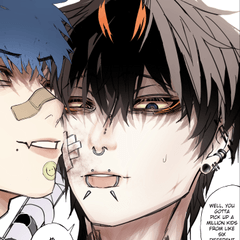I made it because there was not such material in ASSETS unexpectedly. It is a maniac auto action to be able to watercolor style with one click of text and handwriting, silhouette 意外とASSETSにこういう素材がなかったので作りました。テキストや手書き文字、シルエットをワンクリックで水彩風にできるちょっとマニアックなオートアクションです
I want to make the text or watercolor, but troublesome to prepare the material! Troublesome to do something with a brush! If such a person is good, please (?
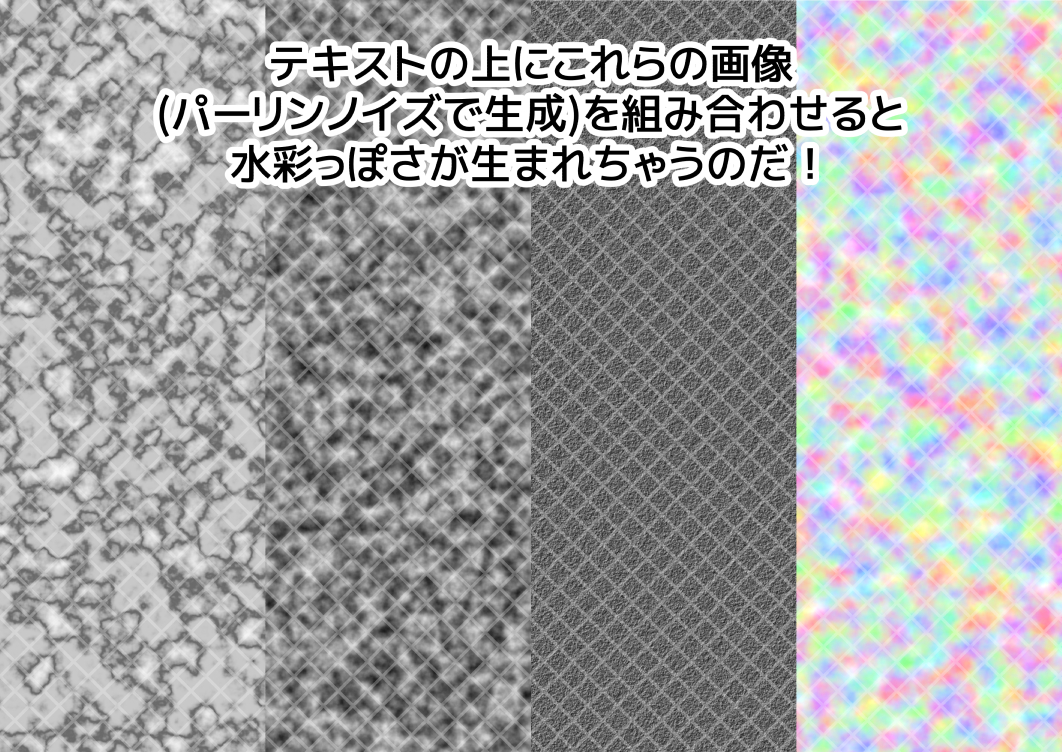
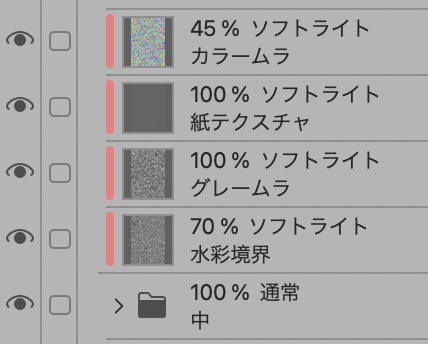
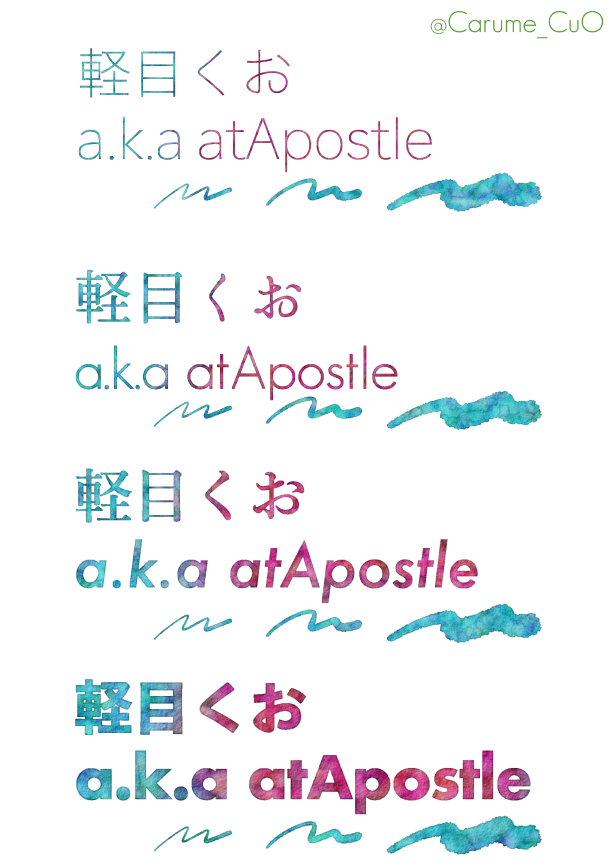

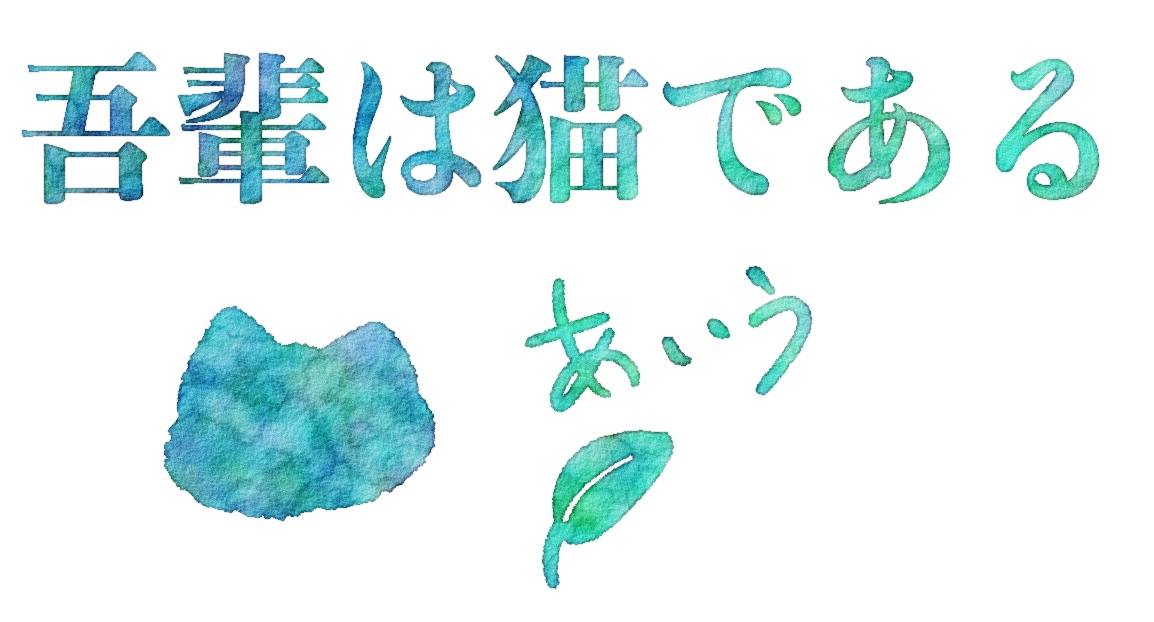

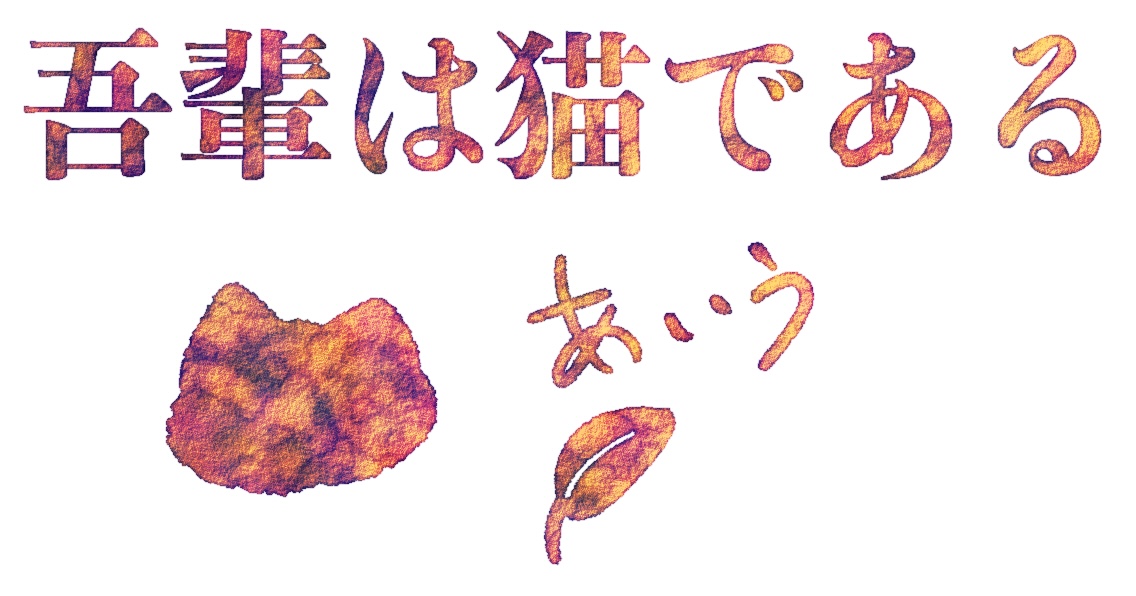
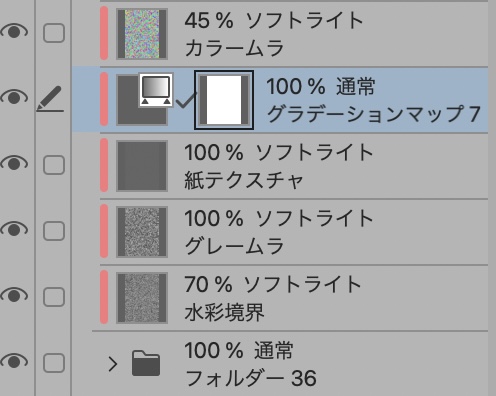


Using perlin noise + combine mode to express Watercolor's unique color irregularity, water stain and gritty paper .
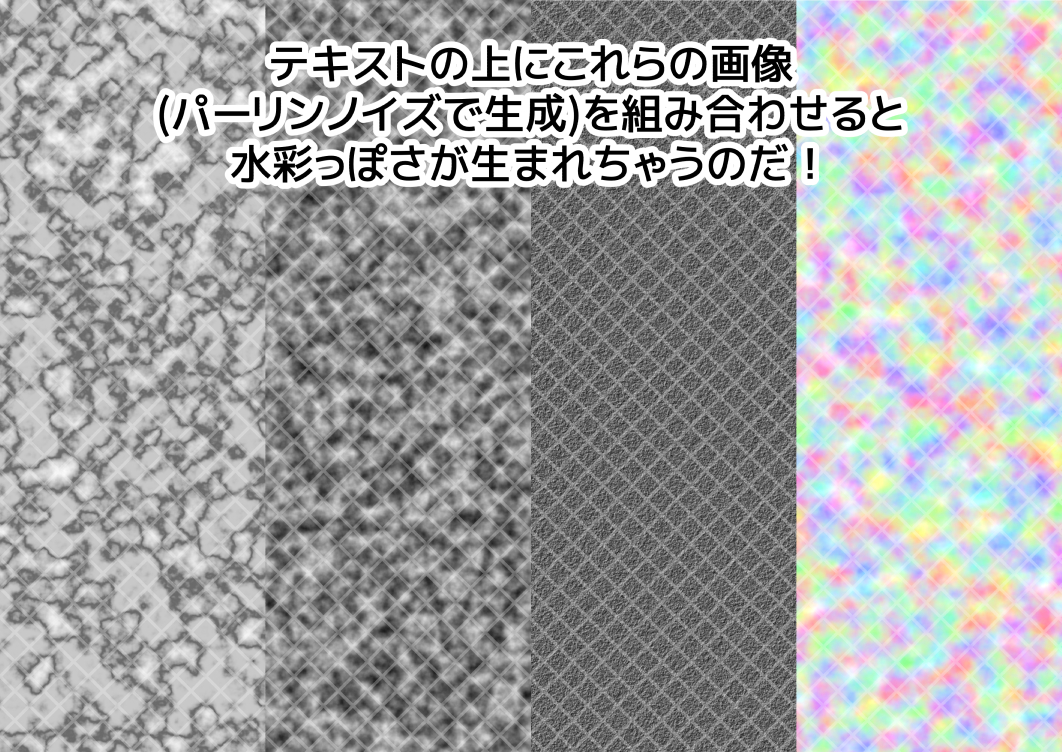
-Simple to use, select the layers you want to process (if you have multiple, please close together in one folder) and just run this auto action! Then, it becomes a layer structure like this ↓
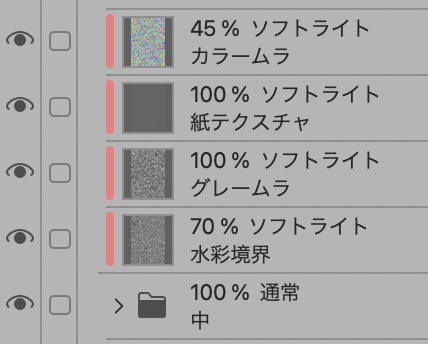
The intensity of the effect can be adjusted by changing the opacity of each of the four layers that have been created.
-Do not rasterize the original layer, you can feel free to edit the text and rewrite the handwriting after the action is performed!
-You can choose from 4 kinds of ultra-fine/medium/thick preset. Different border of watercolor and perlin noise settings
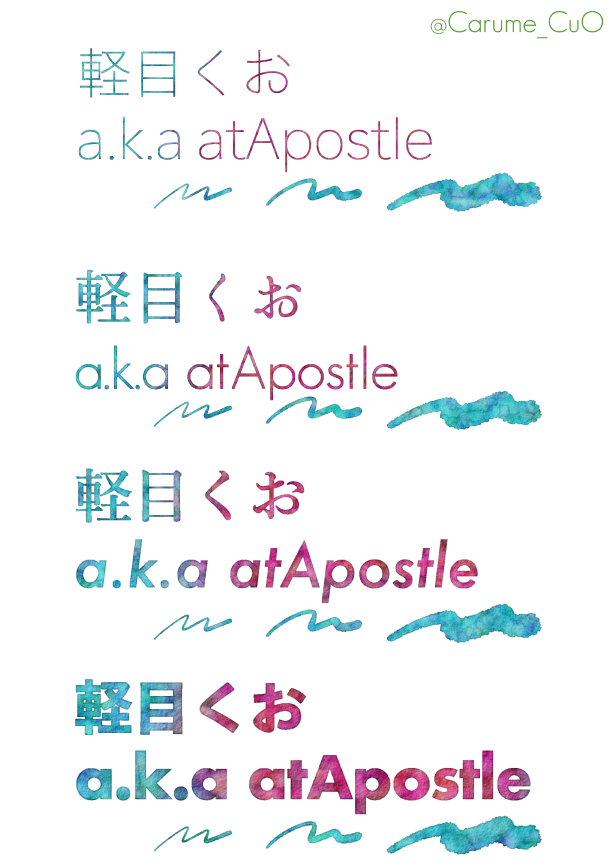
The expansion is like this.

Custom is the specification that can change the size of the perlin noise as desired.
First: Water stain size
Second: Roughness of Uneven color (gray)
Third: texture roughness of paper
4-6: Roughness of color (color) ※ "offset X" or "offset Y" are all three times different numbers.
◎ Use Example ◎
Handwriting or a simple silhouette (? Also, please! In the case of handwriting, I recommend a pen with a rough feeling, such as "real G-pen" early.
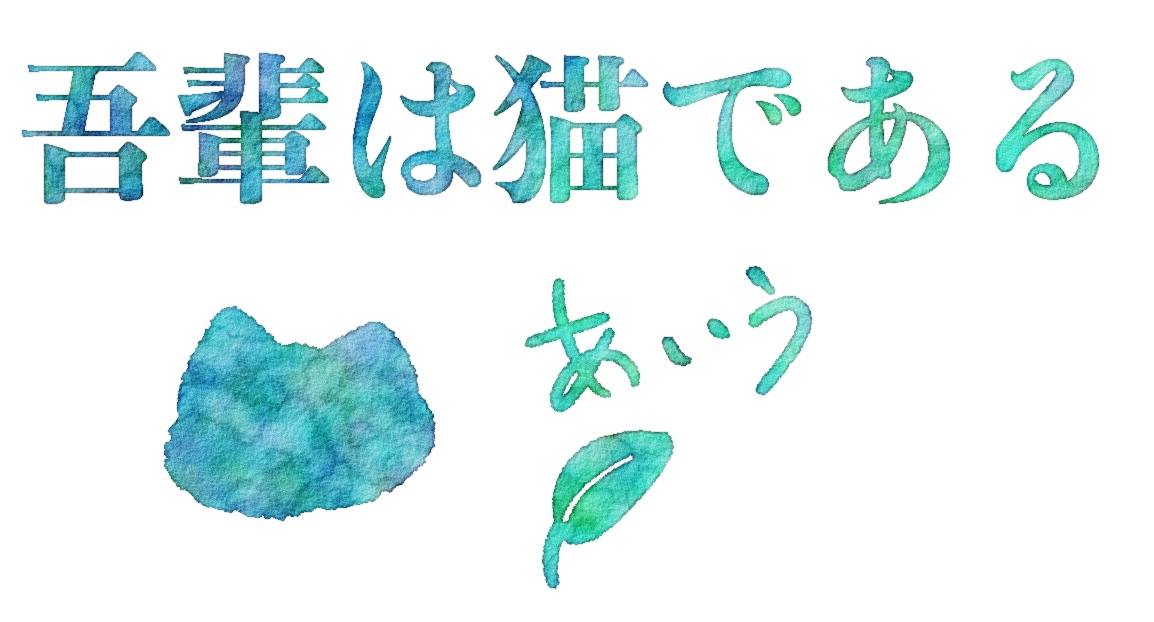
You may want to perform an action after typing a text in gray or handwriting a character and then apply a gradient map

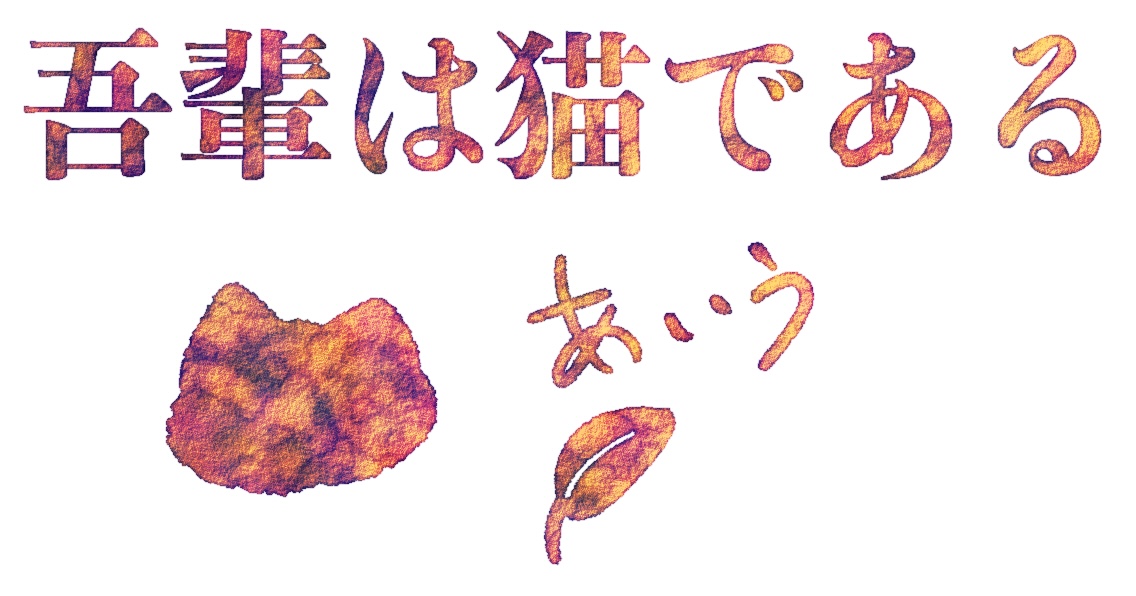
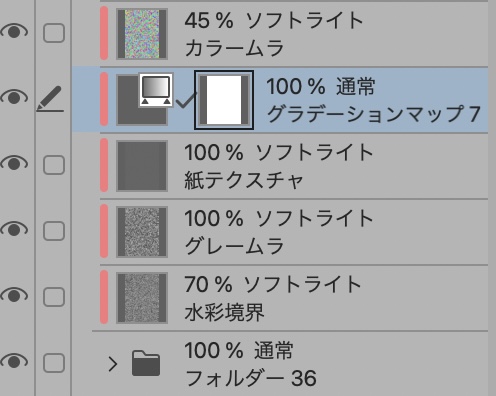
Because it is assumed to use it with a solid color or a gradient, it is not suitable for use in an illustration.

It is a material made with swish, but I hope that I can help!

テキストとかを水彩っぽくしたいけど素材を用意するのがめんどくさい!ブラシでなんとかするのもめんどくさい!そんな方がいましたら良ければどうぞ(?
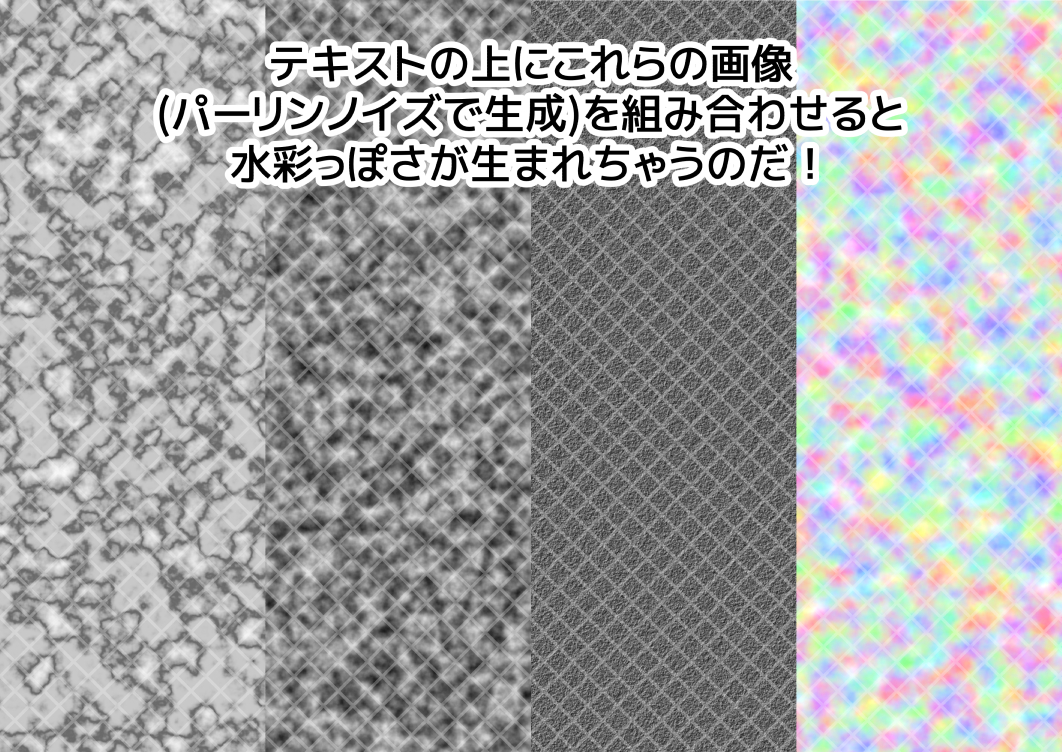
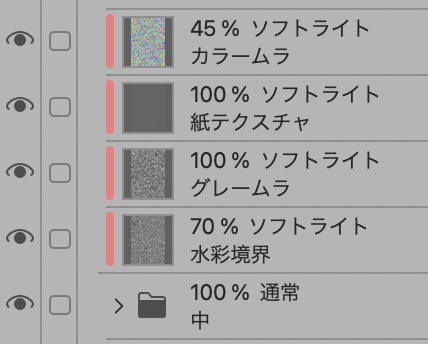
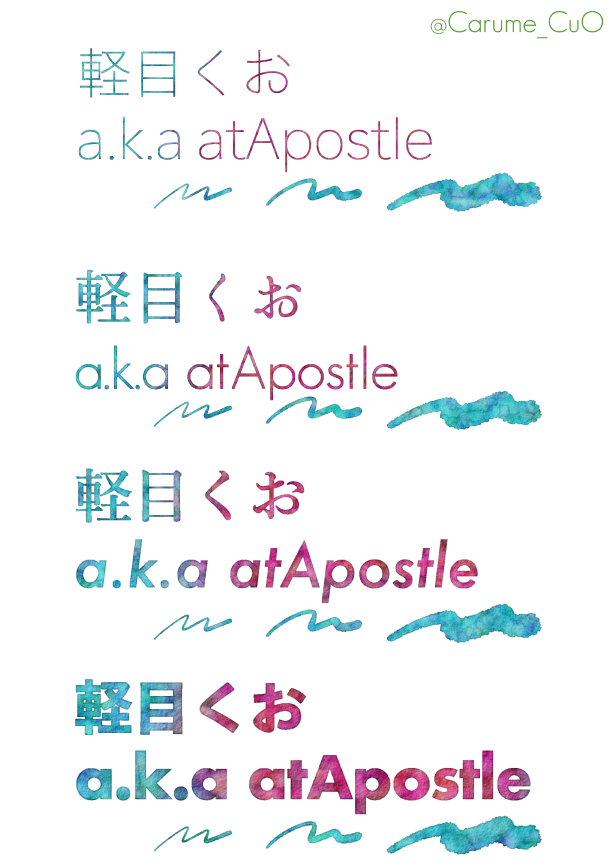

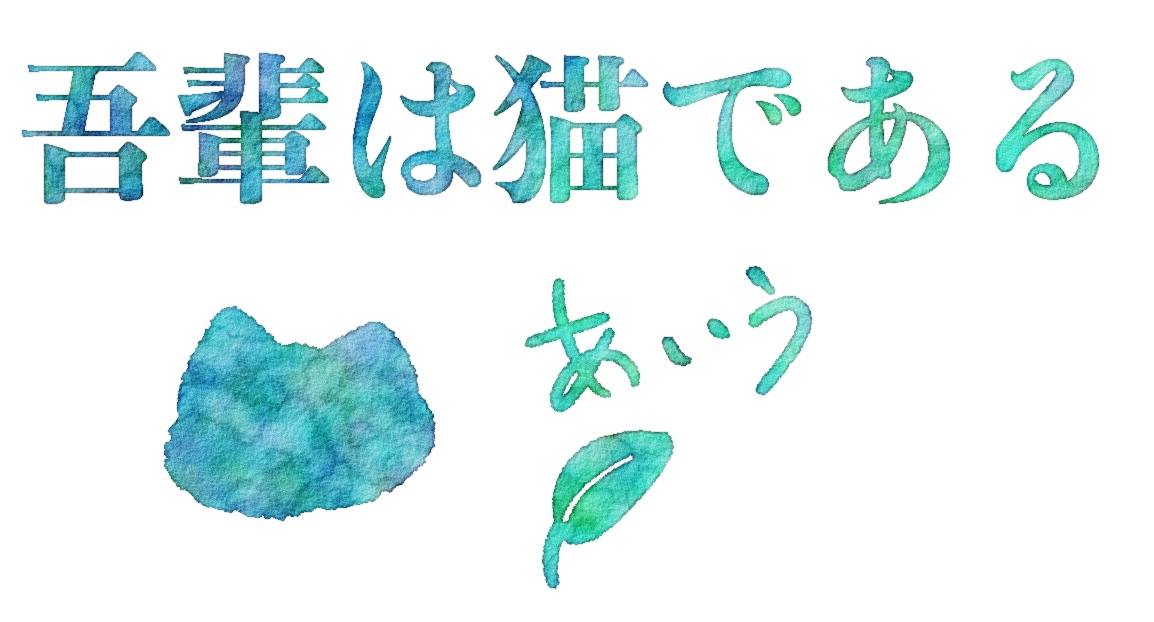

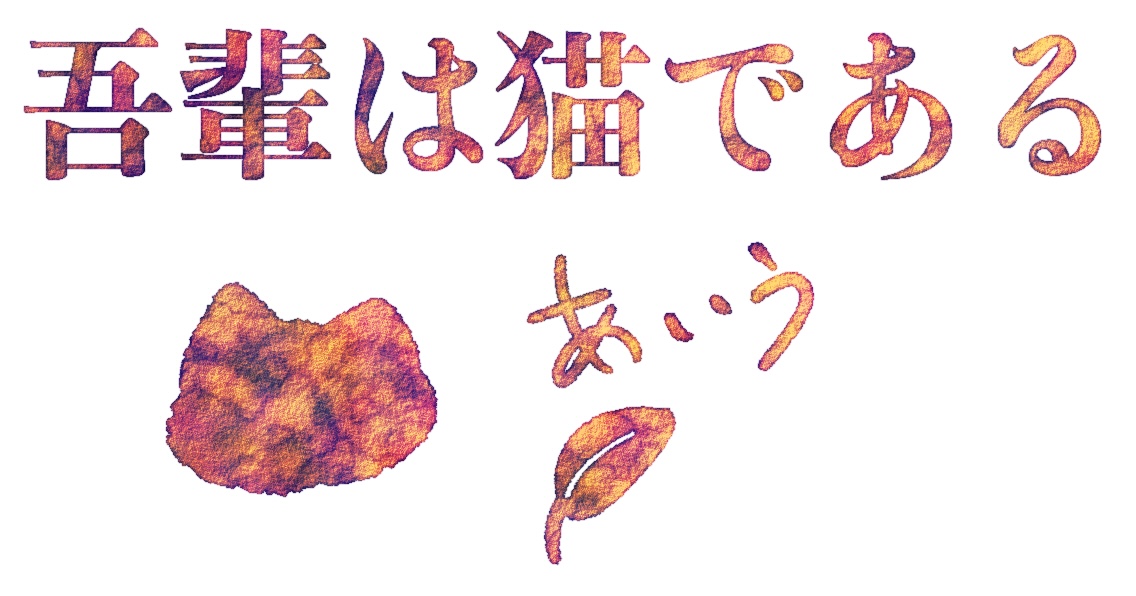
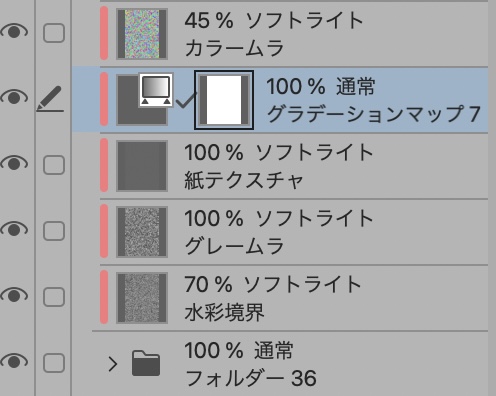


パーリンノイズ+合成モードを駆使して水彩独特の「色のムラ」「水染み」「紙のザラザラ」を表現しています
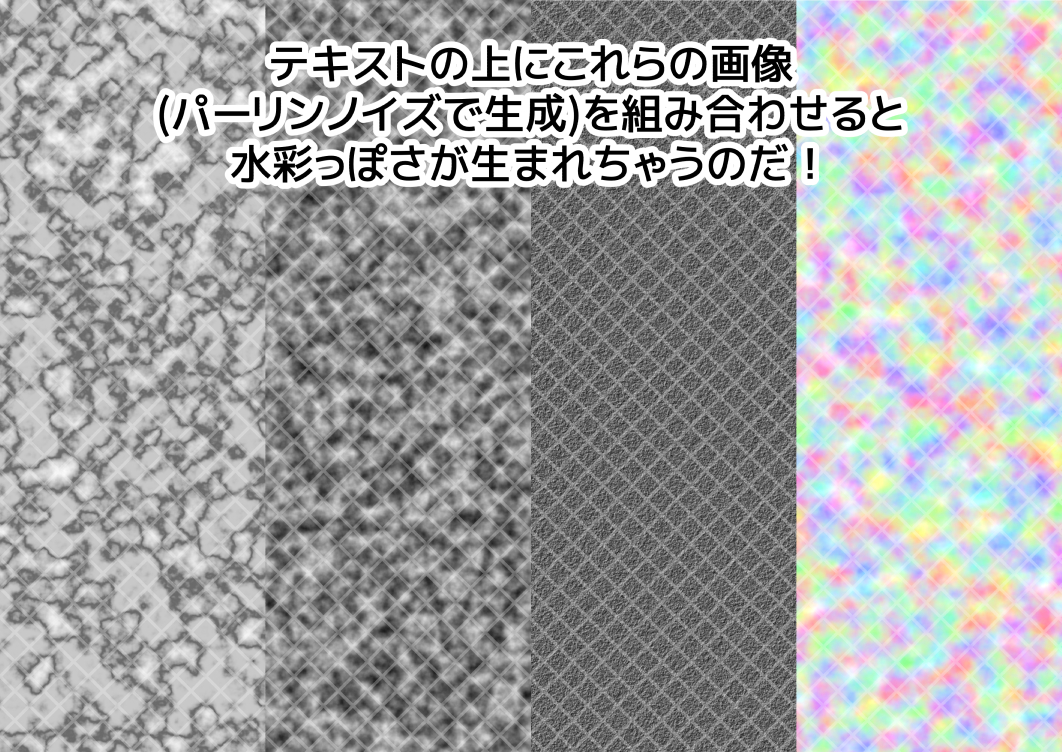
・使い方は簡単、加工したいレイヤー(複数ある場合は一つのフォルダーにまとめて閉じておいてください)を選択してこのオートアクションを実行するだけ!するとこのようなレイヤー構成になります↓
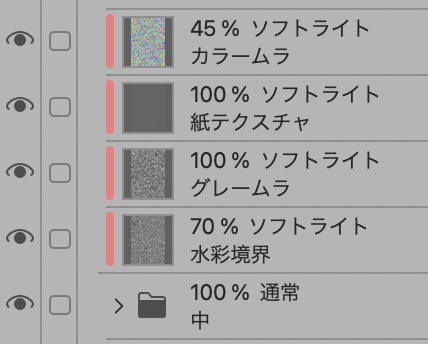
・作成されたレイヤー4枚は、それぞれ不透明度を変更することで効果の強さを調節できます
・元レイヤーをラスタライズしないので、アクション実行後でもテキストの編集や手書き文字の書き直しが気軽にできます!
・プリセットでは極細/細/中/太の4種から選べます。それぞれ水彩境界やパーリンノイズの設定が違っています
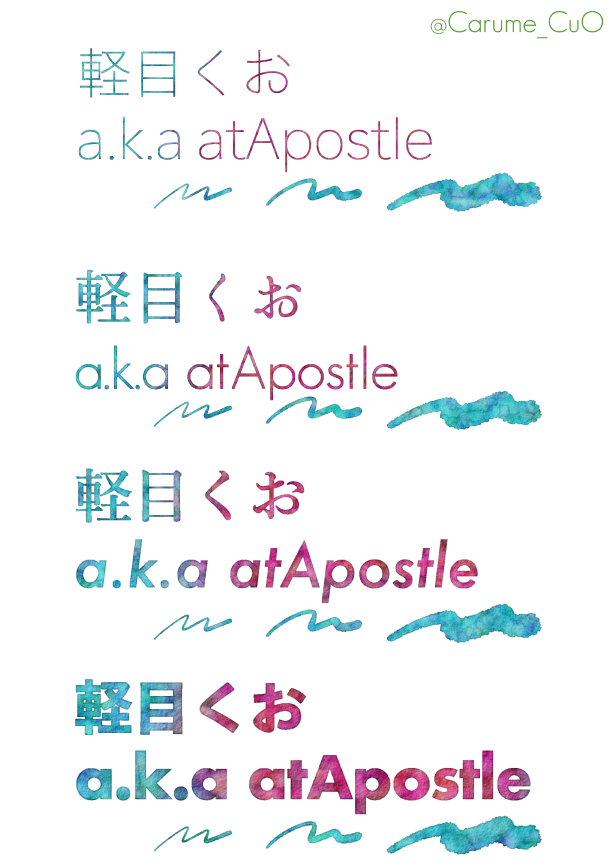
拡大するとこんな感じです↓

・カスタムはパーリンノイズのサイズを好みで変更できる仕様になっています
1回目:水染みの大きさ
2回目:色ムラの粗さ(グレー)
3回目:紙のテクスチャの粗さ
4~6回目:色ムラの粗さ(カラー) ※「オフセットX」または「オフセットY」は3回とも全て違う数値にしてください
◎使用例◎
手書き文字や簡単なシルエット(?)にもどうぞ!手書きの場合は初期の「リアルGペン」など、ザラザラ感のあるペンがオススメです
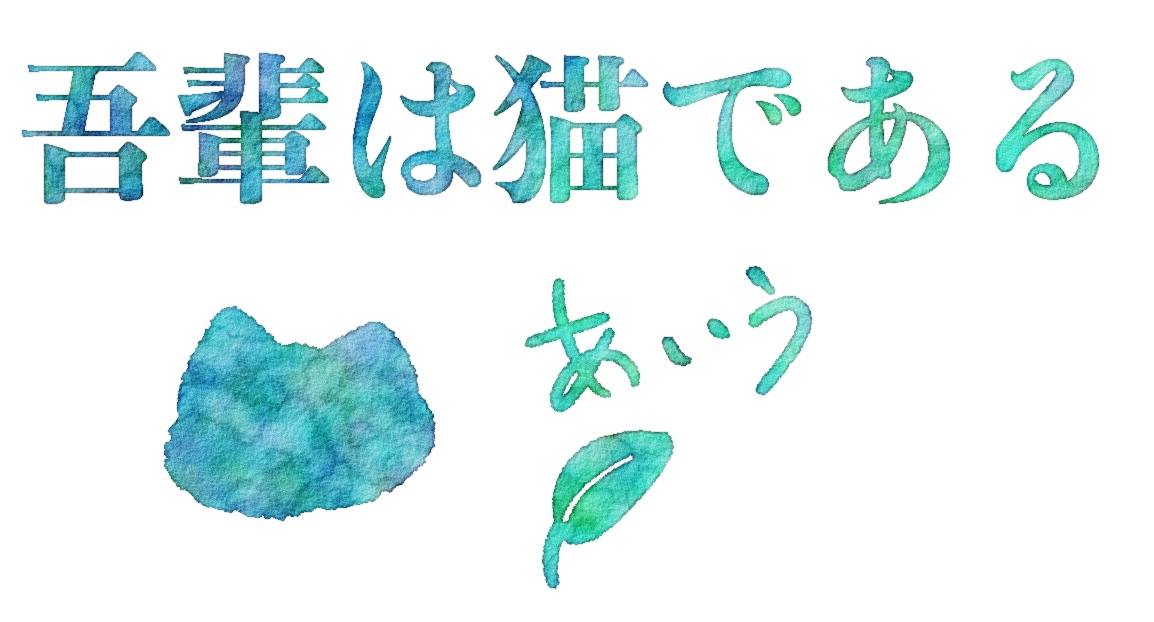
グレーでテキストを打ち込んだり文字を手書きしたりした後にアクションを実行して、グラデーションマップを適用するのも良いかもしれません

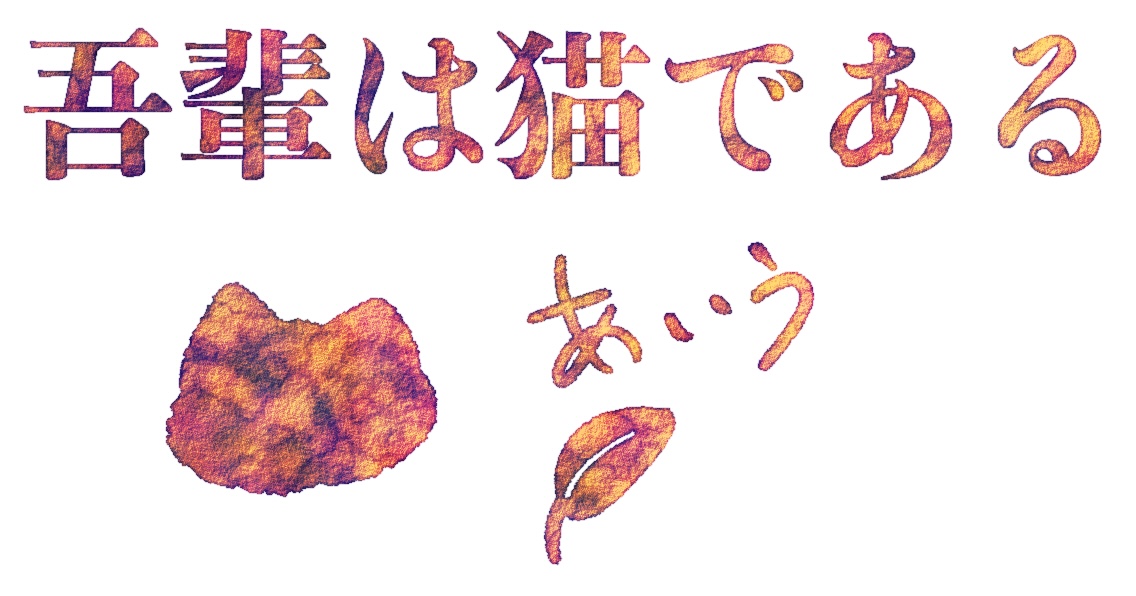
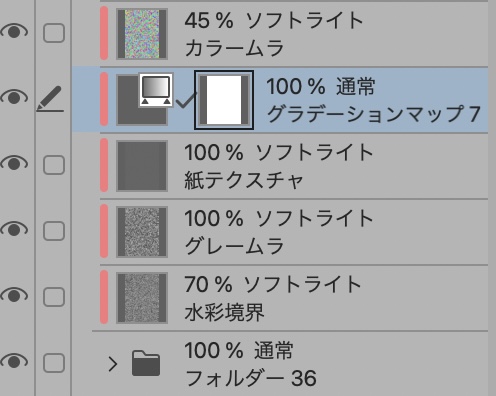
・単色やグラデーションでの使用を想定しているため、イラストでの使用は不向きです

ササッと作った素材ですが、お役に立てれば幸いです!